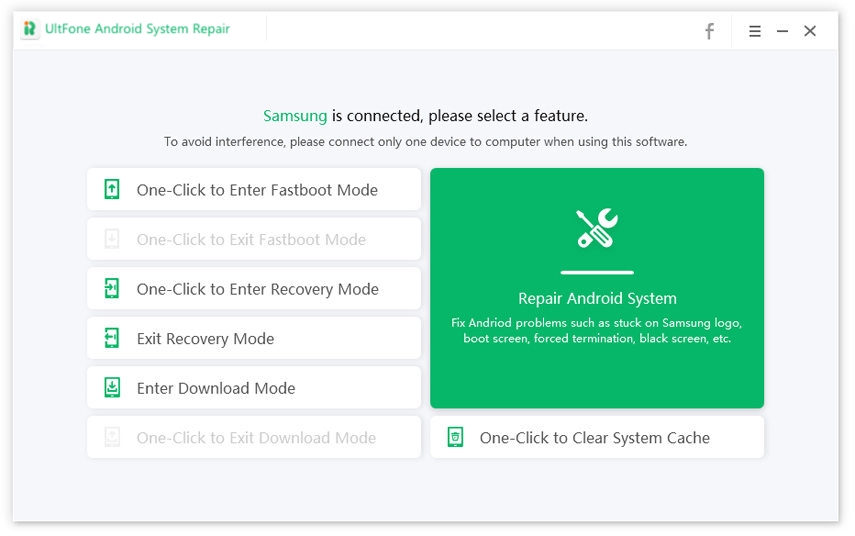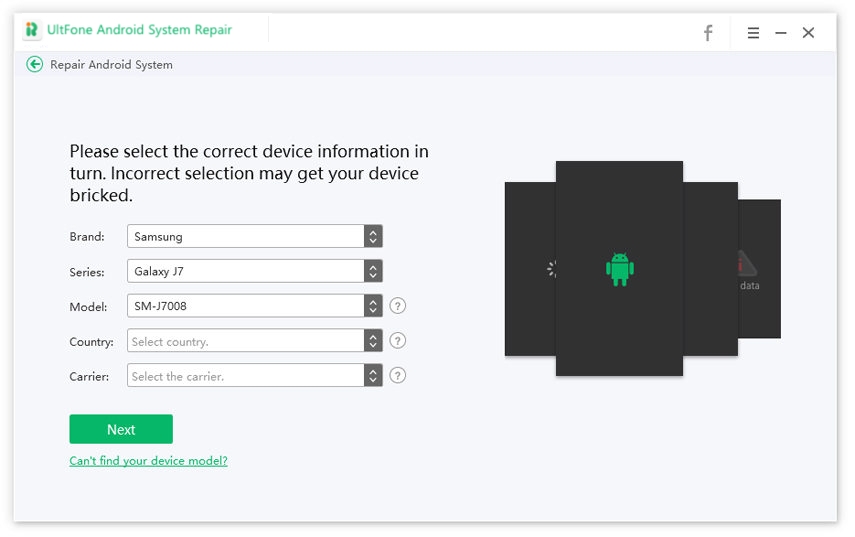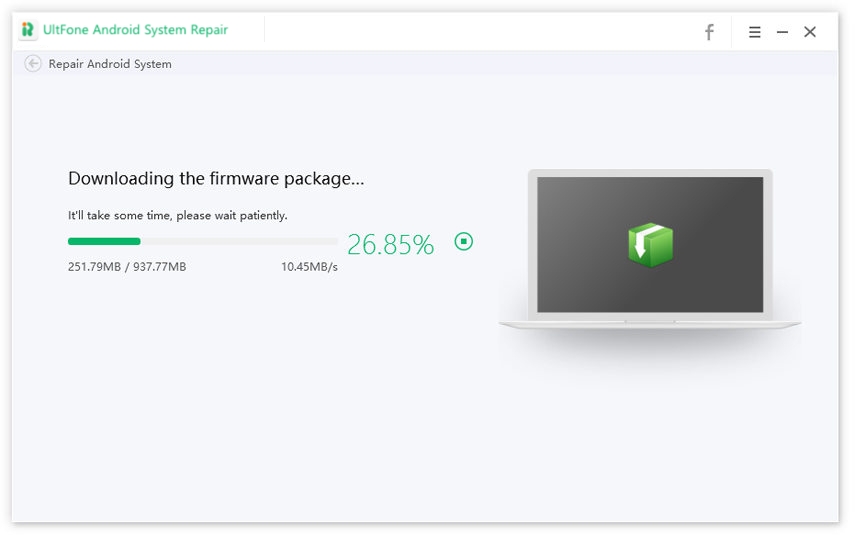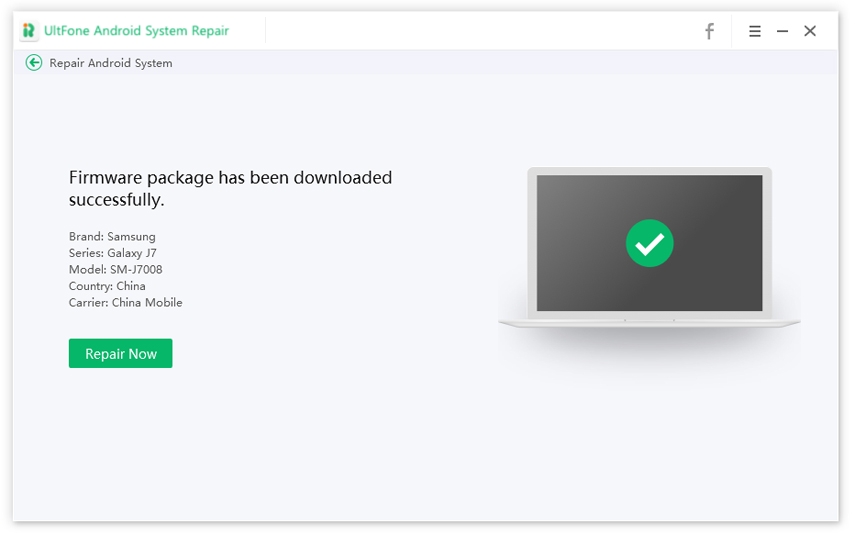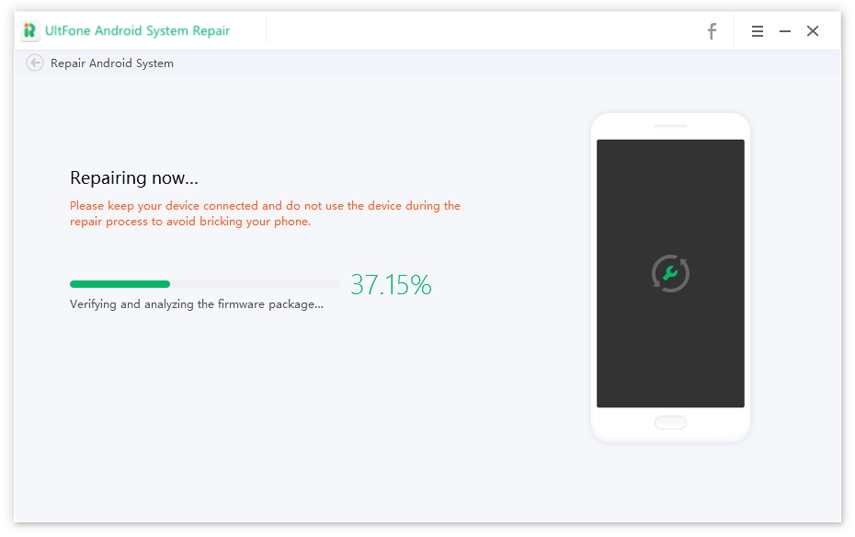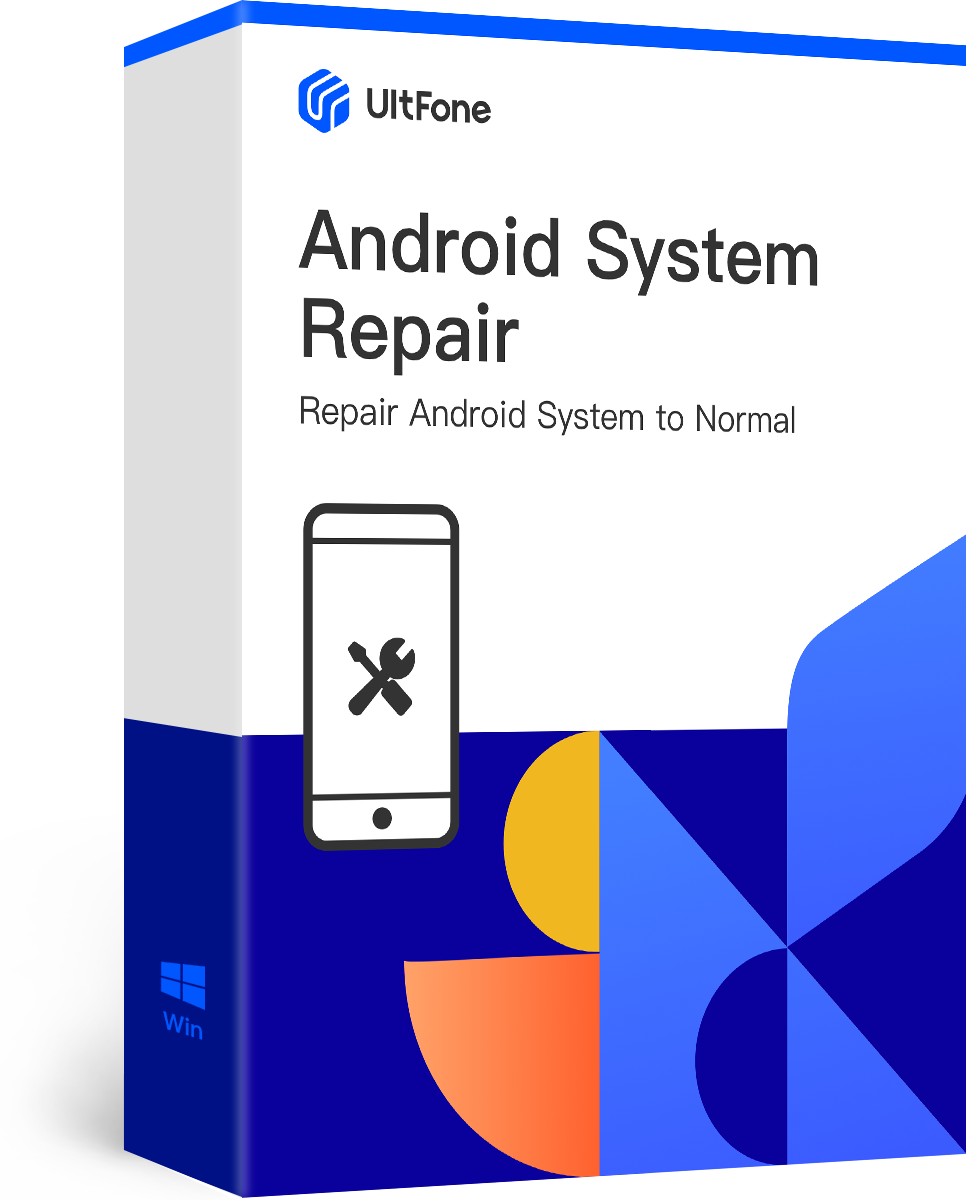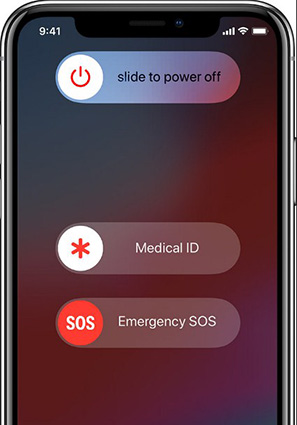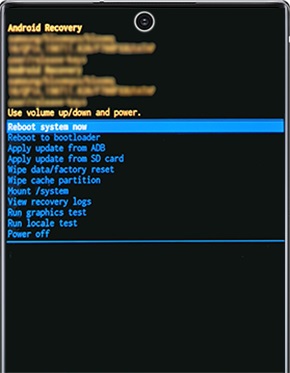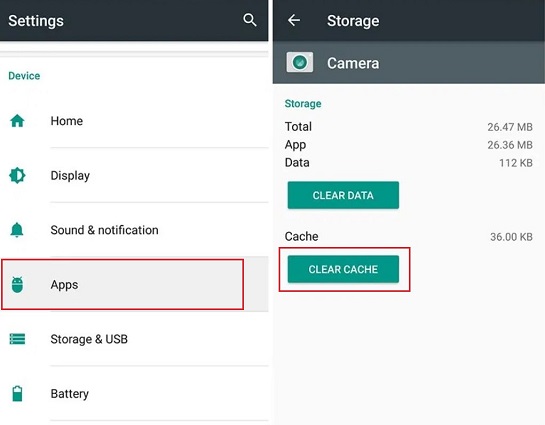Android 14 Beta 3 Problems and Bugs with Fixes
 Jerry Cook
Jerry Cook- Updated on 2023-07-04 to Fix Android

With the release of Android 14 beta 3, users have been enjoying the latest features and improvements that this operating system has to offer.
However, like any software, Android 14 beta 3 is not without its flaws. Users have reported facing various problems and encountering bugs while using their devices with this OS.
In this guide, we will address some common Android 14 beta 3 problems and bugs and provide you with effective fixes to resolve them. By following these solutions, you can ensure a smooth and hassle-free experience with your Android 14 device. Let’s see how to fix bugs on Android 14.
- Part 1. Android 14 Issue Tracker: The Most Comprehensive List of Android 14 Beta 3 Problems and Bugs
- Part 2. One-stop Solution for Android 14 Beta 3 Bug Fixes - Without Data Loss
- Part 3. People Also Ask about Android 14 Beta 3 Problems and Bugs
Part 1. Android 14 Issue Tracker: The Most Comprehensive List of Android 14 Beta 3 Problems and Bugs
1.1 com.android.qns crashes on boot
In Android 14 Beta 1, the app com.android.qns frequently crashes upon device boot for many Pixel users. This crash affects cellular connectivity, preventing some users from making or receiving calls.
Solution: Power cycle
Power-cycling the device (turning it off and on again) has been successful in restoring cellular network connection for some users. Despite the crash dialog reappearing, cellular connectivity is typically regained.

1.2 Cellular connection type missing from status bar
Users have reported the absence of the cellular network type indicator in the status bar. This makes it challenging to determine network speeds and causes potential issues with Wi-Fi to cellular handovers.
Solution: Toggle SIM settings
Users on Reddit found a workaround by temporarily disabling Wi-Fi and toggling the "Use SIM" option under Settings -> Network & Internet -> Internet -> Gear icon beside your SIM name.
1.3 Battery drain
Many Android 14 beta 3 users have reported excessive battery drain on their devices. This issue leads to faster depletion of battery life and affects the overall usability of the device.
Solution: Close unnecessary apps
Check the battery usage stats in your device settings and identify apps that consume a significant amount of power. Close any unnecessary background apps and consider disabling or uninstalling power-hungry applications to reduce battery drain.

1.4 Missing network icons
Some users have reported the issue of missing network icons in Android 14. This problem results in the absence of indicators that show the strength of cellular network signals, Wi-Fi connectivity status, or other network-related information.
Solution: Reset Network Settings
Go to your device settings and navigate to "Network & Internet" or "Connections." Look for an option to reset network settings and tap on it. This action will remove any saved networks and preferences but may also fix issues with missing icons.

1.5 Fingerprint unlock doesn’t work
In the Android 14 beta 3, some users have encountered a problem with the fingerprint unlock feature.
Despite having it set up, they are unable to use it on the lock screen and are forced to rely on their previously set PIN or Pattern as an alternative. Interestingly, registering new fingerprints and using the scanner for unlocking apps with biometric security features still functions correctly.
Solution: Try an alternative unlock method
Unfortunately, this issue appears inconsistently and seems to occur primarily after a reboot. Users have reported the problem, and a fix is currently unavailable. However, you can consider switching to face unlock as an alternative method.
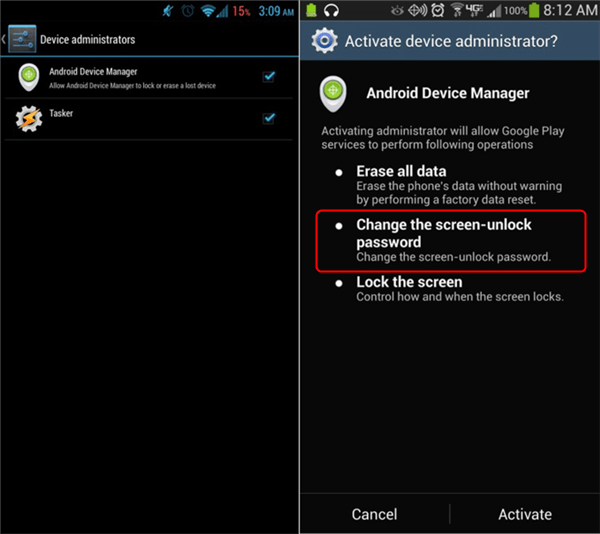
1.6 Adaptive brightness doesn't adapt
A significant bug affecting Android 14 beta 3 is the malfunctioning adaptive brightness setting. Although we have not personally encountered this issue in the latest beta version, Reddit users report its widespread occurrence.
Although Google is aware of the problem, there is no official bug report available at the moment, raising concerns about a potential fix.
1.7 Regular app crashes
Many users of Android 14 beta 3 have reported experiencing frequent app crashes on their devices. This issue disrupts the smooth functioning of various applications, causing inconvenience and frustration.
Solution: Clear App Cache
Over time, app caches can accumulate and become corrupted, leading to crashes. Clearing the cache can resolve this issue.

1.8 Wallpaper & style issues
A bug in the dynamic theming toggle for icons has rendered the Wallpaper & Style app inaccessible for many users on Android 14 Beta.
This issue prevents accessing wallpapers through traditional methods such as long-pressing the home screen or navigating through Settings.
Solution: Workaround and Future Fix
While accessing wallpapers from the Photos app and using dynamic theming for icons are still possible, a known workaround involves clearing the app data for the Pixel Launcher or disabling dynamic theming before updating to Android 14 Beta 1.
Part 2. One-stop Solution for Android 14 beta 3 Bug Fixes - Without Data Loss
If you face some problems and bugs in Android 14 and above solutions could not help, look no further than UltFone Android System Repair.
As the top recommendation for UltFone Android system repair software, it can fix a wide range of problems with just a few clicks. Whether you're stuck at a logo or experiencing forced termination, this powerful tool can tackle over 150 common issues.
Here are the features of UltFone Android System Repair:
- Offers a free solution to enter and exit Android fast boot, recovery, and download mode without the need to press any buttons manually.
- Clears the system cache to optimize the performance of your Android device.
- Capable of fixing over 150 common Android issues without causing any data loss.
Here is how to fix Android 14 beta 3 bugs easily:
-
Step 1 Connect your device to your computer through a USB cable and select from the main interface the option Repair Android System.

-
Step 2 Click on Repair Now and select the right device information on the screen before continuing. This is vital because any incorrect information can make your device brick.

-
Step 3 Once you select the correct device info, this program will start downloading a compatible Android firmware file.

-
Step 4 It takes a few minutes to download the firmware package. After the firmware is successfully downloaded, you can click the Repair Now button.

-
Step 5 It takes around 10 minutes to complete the process. After the repair procedure is completed, your all Android 14 system problems will be fixed.

Part 3. People Also Ask about Android 14 beta 3 Problems and Bugs
Q1: Is Android 14 beta 3 stable?
By bringing Android 14 to Platform Stability with Beta 3, you may now review and incorporate into your apps all developer APIs and app-facing behaviors. We appreciate your continuing input, which has helped us reach this accomplishment. There is a lot to investigate and try with your apps with Android 14.
Q2: What are the benefits of Android 14 beta 3?
The system sharesheet has been updated in Android 14 to accommodate user-defined app activities and provide more detailed preview results. The new system back APIs allow apps to choose whether to get in-app animations automatically and offer custom transitions.
Q3: What is issue tracker in Android?
A bug report, feature request, change request, or process workflow item that a user wants to track or expects another user or team to track is referred to as an issue in Google Issue Tracker. Components are used to arrange issues; each component has a group of linked concerns.
Q4: Where are the errors and bugs recorded?
When an operating system discovers any types of mistakes, it will always record the resulting flaws or errors on a log file. The log file serves as a record of all errors that the user or the operating system, whether intentionally or unintentionally, causes.
Final Word
As a Android 14 Issue Tracker, it article helps you know what Android 14 beta 3 problems are. UltFone Android System Repair proves to be a reliable and efficient solution for addressing a wide range of Android-related issues. It can fix Android 14 beta 3 system problems and bugs easily.
Whether you're dealing with app crashes, system glitches, or performance concerns, this software offers an easy-to-use interface and comprehensive features to resolve these problems effectively.