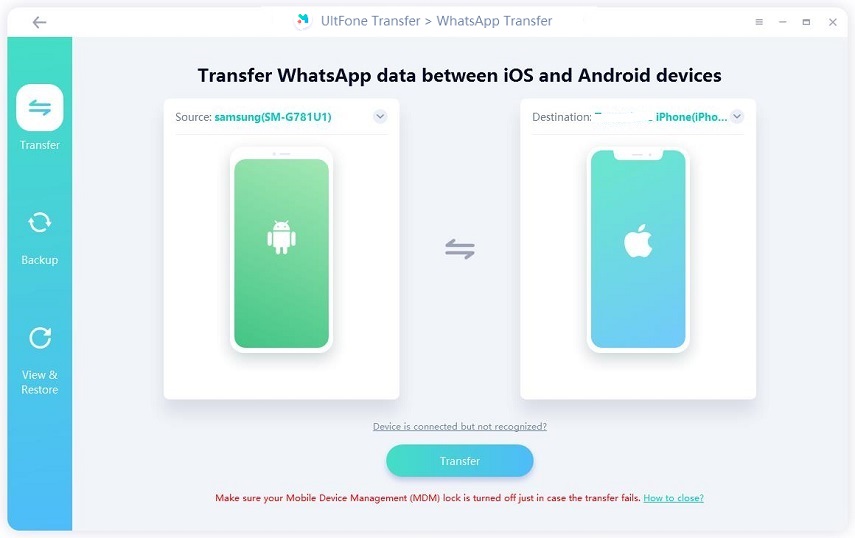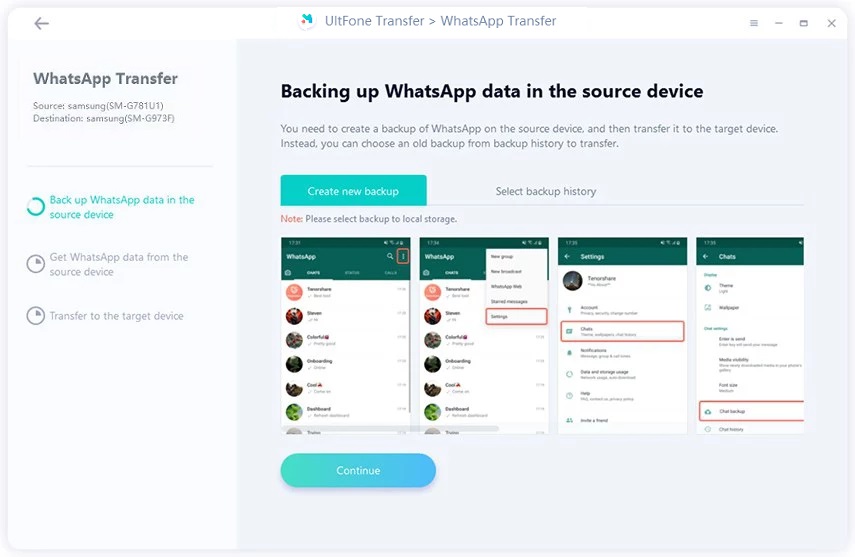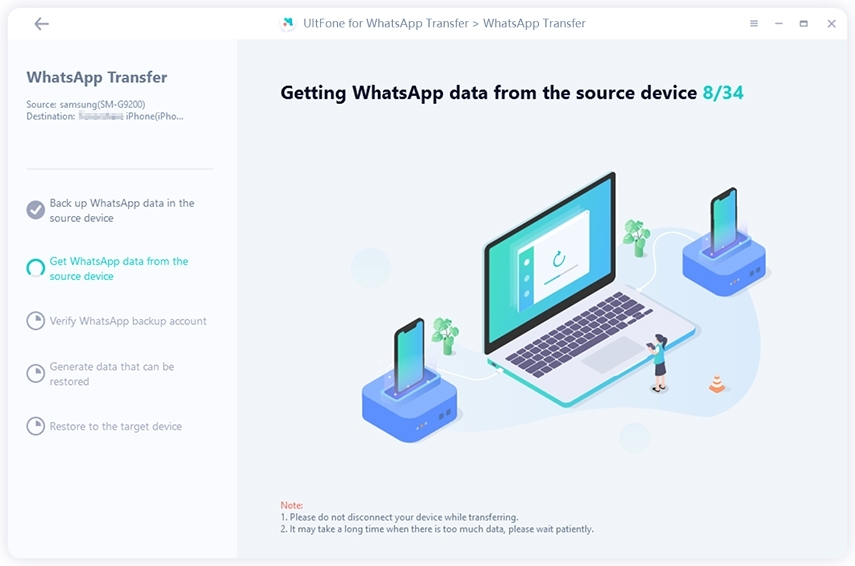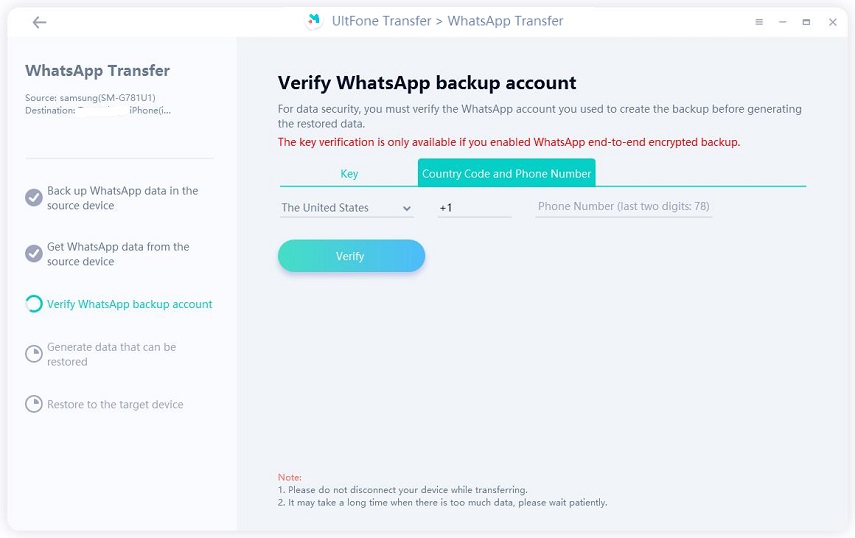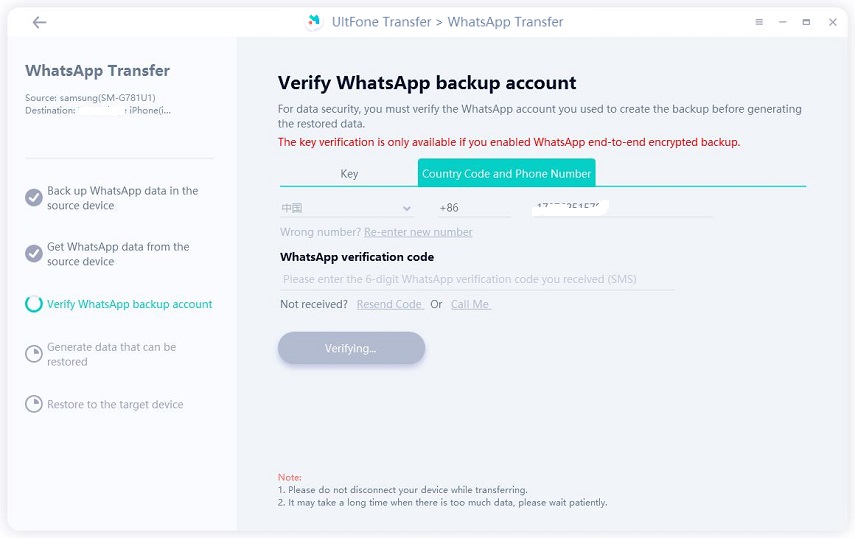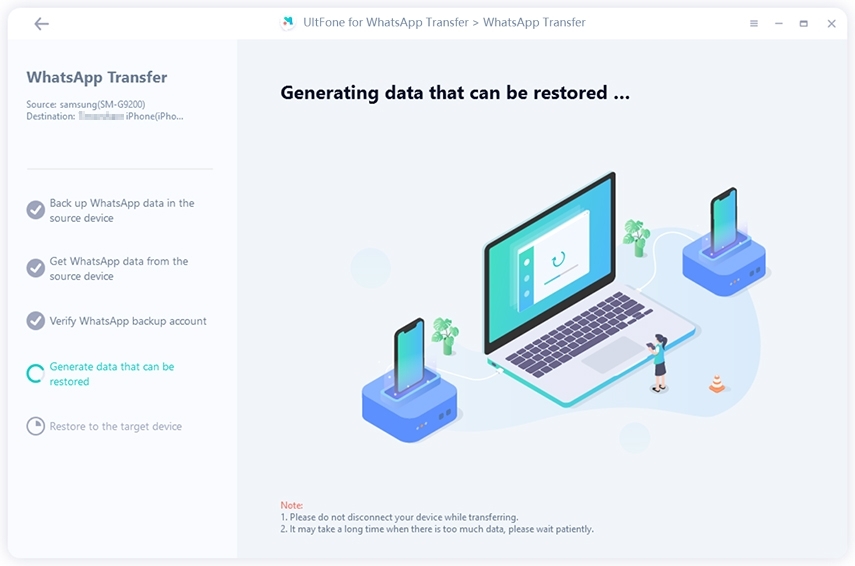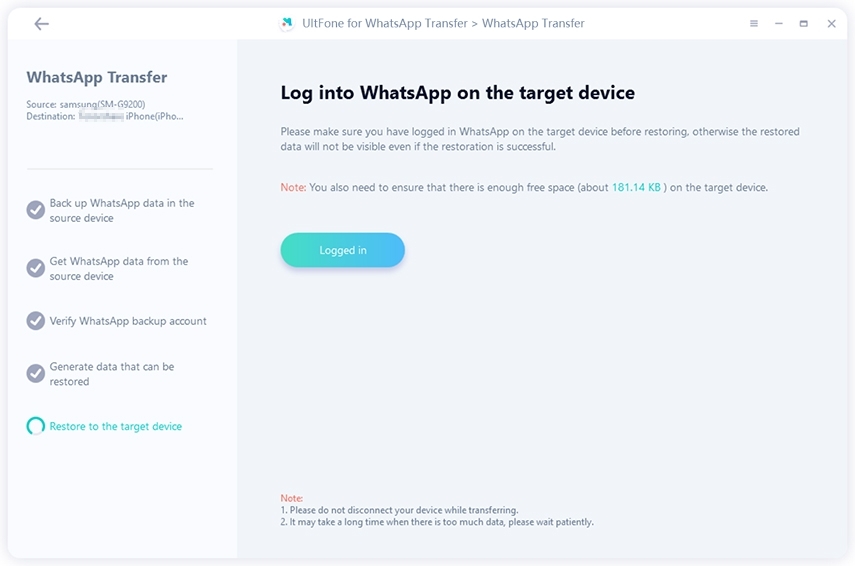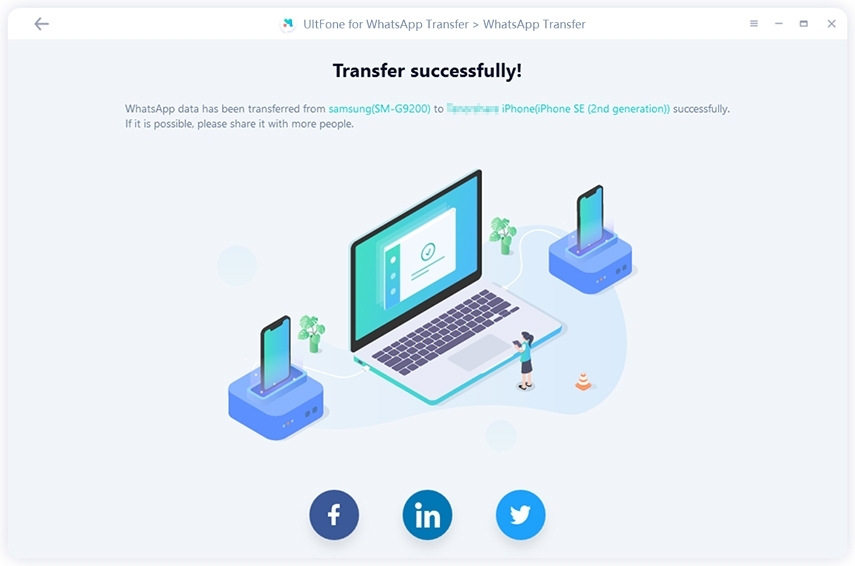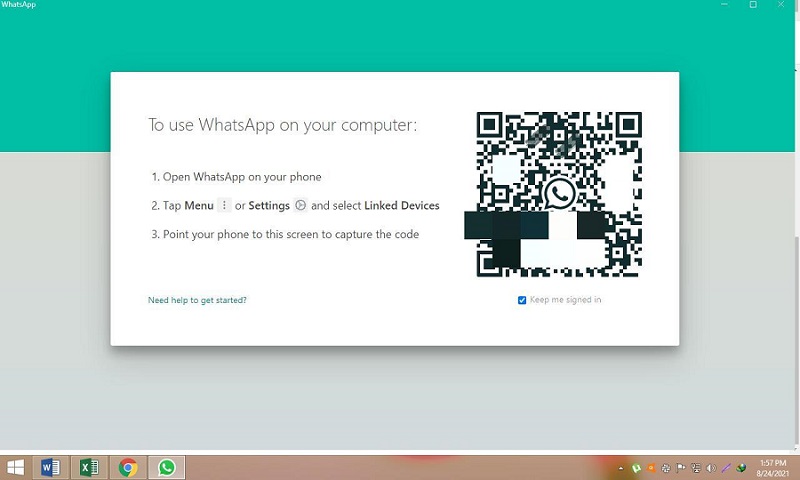FAQ about GB WhatsApp: Is it Safe? How to download it?
 Jerry Cook
Jerry Cook- Updated on 2022-04-22 to WhatsApp Tips
WhatsApp is one of the most popular messaging apps in the world. It's the most widely-used messaging app by businesses and consumers alike. So, what is GB WhatsApp? GB WhatsApp is an alternate or modified version of WhatsApp. Essentially, it is an entirely different app that has to be downloaded through an APK- it's not available in Google Play Store or the Apple App Store. Some people think it's unsafe as it is not connected to the original owners who monitor your chat. Suppose you have such type of questions in your mind. Here in this guide, you will get the answer to your quires. Let's get a start and keep reading.
- Part 1: What is GB WhatsApp?
- Part 2: Features of GB WhatsApp & How to Download GB WhatsApp?
- Part 3: Is GB WhatsApp Safe?
- Tips: One Click to Transfer WhatsApp between iPhone & Android
Part 1: What is GB WhatsApp?
This section will tell you what is GB WhatsApp and how to download it. If you're not familiar with GB WhatsApp, this section will introduce you. GB WhatsApp is a modified version of the original WhatsApp that comes with many extra features. You can customize themes, send more than 20 photos at once, view deleted status updates, etc. GB WhatsApp is not certified by Google, so you can't find it in the Google Play Store. However, you can download GB WhatsApp on your Android if you know where to look for it. There are many ways to get GB WhatsApp, but I will show you the easiest way to do it.

Part 2: Features of GB WhatsApp & How to Download GB WhatsApp?
GB WhatsApp Features
Do you know what is the use of WhatsApp GB? The comprehensive list of new and existing features on GB WhatsApp is as follows:
- Read receipts option is available for specific contacts
- Users able to name groups with up to 35 characters
- Even you can see stories after 24 hours
- Inclusion of a 600-person broadcast list
- You can see deleted messages now too, which is handy for accidentally deleting a message
- Auto-reply messages option allows responding quickly
How to Download GB WhatsApp?
If you are unable to know What is GB WhatsApp download? Then this section is for you. As you can't download GB WhatsApp from Google Play Store, you need to download and install it in a few steps. Follow these simple steps to download and install APK on your Android phone.
- Step 1: Open the setting app and go to the Apps option.
- Step 2: Now click on three dots and choose "Special access".
- Step 3: Then scroll down to grant access to apps. Click on “Install unknown apps".
- Step 4: Find a location where you downloaded GB WhatsApp APK's latest version and open the file manager.
- Step 5: Just navigate to the APK file and continue installing by clicking on the "Install popup".
-
Step 6: Once installation is complete, you will be able to use it.

Part 3: Is GB WhatsApp Safe?
According to WhatsApp FAQs, "Unsupported apps, such as WhatsApp Plus, GB WhatsApp, or apps that claim to move your WhatsApp chats between phones, are altered versions of WhatsApp. These unofficial apps are developed by third parties and violate our Terms of Service. Using third-party apps like GB WhatsApp can permanently ban your original WhatsApp account. Additionally, these apps can compromise your privacy because there are no credible sources for downloading them that answer IsGB WhatsApp safe.
Tips: One Click to Transfer WhatsApp between iPhone & Android
UltFone Transfer is software for transferring files between computers, mobile and tablets. It transfers files to and from your computer, mobile and tablet and syncs the data automatically. It's a one-click transfer that is secure and easy to use.
Features:
- East to transfer WhatsApp & WhatsApp Business between devices
- WhatsApp backup can be downloaded from Google Drive to the device
- Compatible with both iOS and Android, operating System 12 and beyond
- Download and restore WhatsApp backup from iCloud (iOS only)
Steps to transfer WhatsApp from Android to iPhone
To move your WhatsApp messages from one phone to another, UltFone has the solution. Whether you want to backup your WhatsApp messages on your computer or transfer them to your phone, we can help. The following process will show you how to easily backup and restore your WhatsApp data between devices.
-
Step 1 Ensure you have installed UltFone Transfer on your PC. Then connect both your source and target devices with the computer via USB cable.

-
Step 2 After transfer, new data will overwrite the existing WhatsApp data on the target iOS device. Follow the on-screen instructions to back up your WhatsApp data and click Continue to proceed.

-
Step 3Next, the program will wait for WhatsApp data to extract from the source device.

-
Step 4WhatsApp will ask you to verify your account before proceeding with data security. After you enter your country code and phone number, they will send a verification code to your phone. After confirming the phone number start the verification process by clicking on the continue button.

-
Step 5It is an auto process that your account will log out during verification. So don't try login in again. Just enter your verification code and press verifies button.

-
Step 6Once verification is passed, this program will automatically proceed to the next step in creating the data export.

-
Step 7To transfer WhatsApp data to another device, you need to log in on the target device before moving, or else your restored data will be lost.

-
Step 8At last, you will successfully transfer your data or WhatsApp messages from the source (Android device) to Target (iPhone) device.

Conclusion
Hopefully, you get the answer of what is GB WhatsApp and what is GB WhatsApp used for . Although GB WhatsApp has its pros and cons, you can transfer your chat from one device to another if you face any issues. Undoubtedly, UltFone Transfer is an easy-to-use tool to transfer WhatsApp data between mobile phones. It helps you transfer WhatsApp data between iOS and Android devices, even if they are on different platforms, iOS and Android.