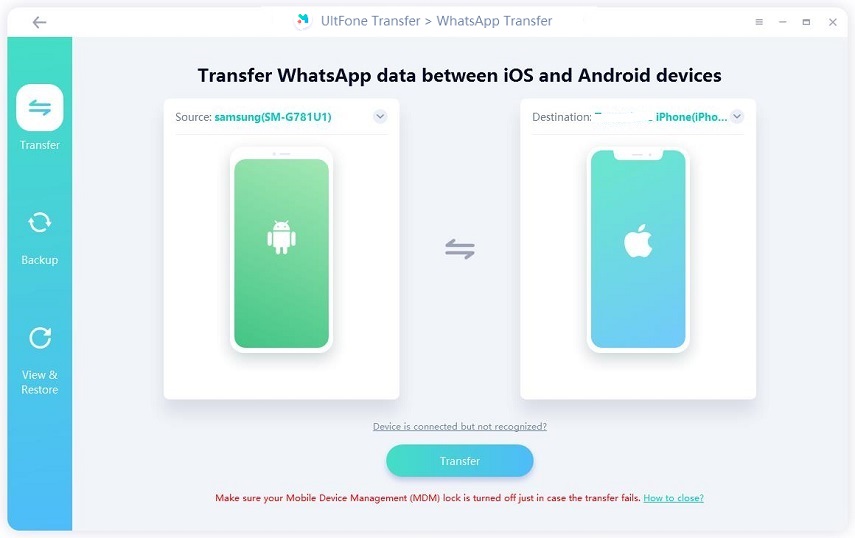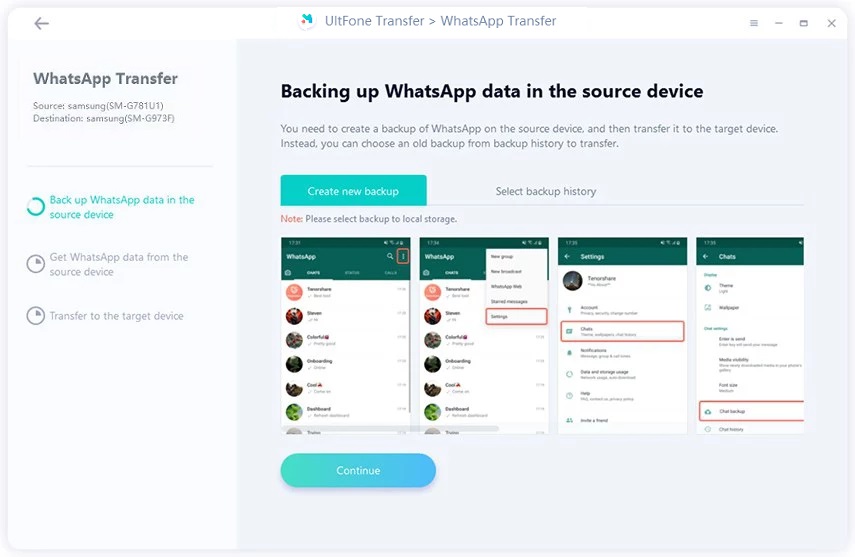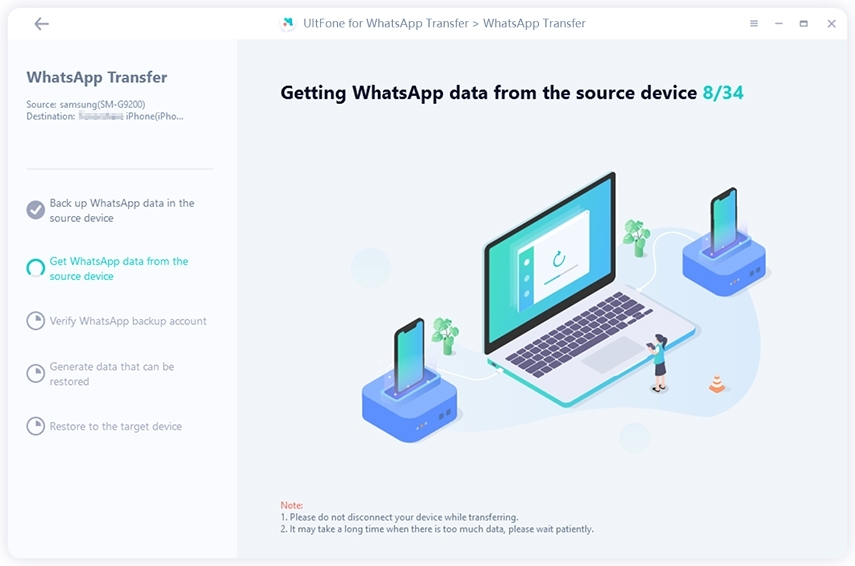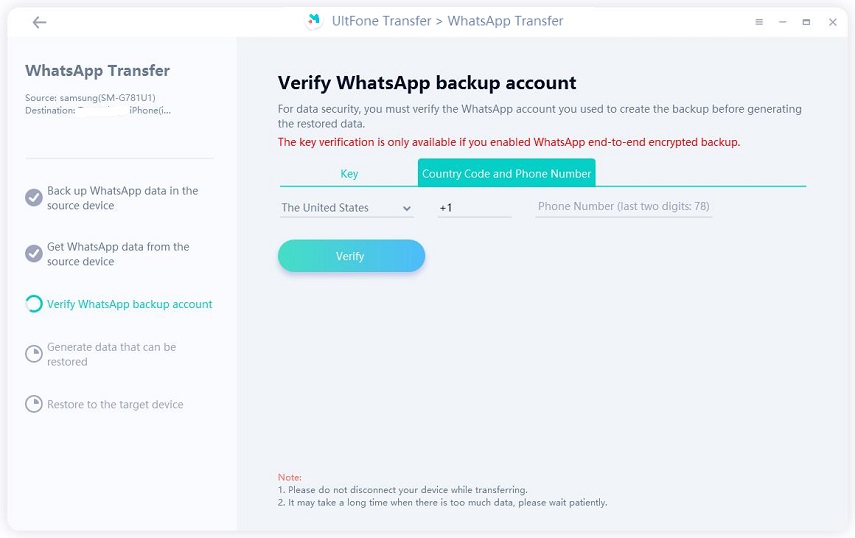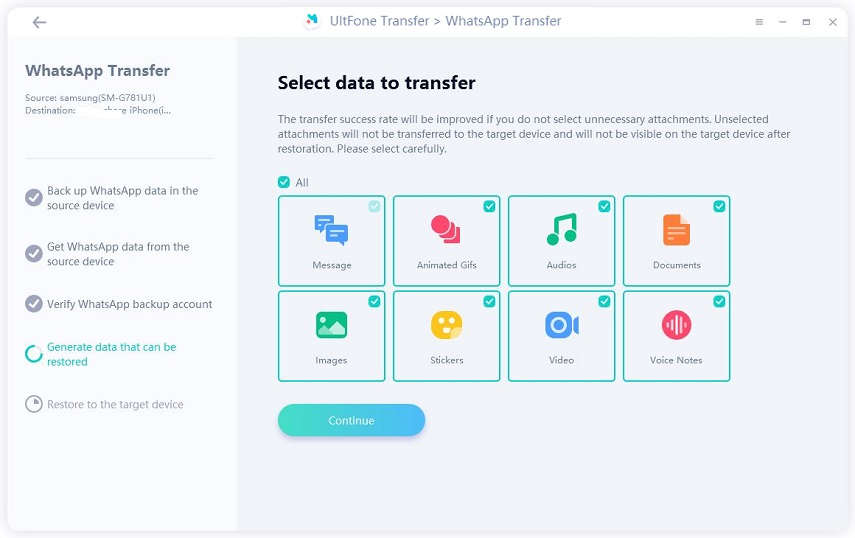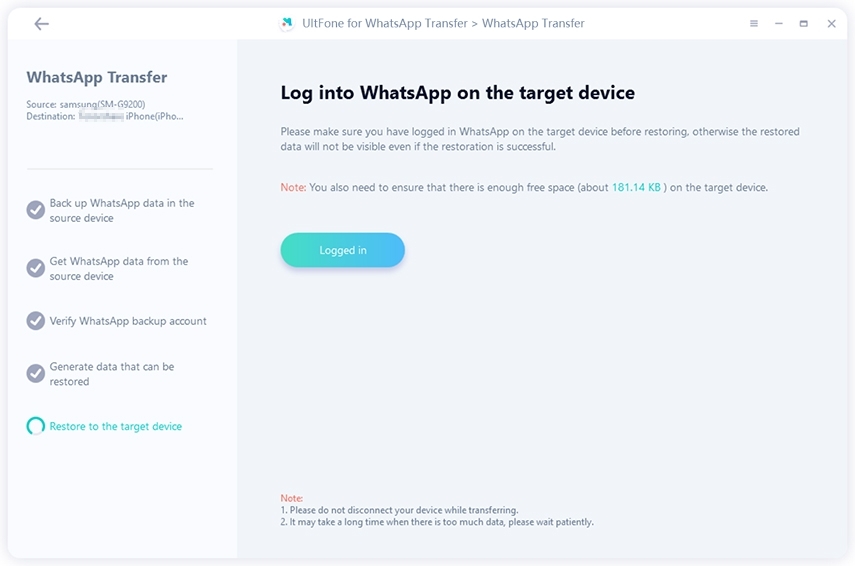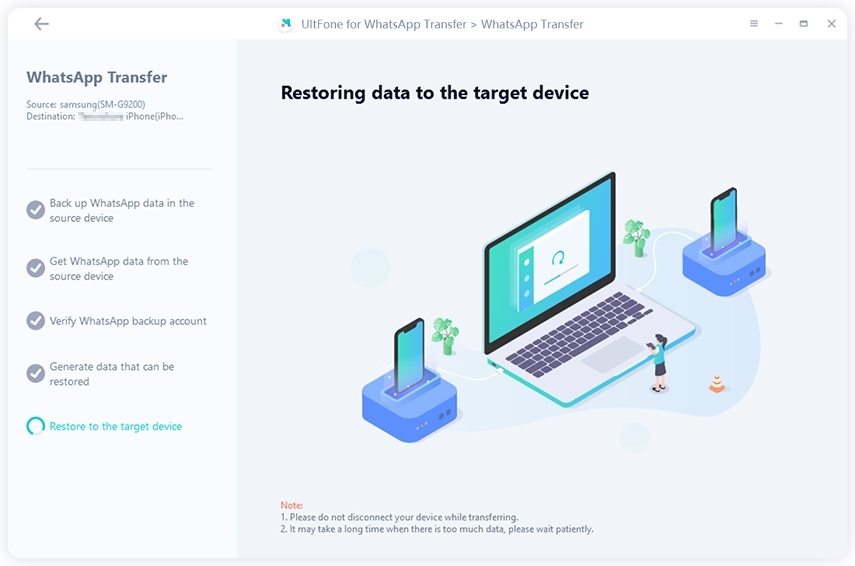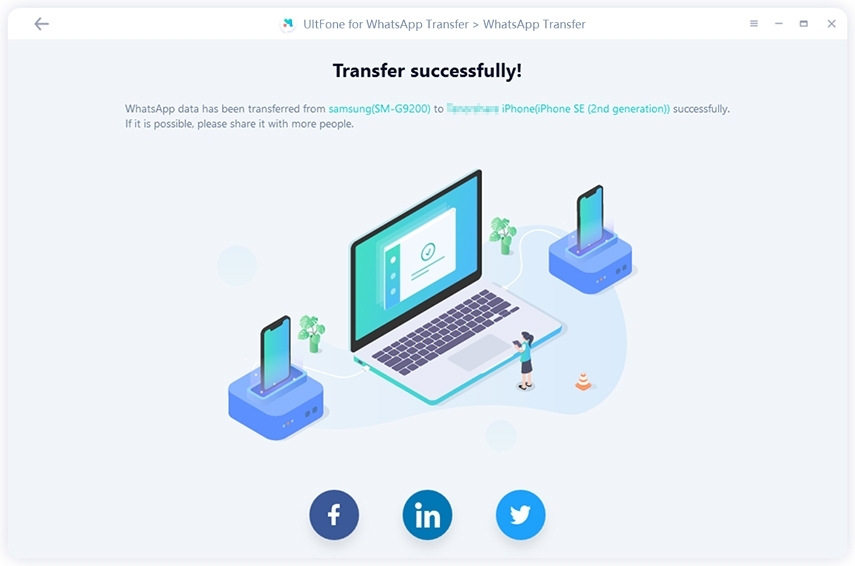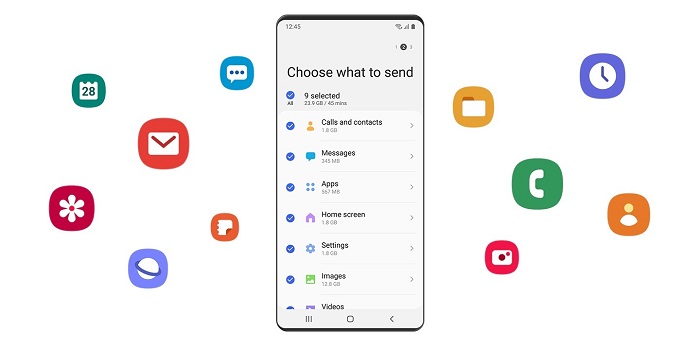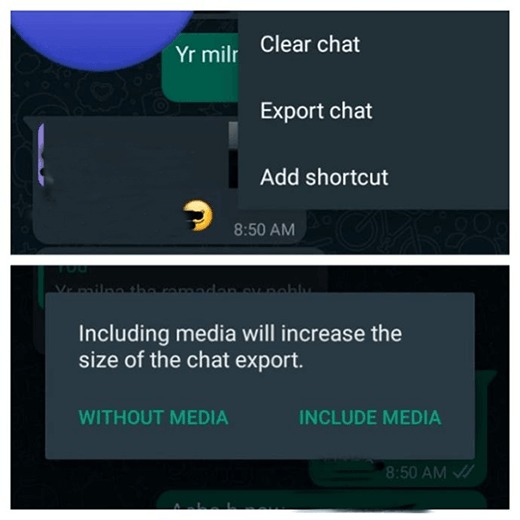[2026 Answered] Does Move to iOS Transfer WhatsApp Messages?
 Jerry Cook
Jerry Cook- Updated on 2022-12-21 to WhatsApp Tips
Have you been looking for ways to move data from an Android phone to an iPhone and come across Move to iOS as one of the best options? Does move to iOS transfer WhatsApp messages? Though, Mark Zuckerberg claimed that Move to iOS supports transferring WhatsApp to iPhone recently, some users reported they failed to transfer WhatsApp data. And this new feature of Move to iOS app is only available on a new iPhone or the iPhone that has been factory reset. Let's look at what this function is and whether it can bear the test of exchanging WhatsApp conversations.
- Part 1: Introduction of Move to iOS App
- Part 2: Can Move to iOS Transfer WhatsApp Messages?
- Part 3: How to Use Move to iOS App?
- Part 4: Alternative of Move to iOS to Transfer WhatsApp Selectively
- Part 5: Things You Need to Know about Move to iOS App
Part 1: Introduction of Move to iOS App
Android users who want to move their WhatsApp messages to their new iPhone are still looking for a simple way to do it. On iPhone devices, Apple offered the "Move to iOS" app function, which allows you to move your data from Android to iOS for free. Because Apple created it, it is compatible with all iOS versions, including the most recent iOS 15.
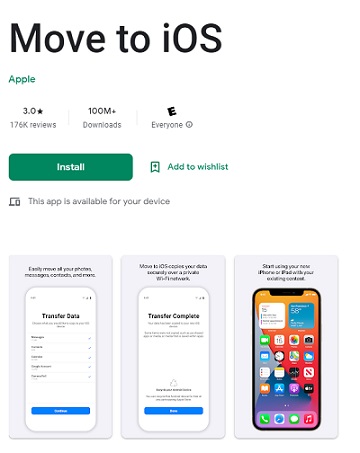
Several data kinds, including camera images, videos, contacts, message history, bookmarks, and more, may be transferred from Android to iOS.
When moving such data, your new iPhone creates a private WiFi network and instantly detects any Android devices in the area. Enter the security code, and the app will begin the data transfer.
See the video to knwo whether Move to iOS transfer WhatsApp or not.
Part 2: Can Move to iOS Transfer WhatsApp Messages?
Can move to iOS app transfer WhatsApp messages? The answer is not sure. After all, WhatsApp chats are end-to-end encrypted, meaning no third-party app may intervene after the message has passed from the sender to the receiver. The talks are only visible to the two of them. When you try to send WhatsApp messages, you'll run into various problems, like "iOS stuck on transferring", Move to iOS is stopped on preparing", and a variety of others. To avoid such issues, you should use a dependable program for transferring WhatsApp messages from Android to iPhone.

Part 3: How to Use Move to iOS App?
If you have an iPhone and want to move everything off your existing data from Android to iPhone except WhatsApp, the methods are relatively simple and convenient. The following are the steps to utilize the Move to iOS app to move your data.
- 1. You must first download the Move on iOS software to your Android phone. Turn on your iPhone to begin the setup procedure after connecting both devices to power and the same network.
- 2. Second, until you reach Apps & Data, you must follow all of the instruction prompts as they appear. After that, tap the Move Data from Android option to begin the data transfer.
3. Then, you must open the Move to iOS app on your Android smartphone and select Continue. Continue to the Move from Android screen and wait for the code to appear.

- 4. Finally, on your Android phone, enter the code to establish a connection between your old Android phone and your new iPhone. Additionally, on your Android device, choose all the data you want to transfer to the iPhone and keep hitting the next button. The app will alert you when the transfer is complete, and you can begin setting up your new iPhone.
Part 4: Alternative of Move to iOS to Transfer WhatsApp Selectively
Does move to iOS transfer WhatsApp messages? Do you get a negative response from WhatsApp? We just discovered that, although being able to transfer other types of data, it is not feasible to move WhatsApp messages from Android to iPhone. You have done it, don't have to be concerned! UltFone Transfer is the most incredible tool for transferring, restoring, and exporting any form of WhatsApp data between your iPhone and Android phones with only a few clicks. The WhatsApp app does not need to be uninstalled or reinstalled on your new smartphone. UltFone Transfer makes it simple to transfer your WhatsApp conversations and other data from Android to iPhone (iOS 16 supported).
Features of UltFone Transfer:
- WhatsApp & WhatsApp Business may be transferred directly between iOS and Android devices.
- (iOS only) Download and restore a WhatsApp backup from Google Drive.
- Choose the types of WhatsApp data you wish to send.
- View, backup, and restore your WhatsApp/WhatsApp Business (iOS and Android) and Viber/Kik/WeChat accounts (iOS only).
- Compatible with iOS 15/iPadOS 15 and Android 12 operating systems.
Steps to use UltFone Transfer:
-
Step 1Download and install this program on your computer before running it. Connect the source (Android) and target (iPhone) devices to the computer via a USB cord.

-
Step 2 Before transferring your WhatsApp data, please follow the onscreen instructions to generate a fresh backup of your source device's WhatsApp data.

-
Step 3Please wait for the application to acquire WhatsApp data from the source device in the following step.

-
Step 4 To ensure data security, you must validate the WhatsApp account you used to create the backup. Click Verify after entering the verification code.

-
Step 5 After completing the verification process, you'll need to decide the data you wish to transfer from WhatsApp.

-
Step 6 Before transferring the data, please log in to WhatsApp on the destination device. Otherwise, the recovered data will be invisible.

-
Step 7 This software will begin transferring WhatsApp messages from your Android device to your iPhone.

-
Step 8 That’s All. There Is To It. You have successfully transferred WhatsApp messages from your Android device to your iPhone.

Part 5: Things You Need to Know about Move to iOS App
1. Does Move to iOS Need WIFI?
Not at all. When you use Move to iOS to transmit data, the iPhone generates what's known as a private WiFi network. To transfer data, the Android phone connects to this private network. It is significantly quicker and more secure because the data does not need to be sent through WiFi. As a result, information is sent locally rather than across the internet.
2. How to Fix "Move to iOS Transfer Interrupted"?
During the migration procedure, several customers have noticed some unpleasant complications. "Move to iOS transfer interrupted" is the most serious one. Examine the possible choices for resolving the issue.
- 1. As a first step, restart your phone. The applications and other programs on your phone will be refreshed as a result.
- 2. It's possible that your internet service has been disrupted. As a result, make sure your WiFi connection is reliable.
- 3. If the first two alternatives don't work, try turning off your Android phone's "Smart Switch" feature to refresh the system.
- 4. Incoming calls may cause the transfer procedure to be disrupted. So turn off your phone for the duration of the transmission.
3.How Long Does Move to iOS Take?
According to Apple, it takes 10 minutes to half an hour, depending on how much stuff you're transferring. There is no question that this is the most natural and crucial element, but there are other factors that can affect the time it takes to move, such as:
- The network's bandwidth.
- Your Wi-Fi's sturdiness.
- The transmission process's integrity.
So, no one knows how long it will take to move data from Android to iOS. It relies on various factors. If you have many files to download, your WiFi connection is unreliable, or you are unlucky and run into many unanticipated issues, the transfer might take several hours.
Conclusion
Does move to iOS transfer WhatsApp messages? UltFone Transfer is a third-party program that may give you a quick and easy way to transfer the contents of your WhatsApp account from your Android to your iPhone. It is currently one of the most excellent tools accessible for locating an effective solution to your WhatsApp data transfer difficulty from an Android to an iPhone problem.