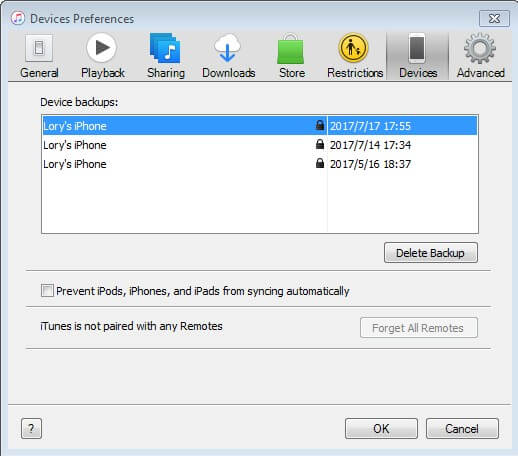How to Reset iTunes Password
 Jerry Cook
Jerry Cook- Updated on 2023-10-17 to iTunes
Most of the times, iPhone users face a situation where they forget their password. You will see numerous forums where a user claims that he or she forgot iTunes password. Well, if you are one of those users, here are some methods that can help you recover the password. Let us have a look at the solutions that will help you if you forgot iPhone password.
Solution 1: Verify if you actually forgot Apple ID Password
Sometimes, users enter wrong password in hurry and then complain that they have forgotten their passwords. At such times all you need to do is follow the given below steps.
Step 1: Check if the Caps was on while entering the password. Re-enter the password after making sure that Caps was off.
Step 2: Sometimes, users use multiple emails and gets confused. Make sure that you are entering the password for the right email to sign in.
Step 3: If your account has been disabled for security reasons, Apple might have informed you via emails. All you need to do is follow the instructions in the email.
If you are in a situation that does not matches any of the above, you have then forgot your password and need to reset iTunes password.
Solution 2: Reset Apple ID or Password on iPhone
If you forgot Apple ID password on iPhone, then you can always reset it in on your iPhone or iPad. This is the easiest method to do so. Here are the steps that you need to follow.
Step 1: On your iPhone, go to Settings >> iCloud >> [your email ID] >> Forgot Apple ID or Password?
Step 2: You will see 2 options. If you forgot your password, enter the email ID and click Next. If you forgot your Apple ID, then click on "Forgot your Apple ID?"
Step 3: You will need to enter your full name and other details in order to get your Apple ID.
Solution 3: Reset Password using Security Questions or Email
If, for some reasons, the above does not work, use this method. But in order to use this solution, you Apple ID must be a verified email ID. Here are the steps that need to be followed.
Step 1: Visit the iforgot.appple.com website on any browser.
Step 2: Enter you Apple ID here and follow the onscreen instructions.
Step 3: You will either get the option to reset the password using the verified email ID or the security questions that you have set. Choose any one and follow the onscreen instructions.
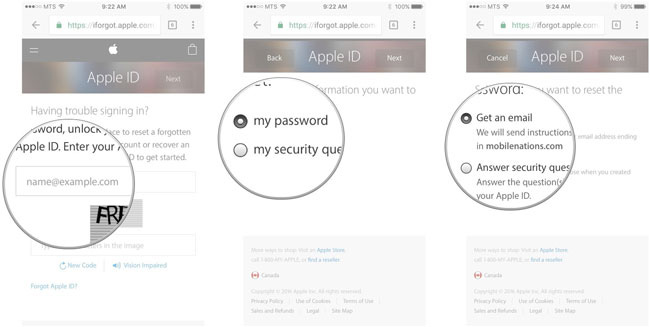
Solution 4: Reset Apple ID
Similar to password, if you forgot your Apple ID, do not worry. Here are the steps that you need to follow.
Step 1: Visit the iforgot.appple.com website on any browser.
Step 2: Click on the "forgot Apple ID" option. This will redirect you to a page where you need to enter your full name and email ID.
Step 3: Enter the information and follow the onscreen information. These are the easy steps and can help you reset your Apple ID.
Solution 5: Use Two-Step Verification to Reset Password
Here, you can use the two-step verification process to rest the password. Follow the given steps below.
Step 1: Visit the iforgot.appple.com website on any browser.
Step 2: Enter the Apple ID and click next. Now, it will ask you your verified contact number.
Step 3: Next, you will need to choose the device from the list of device that the website shows. These are the same devices that are logged in using the Apple ID provided. Select the device and click Next.
Step 4: Now, you will get a verification code. Enter the code and follow the onscreen instructions.
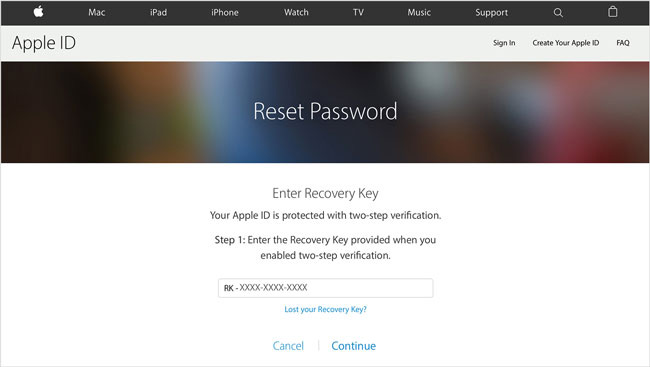
Solution 6: Use Two-Step Verification to Reset Apple ID
Similar to the password, you can use the above method to rest your Apple ID as well. Here are the steps that you need to follow.
Step 1: Visit the iforgot.appple.com website on any browser.
Step 2: Click on the "forgot Apple ID" option. This will redirect you to a page where you need to enter your full name and email ID.
Step 3: Next, you will need to choose the device from the list of device that the website shows. Select the device and click Next.
Step 4: Now, you will get a verification code. Enter the code and follow the onscreen instructions.
In case you forgot the passcode of your iPhone screen, you can try UltFone iOS System Repair. It is the best tool in removing your device's password. The software will aid in solving any kind of iOS stuck issues and that too with no loss of data. This tool resolves any type of issue in just single click. Follow below simple steps to get our issue solved.

All in all, you just had a look on top 6 methods to reset Apple ID and password, if you ever forget them. You can use your iPad or iPhone to rest the password. You can also use your verified email ID or security questions to rest your password. In addition to this, you can visit iforgot.appple.com to reset your Apple ID or password. Do let us know your feedback by commenting below.