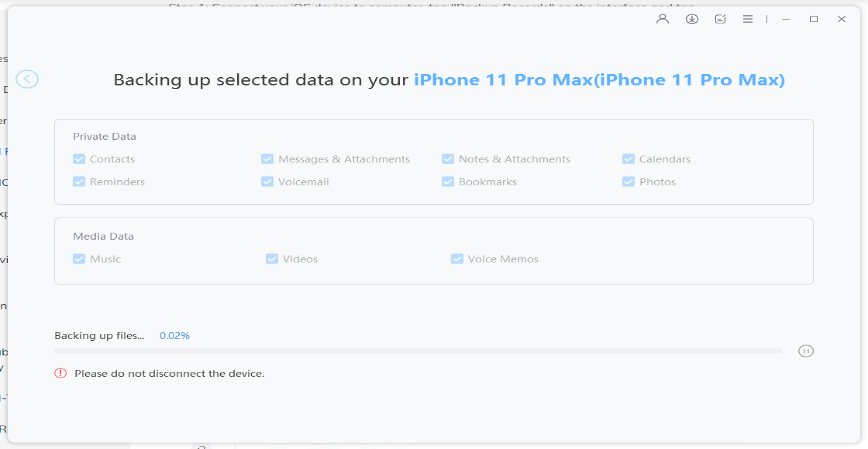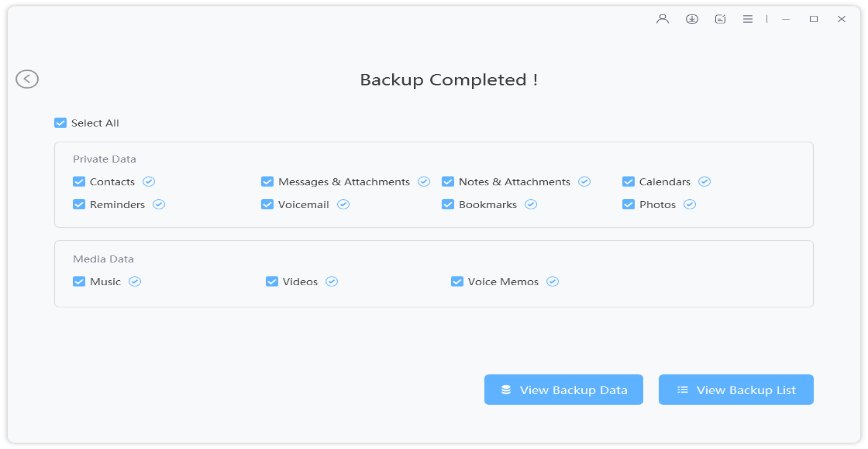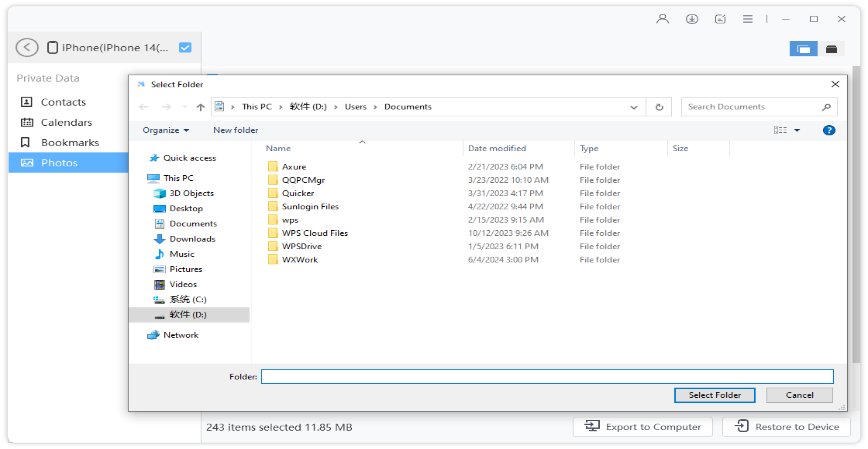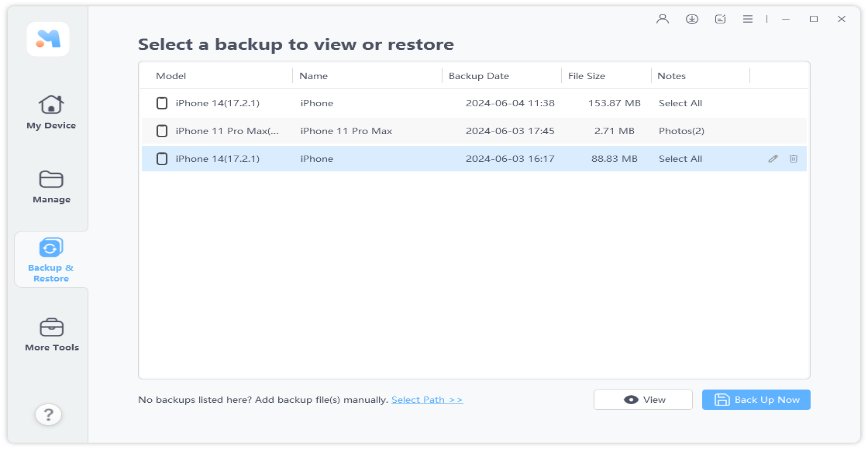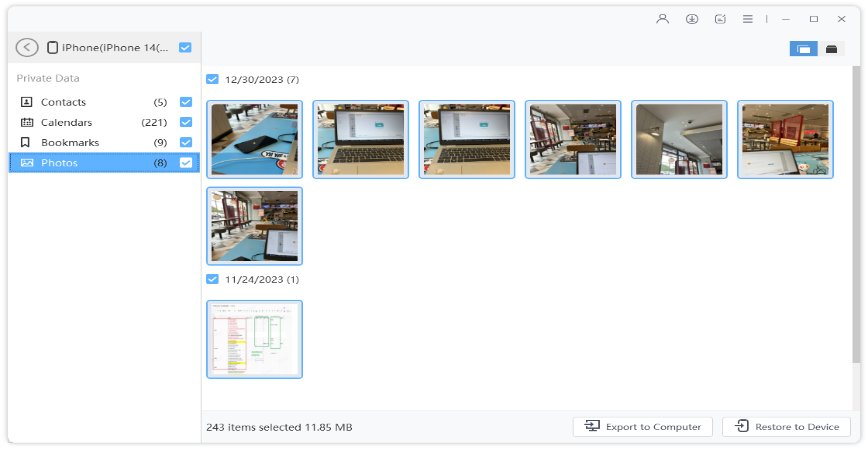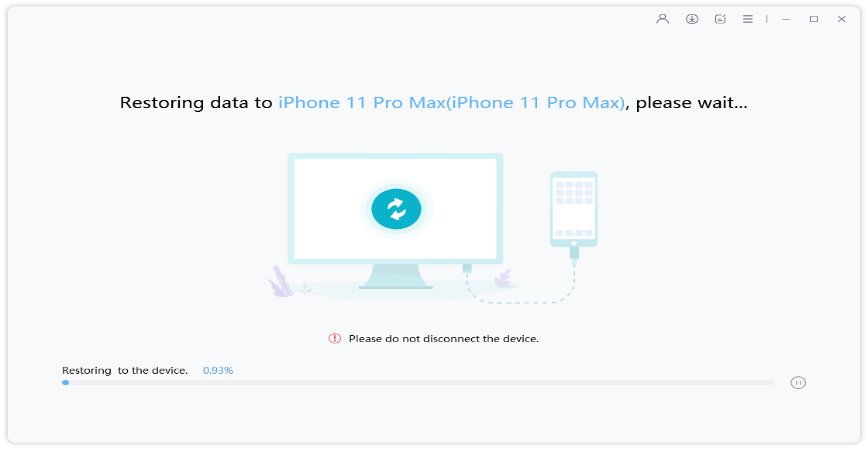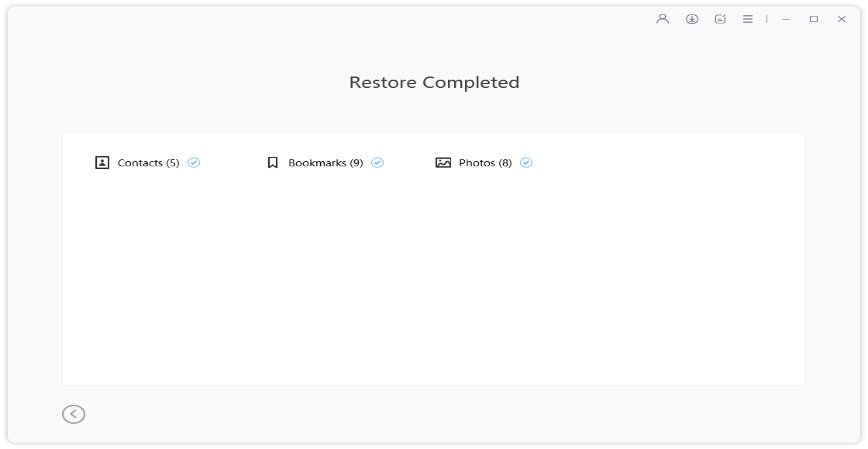Best iTunes Alternative for Windows and Mac [2026 Updated]
 Jerry Cook
Jerry Cook- Updated on 2023-01-03 to iTunes
iTunes has everything - from books to videos. There is no focused, single-purpose thing. Despite being a popular media player, it has some disadvantages also. Because of bloated components, hulk installations, endless updates or difficulty to use if there is no manual guide, people are finding an alternative for iTunes. But the question why? Why are they finding the best alternative to iTunes? We have accumulated some reasons.
- 1. There is no particular division between which movies to rent or buy.
- 2. If you are listening to any music with iTunes, it will automatically add to your library even if you don't want to do that.
- 3. It's too difficult to find more information about any movies.
- 4. They have a 24/7 radio station but it seems they don't care much about it.
- 5. You may lose track when you are browsing through your music.
- 6. You can see the track of the playlists but cannot see the data of the single track to which playlist it belongs.
- 7. The sync option overwrites the existing content.
- 8. There is no way to transfer music from iPod or iPhone to your computer.
- 9. The functionality of uploading and downloading files is hidden just to cause you pain.
- Part 1: 11 Best iTunes Alternative for Windows and Mac 2023
- Part 2: Free iTunes Alternative to Backup iPhone/iPad/iPod
Part 1: 11 Best iTunes Alternative for Windows and Mac 2023
With the release of macOS Catalina, iTunes has been split into 3 separate apps – music, podcast, and TV shows. As it is causing you pain, you are likely to find the best iTunes alternative. There are some free iTunes alternatives which I am going to discuss here.
1.MusicBee
MusicBee is a great app that can manage, find, and play all your music files. If you just want a music player that can help you to manage your files then this is a significant option. Your music can easily be synced between Windows and iOS devices. It's free software so there is no worry about purchasing. MusicBee can be counted as an iTunes alternative.
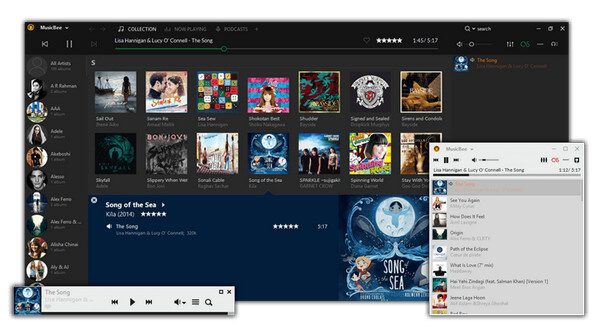
Pros
- Support for WinAmp plugins.
- Simple automated wizard which can easily import files from iTunes or Windows media player.
- It supports Windows 7, 8, and 10.
- It’s compatible with SoundCloud.
- Numerous playback options.
- Web radio station.
Cons:
- The user interface looks dull.
2.MediaMonkey
If you have a big chunk of audio files that need to be managed properly, then MediaMonkey can be another best replacement for iTunes. It's an amazing media management tool that can cope with any kind of file format. It can automatically identify movies and tracks if those are missing. With a clean interface, you can navigate without any hassle.

Pros
- Handles a large collection of a music library.
- It can easily import playlists, playback history, and ratings from iTunes or Windows media layer.
- With the Auto-Dj option, there is no end to music.
- Tagging, downloading album art, and fetching lyrics.
- Supports a number of file formats.
Cons:
- When you are sending a big file, you may face some issues.
- Only available for Windows.
3.Foobar2000
With an easy to use interface, Foobar2000 is a lightweight audio player that can handle any kind of audio file formats. You can sync your music with an older version of an Apple device. You can use this software with Windows and Mac also.

Pros
- Supports Windows and Mac both.
- Portable edition without installation.
- Easy to use interface.
Cons:
- You have to load music manually.
- Sufficient settings are needed.
4.WALTR 2
If there is a need to easily transfer your files from your desktop or iOS device, WALTR 2 is a notable alternative. It automatically recognizes the sending files and pushes them to the Apple app. With its powerful and convenient features, you can connect your iPhone by using WiFi or cables. It supports any kind of file.

Pros
- Easy to use and clean interface.
- Fast and secure file transfer.
- Automatically recognizes the sending files.
- Supports a good range of file formats.
- Transfer music and pictures in seconds.
Cons:
- Though it is powerful and convenient, it is expensive.
5.WinX MediaTrans
With its powerful features which include automatic photo backup, music management, video transfer, ringtone maker, this app can be a true iTunes alternative. If you are looking for an alternative to iTunes for windows, WinXMediaTrans has all the essential features. There is no requirement of installing iTunes on your system.

Pros
- Quick and easy file transfer between your computer and iPhone.
- Clean and easy to use interface.
- The encryption feature is available.
- Automatic photo backup.
Cons:
- Music could be organized in a better way.
6.Amarok
There is a range of tools that can enhance the music playing and management experience. With its web service integration, the software provides better control. You can connect to the Ampache music server and play your music. You can also download and upload MP3 tunes locker. This is why it is considered to be a notable choice over iTunes.

Pros
- Last.fm integration gives you the option to listen to the radio.
- Web services integration.
- A wide range of music management tool.
- Free software support for Windows and Linux.
Cons:
- The interface looks clichéd.
7.CLEMENTINE
We all want a hassle-free music library that can organize files easily without any complexity. Clementine is such a software that not only allows you to keep all your files with the proper organization but lets you listen to internet audio from Spotify, SoundCloud, SomaFM, Grooveshark, Icecast, and more.

Pros
- You can transcode music into many formats.
- Integration with multiple cloud services like Google Drive, Dropbox, and OneDrive.
- You can listen to the internet radio.
- Easy to handle music library.
Cons:
- Advanced music customization should be included.
8.MACX MEDIATRANS
Similar to WinXMediaTrans, MacXMediaTrans is the same tool that is supported only for macOS. You can easily transfer your photos, videos, and music within a single click between your iPhone and Mac. With its seamless end to end transcription, it gives you the highest level of security.

Pros
- Your big file size can be reduced by 50% without losing quality.
- Strongest encryption technology.
- Auto convert option.
- Two-way sync.
Cons:
- The full version is available as you buy.
9.Senuti
The name hints at something. As you read the word from backward, you will find a great alternative to iTunes. You can easily manage your iTunes library from iPhone to Mac. As an iPhone iTunes alternative, you can transfer 1000 without purchasing the full feature. If you are looking for an iTunes alternative for mac, then Senuti can be a better choice.

Pros
- Drag and drop facility.
- Perfect for new Mac users.
- Limited features.
- Sometimes you need to deal with crashes and bugs.
- It cannot transfer music from computer to iPod.
10.iTools
iTools is a powerful tool that has an intuitive interface. If you are looking for an alternative to iTunes for the iPhone, then iTools is a heavy choice as it focuses more on iPhone and iPad. You can create music from your ringtone and store them on your computer.
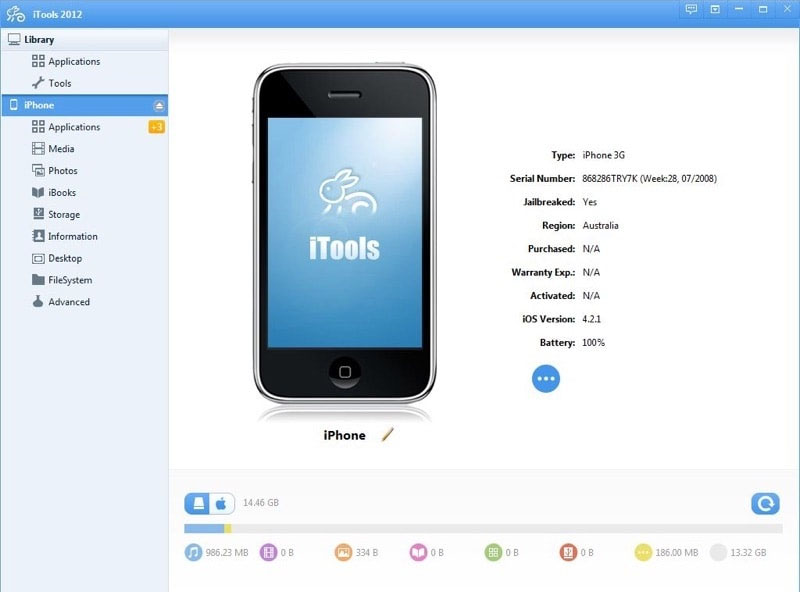
Pros
- Screen recording for iOS devices.
- You can install or uninstall an application on iPod touch.
Cons:
- If you want advanced features, then you have to purchase them.
- The file explorer option is insignificant for the iPhone.
11.SharePod
SharePod offers cross-platform functionality, i.e it can be used on both your Windows PC and Mac. SharePod is completely free to use, offering you the flexibility to transfer your entire music collection with ease. An easy alternative to back-up your music and videos.

Pros
- Offers the basic editing functionalities to correct your playlist.
- Easy way to restore an entire database on the iPhone and iPod.
Cons:
- Also offers a commercial variant with added functionalities.
Part 2: Free iTunes Alternative to Backup iPhone/iPad/iPod
There are often times when we look for the right alternatives to iTunes without all the restrictions set forth by Apple. UltFone iOS Data Manager is just the right solution you need under such circumstances. With cross-platform functionalities, you can run UltFone both on Windows and Mac. UltFone iOS Data Manager now supports even the latest iPhone 12 series along with iOS and iPadOS 14.
Following are the features of UltFone iOS Data Manager
- Easily backup data from your iPhone/iPad/iPod to computer without connecting to iTunes/iCloud.
- View backups and restore them at your convenience to your device.
- Functionality to restore WhatsApp messages on your new iPhone.
- Versatility to transfer media across various iOS devices.
- Easily import, export, or even delete files without any restrictions.
Back-upYour iPhone
- Step 1 After connecting your iPhone to your PC, select Backup & Restore. Within the interface, while all the files will be selected. You can always untick the files you don’t want to back-up.
- Step 2 Once you hit Backup, the entire process will begin. All the selected data from your iPhone will start backing up.
-

Step 3 Once the back-up process is completed, you can always view your backed-up data.

Tips:
In case you want to view the back-up data, select Export to Computer. Choose the location in which you want to save the save and select OK.

Restore Your iPhone from Backup
- Step 1 Once you connect your iPhone to the computer, from the left bottom, select to view or restore previous backup files.
- Step 2 UltFone will show you all the back-up files you have created using iTunes as well as UltFone. Select the backup you prefer to restore and click View.
- Step 3Once UltFone iOS Data Manager has extracted all the data within the backup, you can always choose the files you prefer to restore. Now, select Restore to Device.
- Step 4 Wait until the entire restore process is completely finished.
- Step 5 You will be greeted with the page, that your back-up has been successfully restored.



UltFone iOS Data Manager currently supports only restoring your messages, contacts, videos, and music from your iPhone.


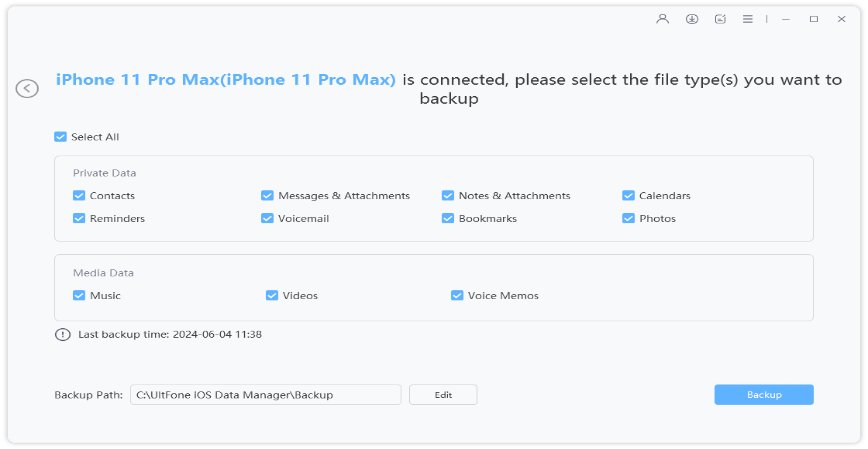
The Bottom Line
Here are is our curated list of the top alternatives to iTunes for iPhone. You can always go with the one that works best for you. But, if your requirement is more than to transfer videos and music, our recommendation would be to go with UltFone iOS Data Manager.You can meet all your backup and restore needs in one place.