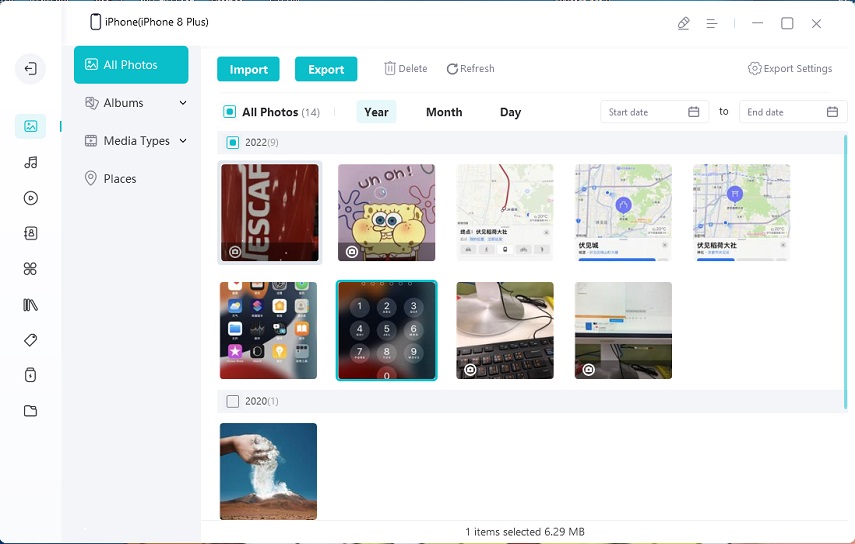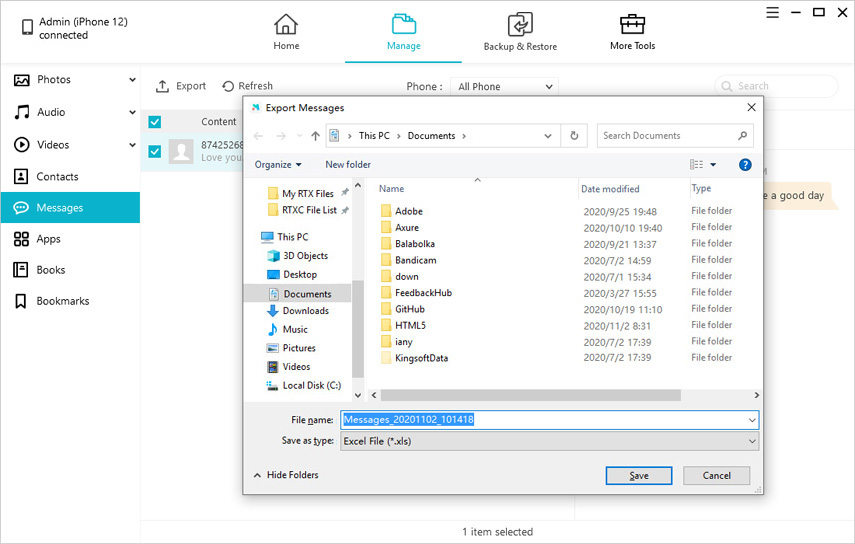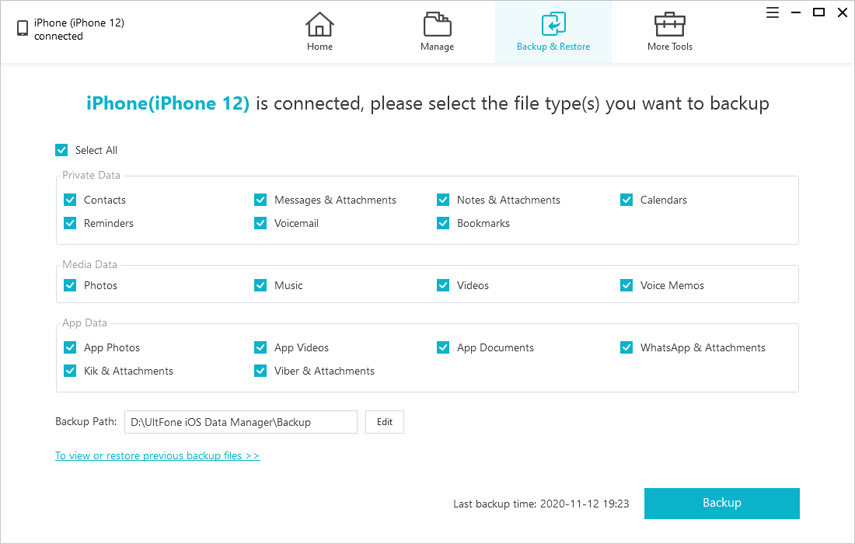The iPhone users have been using iTunes for longer than anyone can remember. But even iTunes lacks some features that users would like to have. Before the discontinuation of iFunbox, it was a very popular file management tool for iPhone/iPad/iPod touch. And now people are looking for iFunbox alternative. And your search ends here.
In this article, we are going to talk about whether iFunbox is safe, iFunbox the file and app manager app was as good as we thought, or there are other tools which are better than iFunbox.
Top iFunbox Alternatives To Manage Files on iPhone/iPad/iPod Touch
Here are the top 10 programs like iFunbox that can be used to manage and transfer files among iOS devices. Pick the one you like and enjoy.
#1 The Best iFunbox Alternative - UltFone iOS Data Manager
The best alternative to iFunbox Mac & Windows is UltFone iOS Data Manager. This is the most professional tool you can get your hands on. This application has all the management features that are commonly required by the iPhone, iPad, or iPod Touch users.

Why is It the best Alternative to iFunbox?
The outstanding features of UltFone iOS Data Manager make it special and perfect alternative for popular apps like iFunbox. Features that make the software great include:
- Backup iPhone to computer without iTunes. 100% free feature.
- View backup and perform selective restore any time you want.
- Transfer photos from iPhone to computer by one click.
- Import and export as many files as you want without using iTunes.
- Repair iPhone to fix stuck, crash, errors without data loss.
- You don't even have to jailbreak your device to use this management tool optimally.
The Steps to iFunbox alternative -UltFone iOS Data Mnager to manage files
-
Step 1 Open iOS Data Manager, and click Manage from the main interface.

-
Step 2Here you can manage photos, music, videos, contacts, messages, apps, books and bookmarks. Select a category and you can start import, export or add/delete files freely.

Related Read:
#2 iFunBox Alternative – iPhoneBrowser
It is another iFunbox iPhone alternative for the users. It allows the users to rearrange the media files on the devices effectively. It has a very simple process of managing files between a system and iOS devices. You just have to drag the files and drop them on the system.

Features:
- It provides a preview of the image and text files.
- Users can backup, delete, replace, or save files from the interface directly.
- Browse all files stored on the iPhone and manage it easily.
- Auto-launch feature when the iPhone is connected to the system.
- Repair iPhone to fix stuck, crash, errors without data loss.
Advantages:
- It gives quick management options to the users.
- Easy file movement.
Disadvantages:
- The app works well only when the iPhone is jailbroken.
- It has a very disappointing user interface
- Only available for Windows OS.
#3 iFunbox Alternative - iExplorer
When you have a doubt "is iFunbox safe", the better thing to do is to look for another alternative. This application allows the users to use the iPhone like a normal USB drive and provide access to all its files for easy management. It has the capability to make it simple to handle the iPhone.
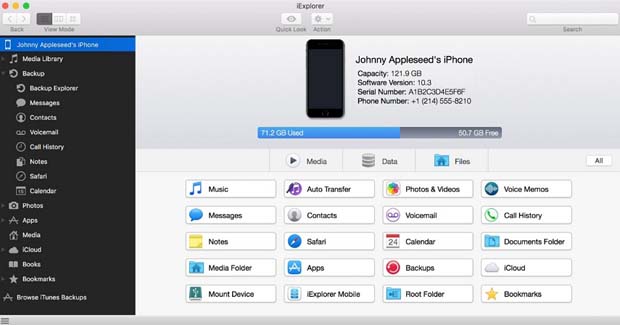
Features:
- Backup and Delete iPhone library and optimize the storage space.
- Simplify the management system.
- Preview files before sharing or transfer.
- Modify the folders and files directly from PC.
Advantages:
- It can be used on both Mac and Windows OS.
- Capable of backing up messages too.
- Simple drag and drop functions available.
- Modify the folders and files directly from PC.
Disadvantages:
- The interfaced is not structured properly.
- File copying is very time-consuming.
#4 iFunbox Alternative - Appandora
When it comes to apps like iFunbox, Appandora has its own very powerful iOS device manager. It is smartly designed to meet user requirements. The app will allow the users to transfer files from your PC to iOS device and vice versa.
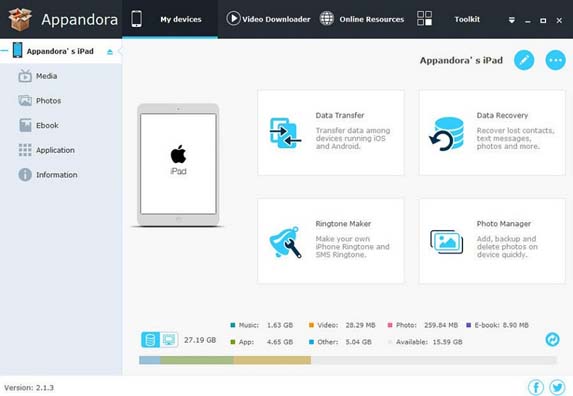
Features:
- Backup device contents to PC without any hassle.
- Support a wide array of formats for different file types.
- Manage the files between various iOS devices and PC
- Download wallpapers, ringtones, videos, music files, etc. directly to your device.
Advantages:
- The app is even loaded with fun games that can be downloaded directly on the iDevice.
- The application is entirely free for use.
Disadvantages:
- Only available for Windows Operating System.
- It needs to be linked with iTunes to work effectively.
#5 iTools
As an iFunbox alternative, iTools does a brilliant job. It gives access to a raft of features that can manage iOS devices without taking help from iTunes. The main purpose of this tool is to help the users in managing the storage space as easily as possible.
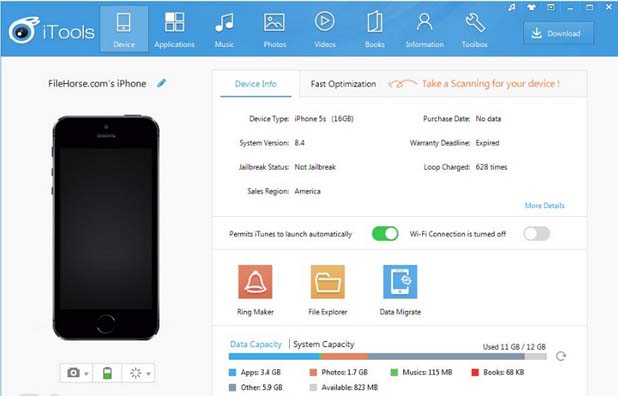
Features:
- Import photos and view different levels of device storage space.
- Provide access to iTunes backup files within the interface.
- User-friendly interface with a ringtone maker.
- Available for both Mac and Windows OS.
Advantages:
- No advertisements in the app even though it is free.
- It works with jailbroken devices and non-jailbroken devices.
- There is even a system cleanup tool.
Disadvantages:
- You can't access the iTunes store with iTools
- It takes time to load and respond to commands sometimes.
#6 Macgo Free iPhone Explorer
For the iFunbox Mac & Windows alternative, Macgo is a good option. It is designed in such a way that users can access, explore, and manage iDevice easily. The app is available for both Mac and Windows operating system.
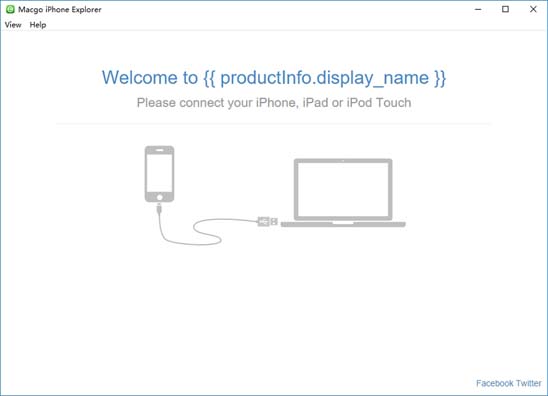
Features:
- Gives full command over the file system of iDevices.
- Add, delete, or modify any file you want.
- Safe and secure file system explorer.
- Browse and manage app files within the app.
Advantages:
- The app is completely free for use.
- Easy import and export options.
Disadvantages:
- Lacks the cleaning features to speed up the device.
- No preview option available for the files.
- Does not support iOS 12 or above.
#7 AnyTrans
When it comes to utility tools, iMobie makes sure that they stay top on the list for everything. AnyTrans is designed with the same concept in mind. It is a perfect iFunbox Windows alternative. It is a solid tool that can easily transfer and manage the data between iOS devices and other ones.
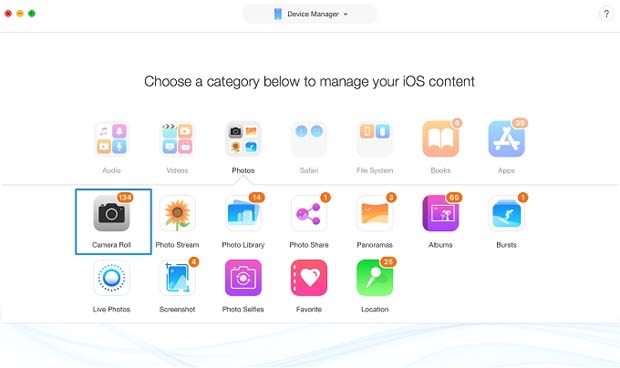
Features:
- Two-way transfer for media files from iOS devices to PC/Mac and vice versa.
- Users can create, edit, and manage media files without incompatibility issues.
- Copy personal settings, games, and important data to the computer with one click.
Advantages:
- Handy application with easy to understand interface.
- Deliver fast transfer speed for all devices.
- It is a cross-platform management tool.
Disadvantages:
- It skips files sometimes during back up and copying.
- Users sometimes experience connectivity issues.
#8 iMazing
There are many apps like iFunbox on the internet and iMazing is one of them. The app is very popular for commercial uses. There is no iTunes dependence, no data loss, no sync required to operate this app management tool.
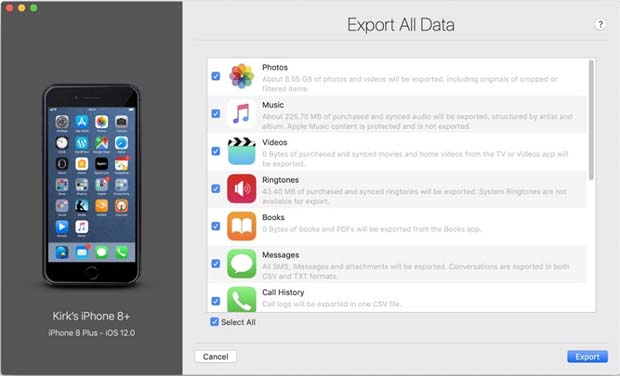
Features:
- Allows users to backup iPhone, iPad, and iPod Touch to PC
- Auto-delete feature to get rid of the junk files.
- Access backup files whenever you want.
- Drag and drop feature for sharing a purpose.
Advantages:
- The app is super easy to deal with.
- Makes it easy to sync content among your idevices.
- One-time purchase for a lifetime license.
- Drag and drop feature for sharing a purpose.
Disadvantages:
- The license is quite expensive.
- Works ideally with jailbroken devices.
- Not frequently updated to improve features.
- Drag and drop feature for sharing a purpose.
#9 CopyTrans Manager
CopyTrans is another iFunbox alternative which is doing quite well in the market. With the classic features, it gives a solid competition to other tools. From backup to restore options, CopyTrans Manager will allow you to deal with idevices easily.
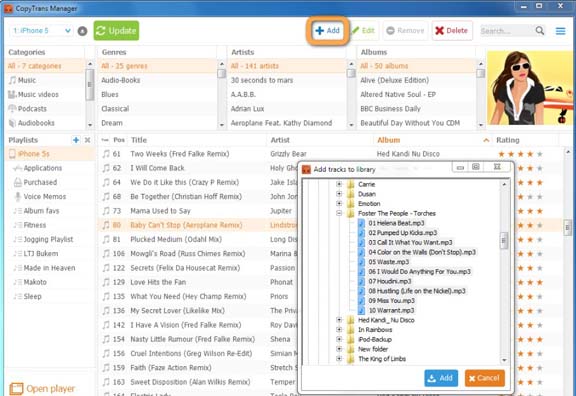
Features:
- Smart Backup and Manual Backup feature.
- Enables sync with iTunes library to filter out the repeated content.
- Gives a flexible choice to transfer files from one device to another.
- Users can edit file tags and description.
Advantages:
- The app is free to use.
- Works for both Mac and Windows OS.
- A portable version of the software is also available.
Disadvantages:
- The drop-down menu can be confusing and hard to navigate.
- Mainly optimize the video and music files only.
The Bottom Line
If you ever asked someone is iFunbox safe then it means you've never had enough confidence in the app feature. But don't worry, there are better and more efficient app management tools in the market which are capable of sharing and managing files on all iDevices. You can select any of the apps we have listed in the article. But if we have to recommend, then UltFone iOS Data Manager will be the best choice without any second opinion.