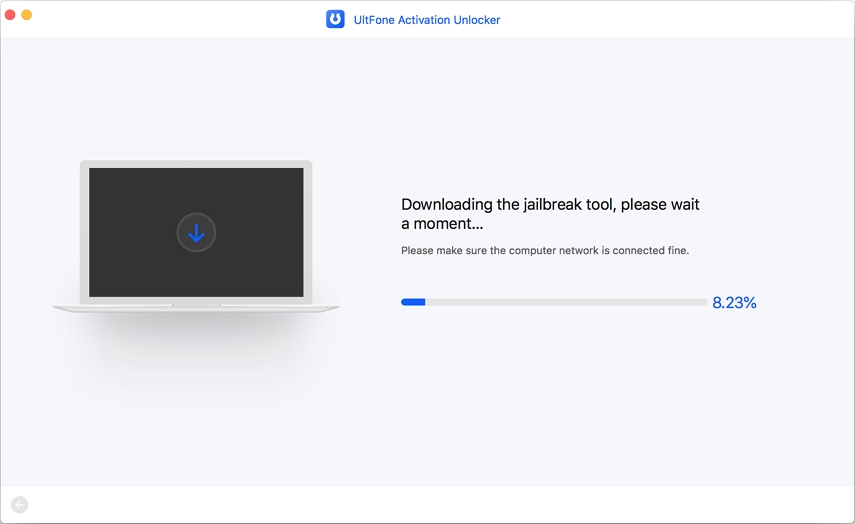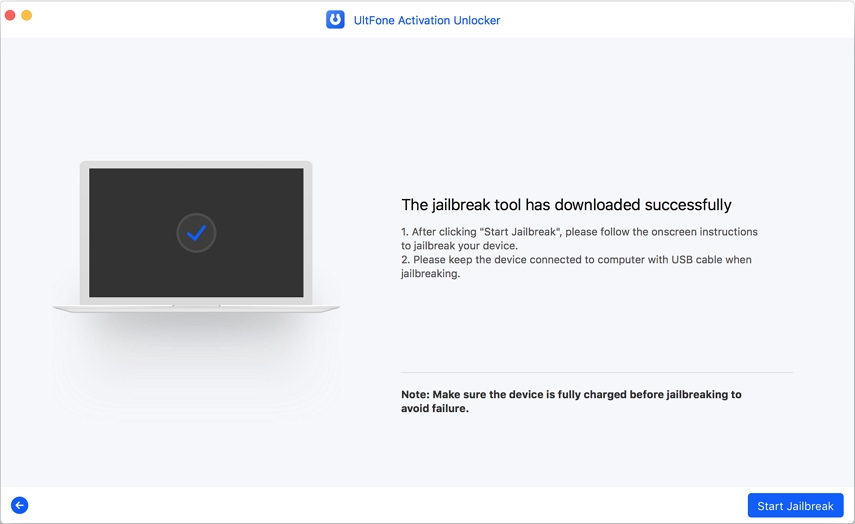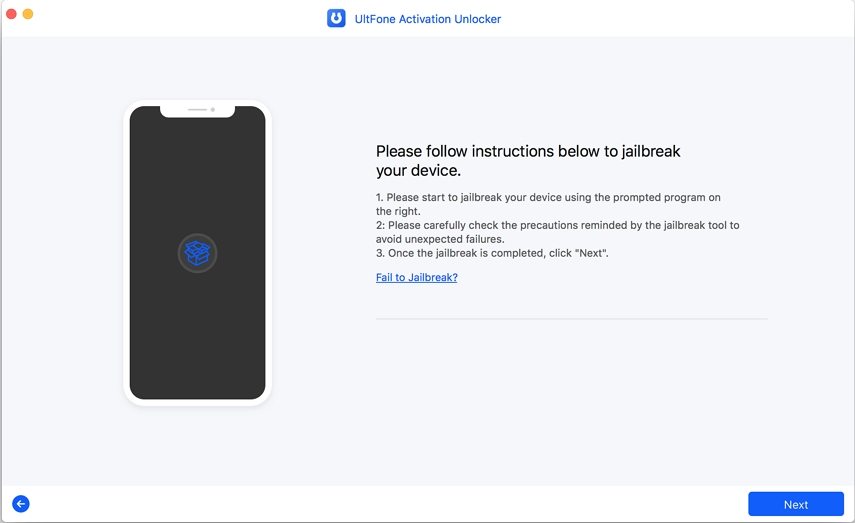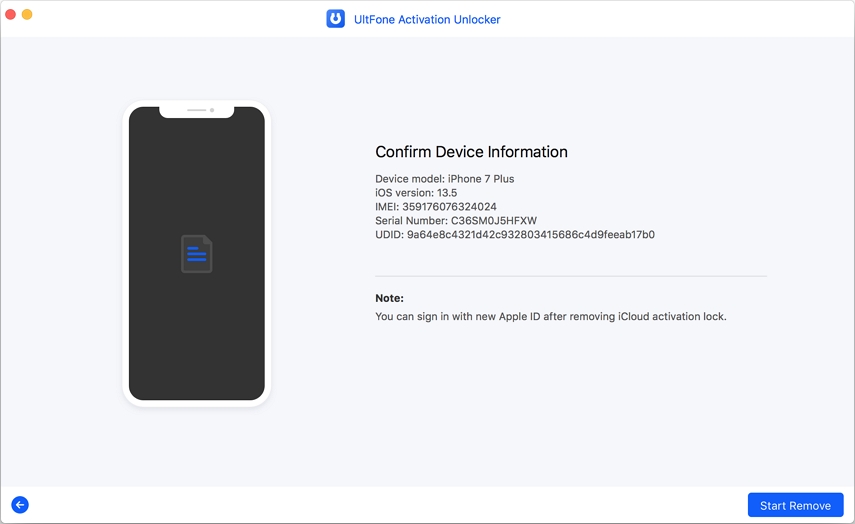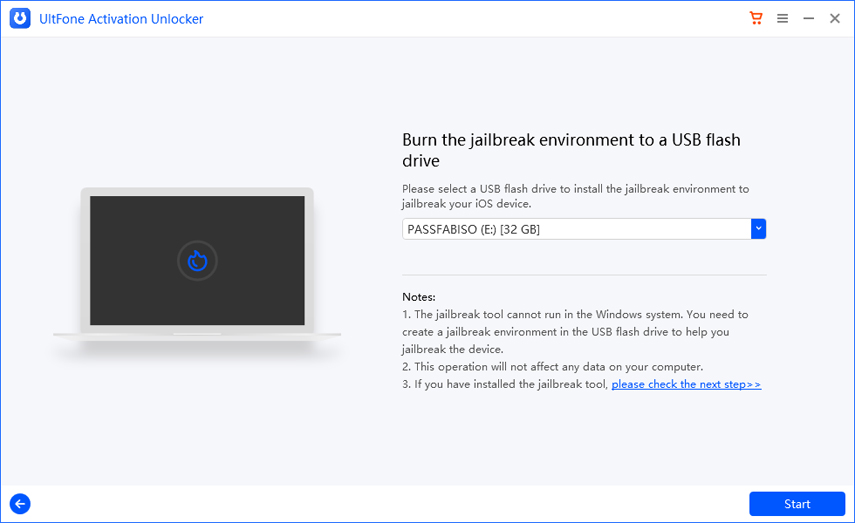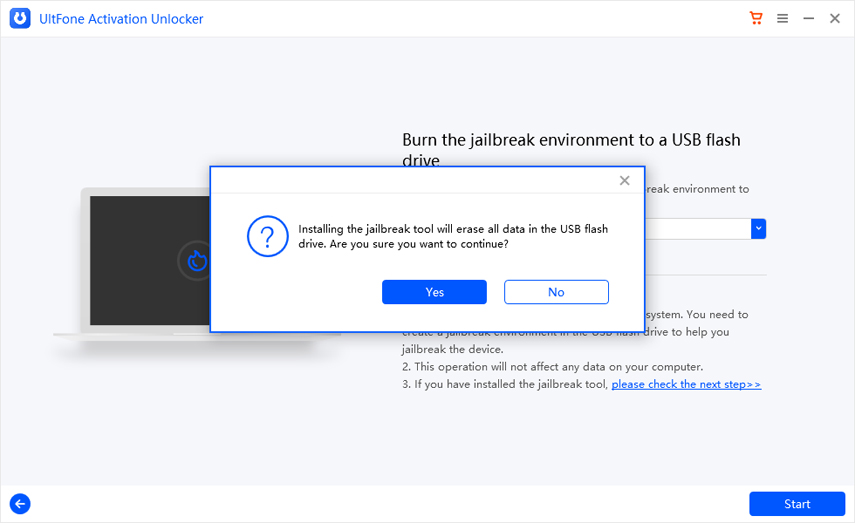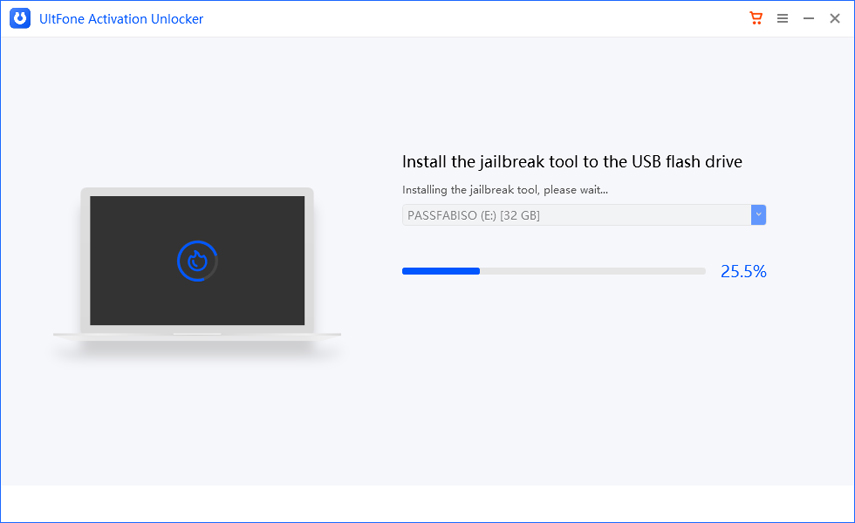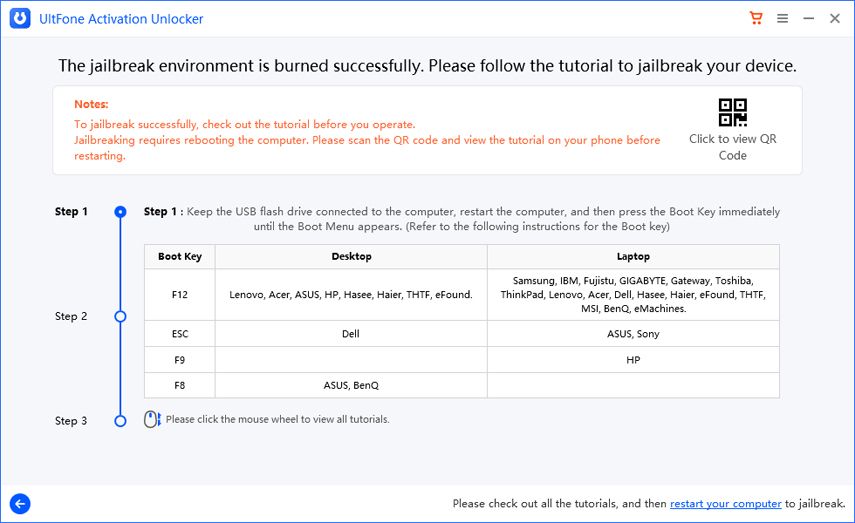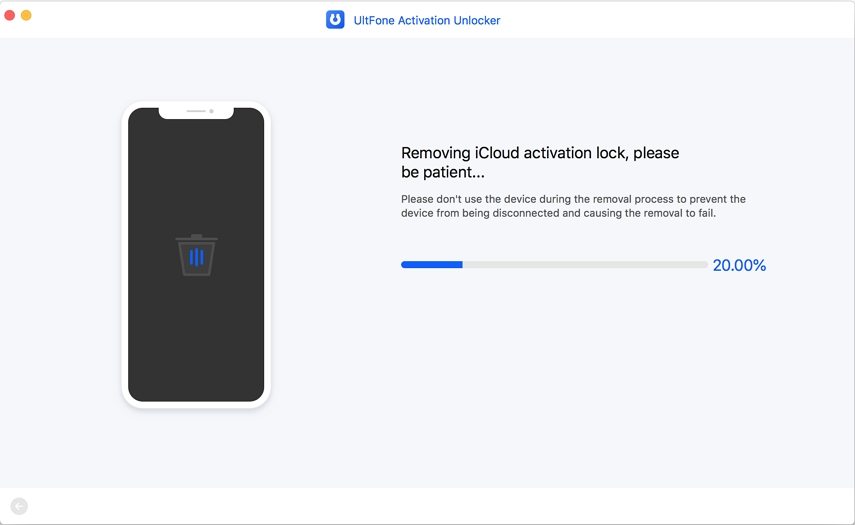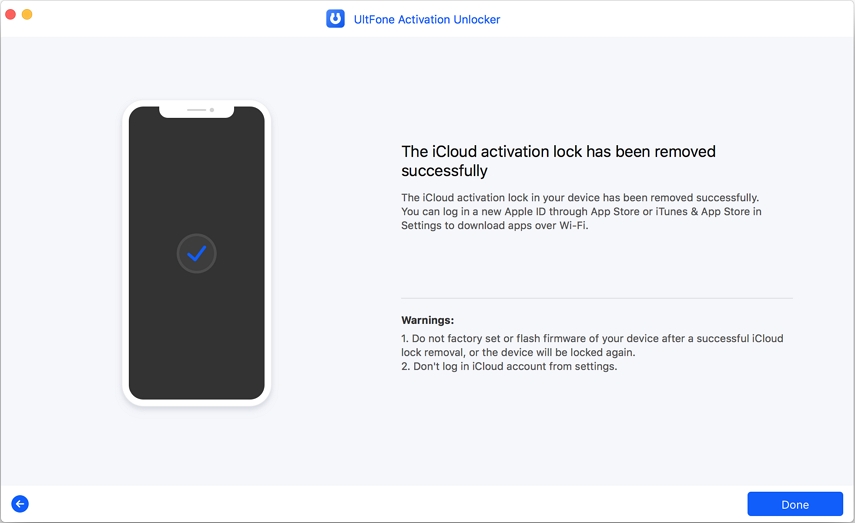Appld ID Locked or Disabled? Fix it and Bypass without Hassle
 Jerry Cook
Jerry Cook- Updated on 2025-03-17 to iPhone
Security – a word that raises a lot of questions. Currently, technology has reached a level where we can't consider surviving without it. However, with the benefits that technology has to offer, some downsides need consideration. Almost every other day, we come across news about some app or organization that got hacked. Or worst still, we find people posting messages on social media regarding the hacking of their accounts. In a world like this, Apple probably offers such a robust system that we have to begin to wonder how to bypass Apple ID?
- Part 1: Why is Apple ID Locked or Disabled?
- Part 2: What to Do When Apple ID is Disable?
- Part 3: How to Bypass Apple ID Disabled Activation Lock with UltFone Activation Unlocker
Part 1: Why is Apple ID Locked or Disabled?
I am sure some of us may be wondering why we bypass Apple ID? So before we look at how we can do it, let's understand why does it happen? Due to Apple's high security, we often land up locking or disabling our Apple IDs. Below are some of the ways that the Apple ID gets locked, and then you will probably need to look at how to undisable your Apple ID? Some of the possible reasons for the Apple ID to get locked are listed below –
- Logging into multiple devices or using the numerous tools to access your iCloud Details within a short duration of time
- I tried signing into your Apple ID multiple times with the wrong password.
- Someone tried to enter your security questions wrong too many times.
- Other Apple ID account info was interested wrong too many times.
Part 2: What to Do When Apple ID is Disable?
So we have finished discussing the various reasons for your Apple ID to get blocked/disabled now; let us move to the next step: What to do when Apple ID is disabled? Below are some detailed steps and instructions that you can try to bypass Apple ID.
- Go to iforgot.apple.com
- Firstly enter your Apple ID in the space provided, then click Continue.
- Now you will be prompted to answer or enter some personal details.
- Complete following the instructions, and it will allow you to set a new password in the end.
- Go to Settings on your iOS device. Then click on[your name]. now, finally click on iTunes & App Store and click Sign Out. Now sign in using your new Apple ID password.
- Step 1: Download and install the Apple Support app in App Store.
- Step 2: Once the app is installed, launch it. Now scroll down and click on Apple ID.
- Step 3: Here, you will see the option Forgot Apple ID Password, click on it. Now click on Get Started. Then there is an additional option that says A different Apple ID.Now finally, enter the Apple ID for which the password needs to be reset.
- Step 4:Finally, click on Next and follow the instructions on your screen till the Apple ID password is changed.
1.Fix disabled Apple ID by Confirming Your Identity
Follow the steps mentioned below to fix this issue,
2.How to Undisable Your Apple ID by Changing Apple ID Password
If the steps mentioned above don't work, try the below-mentioned steps. This step might seem a little complicated for the newbies. For this step, you need access to the trusted device and the trusted mobile number you set up for your iCloud account. Additionally, the below steps are applicable when you have set up two-factor authentication for your Apple/iCloud account.
3.How to undisable your Apple ID using Another Device
If your Apple ID is disabled, the complete usage of the Apple device is impossible. In this case, you need access to another Apple Device for Apple ID locked bypass.

Part 3: How to Bypass Apple ID Disabled Activation Lock with UltFone Activation Unlocker
For me, it so happened that none of the options worked when it came to Apple ID disabled activation lock bypass. Due to which I was completely lost, with an Apple Device and no way to use it. So now came the task of what to do when Apple ID is disabled? During my further research, I came across UltFone Activation Unlocker. The reviews for the UltFone Activation Unlocker were quite good, which further upped my interest levels. On further investigation, I found that UltFone Activation Locker has some amazing capabilities and bypasses Apple ID, which is listed below.
- Without the previous owner's knowledge, you can easily do an Apple ID disabled activation lock bypass.
- Apple ID locked bypassfor any Apple Device.
- It helps with how to undisable your Apple ID and use a new iCloud account in App Store.
- Turn off Find My Device on any Apple devicethrough Apple ID disabled activation lock bypass.
- Support for all iOS devices running iOS 12 to iOS 14.
UltFone Activation Unlocker is beautifully designed and easy-to-use software to bypass Apple IDlock for all Apple devices. Irrespective of whether to have locked your account unintentionally or even if you have purchased a second-hand iPhone and need to know how to bypass Apple ID, UltFone Activation Unlocker is just what you need. The Ultron Activation Unlocker software is available for both Mac and Windows on UltFone Activation Unlocker Please remember once you have used the UltFone Activation Unlocker software, the phone is considered jailbroken. However, you can do a factory reset to get the device back on the iCloud.
There are three steps listed belowthat you can use forApple ID disabled activation lock bypass.
- Step 1 Open the UltFone Activation Unlocker.
- 1.Once installed, launch the UltFone Activation Unlocker on your computer and click Start.
- 2.Click Next after reading the complete agreement and the terms and conditions.
- 3.Use a USB cable to connect your device to the computer.
- Step 2 Jailbreak Your Apple Device.
-
Using Mac.
- 1.Once your device is connected, the UltFone Activation Unlocker will automatically recognize the device and will download the jailbreak tool.
- 2.Click on Start Jailbreak once the jailbreak tool download is complete.
- 3.Follow the on-screen instructions to complete the jailbreak. After the completion of jailbreak, click Nextfor the next interface.
- 4.Ideally, you should now see the device info. Confirm the details and click on Remove for Apple ID disabled activation lock bypass.




Using Windows.
The initial jailbreak tool download is the same for Windows and Mac. After completion of the download of the jailbreak tool, follow the below-mentioned steps.
- 1.After downloading the jailbreak tool, burn the jailbreak environment to a blank USB flash drive.
- 2.Click on Start and confirm the selection.
- 3.Now, wait for the image burned process to be completed on the USB Flash Drive.
- 4.Once completed, complete following the on-screen instructions to jailbreak your device.




Step 3 Remove iCloud Activation Lock.
- 1.The removal of the iCloud activation lock is the shortest one. You have to wait patiently for a couple of minutes while the process completes
- 2.On completion, you will get a message, Your iCloud activation lock has been removed successfully. Now enter the credentials for a new Apple ID and download apps over Wi-Fi.


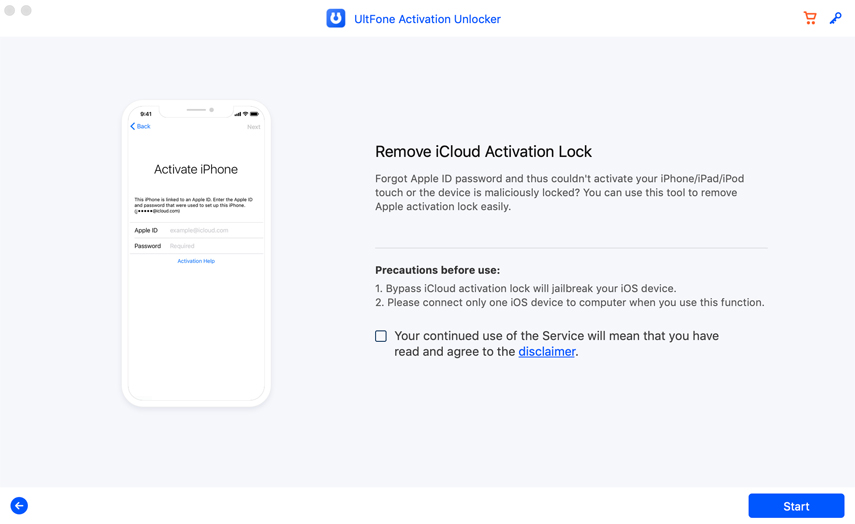
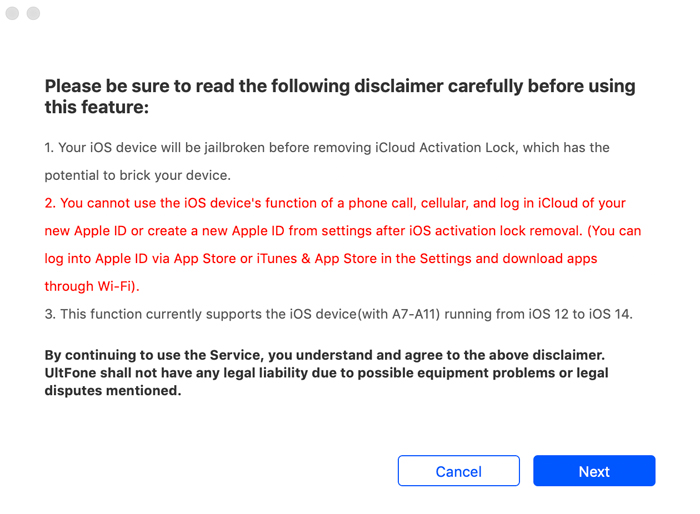
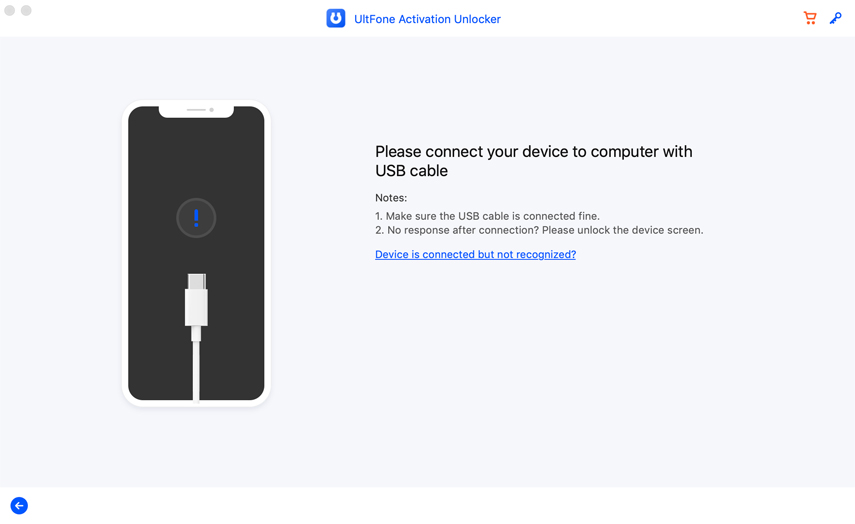
Conclusion
Security is a very big concern for most of us. And today, most of us are not very tech-savvy, which means that we have to rely on our devices to give us the right protection. Apple is just the right answer when it comes to this. However, with the strict measures that Apple has in place, you will often see the message – Apple ID has been locked for security reasons, and an Apple ID locked bypass is something that you will need to be familiar with for your ease.