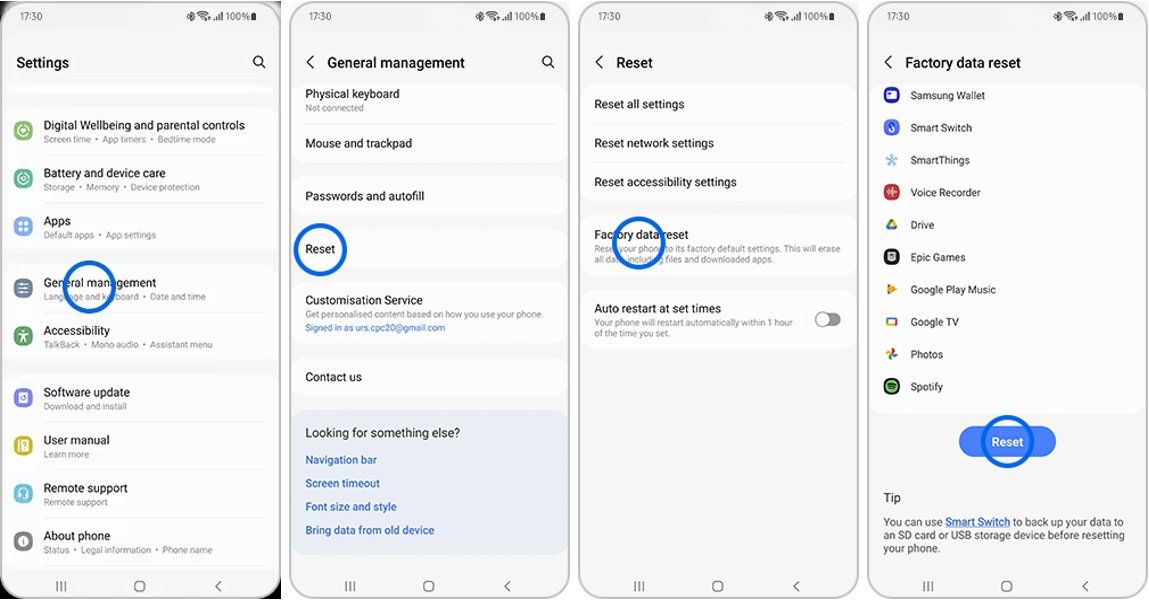Does Recovery Mode Delete Everything iPhone? Here is Real Answer!
 Jerry Cook
Jerry Cook- Updated on 2024-01-31 to iPhone
Before employing recovery mode on your iPhone, it's crucial to understand whether recovery mode deletes all data on your device. This guide delves into the functionality of recovery mode on various iPhones, including the latest iPhone 15 and iOS 16/17, addressing misconceptions and providing insights on potential data loss. Gain clarity on the recovery mode process, discover methods to fix your device without losing data, and dispel common misconceptions surrounding iOS recovery mode.
- Part 1. What is Recovery Mode and What it is Used For?
- Part 2. Does Recovery Mode Erase Data iPhone?
- Case 1. Restore iPhone Recovery Mode with Professional Tool: No Data Loss at All
- Case 2. Restore iPhone Recovery Mode vis iTunes: All Data Lost
- FAQS on iPhone Recovery Mode
Part 1. What Is Recovery Mode and What It is Used For?
Understanding iOS recovery mode is crucial. Does entering recovery mode result in complete data deletion on your iPhone? Similar to the recovery mode on Windows computers, iOS recovery mode serves as a troubleshooting tool to address various issues. This includes resolving critical errors like being stuck on the Apple logo screen. In such scenarios, utilizing recovery mode enables you to restore your iPhone, a process that may be challenging in normal mode.

Part 2. Does Recovery Mode Erase Data iPhone?
Does restoring iphone delete everything? Actually, entering Recovery Mode on an iPhone does not automatically erase data. However, using certain options within Recovery Mode, such as restoring the device, can lead to data loss. It is essential to proceed with caution and explore alternative troubleshooting options before opting for actions that may result in data deletion.
But you a better choice which will not lead to data loss in recovery mode. That is UltFone iOS System Repair. We will elaborate on this in the next section.
Case 1. Restore iPhone Recovery Mode with Professional Tool: No Data Loss at All
Does iPhone recovery mode delete everything? Instead of using iTunes, you can use UltFone iOS System Repair that helps you one-click enter/exit recovery mode without any data loss. Most importantly, the function is totally free. The tool can also fix 150+ iOS system issues, including stuck on Apple logo, black screen, stuck in recovery mode.
Let's See How Easily UltFone iOS System Repair Enter/Exit Recovery Mode
- Step 1 First, download UltFone iOS System Repair on your computer and install it. Connect your iPhone to your computer using the charging cable once the program launches.
- Step 2 In UltFone iOS System Repair, you will see an "Exit Recovery Mode" option. Click on this exit button.
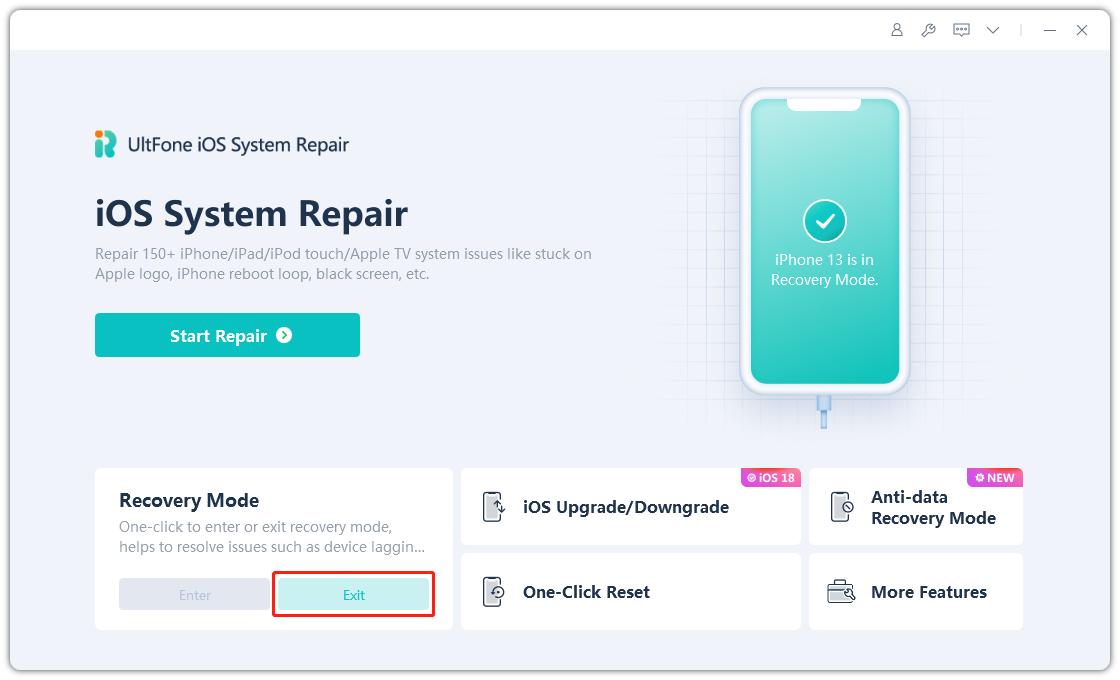
- Step 3 A prompt will appear asking you to confirm exiting recovery mode. Click "Exit Recovery Mode" to confirm. Wait about 10 seconds as the program does its job. Do not disconnect your iPhone.
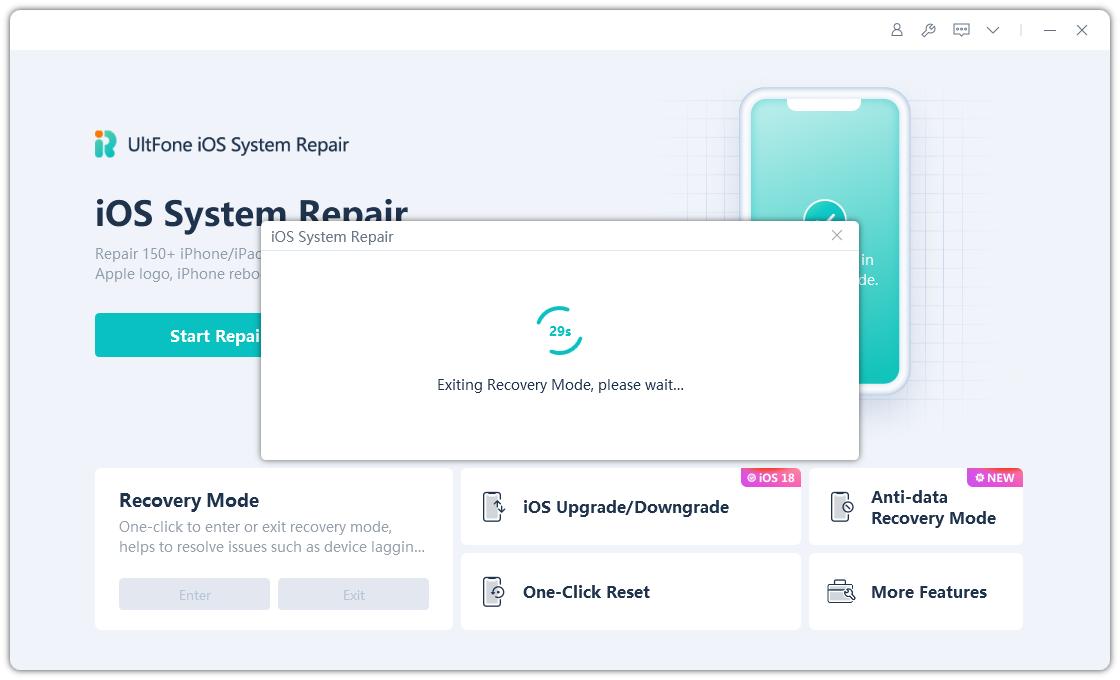
- Step 4 UltFone will then restart your iPhone, exiting recovery mode in the process. Once you see the Apple logo, you'll know your device successfully exited recovery mode.
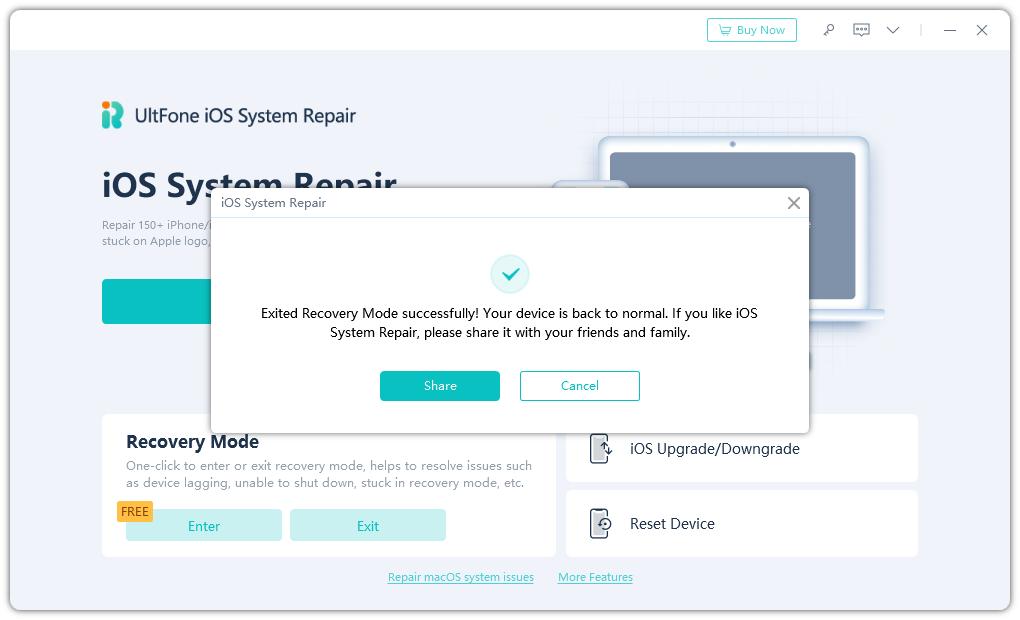
Case 2. Restore iPhone Recovery Mode vis iTunes: All Data Lost
Does restoring iphone delete everything? Initiating an iPhone restoration in recovery mode through iTunes results in the complete deletion of all data stored on the device. Following this process allows you to set up your iPhone as a new device or restore it from a backup, but be aware that all existing data will be lost during the restoration.
If you choose to proceed with the restoration using iTunes in recovery mode, follow these steps:
- Boot your iPhone into recovery mode, with the specific steps varying based on your iPhone model. Ensure your iPhone is connected to your computer.
- For iPhone 8 or later: press and release Volume Up, press and release Volume Down, then press and hold the Side button.
- For iPhone 7 or 7 Plus: simultaneously press Volume Down and the Top (Side) keys.
- For iPhone 6S or earlier: hold down the Home and Side (Top) keys together.
- A prompt will appear in iTunes on your computer. Click on "Restore" to initiate the iPhone restoration, resulting in the deletion of all data on the device.

FAQS on iPhone Recovery Mode
1. What is the difference between rescue mode and recovery mode?
There is no recognized term "rescue mode" for iPhones. However, "Recovery Mode" is a troubleshooting mode used to update or restore the device's firmware, addressing critical issues.
2. How long does an iPhone take in recovery mode?
The duration an iPhone stays in Recovery Mode can vary. Generally speaking, restoring an iPhone using iTunes backup will take 15-30 minutes to complete the process.
3. Is recovery mode safe mode?
No, Recovery Mode and Safe Mode are not the same on an iPhone. Recovery Mode is used for troubleshooting and system recovery, while Safe Mode, though not traditionally present on iPhones, helps identify app-related issues. They serve different purposes and are not interchangeable.
Conclusion
In conclusion, while entering Recovery Mode on an iPhone itself does not automatically delete data, specific actions within this mode, such as restoring the device using iTunes, can lead to complete data loss. If you don’t want to cause any data loss during data loss, it is highly recommended to use UltFone iOS System Repair to help you enter/exit iPhone recovery mode, which also can help you fix iPhone stuck in recovery mode.