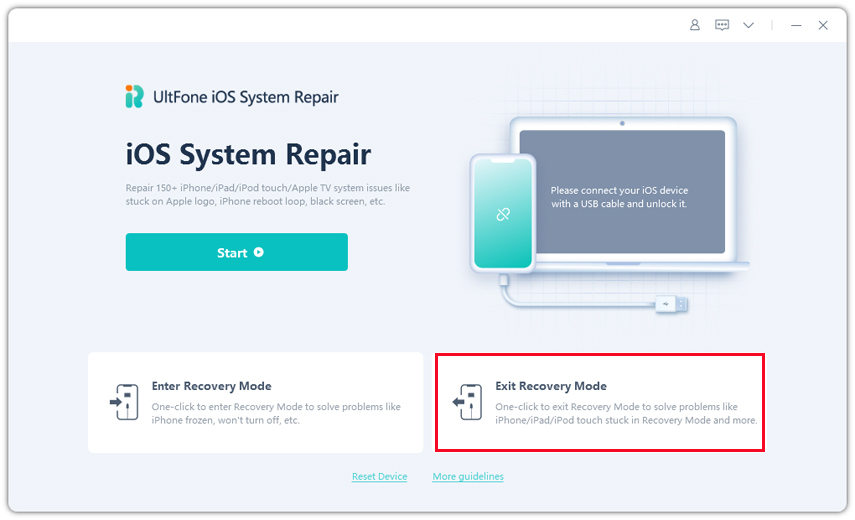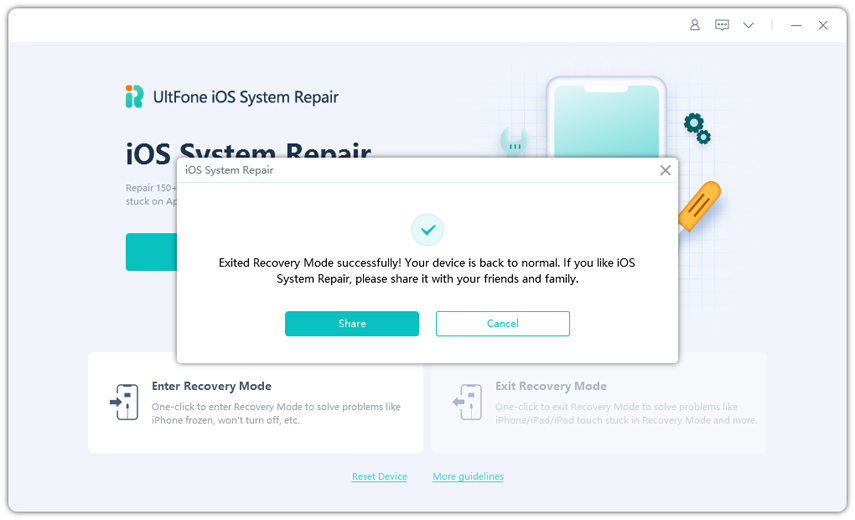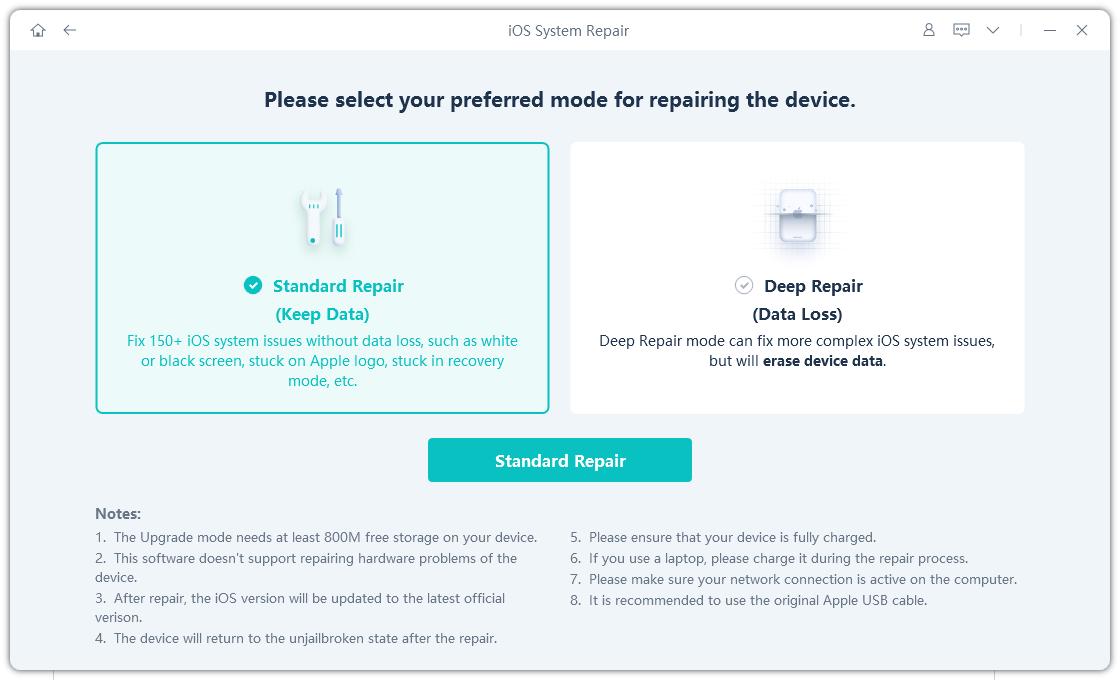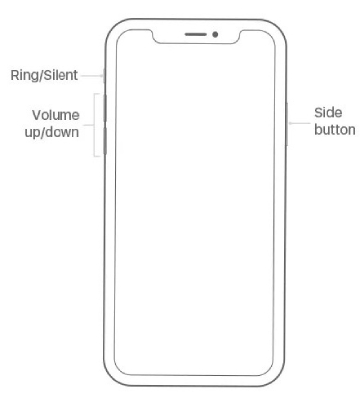Solved: iPhone 13/12/11 Stuck in Recovery Mode
 Jerry Cook
Jerry Cook- Updated on 2021-10-15 to iPhone 11
iDevices are perhaps the most premium smartphones out there for a number of great reasons and one top reason is that they are updated with the latest software updates on a regular basis. However, just like every other smartphone, Apple devices have their own problems, nowadays most commonly known as iPhone 13/12/11 stuck in recovery mode.
So, are you facing the issue of iPhone 13/12 recovery mode loop on iOS 14? If yes, then we have good news for you. There’s no need to panic as there are several solutions to fix the problem. Continue reading to explore them and get your problem fixed with ease.
The Best Way to Fix iPhone 13/12/11 Stuck in Recovery Mode without iTunes
If you’re looking for a way to fix your iPhone that’s stuck in recovery mode without data loss, then we recommend you to give UltFone iPhone Recovery Mode Tool a try.
The software comes with a free feature known as “Exit Recovery Mode” that you can use to get out of recovery mode for free and without data loss. Of course, there are times things don’t work for a permanent basis. Even if this feature fixes your problem temporarily, no worries, and simply use the “repair operating system” feature available in the software. Specially designed to fix various common iOS issues, it will help repair your iOS system to fix your problem totally so that it doesn’t occur after a while. The best thing about the software is that it helps to get the job done without erasing any data from the device.
How Do I Get My iPhone 13/12/11 Out of Recovery Mode?
You can get iPhone 13/12/11 out of recovery mode by a simple click using this free iPhone recovery mode software.
Install this program to a Windows or Mac computer, and connect your iPhone 13/12/11 that is stuck in recovery mode to computer.
-
Step 1 On the main interface, this program will detect that there is an iPhone in recovery mode has connected. You can click “Exit Recovery Mode” button to kick iPhone 13/11 out of recovery mode directly.

-
Step 2 In a few seconds, your iPhone 13/11 is back to normal.

Video Guide of How to Fix iPhone 13/11 Stuck in Recovery Mode
Frequently Asked Questions about UltFone iPhone Recovery Mode Tool
1. Is UltFone iPhone Recovery Mode Tool Free?
Yes, it is free to get iPhone 13/11/12 out of recovery mode. The Enter Recovery Mode is 100% free, while the Exit Recovery Mode offers 5 times free to use. If your iPhone needs a system repair, you will have to upgrade to iOS System Repair pro version. It starts from $29.95 for a monthly plan.
2. Will My Data Lose After Using It to Exit Recovery Mode?
No, it won’t delete any data or settings in your device by using Enter Recovery mode and Exit Recovery Mode features.
3. Where Can I Download iPhone Recovery Mode Tool?
You can download this program free from UltFone official website, this program has broad compatibility. It has Windows and Mac versions and supports devices from iPhone 4 to iPhone 13, support iOS versions from iOS 7 to iOS 15.
Other Ways That You Can Try to Fix iPhone 13/12/11 (Pro) Stuck in Recovery Mode
If you want to rely on common workarounds or looking for other tools to fix iPhone 13/11 Pro Max stuck in restore mode/recovery mode, then try the following ways:
Way 1. Get iPhone 13/12/11 Out of Recovery Mode without Computer
A simple force restart can fix most of the iOS-related problems on your iPhone without taking the assistance of a computer. So, let’s learn how to perform a force restart on iPhone 13/11 and come out of recovery mode without using the computer:
- Quickly press and release the Volume Up button.
- Quickly press and release the Down button.
- Press and hold down the Side button until you see the Apple logo and then release it.
Way 2. Fix iPhone 13/12/11 Stuck in Recovery Mode with RecBoot or TinyUmbrella (May Not Work)
RecBoot or TinyUmbrella are other tools you can try to get out of recovery mode on your iPhone 13/11/12. They are famous well known freeware to exit recovery mode. The only downside is that they have not been updated for a long time, and thus they may not support iPhone 13 or iOS 15 now.
Anyway, you can download them from cNet or other download sites. The steps are similar for both tools, so we are going to walk you through how to fix Apple iPhone 13/11 stuck in restore mode/recovery mode using TinyUmbrella.
1. Get TinyUmbrella on your computer.
2. Run the software, connect your iPhone to the computer.
3. Let the software detects your device.
4. Upon successful detection, click the “Exit Recovery” button and that’s it.
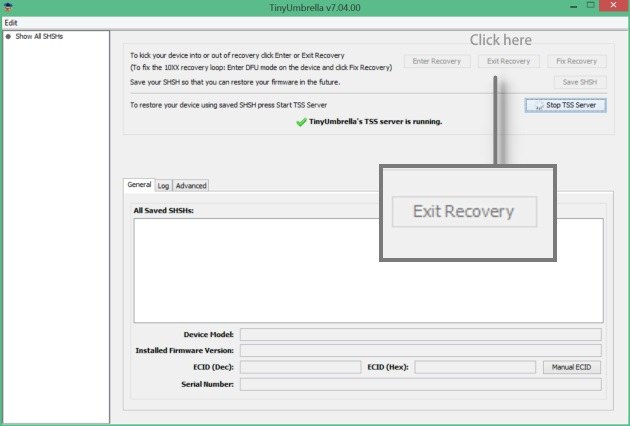
Not to mention, these tools have a lot of loopholes, so they might not work for you. On top of all, these are not safe solutions as your data might be erased during the process.
Way 3. Fix iPhone 13/12/11 Recovery Mode Problem with iTunes Restore
If nothing above works for you or you’re one of those users who like to depend on Apple’s native iTunes to fix the problem through restore. The downside is that all data will be wiped out after restore, so you’d better have a backup beforehand. Follow the below steps:
1. Run the latest version of iTunes on your computer.
2. Connect your iPhone that’s stuck in recovery mode to your computer with the help of a digital cable.
3. iTunes will detect that there is a problem with your iPhone 13/11. You can click Update to update iOS first. If this does not remedy the problem, you have to click Restore. This will restore iPhone to factory settings.
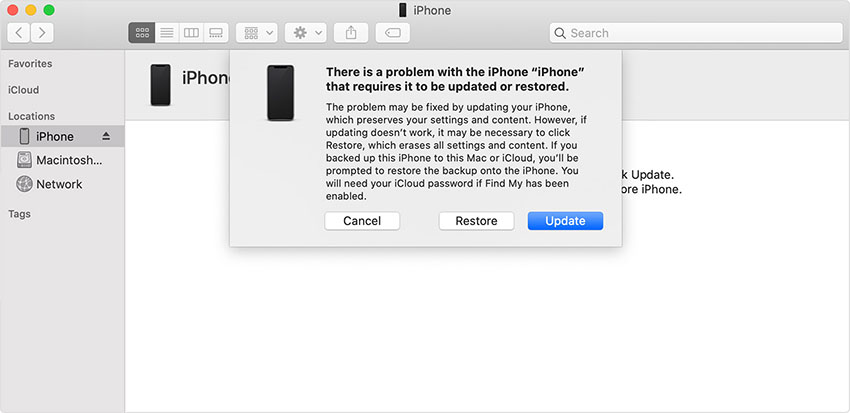
The Bottom Line
Among all the fixed covered, it is only UltFone Free iPhone Recovery Mode software that ensures to fix iPhone 13/11 stuck in recovery mode problem in the most hassle-free manner. On top of all, it helps to get the job done without losing data on your device.