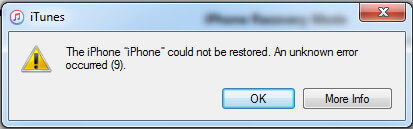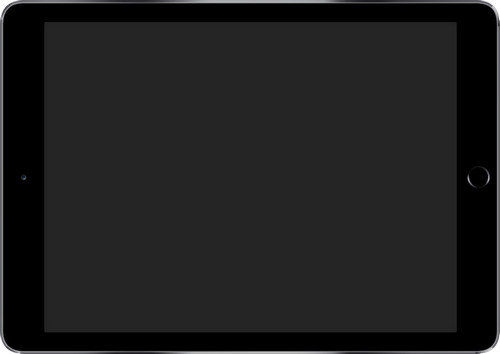Top 5 Ways to Fix iPad Activation Error
 Jerry Cook
Jerry Cook- Updated on 2022-02-11 to iPad
Activate an iPad is easy, but things will get complicated if you get iPad activation errors as below:
- Activation Error - Activation request could not be completed. If the problem persists, please contact customer care.
- Your iPad could not be activated because the activation server is temporarily unavailable.
- Your iPhone could not be activated because the activation server cannot be reached.
If you are one of the unlucky guys and feel overwhelmed when getting those error, here we shared the top 5 ways to fix iPad activation error effectively.
How to Fix iPad Activation Error
Let's check the methods to resolve activation error on iPad Air, iPad Pro, iPad Mini, iPad.
- Way 1. Wait for a While When iPad Could Not be Activated
- Way 2. Check Your Network Connection
- Way 3. Remove the Activation Lock in iCloud
- Way 4. Fix iPad Won't Activate after Update with iTunes
- Way 5. Fix iPad Activation Error with UltFone iOS System Repair -100% Success
Way 1. Wait for a While When iPad Could Not be Activated
Apple server may down due to millions of users activating iPad at the same time. If you get the iPad error that activation server could not is temporarily unavailable or cannot be reached, you should wait for a few minutes before trying again.
Way 2. Check Your Network Connection
Make sure your network connections is stable. If you use cellular, try to switch to Wi-Fi. Or connected to a different Wi-Fi because If your network is blocking gs.apple.com on a couple of ports, it will prevent you activating your iPhone successfully.
Way 3. Remove the Activation Lock in iCloud
Activation Lock can prevent people from taking, wiping, and restoring your iPhone or iPad without your express permission. Before an iPhone can be activated with a new account, you must remove it first.
- Turn off your device and go to iCloud.com. Sign in with your Apple ID.
- Open Find My iPhone > Confirm your password > Select All Devices > Select the device that can't be activated > Choose Remove from Account.
- After that, you can turn on your device and activate it again.
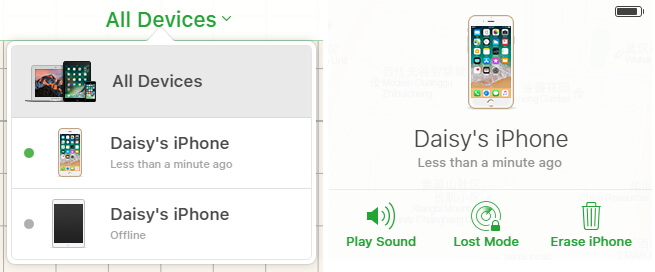
Way 4. Fix iPad Won't Activate after Update with iTunes
If your iPad cannot be activated after update, try to actovate through iTunes in following steps.
- Reboot your iPad and connect it to iTunes with an USB cable.
- Select your device and you can see “Activate your iPad” on iTunes.
- Enter your Apple ID and password and click on Continue to activate your iPhone.

Way 5. Fix iPad Activation Error with UltFone iOS System Repair -100% Success
Even after trying all above basic troubleshooting tips above, you still have the problem iPad won't activate after restore or update? Worse still, your iPad gets stuck on activation screen and cannot get past? Your newly installed iOS may have something wrong and cause the activation error. In this situation, iOS System Repair can easily fix iPad activation error by repairing the corrupted operating system. This system repair software can fix over 50 types of iPad problems without data loss, including iPad won't turn on black screen, iPad screen not rotating, iPad keeps restarting, and so forth.
Install this iPad repair software on to your PC or Mac, and use it to fix iPad activation error now.
Run UltFone iOS System Repair and connect your iPad with the computer. Select "Repair Operating System" on the main interface.

In the next screen, click "Fix Now" button.
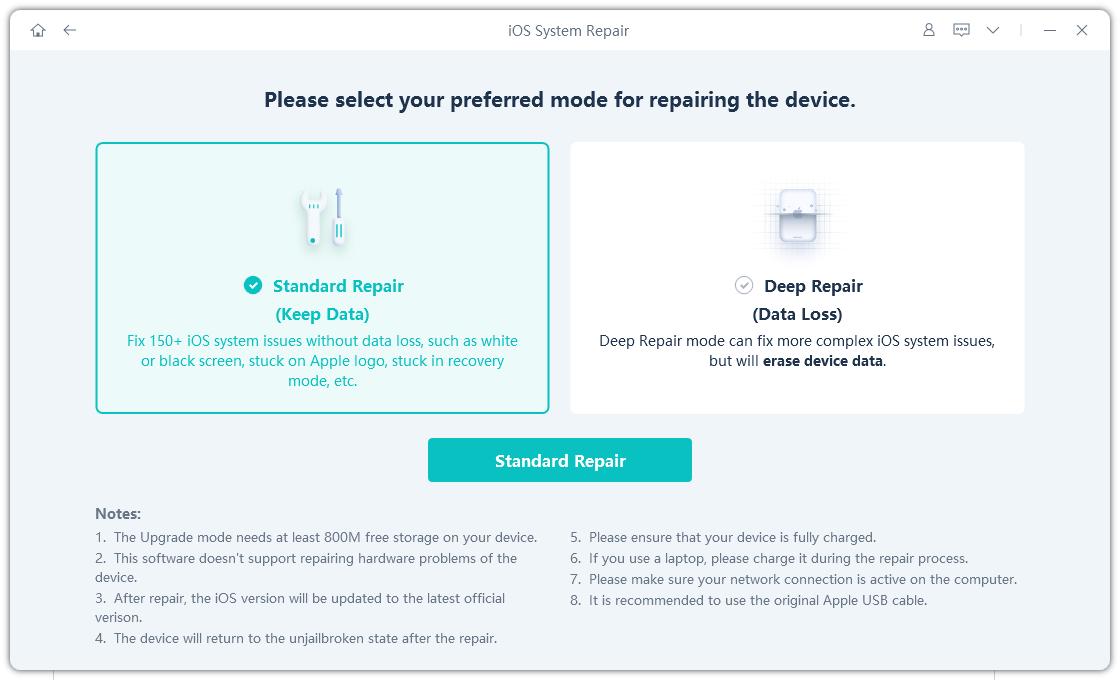
Prior to system repari, you'll need to click "Download" button to start downloading the firmware package. This program will install the latest iOS to your device.

After downloading. Click "Start Repair" to start repairing system and fixing iPad can't activate.
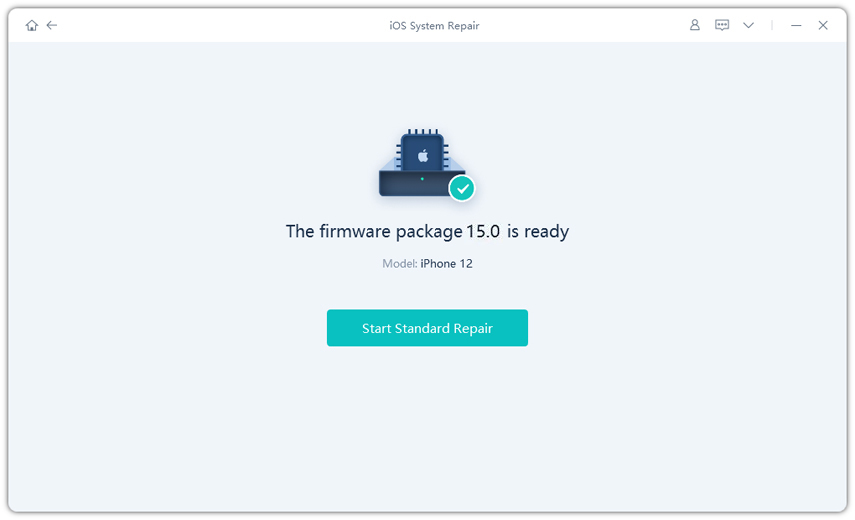
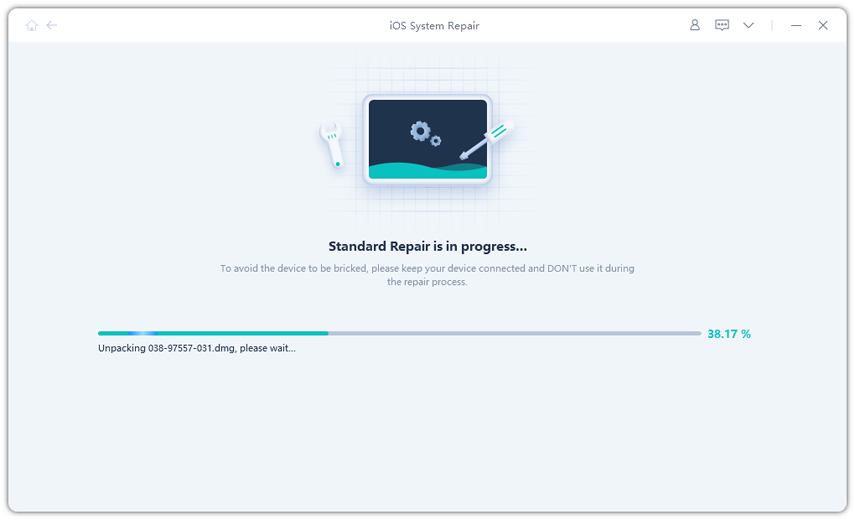
The process will take a few minutes. After the system repair, you'll find that your iPad is back to normal. You can activate it without any problem now.
Here's a video to show you how to repair iOS to fix iPhone, iPad problems.
Wrap Up
Hope the tips in this post we introduce have resolved your iPad activation error. Upon trying the basic troubleshooting tips, you can use the iPad system repair software to fix activation problem after update thoroughly.