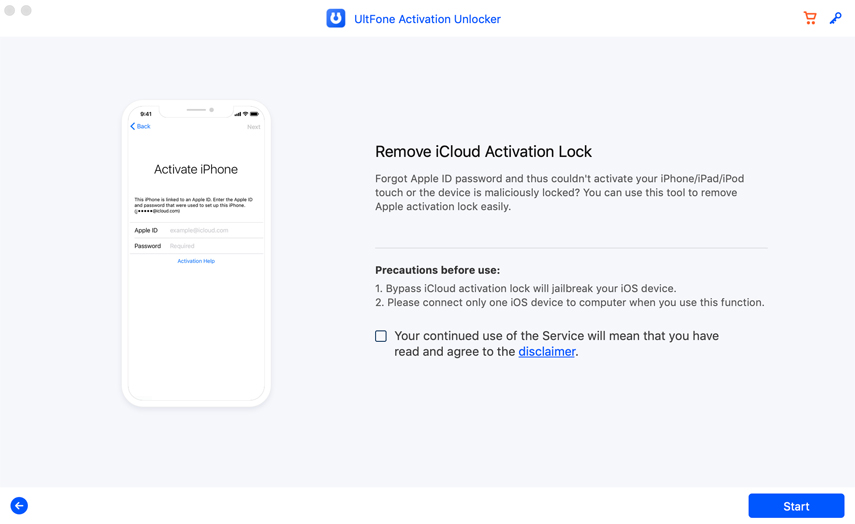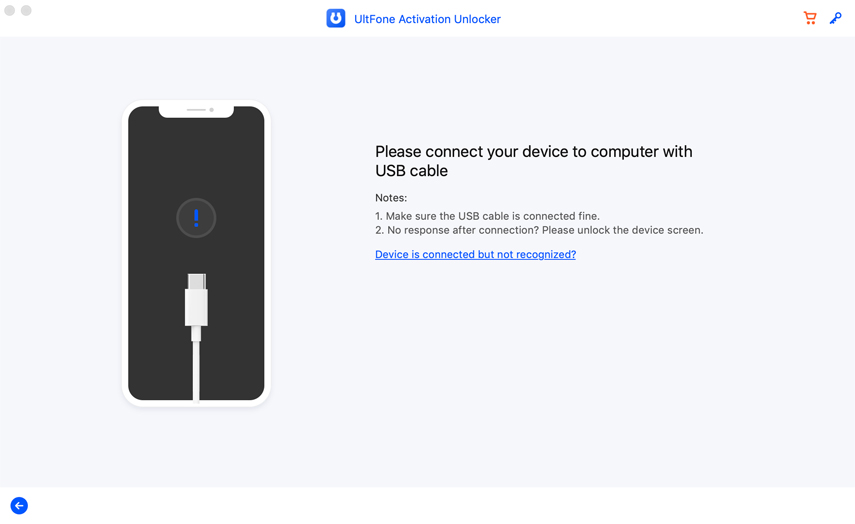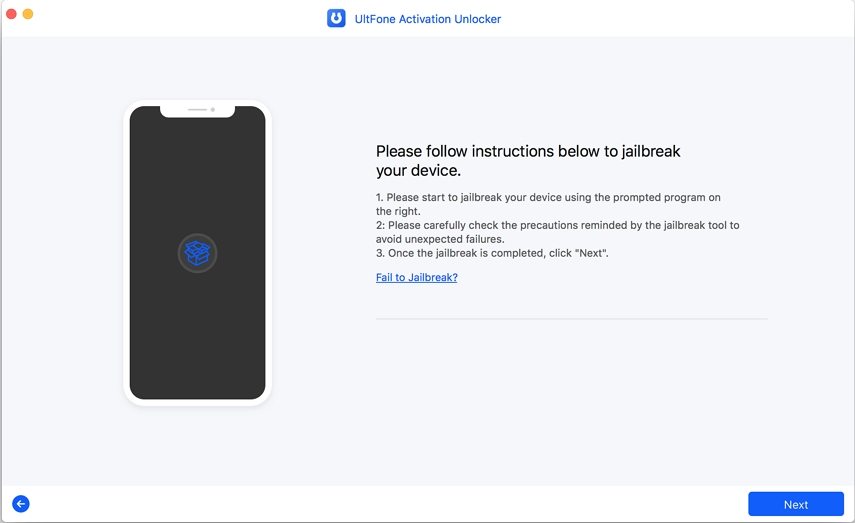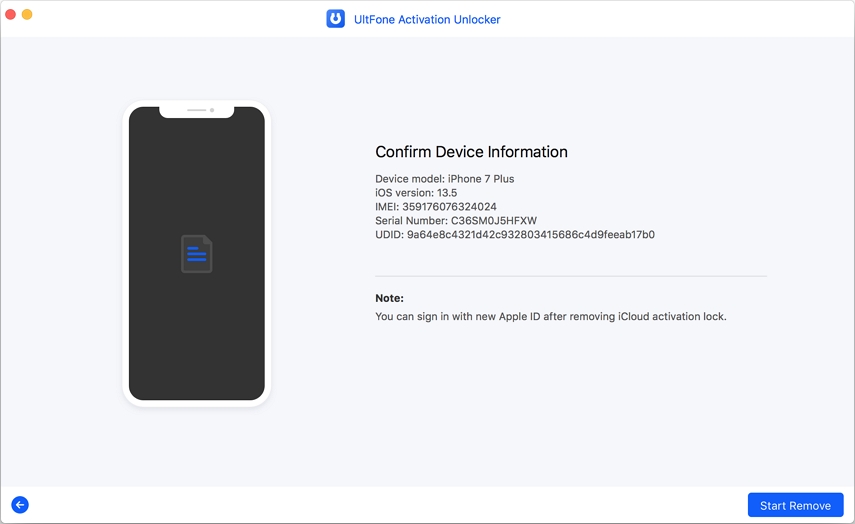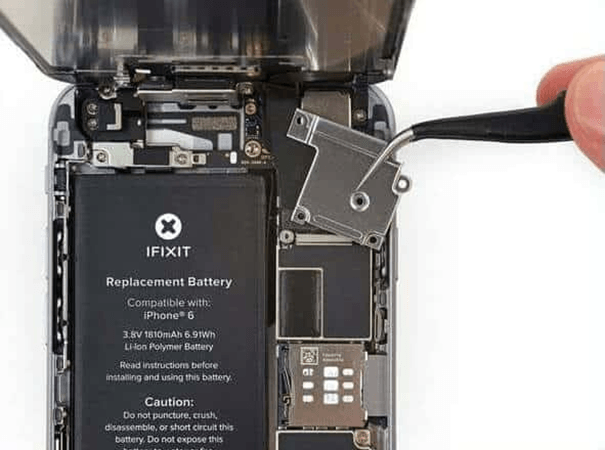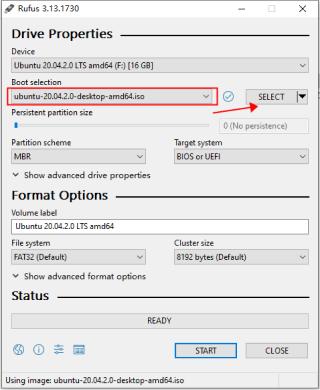How to Bypass iPhone Activation without SIM Card
 Jerry Cook
Jerry Cook- Updated on 2024-08-14 to iCloud
A new iPhone must first be activated before it can be used, requiring SIM cards for activation. During the activation procedure, if the SIM Card is not present, the message "SIM required" will appear. Don't panic if you don't have a SIM card; there are various alternatives to getting your Bypass iPhone Activation Without a SIM Card. Both new and used iPhones can be used with the methods discussed in this article.
- Part 1: Why Should I Bypass iPhone Activation?
- Part 2: Can I Activate My New iPhone without SIM Card?
- Part 3: What if I Want to Bypass My iCloud Activation Lock without SIM Card?
- Part 4: How Can I Bypass Activation Screen without SIM Card (Newer iOS Versions)
- Part 5: How to Bypass iPhone Activation without SIM Card (Older iOS Versions)

Part 1: Why Should I Bypass iPhone Activation?
Apple designs its phones to function well with a strong and active connection. The gadget is anticipated to connect to the internet by Wi-Fi or mobile data for best performance. You will need to choose excellent alternatives because you have to activate your iPhone without a SIM card no Wi-Fi no iTunes. If making an emergency call is your priority, you should immediately drop the thought. It will fail.
Part 2: Can I Activate My New iPhone without SIM Card?
YES is the response to this query. Even without a SIM card, an iPhone may be activated. You should be aware that activating an iPhone without a SIM card might be challenging. You will require a handbook such as this one to accomplish bypass activation screen without sim card.
Part 3: What if I Want to Bypass My iCloud Activation Lock without SIM Card?
Activating your smartphone is greatly simplified when you sign in with your Apple ID, and you can also access more functions. But occasionally, you could forget your Apple ID, which prevents you from accessing any of your iCloud data or installing the newest applications on your smartphone. The best action is to erase your Apple ID from your iPhone and use another if you've lost your password.
A useful tool can compensate for your understanding of how to get over the iPhone's activation lock without a SIM card. UltFone Activation Unlocker is the name of this tool. It is a reputable tool for removing iCloud activation locks and is widely used by many people. It offers the best iCloud activation unlock solution for iPhone customers. The software stands out for having many possibilities. You must start by following the instructions below if you intend to utilize it to unlock the activation lock.
- Remove activation lock with no previous owner
- Unlock Apple ID without password on all iOS
- Unlock iCloud locked iPhone/iPad/iPod touch without Apple ID and password
- Turn off Find My iPhone/iPad/iPod touch without password
-
Step 1Download, install and then launch UltFone Activation Unlocker on your computer and then click on "Start to remove".

-
Step 2After you read all the agreements, please click "Next" and connect your iPhone to your computer via a USB cable

-
Step 3Jailbreak iPhone (if you use Mac): After your device gets detected, UltFone Activation Unlocker will download the jailbreak tool. Please click “Start Jailbreak”. After the jailbreak succeeds, please click “Next” to go to the next page.

-
Step 4Please confirm the device Information and click Start Remove, and then there will start removing the iCloud activation lock. Wait for a while, and it’ll be done soon.

Part 4: How Can I Bypass Activation Screen without SIM Card (Newer iOS Versions)
You must activate your new iPhone before you may use it. If you don't have a SIM card placed into the device, you can encounter the message "SIM required" throughout the activation procedure. But you can get around activation without a SIM card in various ways. Here are the top 4 ways to bypass iPhone activation screen without a SIM card.
Way 1: Bypass iPhone Activation using WiFi instead of SIM Card
You can use your home's active wireless network if you don't have a second iPhone but do have one.
- Select the language and location before starting the iPhone setup procedure.
- You'll be given the option to use Quick Start, but select Set up Manually instead.
- Select your network under "Choose a WiFi Network."
- You can still see the pop-up saying "No SIM Card Installed" after the procedure is complete. Do not worry, but keep the WiFi on. To return to the home screen, tap OK.

Way 2: Activate Your iPhone via Emergency Call
Using the Emergency Calls function, iPhones without SIM cards can be activated. However, we do not advise turning on your iPhone with an emergency call. It is how you do it:
- The Emergency Call option will become visible along with other options when you press the home button after turning on the device and seeing the message "No SIM Card Installed."
- You have the choice to dial either 999 or 112. However, as soon as you phone one of these numbers, hit the Power button to end the call before the call recipient picks up.
- Reject the call when requested, and the iPhone will turn on.
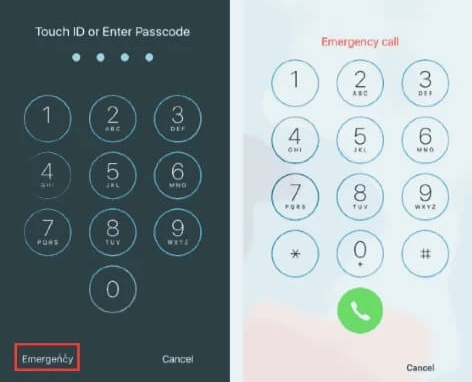
Way 3: Use iTunes to Bypass Activation Screen without SIM Card
One of the best methods to get around bypass iPhone activation without a SIM card is by using iTunes. You must utilize iTunes and take a few easy steps, so the process is straightforward.
- Your PC and iPhone should be connected. If iTunes didn't start up automatically, open it.
- To proceed, select "Set up as new iPhone."
- The option "Sync with iTunes" will appear once you click Continue. Click "Get Started" and then "Sync" on that screen.
- All that's left to do is wait for the procedure to be completed. Once it's finished, disconnect your iPhone from the computer and finish activating it.
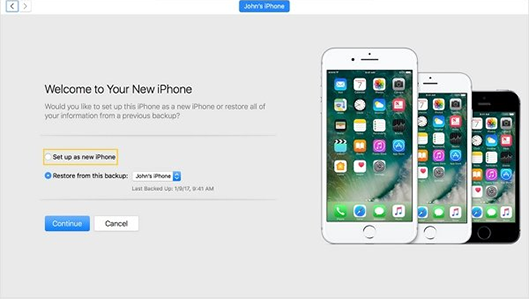
Way 4: Bypass Activation Screen through Jailbreak without SIM Card
How to bypass iPhone 6/5/4 activation screen without sim card? There is one more way to get around iPhone activation without a SIM card if none of the above methods did work for you. You will need to jailbreak your iPhone to get rid of all the Apple-imposed activation limitations. Older iPhone models are the main ones that employ jailbreaking to get around iPhone activation. It should only be your final resort.
It takes a lot of time and effort to jailbreak an iPhone. You will undoubtedly be able to activate your iPhone without a SIM card after it is finished, though.
You may jailbreak your iPhone using a variety of readily available tools. Depending on the iPhone model, several jailbreak techniques are used.

Part 5: How to Bypass iPhone Activation without SIM Card (Older iOS Versions)
How to bypass activation on iPhone 4 without sim card? The instructions mentioned above only function properly on devices running iOS 12 or later. But you will need to adopt a different strategy if you want to renew a gadget sitting in a drawer for some time.
In general, you must first upgrade the system version on your previous device before activating it through WiFi or iTunes. However, you won't be able to upgrade the gadget without first activating it immediately. And for that reason, you must first enter DFU mode on your iPhone.
DFU mode is essentially identical to recovery mode, with the added benefit of updating your device to the most recent version of iOS. Here's how to enter DFU mode on your smartphone so you may activate it without a SIM card.
- Activate iTunes on your Mac or PC. Utilize a USB cord to link the gadget to your computer.
- After that, you must simultaneously hold down the power and home buttons for ten seconds. Holding them both down at once is crucial. If not, all you will do is turn the gadget on.
- You can release the power button after ten seconds, but keep pressing the home button for an additional three to five seconds. If you're doing this for the first time, you might need to try this step a few more times.
- Your device will boot into DFU mode if you properly push the right buttons. You must repeat the instructions if an Apple logo appears instead of a blank screen because you haven't signed into DFU.
- Your phone must be connected to iTunes. You will be informed that you must restore the device as soon as the computer detects your iPhone. To upgrade your iPhone's iOS to the most recent version, click "OK." To begin the procedure, you may also "shift + click" (on a PC) or "option + click" (on a Mac) once on the restore button.
- To download a firmware file, you must choose it last. After updating to the most recent version of iOS, you can activate your iPhone without a SIM card by using the technique described in the previous section.
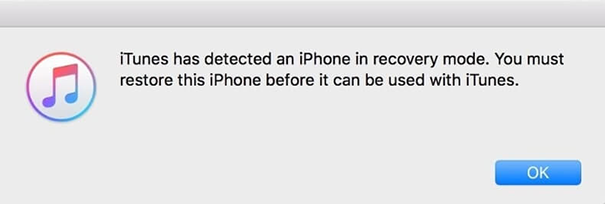
Conclusion
Check out the information above for several ways to activate an iPhone and get over the activation lock. While some techniques are well-liked online, their efficacy has not been established. UltFone Activation Unlocker bypass software should never be overlooked if you need a solution to overcome the Bypass iPhone Activation Without SIM Card effectively.