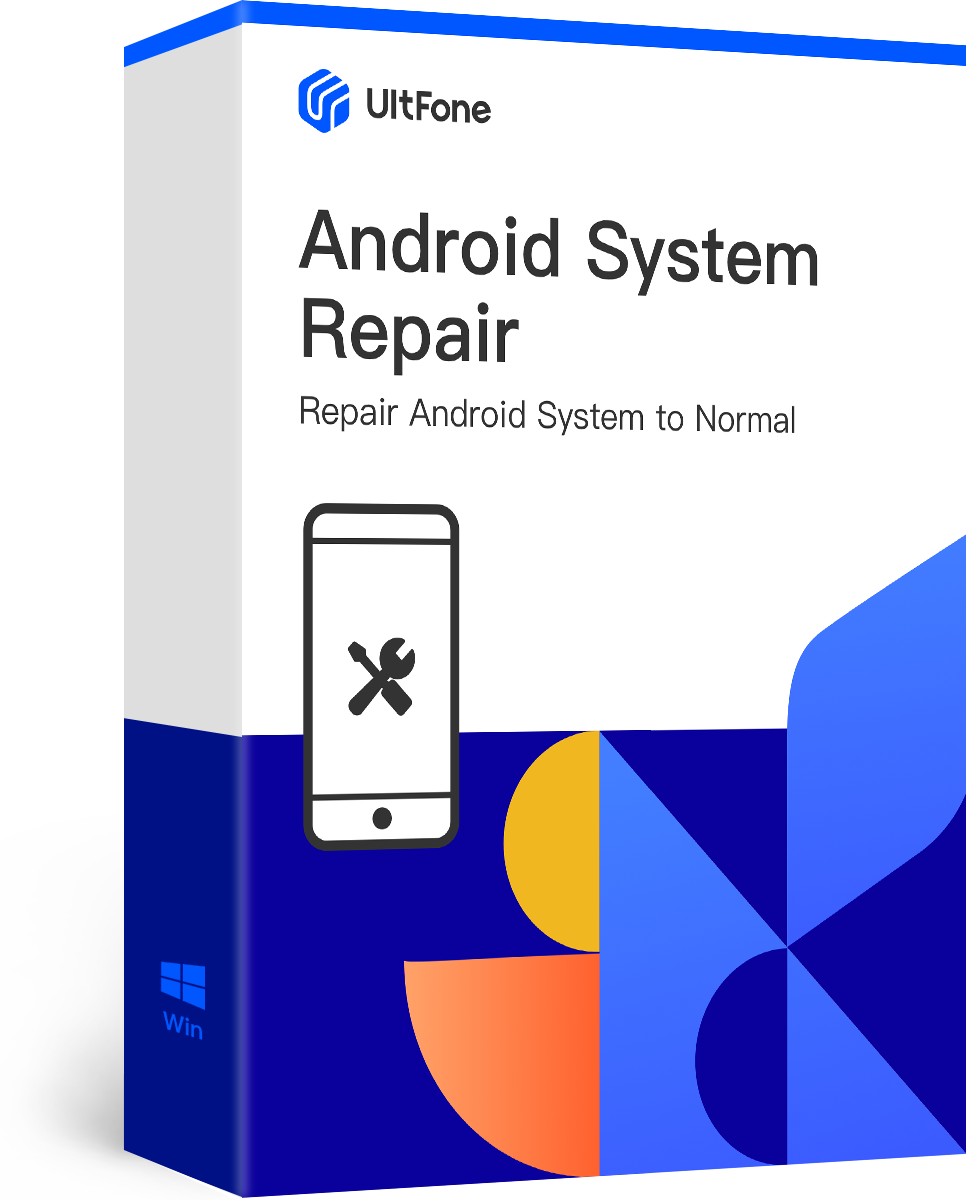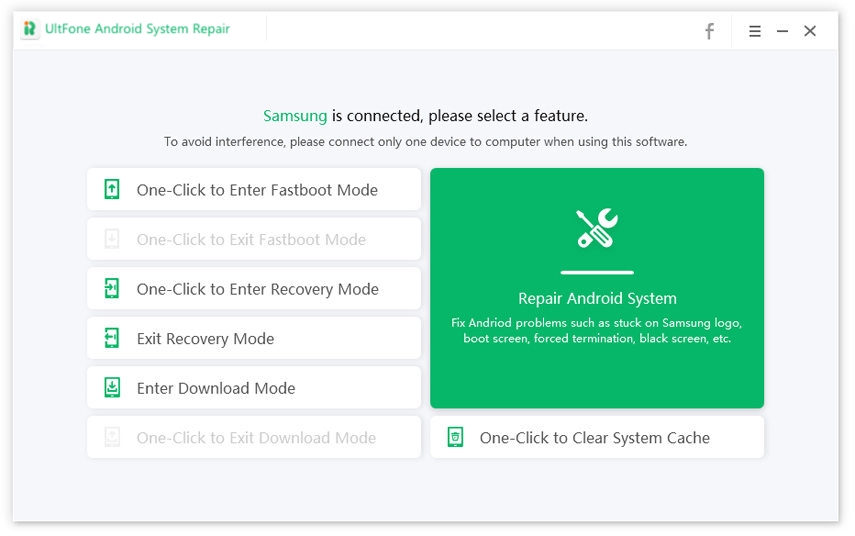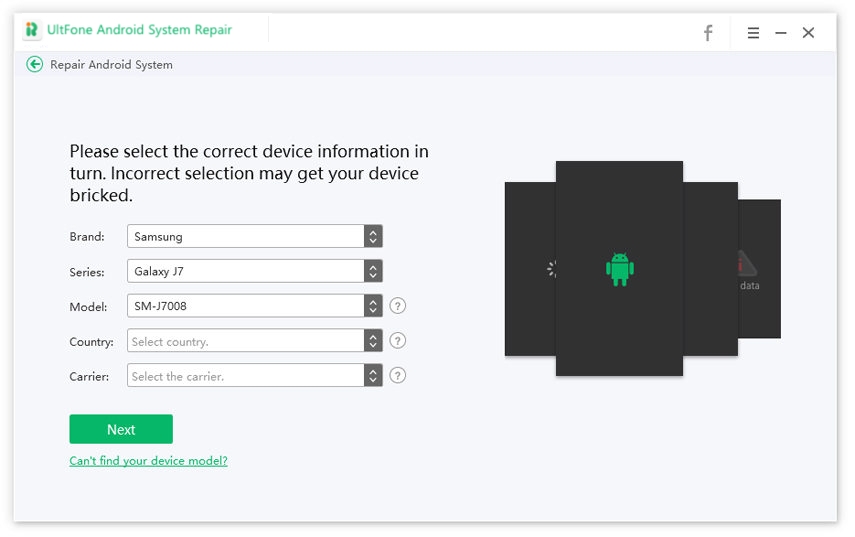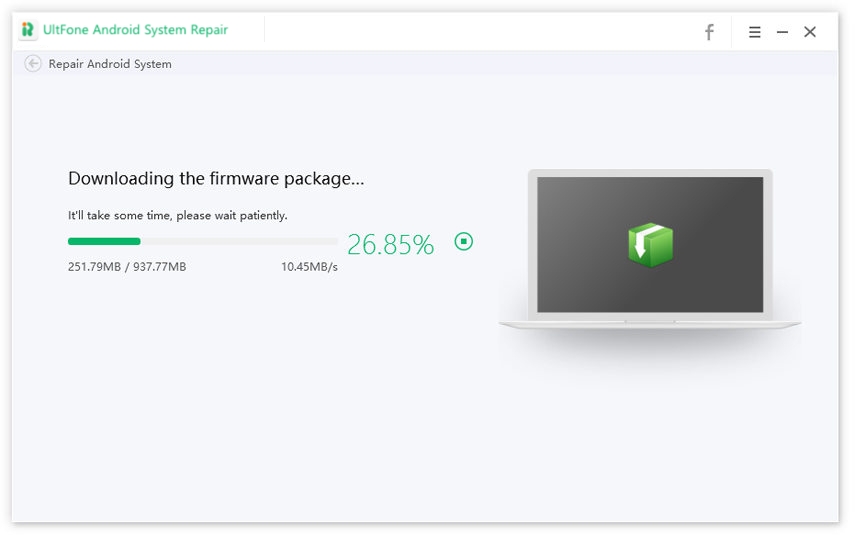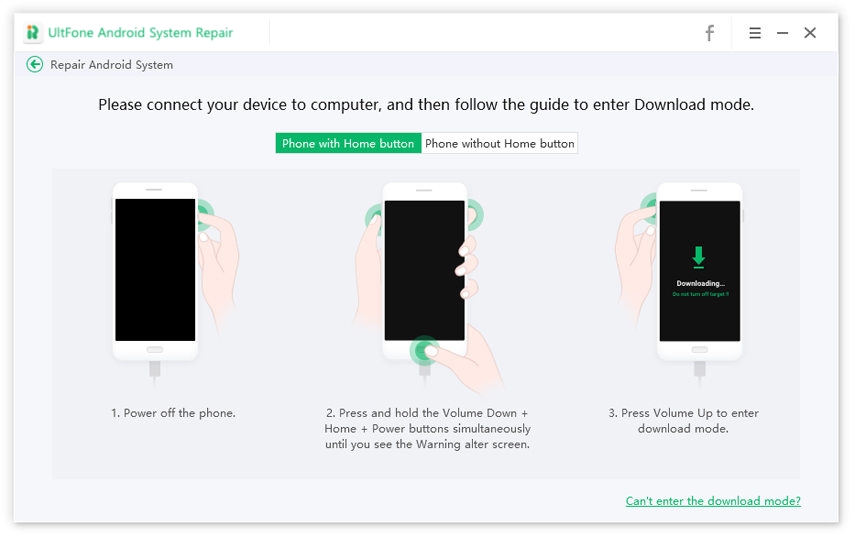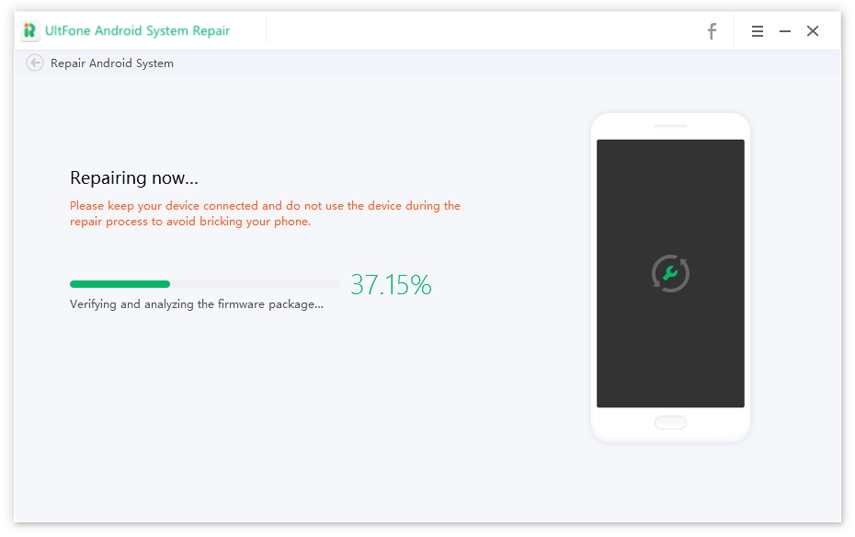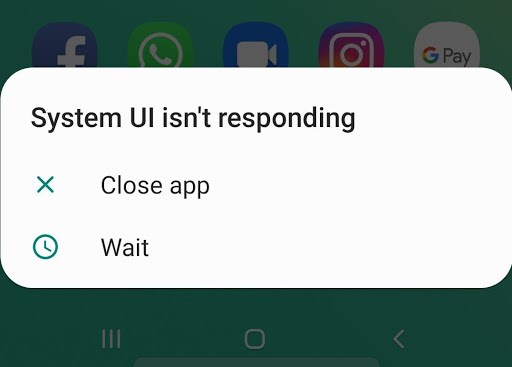How to Fix Free MSG: Unable to Send Message - Message Blocking is Active?
 Jerry Cook
Jerry Cook- Updated on 2021-08-30 to Fix Android
Does Message blocking is active' when I text mean I've been blocked? If not so, how can I ensure that my messages are received?
If you see "message blocking is active iPhone" on your phone after sending a message to phone contacts on your mobile, it can be extremely frustrating to resolve, particularly if you have not recently changed your phone settings. This means that you won't be able to send messages to the number message blocking active status.

Various factors can prevent you from sending text messages to anyone by showing an error message. So, in this post, we'll understand what it means when it says message blocking is active and how to fix it quickly.
What Does Message Blocking is Active Mean
It's important to note that this error message is most often experienced by people using a T-mobile connection. However, some sources have indicated that it may also happen in other situations. In any case, there are a few reasons why you may be unable to send a message to the recipient and instead see "message blocking is active."
Reason 1: Blocked by the receiver
The reason behind this error is that the receiver has blocked your number or might be on your blocked list. In such cases, you will be unable to send or receive messages unless the recipient has removed your contact from his or her blocked list and vice versa.
Reason 2: Service Outage
Aside from being on someone's blocked list, a temporary service interruption can prevent you from sending messages to others. In reality, this is the second most common reason for the "message blocking is active in Android."
Reason 3: Premium Message Access
In certain situations, the user might have set his phone to prevent the sending or receiving premium SMS messages. This is a service used by certain messaging apps and must be allowed to function correctly for some of their features.
Reason 4: Short Code Issue
This problem was recorded by a T-Mobile user, who said an error caused it with his short-codes, which were set to block. This is a technical problem that T-mobile service technicians can only resolve.
Now that you have a general idea of the nature of the problem, we will move onto the solutions to fix this.
When confronted with the free msg receiver unable to receive message - message blocking is active, you can try the following eight solutions to fix it.
- Solution 1. Enable the Premium SMS Access on Message App
- Solution 2. Clear the Cache and Data of the Message App
- Solution 3. Disable Data Roaming
- Solution 4. Disable iMessage on iPhone
- Solution 5. Contact Carrier Support
- Solution 6. Enable Messages on Your Phone
- Solution 7. Call the Number in Question
- Solution 8. None Works? Repair Android to Fix a System Issue
Solution 1. Enable the Premium SMS Access on Message App
If you receive the free msg: receiver unable to receive message - message blocking is active, the first solution to fix this error is to check if premium SMS access is enabled or not. To do this: look at the steps mentioned below.
- Step 1. Navigate to "Settings" and scroll below to "Apps."
- Step 2. Next, click on the "Menu" icon and tap on "Special Access."
-
Step 3. Enable “Premium SMS Access” and allow apps that require permission.

Solution 2. Clear the Cache and Data of the Message App
The next solution to fix free msg receiver message blocking is active is by clearing cache and data as this may corrupt some files and you might receive this error message. To get this error fixed, have a look at the below steps.
- Step 1. Go to "Settings" and select "Apps."
- Step 2. Look for the "Message" option and then click "Storage."
-
Step 3. Click "Clear Cache" and "Clear Data."

- Step 4. After that, reboot your phone and check if the error is resolved or not.
Solution 3. Disable Data Roaming
Data roaming is a feature built into any cellular device that allows the user to connect to the network for which he or she has paid through a different network. If you receive iPhone message blocking is active, consider disabling data roaming to see if the error is resolved. The steps are below to disable data roaming:
- Step 1. Go to “Settings” and tap the “More” button.
-
Step 2. Next, go to "Mobile Networks" and disable "Data roaming" and check if the error is fixed or not.

Solution 4. Disable iMessage to Fix Unable to Receive Message Message Blocking Active on iPhone
If you are an iPhone user and encounter a free msg unable to send a message - message blocking is an active error. The best solution is to disable iMessage.To do this: take a glance at the steps outlined below.
- Step 1. Navigate to "Settings."
- Step 2. Next, search for "Messages" and tap on it.
-
Step 3. Finally, disable "iMessages" by clicking on the toggle button.

Solution 5. Contact Carrier Support
Suppose none of the solutions mentioned above helped you resolve the "unable to send message blocking is active" on iPhone. In that case, message blocking is active on your mobile; your next choice is to contact your network provider's customer service and ask them to assist you in resolving this issue. Likely, you have not subscribed to the messaging service of the network you are using, messaging has been disabled by the provider, or the message center number on your device has been modified.
This error message often appears on the screen if you have exceeded your texting cap. If this is the case, call your network provider's customer service center, discuss your dilemma, and wait for them to provide you with a solution.
Solution 6. Enable Messages on Your Phone
If you still can't get rid of this error message, you may have disabled messaging functionality in your smartphone's default message app. To fix this error, allow messaging by following the steps outlined below.
- Step 1. Go to "Settings" and search for "Apps."
- >Step 2. Navigate to the “SMS” option.
-
Step 3. Lastly, “Enable” the “SMS” button and see if the error is fixed or not.

Solution 7. Call the Number in Question
Finally, if none of the above solutions work to resolve free msg unable to send message blocking is active, the receiver most likely blocks your number. You can double-check this by dialing the number. You won't be able to call if your number is blocked.
Solution 8. None Works? Repair Android to Fix a System Issue
If you’ve tried all the above-mentioned solutions and the “unable to send message blocking is active” error still occurs, we can’t help but speculate that this problem may be caused by a malfunction of the phone system. If so, you have to use a third-party Android system repair tool to solve the problem.
UltFone Android System Repair is recommended here as it aims to solve more than 150 Android issues without data loss. No matter what the reason for the message blocking is active error, let’s repair Android to fix it.
-
Step 1 Install the UltFone Android Repair Tool to a PC, then connect your Android phone to your computer and select "Repair Android System" from the main interface.

-
Step 2 Click Repair Now button to select the correct device info for the connected device.

-
Step 3 Once you choose the device info, this software starts downloading a firmware online. It is compatible with the device info you provided.

-
Step 4 When the firmware file is downloaded successfully, click Repair Now button and follow the steps to get your phone into download mode.

-
Step 5 Now, the software starts repairing Android. The process takes around 5-10 minutes. When the process completes, your phone will restart and the problem has been solved.

Final Words
When you're trying to send an important message to someone, seeing "free msg unable to send a message - message blocking is active simple mobile" can be distracting. Although there is an 80 percent probability that the receiver has blocked your contact, you can still try the solutions mentioned above because many other factors can cause the same mistake.
If you want a fast fix this error with no data loss, you can use the UltFone Android Repair tool. It will help you resolve message blocking errors in no time!