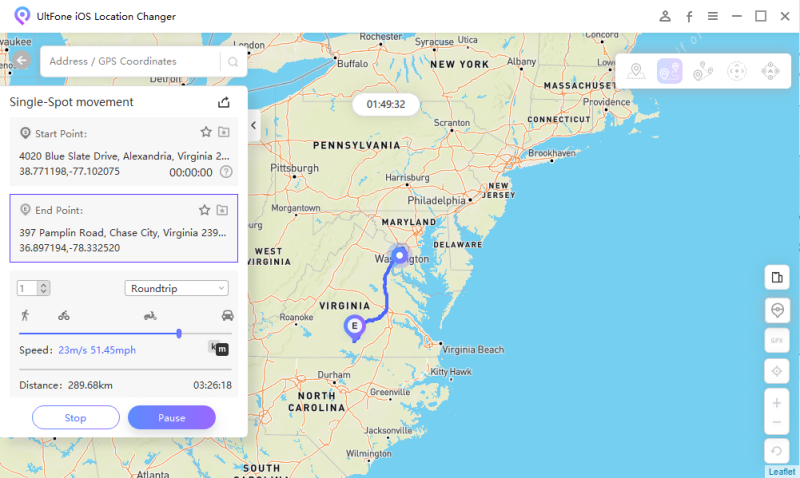The Full Review about Rikugou++
 Jerry Cook
Jerry Cook- Updated on 2022-12-16 to Virtual Location
In this fast-paced world, where privacy is the primary concern of humans, using location-based apps can be risky. There can be many reasons to spoof your location, such as if you want to access the internet content restricted in your region, play Pokemon Go, or stop social media apps from knowing your accurate location every moment.
However, many solutions are available when it comes to spoofing the location on Android phones. The RikuGou++ is the most popular one these days. If you’re wondering whether to install it or whether you should use it, or not. This Rikugou++ Review will help you find the answers to these questions and how and where to download it. Let’s get started.
- Part 1: What Is Rikugou++ Used for?
- Part 2: How to Download and Install Rikugou++
- Part 3: The Best Rikugou++ Alternative to Fake Location
- Part 4: What Other Rikugou++ Alternative Do You Know?
- Part 5: Is Rikugou++ Free?

Part 1: What Is Rikugou++ Used for?
Rikugou++ is an android spoofer app that allows you to change the GPS coordinates of your device. This means that it can be used for various reasons, such as accessing geo-restricted content, playing location-based video games like Pokemon Go, or hiding your true location from social media apps and other services.
Part 2: How to Download and Install Rikugou++
When it comes to downloading the RikuGou++ app, there isn’t any official site or source. Many sites are claiming to provide the authentic RikuGuo++ app. However, many of them are scams, trying to get as much traffic as possible on their sites to generate revenue and, in return, give you spam apps when you hit the download button.
However, we found one unofficial source with the working download link for RikuGou++. Click here to download the RikuGou++.
Installing the RikuGou++ is pretty simple. Once you have successfully downloaded the app, go to the settings, search the Unknown Source in the search bar and enable the toggle to install the apps from unknown sources. Then, go to the file manager, find the RikuGou++ and install it.
Part 3: The Best Rikugou++ Alternative to Fake Location
UltFone iOS Location Changer is a great alternative to Rikugou++. It is an easy-to-use application that provides a simple and straightforward way to spoof your location on iPhone or iPad. The app uses advanced algorithms to simulate your device's movement accurately and fool any service, including Pokemon Go, into believing that you are located in another place.
Some advantages of UltFone iOS Location Changer over RikuGou++ are that it offers more customization options such as speed, pause, start and stop control for simulating movements; supports multiple GPS locations for different accounts; allows setting up a home location for quick access; and also comes with a real-time view of your current location on a map. All these features make UltFone iOS Location Changer an ideal choice for anyone who wants to spoof their location on iPhone or iPad, especially while playing Pokemon Go.
Happy Spoofing! So if you’re looking for a reliable and easy-to-use alternative to RikuGou++, then UltFone iOS Location Changer is the best option available right now. Download it today and start enjoying its amazing features.
- One-Click to change GPS location to anywhere.
- Import/Export GPX file to create your own routes.
- Control your movement direction with a joystick conveniently.
- Work with location-based apps, such as Pokemon Go,WhatsApp and Facebook, etc.
- Support the latest iOS 16/iPadOS 16 and iPhone 14/14 Pro/14 Plus/14 Pro Max.
- Step 1 Install and open UltFone iOS Location Changer and click GPS change from the main interface. Then snap the Enter button to proceed.

- Step 2Connect your iPhone to your computer via an Apple cable. Then select Next option on the screen.

- Step 3 You can pick a location on the map with your mouse or enter an area on the upper left search bar. After doing so, click on the "Start to Modify" option.

- Step 4Select the start location and end location on the map or enter the location on the top right search bar. Then customize your speed and move times. Next click the “Start to Modify” option to move between the two spots. During the movement, you can pause and continue it at any time.

Part 4: What Other Rikugou++ Alternative Do You Know?
Apart from UltFone iOS Location Changer, there are other great alternatives to Rikugou++ that you can use.
4.1: ipogo
iPogo for iOS & Android is another excellent alternative to Rikugou++, which allows you to change your GPS location on iPhone or iPad. It works seamlessly with Pokemon Go and other games, allowing you to switch locations without any hassle easily.
Pros
- Supports multiple locations, so you can easily switch between a range of different places.
- Works seamlessly with Pokemon Go and other games.
- Easy to use interface.
- Regular updates to add more features and fix any bugs or glitches.
Cons
- Not free and requires a paid subscription.
- Limited customization options compared to other location spoofing apps.
- Not as reliable as some of the other alternatives on the market.

4.2: Pgsharp
PgSharp is another popular location-spoofing app for Android devices. It provides an easy-to-use interface and also supports multiple accounts and locations. Fake GPS Go Location Spoofer is an excellent option for those who want to spoof on their Android device. This app allows you to change your location with just a few taps quickly and even supports using a joystick.
Pros
- Easy to use interface.
- Allows joystick movement. Supports multiple accounts and locations.
- Regular updates to add more features and fix any bugs or glitches.
Cons
- Not free and requires a paid
4.3: Fly GPS
Fly GPS is another great option for Android devices, allowing users to change their GPS location with just a few taps. It even supports the use of mock locations so that you can easily spoof your location without any hassles.
Pros
- Easy to use interface
- Allows mock locations and joystick movement.
- Supports multiple accounts and locations. Regular updates to add more features and fix any bugs or glitches.
Cons
- Not free and requires a paid subscription.
- Limited customization options compared to other location spoofing apps.
- Not as reliable as some of the other alternatives on the market.

Part 5: Is Rikugou++ Free?
RikuGou++ is not officially offered for free, but some unofficial sources provide the app with a free download. However, these downloads often contain malware and viruses, so it is best to be careful and exercise caution while downloading the app from third-party sources. It is recommended to use the official source or trusted sites for downloading the app.
You must find a reliable alternative to RikuGou++, such as UltFone iOS location changer, which offers users a simple and straightforward way to spoof their location on iPhone or iPad. The app uses advanced algorithms so that it can accurately simulate the movement of your device.
Concluding Thoughts
This was the complete Rikugou++ Review. There are several alternatives to Rikugou++ available for people who want to change their GPS location. iPogo and pgsharp are great options for Android users, while UltFone iOS Location Changer is an excellent choice for those who want to spoof their location on an iPhone or iPad. With these apps, users can easily switch between multiple locations with just a few taps, making them an excellent choice for anyone looking to spoof their location.