2026 Download Delta Executor APK without Key [Desktop & Mobile]
 Jerry Cook
Jerry Cook- Updated on 2025-05-29 to Virtual Location
Sick of dealing with those annoying key systems just to run a few scripts? Same here. That’s why today, I’m going to show you how to download Delta Executor APK without a key in an easy way for both desktop and mobile in 2025.
Whether you're on desktop or mobile, this guide will show you how to get it safely, quickly, and start using your favorite scripts without any worry. Let’s get started.
- Part 1. Latest Updates on Delta Executor APK
- 1.1 Latest Version of Delta Executor APK
- 1.2 Official Downloads for Delta Executor
- 1.3 Key System on Delta Executor
- 1.4 Safety Enhancements on Delta Executor
- Part 2. How to Safely Download and Use Delta Executor without Key APK
- 2.1. Win & Mac Guide of Delta Executor Download
- 2.2. iOS & Android Guide of Delta Executor Download
- 2.3. Troubleshoot Common Issues
- Bonus Tips: Improve Your Delta Executor Experience with iOS Location Changer
- Part 3. Precautions of Delta Executor APK
Part 1. Latest Updates on Delta Executor APK
Staying up to date with the latest features in Roblox executor APK is important for getting the best performance and security. Here are the latest updates in 2025:
1.1 Latest Version of Delta Executor APK
As of 2025, the latest version of Delta Executor APK is v2.668. This update brought huge improvements like faster script execution, better stability, and new anti-ban features. It’s designed to work perfectly with Roblox’s latest updates, so you won't get stuck with old versions that crash all the time. Always check you’re using the newest version to get the best performance.
1.2 Official Downloads for Delta Executor
When downloading Delta Executor, it's important to only use trusted, official sources. There are a lot of fake download links out there that could harm your device or steal your info. Always double-check that you’re downloading from a real site, like Delta’s official page or other trusted Roblox communities.
1.3 Key System on Delta Executor
Delta Executor now has a version without a key system. If you’ve used executors before, you know how annoying it can be to constantly fetch keys and sit through ads. The delta no-key version skips all that nonsense, letting you launch your scripts immediately. It’s a big time-saver and makes the whole experience more enjoyable.
1.4 Safety Enhancements on Delta Executor
Safety matters, and Delta Executor has really stepped up in 2025. The latest updates include stronger anti-detection features to help protect your Roblox account from bans. The developers are also constantly improving the app to patch any security holes. Even with these protections, it’s always smart to use an alternate account for testing and stay low-key while using scripts.
Part 2. How to Safely Download and Use Delta Executor without Key APK
2.1. Win & Mac Guide of Delta Executor Download
- Download Delta Executor APK
First thing is to download Delta APK Roblox. Once the download is complete, go to your Downloads folder to find the file. - Install Delta Executor
Now, double-click on the Delta Executor.exe file to start the installation. Just follow the instructions that pop up on your screen and you’ll have it set up in no time. - Get Roblox
Next, open the Microsoft Store on your PC, search for Roblox, and click Download. After that, launch Roblox and find the game you want to play. - Use Delta Executor
Open up Delta Executor, and you’ll see the main interface. To link it to Roblox, click the ‘Inject’ button. Then, just copy and paste the script you want to use into the Delta Executor window, hit ‘Execute’, and voila! Your script will be active in the game.
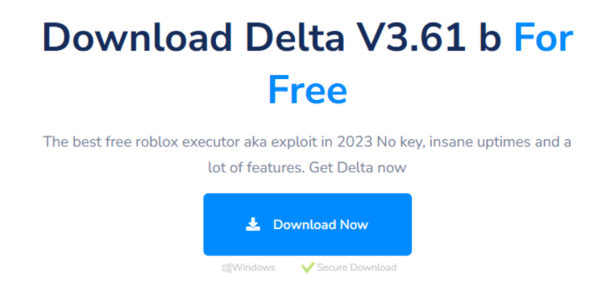
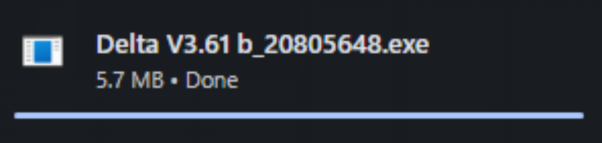
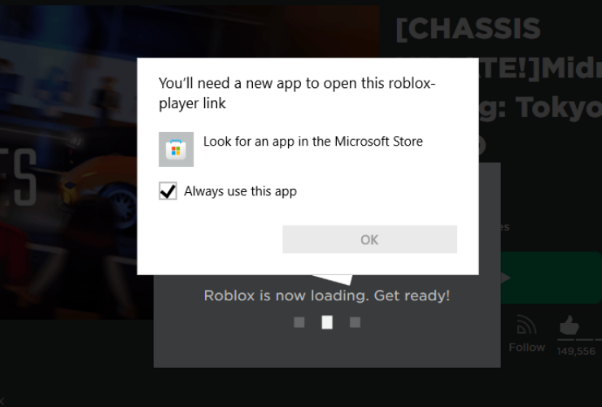

2.2. iOS & Android Guide of Delta Executor Download
Whether you’re using an iPhone or an Android device, you will get all information here. Follow these simple steps to download, install, and use Delta Executor.
- Step 1 Grab Roblox from the Apple App Store (for iOS) or Google Play Store (for Android). Just search for it and click Install.
- Step 2Go to the official website Plugineasy to search for "Delta Executor", and download Roblox Delta APK. Delta Executor needs two additional plugin files to run smoothly. If your phone is running low on storage, try uninstalling unused apps to make space.
- Step 3Once the APK is downloaded, follow the installation steps. When it’s done, open Roblox, and Delta Executor will be automatically added, giving you new features that take your gaming experience to the next level.
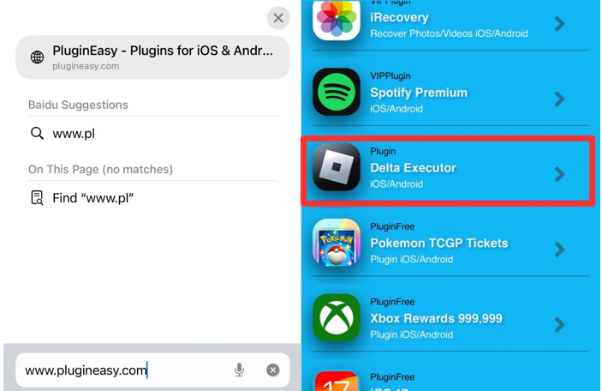


With Delta Executor on your mobile, you’ll be able to enjoy Roblox like never before. In addition, the "Roblox executor mobile no key" feature allows you to bypass the annoying key input system and start executing scripts instantly.
2.3. Troubleshoot Common Issues
Sometimes, you might run into a few bumps while using Delta Executor. No worries! Here are some common issues and simple ways to fix them:
- “Unsupported Version” or Crashes
If you see a message saying "Unsupported Version" or if the app crashes, don’t stress. This happens when there’s a new update for Delta Executor or Roblox. Simply wait a little while for Delta Executor to release an update and make sure your Roblox is up to date too. - “File Not Found”
If you’re getting the “File Not Found” error, try running the DeltaInstaller.exe again. Also, check if your antivirus software is blocking the file — if it is, temporarily disable it while you install Delta Executor. Turn your antivirus back on once you're done. - Geographic Restrictions
In some regions, Delta Executor or Roblox might be restricted but there’s an easy workaround. You can use a location spoofing tool to make it seem like you’re in a different area that allows you to access the Delta Executor download. It’s like traveling virtually, so you can enjoy your games without any restrictions.
Bonus Tips: Improve Your Delta Executor Experience with iOS Location Changer
Want to level up your Delta Executor experience on your iOS device? Let me introduce you to UltFone iOS Location Changer that lets you change your location on your iPhone or iPad with ease.
Whether you're looking to bypass geographic restrictions or just want to explore Roblox from a different virtual spot, UltFone makes it simple to spoof your location in just a few steps. With this tool, you can unlock features in Delta Executor that are usually restricted based on your actual location.
The best part? It's safe, easy to use, and you don’t need any technical skills to get started. If you want to take your Delta Executor experience to the next level, UltFone iOS Location Changer is worth checking out. It’s a simple way to enhance your gaming experience and open up more possibilities.
Features of the UltFone iOS Location Changer
- Change Your Location Anywhere: Instantly change your iPhone’s location to any place around the world.
- Spoof GPS for Apps: Works with apps like Delta Executor and Roblox, letting you bypass location-based restrictions.
- Easy to Use: No technical skills are needed to operate the system.
- Safe & Secure: Completely safe to use with no risk of getting your device or account banned.
- Compatible with All iOS Devices: Works with iPhones and iPads to make it perfect for all your gaming needs.
How to Use
- Step 1 Go ahead and download and install UltFone iOS Location Changer on your computer. Once it’s all set up, open the program and choose the “GPS Change” option. Then, just click “Enter” to get started.
- Step 2Take your USB cable and connect your iPhone to your computer. Once your device is connected, click “Next” to move forward.
- Step 3The program will show the world map. Use your mouse to select any location or enter “Start to Modify”.

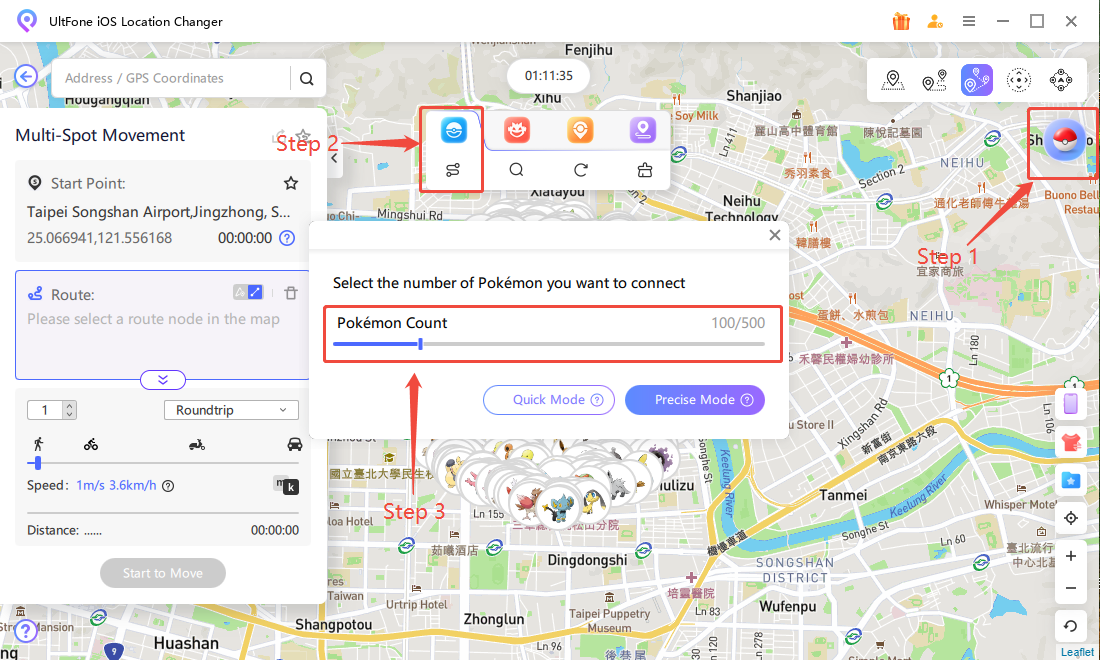
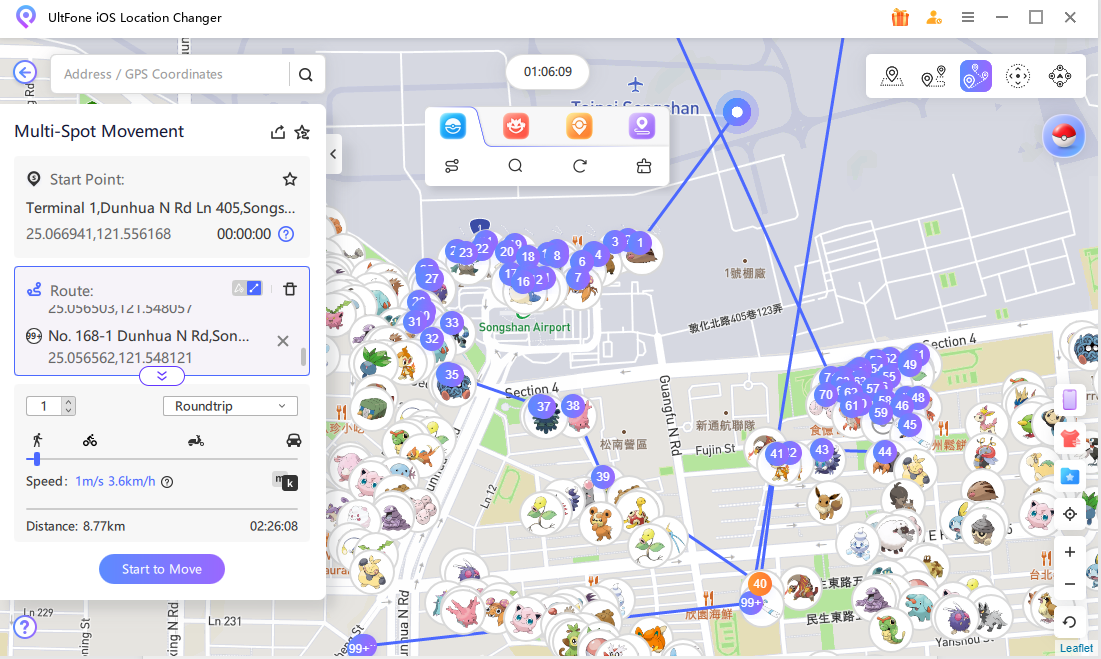
Part 3. Precautions of Delta Executor APK
- Download from Official Sources: Always download Delta Executor from official sources to avoid getting viruses or exposing your personal data to risks. Third-party sites might seem tempting, but they can be dangerous.
- Use Scripts Cautiously: Be careful with the scripts you use. Avoid ones that are too aggressive, like those that give you infinite resources, as they could get your account banned.
- Keep Software Updated: To make sure everything works smoothly, always keep both Delta Executor and Roblox updated to the latest versions. This ensures that you’re using the most compatible and secure versions.
- Test on Secondary Accounts: If you want to try out scripts, it's a good idea to use them on a secondary account first. This way, if something goes wrong, your main account stays safe from bans.
- Understand the Risks: Even though UltFone helps reduce the chances of getting banned, using third-party tools still carries some risks. Always use them with caution and understand the potential consequences.
Conclusion
Delta Executor APK opens up a world of possibilities for Roblox players and offers a powerful way to enhance your gaming experience with custom scripts. However, as with any tool, it's important to use it carefully. By following the right precautions, you can enjoy the full potential of Delta Executor while minimizing risks. And if you're looking to take your gaming experience even further, consider using the UltFone iOS Location Changer to unlock more features.





