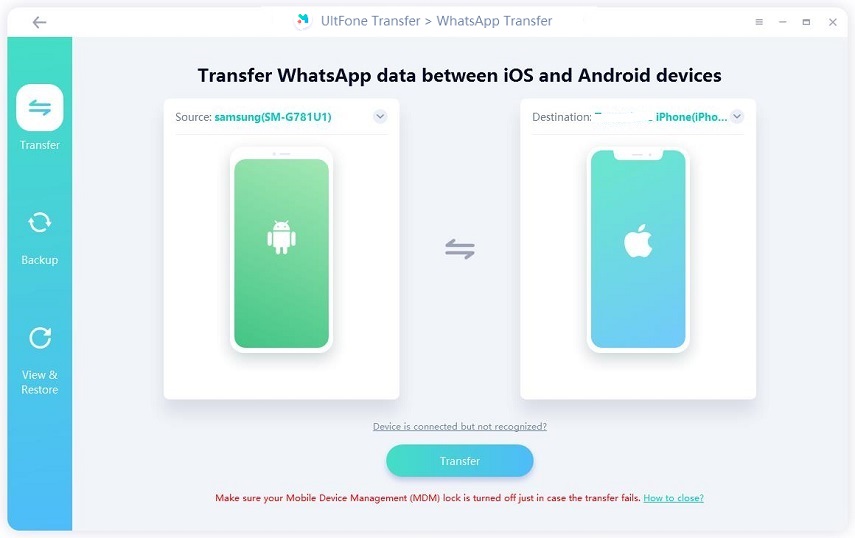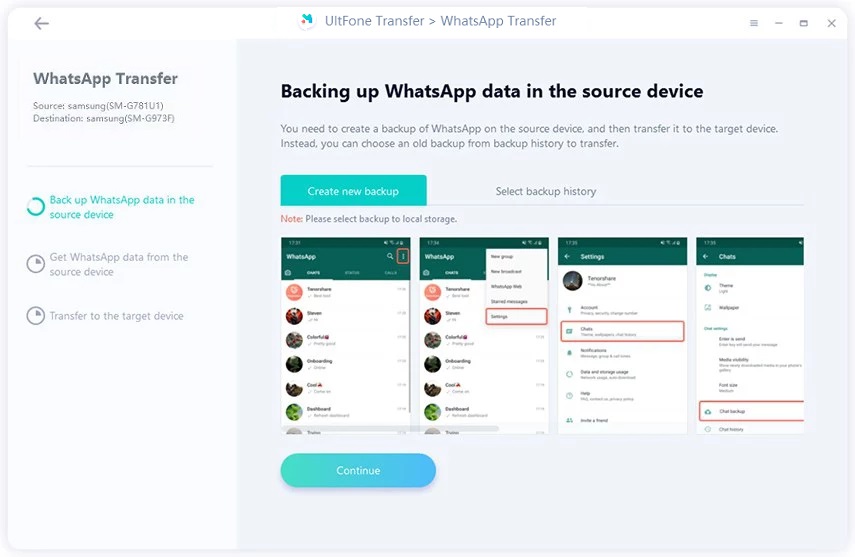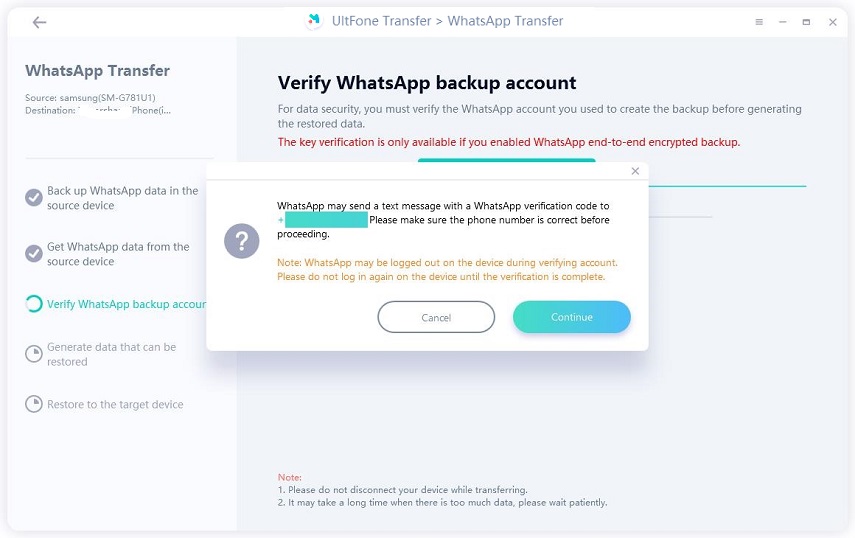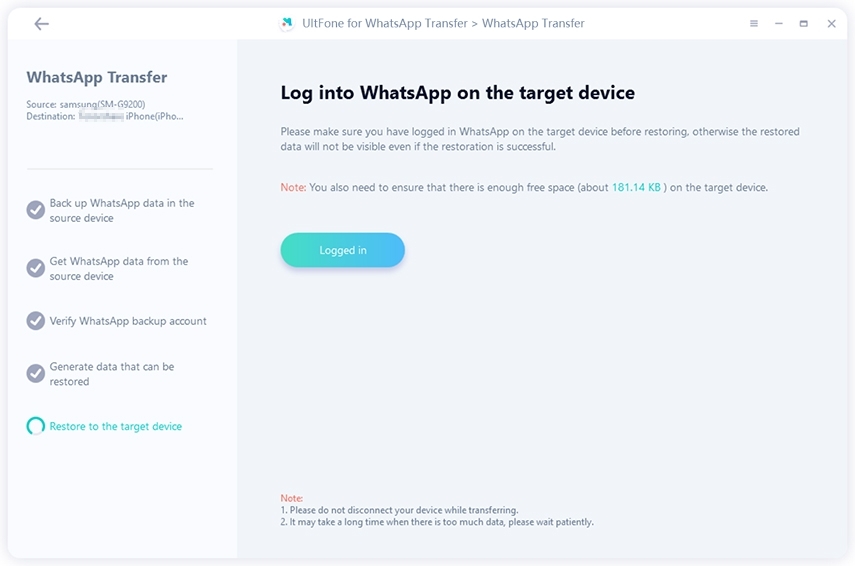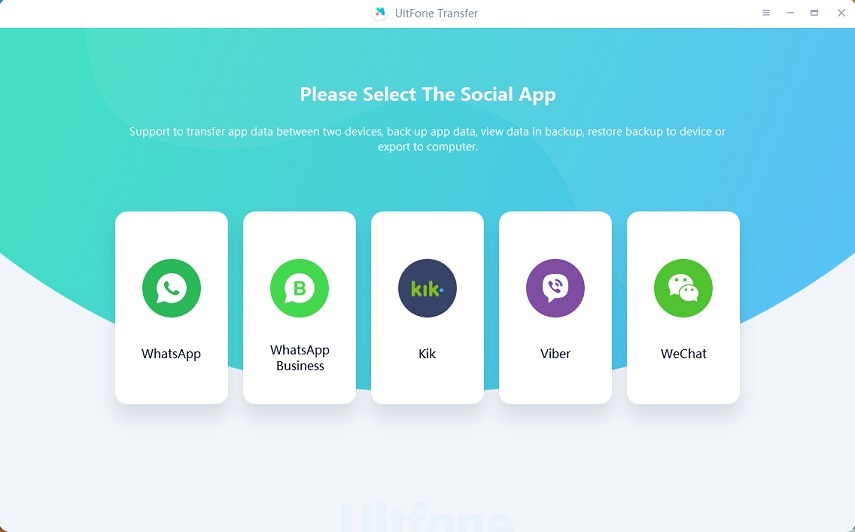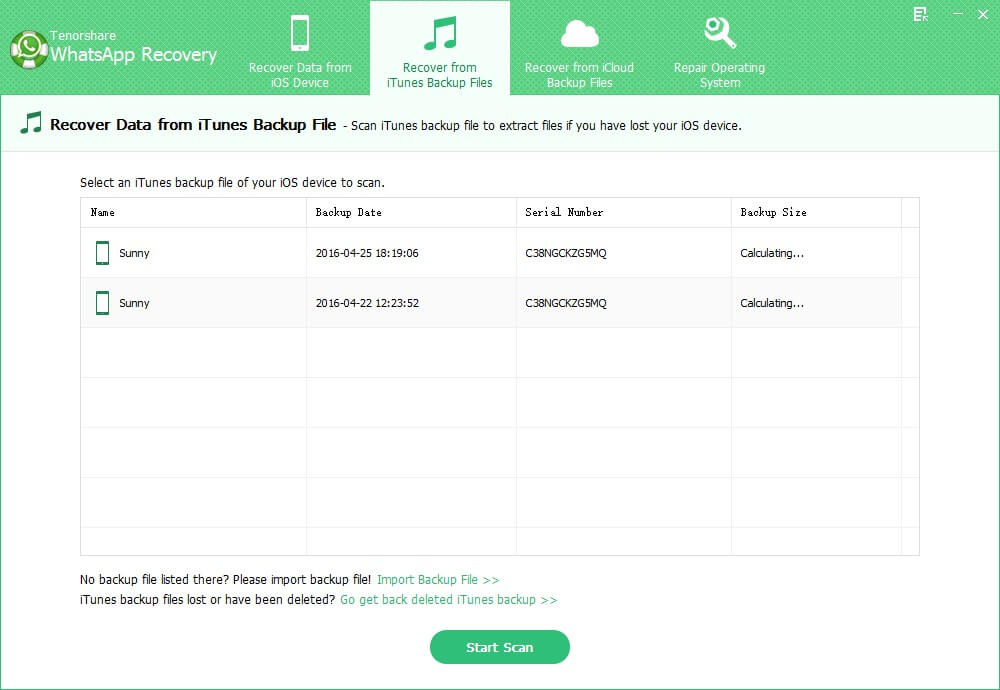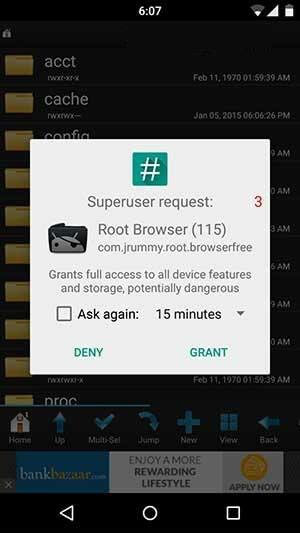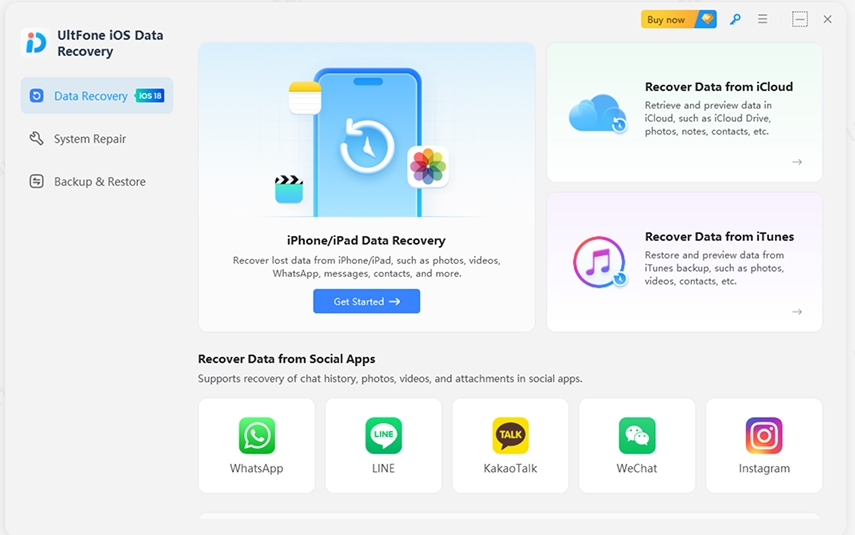How to Download the Latest GB WhatsApp Business APK
 Jerry Cook
Jerry Cook- Updated on 2022-11-29 to Transfer
Whatsapp is one of the most popular and practical platforms for communicating online. Whether it’s about connecting with significant others, business professionals, or even teachers, it’s the go-to app for everyone. However, when you’re in an online business and have to deal with clients via WhatsApp, it can be the next hassle to have friends, significant others chats, and business clients chat in one place.
Thus, people need a space for Whatsapp business for the professionals to build a professional profile and interact with clients in one specific workplace. This guide will guide you to know about GBWhatsApp Business, how to download it, and more details.
- Part 1: How Do I Download GB WhatsApp Business App?
- Part 2: Can I Get a GB WhatsApp Business APK?
- Part 3: Can I Download WhatsApp Business for Personal Use?
- Part 4: How to Install GB WhatsApp Business APK
- Part 5: Bonus Tip: How to Transfer GBWhatsApp Data to WhatsApp
- Part 6: More FAQ about GB WhatsApp Business APK

Part 1: How Do I Download GB WhatsApp Business App?
- It’s a easy and straightforward process to download the GBWhatsApp App.
- There isn't a GBWhatsApp app that provides the extra feature for which the GBWhatsApp is quite popular. You can also download YOWhatsApp, OGWhatsApp, and FOWhatsApp. The basic functionality of privacy features is the same on all these moded WhatsApp apps.
- Some of the key differences you’ll find are; the home screen, chat screen, and status section. Some are clones that look completely different, and some are hard to notice if you’re using a Modded version of WhatsApp.
Part 2: Can I Get a GB WhatsApp Business APK?
- The internet is flooded with forums and Apk downloading websites, each with sites trying to provide the answer by providing the links to download the GBWhatsApp business.
- Unfortunately, there isn’t any GBWhatsApp business Apk developed yet. The GBWhatapp isn’t an official app, but rather it's developed by 3rd party developers with plenty of features to customize and better control over the privacy features the official Whatsapp lacks.
- GBWhatsApp has not developed any app like GBWhatsApp business that you can replace with the Whatsapp Business.
Part 3: Can I Download WhatsApp Business for Personal Use?
Yes, you can download the WhatsApp business for personal use since there isn’t any restriction. The purpose of this app is to provide small businesses with a platform to communicate and deal with business clients.
The major features of WhatsApp Business are, labeling the contacts so you can prioritize the convections, generating automatic replies, such as greetings, and building the professional/business profile.
Considering all the features, you can go for the WhatsApp business if you want them in your daily-driven app for personal/private chatting platforms.
The user interface of the WhatsApp Business is almost the same as Whatsapp and GBWhatsApp. However, some business-oriented features in the WhatsApp business are the exception that gives you better control and productivity.
Part 4: How to Install GB WhatsApp Business APK?
Installing the GBWhatsApp Apk is pretty simple on Android phones, as long as you have enabled the required settings. Get the GBWhatsApp apk from the website and start to set as below:
- Step 1. Search “Install Unknown Apps” on google.
- Step 2. After that, there will appear some Apps from various sources. You should check if your chrome allows to install apps from unknown sources
- Step 3. Next, select the GBWhatsApp Apk and tap on the install button. That’s it; this is how you can install the GBWhatsApp Apk on your Android phone.
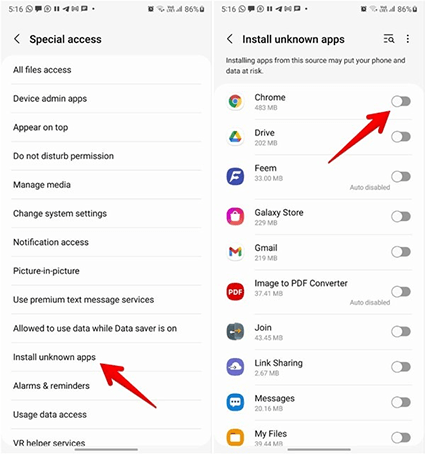
If you’re an iPhone/iPad user looking for GBWhatsApp to download/install, unfortunately, the developer hasn’t built GBWhatsApp for iOS users. Sadly, you’ll have to keep up with Official WhatsApp on your device, or switching to Android is also a good alternative.
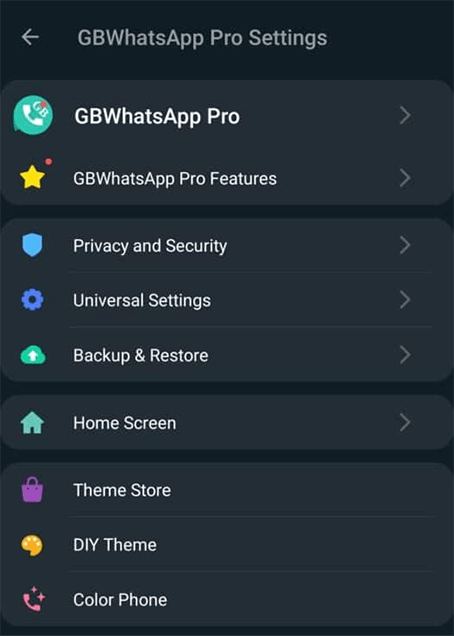
Part 5: Bonus Tip: How to Transfer WhatsApp from Android to iPhone
As long as you are using WhatsApp, it’s quite easy to transfer your data from one phone WhatsApp to Whatsapp on another device. However, transferring the GBWhatsApp data to Whatsapp can be tricky since there isn’t any official method.
In order to transfer your data from GBWhatsApp to Whatsapp, you can transfer it with the UltFone Transfer tool. It’s a computer-based program that lets you transfer all of your GBWhatsApp data to WhatsApp.
UltFone Transfer also lets you transfer WhatsApp across platforms, such as iOS to Android or Android to iOS. The user-friendly user interface and one-click process make this tool go to an app for transferring WhatsApp data. Here are some of the outstanding features of UltraFone Transfer that you might be interested in.
- Transfer GB WhatsApp to WhatsApp from Android to Android, or Android to iPhone for Mac
- Directly transfer WhatsApp & WhatsApp Business between iOS and Android without factory reset
- Download/restore/transfer WhatsApp backup from Google Drive to iPhone & Android
- Back up GB WhatsApp to Mac easily
- Compatible with iOS 16/iPadOS 16 and Android OS 12
-
Step 1Download, install and launch this software on your computer. Connect the source device (Android) and target device (iPhone) to computer via USB cables.

-
Step 2Create a new backup of WhatsApp data in your source device. If you've done, click Continue. Then Wait the program to obtain WhatsApp data from the source device.

-
Step 3You must verify the WhatsApp account you used when creating the backup before proceeding. After your verification, this program will automatically generate data for transfer.

-
Step 4After that, please log in to WhatsApp on the target device before transfer, otherwise the restored data will be invisible. Then the program will start transferring and wait for a while. That's It.

Part 6: More FAQ about GB WhatsApp Business APK
Here are the answers to the common question that could come to your mind while reading the above information.
Q1: Is GB WhatsApp the Same as Whatsapp Business?
- GBWhatsApp is the modded version of WhatsApp with plenty of customization features and better control over the privacy features, such as Anti-Delete Messages and Statuses, the ability to turn off the f blue tick, double tick, and Single tick a lot more.
- However, Whatsapp Business has no such features, plus it’s made for small businesses and professionals to communicate with business clients. The highlighting features of the WhatsApp business are quick replies, labeling the contacts, business profiles, and Automatic replies.
Q2: What is GB Whatsapp Used for?
- GBWhatsApp is the modded version of WhatsApp with additional features, it can be used for personal/private use. It’s a suitable replacement for Whatsapp with extra features.
- You can completely rely on GBWhatsApp if you prefer enhanced control over privacy features like turning on blue, double, and single ticks as well as, most crucially, anti-delete capabilities for the messages.
Q3: Is GBWhatsApp Anti-Ban?
- One of the terrifying concerns when using GBWhatsApp is having your Whatsapp account banned. Since the GBWhatsApp is the modified Apk version of WhatsApp, it is against the policies of WhatsApp. But the developer has made it an anti-ban.
- Since the developer of GBWhatsApp has made it anti-ban, there is still a potential that your WhatsApp number could be blocked as long as Meta does not upgrade the security algorithms of the official app. Until then, you can use the GBWhatsApp as your daily chatting app without being worried about a ban strike.
Conclusion
WhatsApp is a popular chattings and calling apps. However, many modded versions of WhatsApp provide plenty of additional features and practicality; GBWhatsApp is one of them. If shifting from WhatsApp to GBWhatsApp, transferring the WhatsApp data would be a hassle one would need to deal with. UltFone Transfer is the ultimate tool for transferring WhatsApp on cross-platform and in-between apps; from GBWhatsApp to WhatsApp.