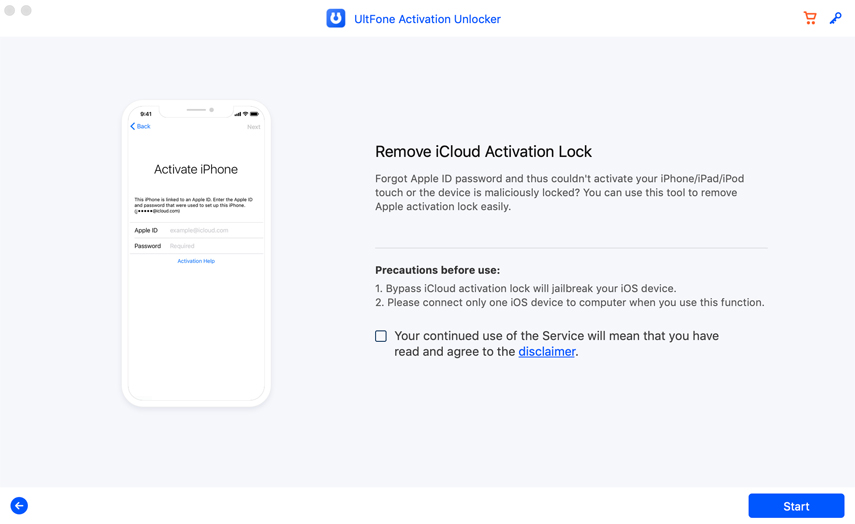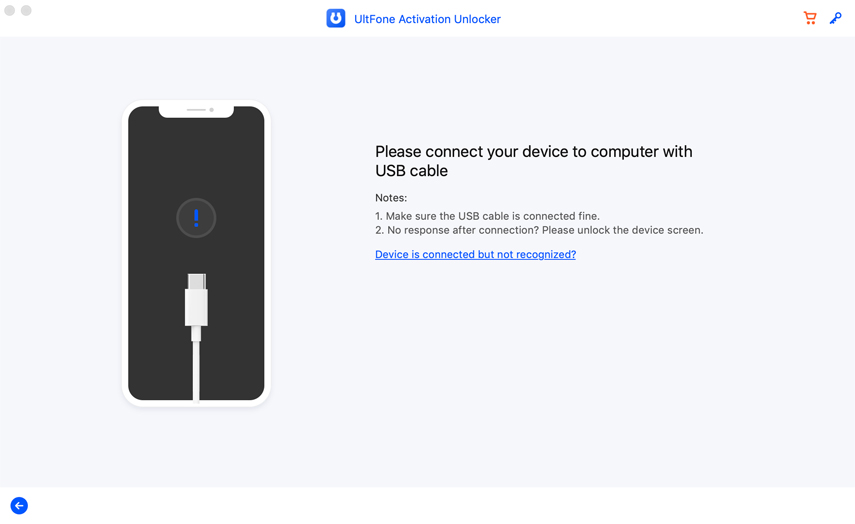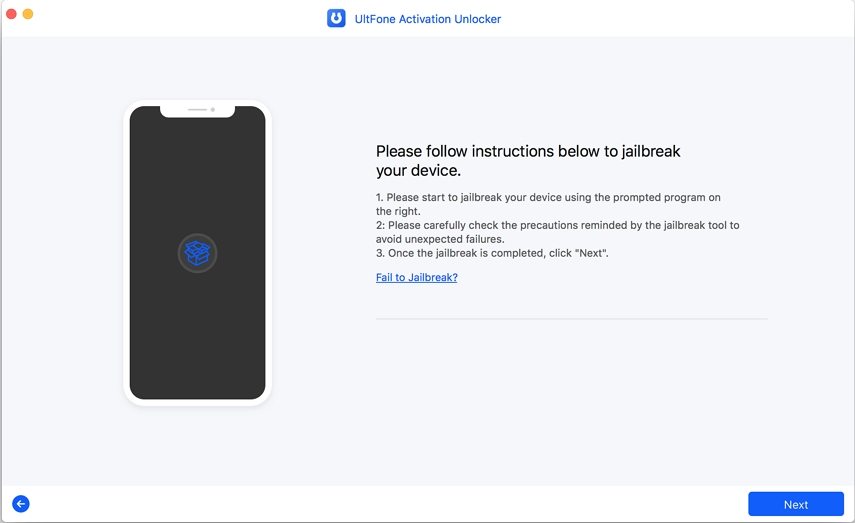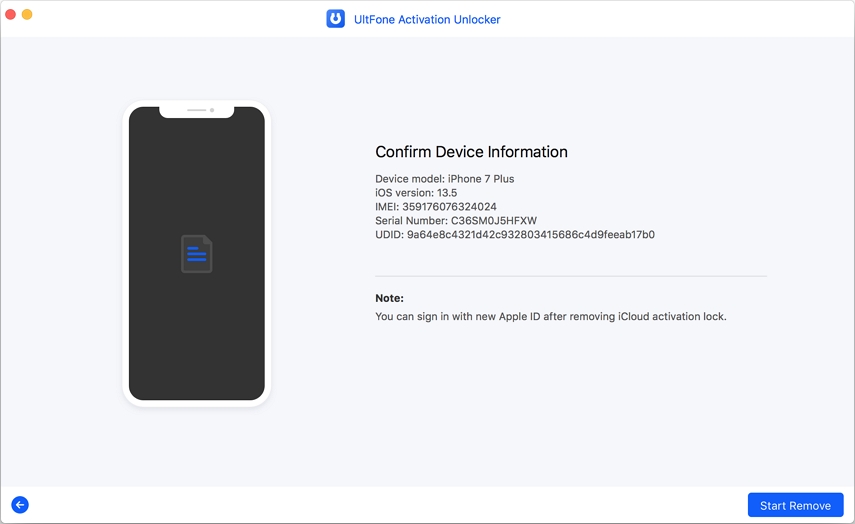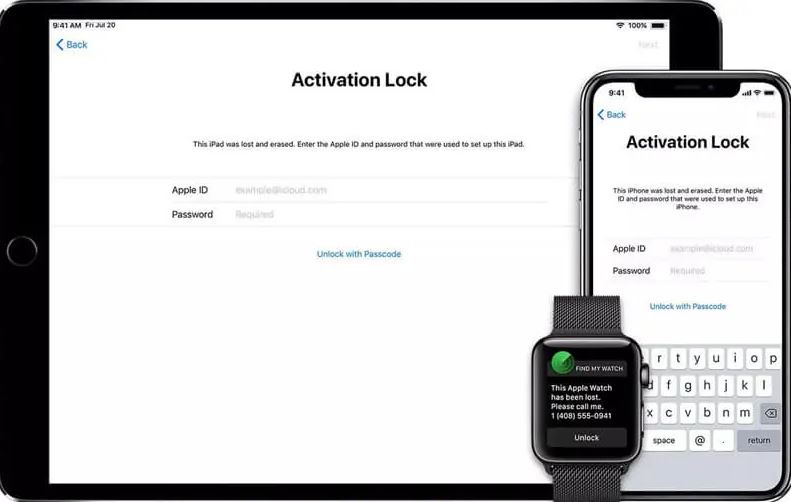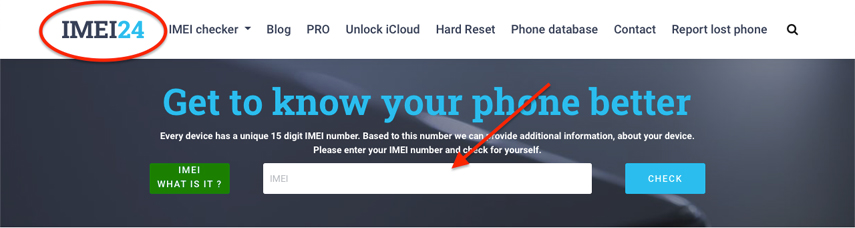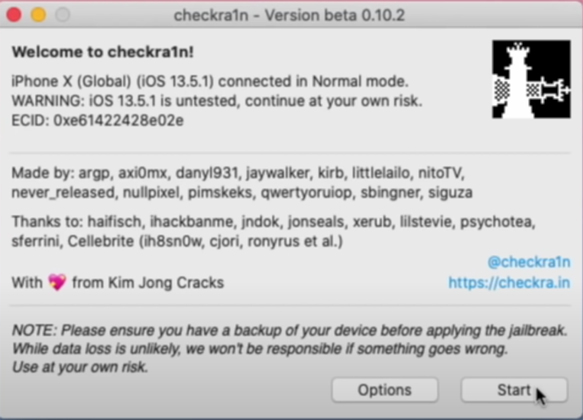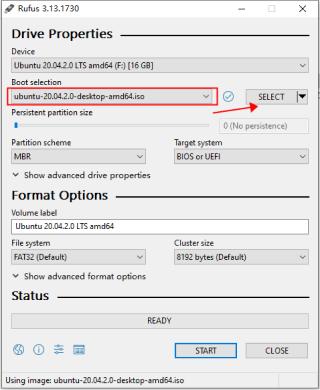How to Jailbreak iPhone to Unlock Carrier and iCloud Lock
 Jerry Cook
Jerry Cook- Updated on 2023-08-23 to iCloud
Are you tired of being locked into a phone contract with a high monthly bill? Or having to use a specific carrier because your iPhone is locked to it? If so, then jailbreaking your iPhone to unlock carrier and iCloud lock sounds like a solution for you. It allows you to use any SIM card and network you choose. Besides, it will allow you to use it with any carrier and also bypass the iCloud activation lock, which means you will be able to restore your iPhone and use it again after it's been lost or stolen. Probably, every iPhone user may have once heard of jailbreaking or unlocking. But have you ever thought what they really mean? If you haven’t, you’ll know the answer soon by reading the following parts.
- Part 1 Does Jailbreaking iPhone Remove Carrier Lock?
- Part 2 Why Do You Need to Remove the Carrier Lock?
- Part 3 Bonus Tip: How to Bypass Activation Lock via UltFone Activation Unlocker
- Part 4 Is Jailbreaking Legitimate?

Part 1 Does Jailbreaking iPhone Remove Carrier Lock?
When you purchase a new iPhone, it is locked to a certain carrier. This means that you can only use it with that carrier's SIM card. However, some people choose to jailbreak their iPhones in order to remove the carrier lock via jailbreak. The fact is that jailbreaking your iPhone will not remove the carrier lock.
Jailbreak is the process of removing software restrictions imposed by iOS, Apple's operating system, on devices running it through the use of hardware and software exploits. This can allow root access to the file system, manager installed applications, and customize the device's appearance.
While jailbreak has its benefits, such as allowing users to customize their iPhone devices and giving them access to Apps that are not available in the App Store, it also has its drawbacks. For example, jailbreak can void your warranty, making your device more vulnerable to malware. Even you may not be able to update to Apple's latest iOS software release. As a result, you should weigh the pros and cons carefully before deciding whether or not to jailbreak your iPhone.
Carrier lock, a special software code, is set by phone manufacturers to prevent the device from being used by another carrier. If you must choose another carrier, you will first have to remove Carrier lock by using a different software code instead of jailbreak. As for the software code, only the carrier (network) provider can replace it and accept another carrier to be used on this iOS device.
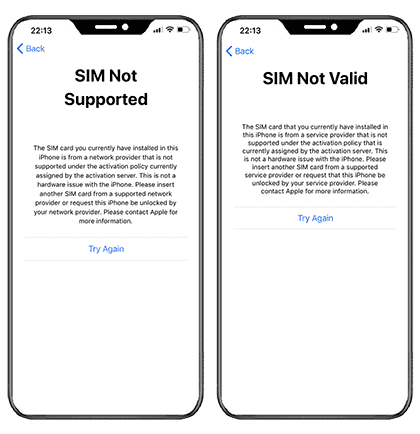
Part 2 Why Do You Need to Remove the Carrier Lock?
If you have a jailbroken iPhone, you may be wondering if you can unlock it to use any carrier. As we discuss in the last part, Carrier lock can only be removed by using a different software code instead of jailbreak. But why do you want to remove the Carrier lock? There are a few reasons:
- To get out of a phone contract: If you're stuck in a phone contract with a carrier that you don't like, or if you're paying too much for your monthly bill, then unlocking your iPhone can help you switch to a better carrier.
- To use a cheaper carrier: By using an unlocked iPhone, you can choose to use a less expensive carrier that uses the same network as your current carrier. For example, if you have an AT&T iPhone, you can use an AT&T MVNO (Mobile Virtual Network Operator) like Cricket Wireless or Straight Talk.
- To use a local carrier when traveling: When you travel abroad, it's usually cheaper to use a local carrier than your home carrier. You can simply buy a SIM card from a local carrier and insert it into your phone with an unlocked iPhone.
- To sell your iPhone: If you're planning on selling your iPhone, then it's usually more valuable if it's unlocked. This is because the buyer will be able to use it with any carrier they want.
Whatever the reason, it's relatively easy to do if you have a jailbroken iPhone. And what about bypassing Activation lock? How do we remove it? Let's enter the next part.
Part 3 Bonus Tip: How to Bypass Activation Lock via UltFone Activation Unlocker
There are a number of ways to bypass the Activation Lock on your iPhone, but one of the simplest and most effective is to use UltFone Activation Unlocker. We recommend this tool for a number of reasons. First, it can jailbreak your iPhone to unlock the iCloud activation lock. Second, it's very easy to use - simply connect your iPhone to your computer and run the software. Finally, it comes with many other features that can be useful in bypassing the Activation Lock. Overall, UltFone Activation Unlocker is a great choice for anyone looking for an easy way to bypass the Activation Lock on their iPhone.
- Remove activation lock without previous owner
- Unlock iCloud locked iPhone/iPad/iPod touch without Apple ID and password
- Turn off Find My iPhone/iPad/iPod touch without password
- Unlock Apple ID without password on all iOS (No jailbreak)
-
Step 1Download, install and launch UltFone Activation Unlocker on your computer and then click on "Start to remove".

-
Step 2After you read all the agreements, please click "Next" and connect your iPhone to your computer via a USB cable

-
Step 3Jailbreak iPhone (if you use Mac): After your device gets recognized, UltFone Activation Unlocker will download the jailbreak tool. Please click “Start Jailbreak” to proceed. After the jailbreak succeeds, you can click “Next” to enter the next page.

-
Step 4Please confirm the device Information and click Start Remove, and then there will start removing the iCloud activation lock. Wait for a while, and it’ll be done soon.

Part 4 Is Jailbreaking Legitimate?
Many people consider jailbreak to be a legitimate practice. After all, it allows users to modify their devices to suit their needs and preferences. It also gives them access to a wide range of third-party apps and tweaks that are not available through the official app store. Moreover, jailbreak is relatively simple and can be easily reversed if necessary. Jailbreaking an iPhone or iPad is perfectly legal in many countries, including New Zealand, India, and Canada. There's no country that we know of where jailbreakers will face punishment for their actions- even if it constitutes copyright infringement!
While jailbreaking itself is not illegal, some of the things you can do with a jailbroken device might be. For example, you could be breaking the law if you use a jailbreak to pirate apps from the App Store or download copyrighted content from a file-sharing site. It's also worth noting that Apple doesn't support jailbreak and may void your warranty if they discover that your device has been jailbroken.
Although, jailbreaking an iPhone is perfectly legal in many countries around the world. However, some of the things you can do with a jailbroken device might be illegal in your country. Always check your local laws before doing anything with a jailbroken device!
Final Words
Jailbreaking your iPhone can be a great way to unlock it from the carrier you're stuck with and remove the iCloud lock. While there are some risks associated with jailbreak, we believe that they are worth taking in order to have the freedom to use your device as you please. If you decide to go ahead and jailbreak your iPhone to unlock carrier, you need to really understand that by follow our guide carefully and be sure to backup your data before beginning. Have you jailbroken your iPhone before? Let us know.