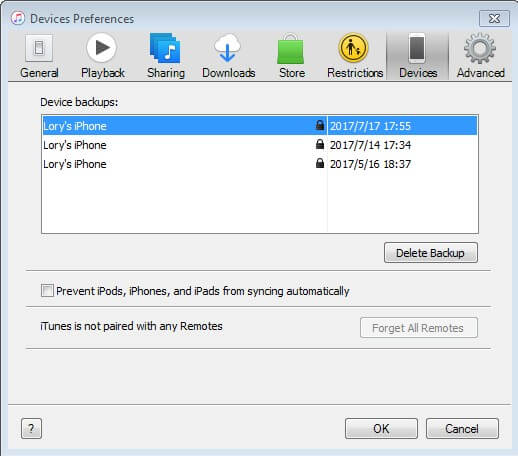iPad Won't Restore in iTunes? Get it Fixed Easily Now
 Jerry Cook
Jerry Cook- Updated on 2023-05-15 to Fix iTunes
Restoring iPhone, iPad to default settings with iTunes is helpful in fixing almost all kinds of iOS problems. Thus iTunes is always the first choice for iDevice users when their device gets stuck, slows down or any other issue. But what if iTunes goes wrong, what could you do? Below we will show you some possible situations you may come across and the potential solutions to fix iPad won’t restore issue.
- Part 1: Common Situations of iPad Won’t Restore in iTunes
- Part 2: Potential Fixes for iPad Won't Restore Issue
Part 1: Common Situations of iPad Won’t Restore in iTunes
Below are some of issues that commonly happened when trying to reset iPad to factory settings and then affect the restoring process.
1. iTunes Error Occurred
“iPad could not be restored error” is always reported by a lot of iPhone, iPad users. When you try to restore your iPad after update or jailbreak due to the instable iOS, it is possible to receive the iTunes error message with saying “The iPad could not be restored. An unknown error occurred (-1).” or any other similar error, like iTunes error 3004, error 39.
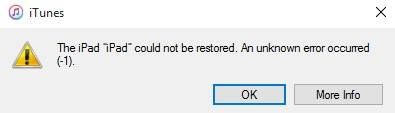
2. Backup is Corrupt or Incompatible
You will see this message of “iTunes could not restore the iPad because the backup was corrupt or not compatible the iPad that is being restored” when the backup available on the Mac or PC is corrupt or incompatible with the device that you are trying to restore. There might be something wrong when you make a backup with iTunes.
3. iPad Cannot be Restored with iTunes after Update
A lot of users also reported that iTune won’t restore iPad since have the device updated to the latest iOS version. The iPad will not be recognized and keep asking you to connect to iTunes. Then all this means that iPad won’t restore from iTunes.
4. iPad Won’t Restore with iTunes and Stuck in Recovery Mode
You may also encounter the “iPad won’t restore in recovery mode” issue, which means iPad restore failed and it gets stuck in recovery mode, this will lead to ipad restore not working.
Part 2: Potential Fixes for iPad Won't Restore Issue
If you have experienced any one situation we listed above, then these solutions might be helpful in fixing iPad not restoring with iTunes problem. Just finding out the right solution below according to your situation.
1. Install the Latest iTunes Version
When you attempt to restore your iPad using iTunes, please make sure you are using the latest version of iTunes installed on your computer, this simple update can fix a lot of issues related to iTunes.
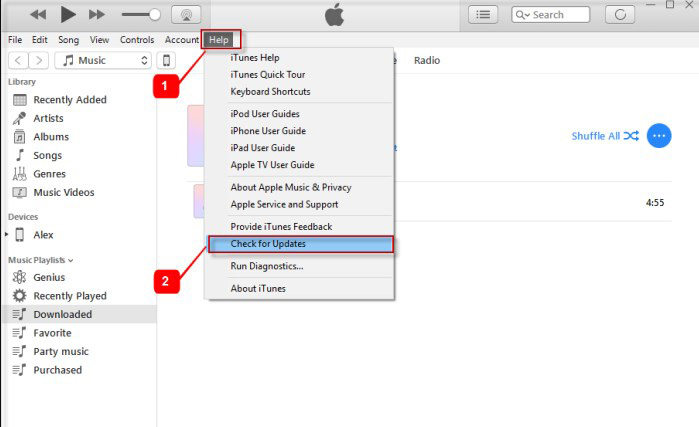
2. Restore iPad with an iTunes Alternative When iPad Cannot Restore in iTunes
Unable to restore iPad? iTunes restore ipad not working? There is a way to have “iPad could not be restored in iTunes” issue fixed easily and completely - using an iTunes alternative to restore your device without using iTunes. Here I will highly recommend UltFone iOS System Repair, a program focuses on fixing various issues in iOS by restoring iOS device to factory settings. And the part most worth mentioning is that it does all this without any data loss. So you can fix your device without any fear of losing your data. Now have UltFone iOS System Repair downloaded and installed soon by clicking the icon below:
-
Step 1 Connect your iPad to computer via a USB cable and click "Start" button on the main interface.

-
Step 2 Next, you can choose a repair mode. The Standard Repair will fix iPad system issues such as iPad stuck in recovery, iPad black screen, spinning wheel, iPad update/restore errors. A big advantage of this repair mode is that your iPad data is kept intact. The Deep Repair will restore iPad to factory resettings by erasing all data.

-
Step 3 When your device is detected, this program will display the latest firmware package. You can click “Download” to download the matching firmware package before repair.

-
Step 4 After the firmware package is downloaded, you can click "Start Standard Repair" to start the iPad restore. After all these, you will notice that, your iPad has been restored to the default settings.

Bottom Line
This is all about how to fix "iPad won't restore" issue. UltFone iOS System Repair is the best iTunes alternative tool to restore iPhone/iPad without iTunes. If you have any other solutions, please feel free to leave comment in the comment section.