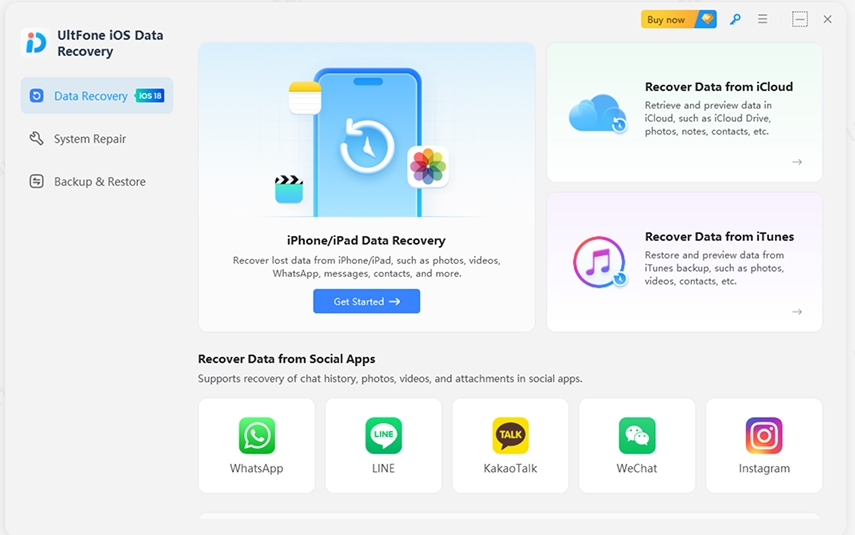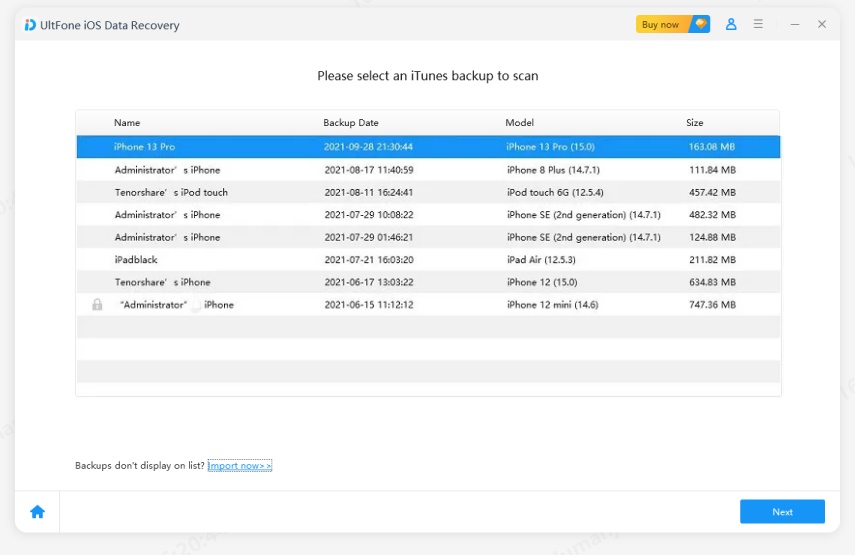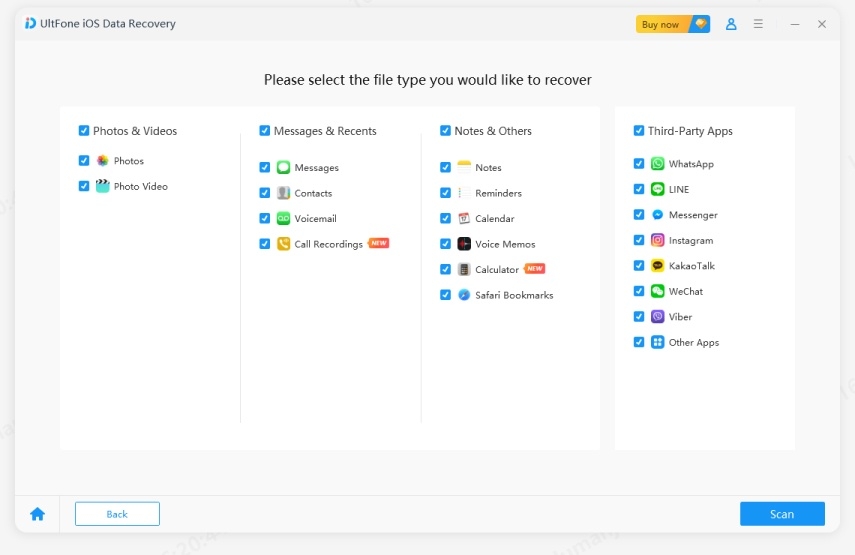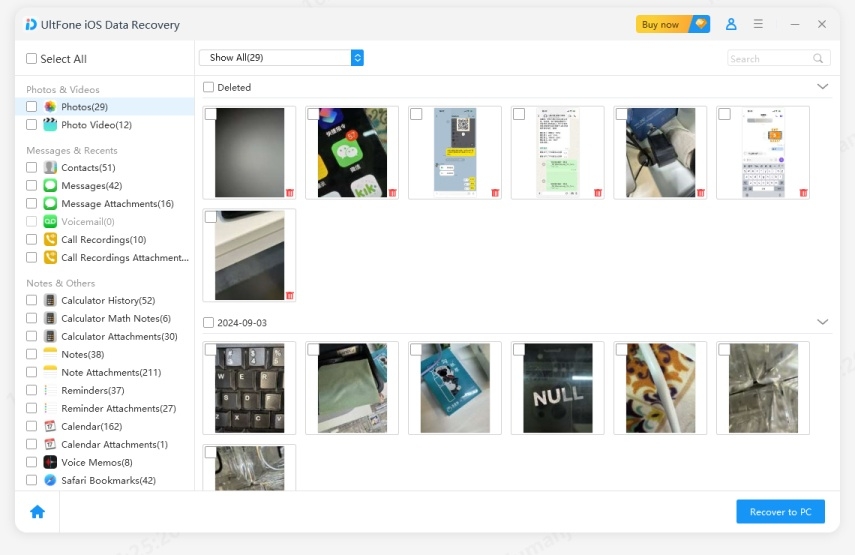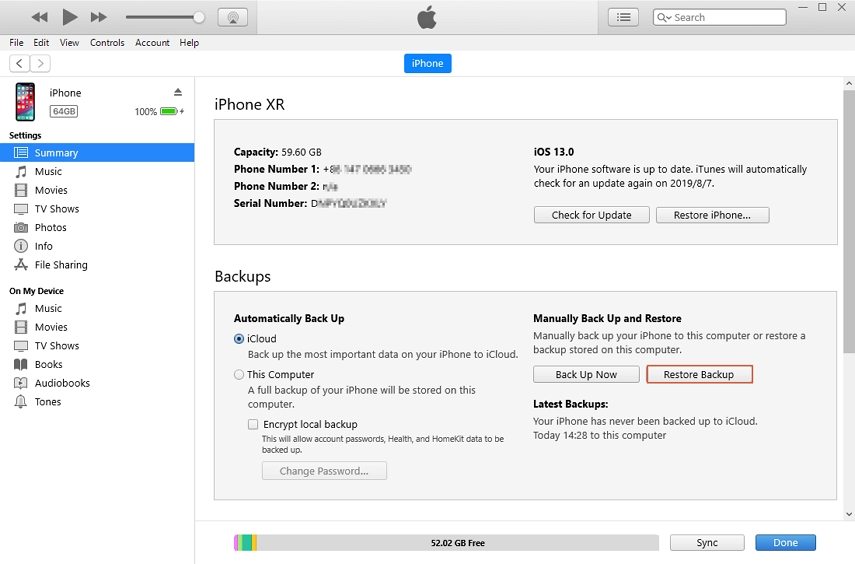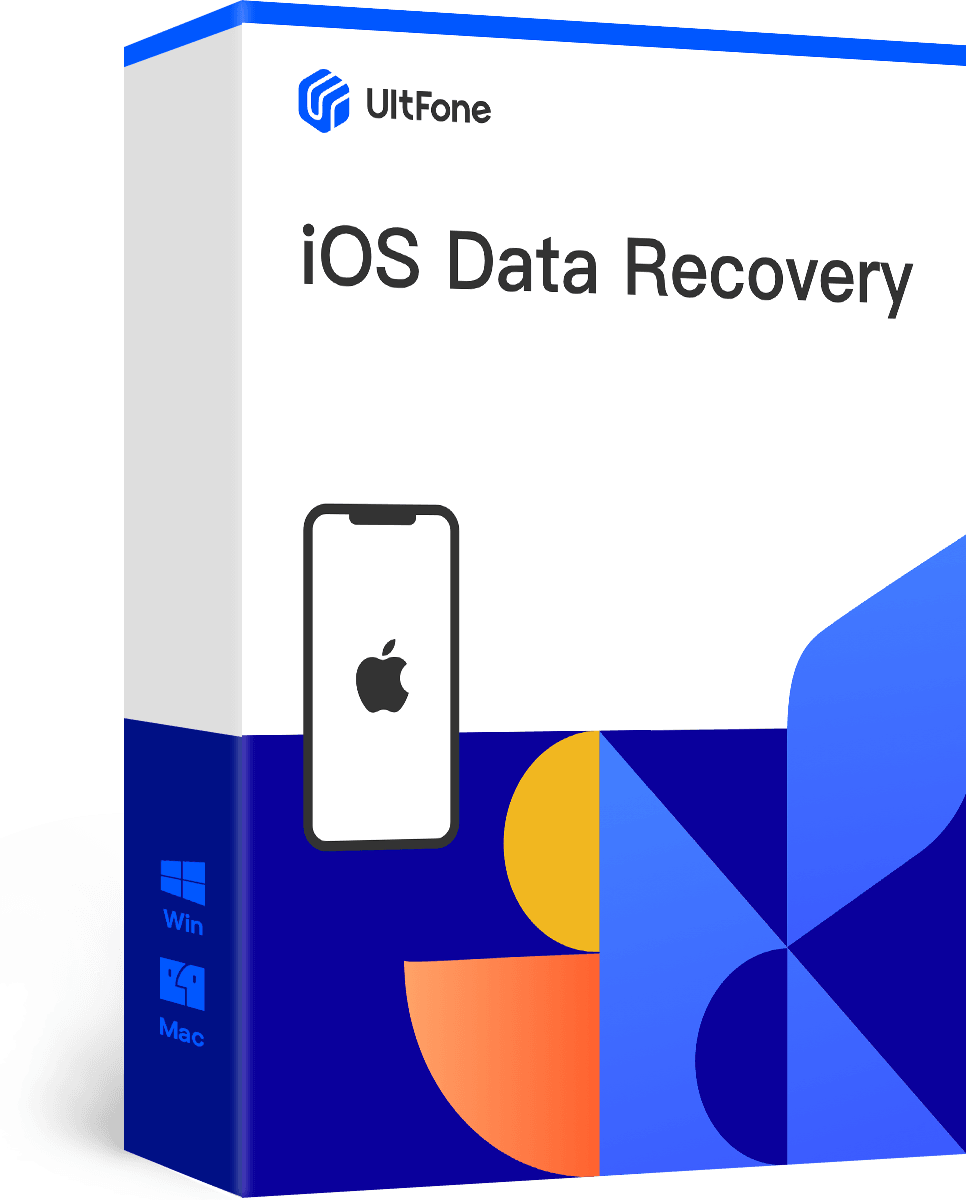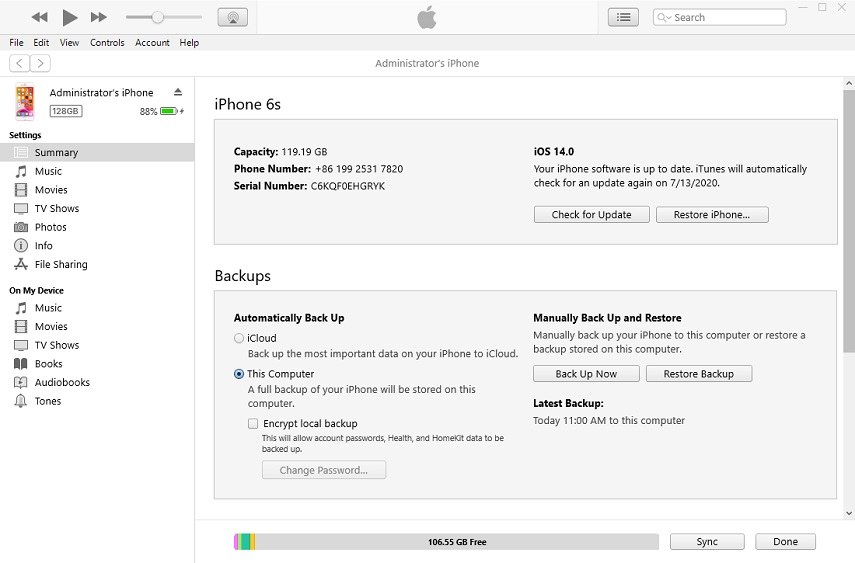How to Restore iOS 14 Backup in iOS 13
 Jerry Cook
Jerry Cook- Updated on 2021-08-18 to iOS 14
I have upgraded to beta iOS 14 and since some of the apps are malfunctioning, I decided to downgrade to 13.5.1 and I took a backup on my Mac Catalina OS. When I tried to restore from backup, the error message the software doesn't support. Again I upgraded to iOS 14 and tried to restore from back up. I am unable to do. I badly need to restore as there is so much of valuable data in the backup. Any one please help.
Can't stand the poor performance of iOS 14 any more? Downgraded your device back to iOS 13 but found it's unable to restore your iOS 14 backup? If you've encountered the same problem, then you're in the right place. In this article, we'll guide you on how to get back valuable data after dowgrading to an older iOS version. Let's get started now.
- Easy and Fast Solution: Restore iOS 14 Backup with UltFone iOS Data Recovery
- Upgrade to iOS 14 Again and Restore Backup via iTunes
- Upgrade to iOS 14 Again and Restore via iCloud
Easy and Fast Solution: Restore iOS 14 Backup with UltFone iOS Data Recovery
If you don't want to upgrade to iOS 14 again, then I'm afraid that you won't be able to access the data that you've backed up in iOS 14 without the help from a third-party software. And among all the data recovery software, UltFone iOS Data Recovery is the most recommended one. It can not only support to free preview the data that you want to recover, no matter from your device or iTunes backup, but also boasts the following features:
- Recover data from your device directly without backup.
- Recover up to 30+ data types, include messages, photos and videos.
- Support to recover social media messages and attachments, include WhatsApp, LINE, Kik, Viber, Wechat, and etc.
- Compatible with all iOS devices and versions.
Here's the step by step guide on how to use UltFone iOS Data Recovery:
-
Step 1 Launch the software on your computer and there're three ways from which you can choose to recover data in the main interface. Let's take "Recover Data from iTunes Backup" as an example.

-
Step 2 Select "Recover Data from iTunes Backup" from the main interface and then select your iOS 14 backup in the next interface.

-
Step 3Select the file types you want to scan and click on the "Scan" button.

-
Step 4 After the scan, you can free preview any scanned out file at will and only if you want to recover it to your PC, you need to pay to upgrade UltFone iOS Data Recovery to a pro version.

Upgrade to iOS 14 Again and Restore Backup via iTunes
If you once tried to restore iOS 14 iTunes backup to iOS 13 devices, then you've probably got the error prompt that "You must update the iPhone to the latest version of iOS before it can be restored from this backup". Now let's see how to do:
Step 1. Go to Settings > General > Software Update and update your device to iOS 14.

- Step 2. After upgrading to iOS 14, connect your device to your computer with a USB cable.
Step 3. Launch iTunes on PC or Finder on Mac, then click on the "Restore Backup" option.

Upgrade to iOS 14 Again and Restore via iCloud
If you backed up your data with iCloud, then follow the steps below to reinstall iOS 14 and restore via iCloud.
- Step 1. Go to Settings > General > Software Update > Download and Install.
- Step 2. Enter your passcode.
- Step 3. Tap Install Now to install iOS 14.
- Step 4. After updating, your device will start to restore from iCloud backup.
It's worth nothing that the success rate of this method is extremely low. And may also want to know what if you're not able to restore Messages from iCloud when downgrading or restoring.
Wrapping it Up
It's not supported to restore the higher version backup to a lower version system. However, you can still seek help from UltFone iOS Data Recovery. Otherwise, you can also reinstall iOS 14 and restore your backup via iTunes/iCloud, which is less likely to succeed.