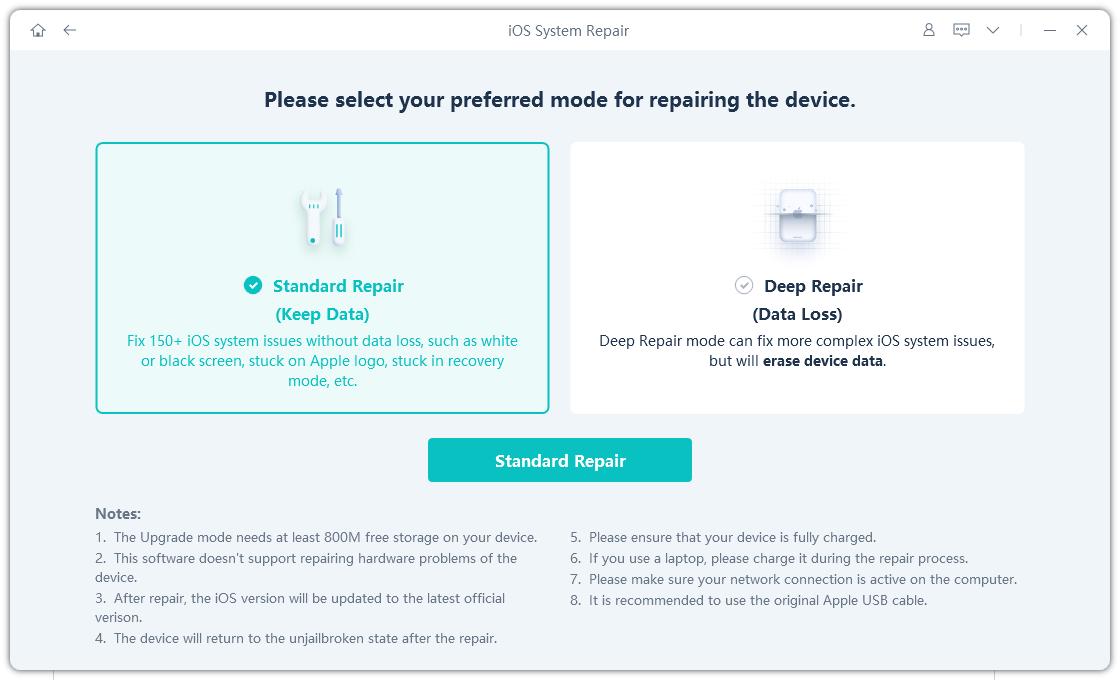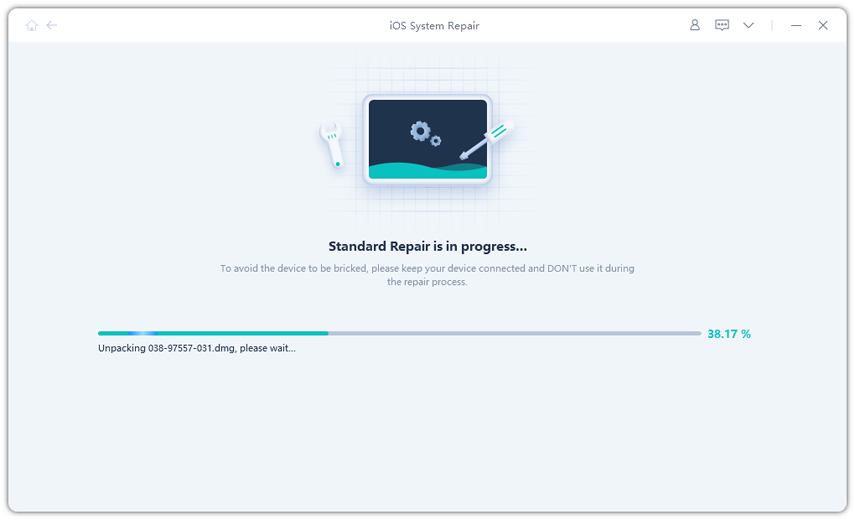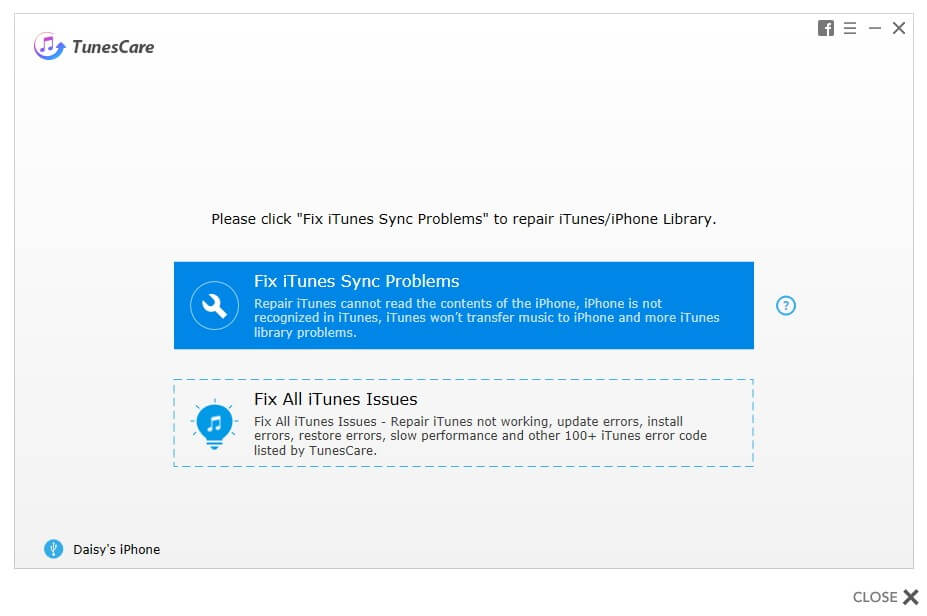Top 5 Ways to Fix iTunes Error 3004 During Updating or Restoring iPhone
 Jerry Cook
Jerry Cook- Updated on 2021-05-31 to Fix iTunes
I recently tried to upgrade iOS 10.2.1 on my iPhone but get the iPhone upgrade error 3004 saying ’The iPhone ‘iPhone’ could not be restored, an unknown error occurred (3004)‘. Does anyone know how to fix it?
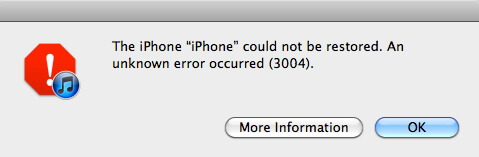
Having problem with iTunes error 3004 while upgrading or restoring your iPhone 11/XR/XS/X/8/7 and iPad, iPod? iTunes or iPhone error 3004 usually occurs when iTunes cannot get a response from the update server. Here we collect the top 5 methods that will help you fix iTunes error 3004 on Windows 10/8/7 and Mac. Firstly, make sure that your iTunes is updated to the latest version.
How to Fix iTunes Error 3004 or iPhone Error 3004
- Way 1: Check the Network Connection
- Way 2: Check your Firewall Settings
- Way 3: Switched off Antivirus firewall on Your Computer
- Way 4: Edit the Hosts File on Your Computer
- Way 5: Best Way to Fix iTunes Error 3004 and Upgrade Your iPhone with UltFone iOS System Repair
Way 1: Check the Network Connection
iTunes error 3004 is usually due to iTunes is unable to connect to Apple firmware verification server to verify your device. So the first thing is check the network connection you are using. If the network doesn't work, restarting the network modem or router or use different internet if possible.
Way 2: Switched off Antivirus firewall on Your Computer
Antivirus programs could create connection or software conflict with iTunes. Switched off Antivirus firewall completely or temporarily uninstall your security software.
Way 3: Check your Firewall Settings
A firewall sometimes may mark the iTunes as an insecure or suspicious connection and block all access to the internet. If you are using Windows Defender, disable it a while and update your iPhone. If you use third-party firewall, check whether iTunes is blacklisted or simply disable the firewall for a specific time period.
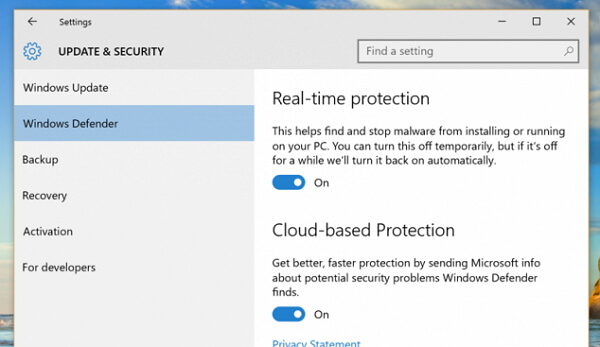
Way 4: Edit the Hosts File on Your Computer
Sometimes your computer's hosts file is causing communication issue between iTunes and Apple's servers. In this case, you can edit the hosts file on your computer to fix iTunes error 3004.
On Windows 10/8/7:
- Locate C:\\Windows\System32\drivers\etc and open the hosts file with any text editor or Notepad
- Find and delete all the lines that has .apple.com and then Save it.
- Reboot your computer and restore or update your device again.
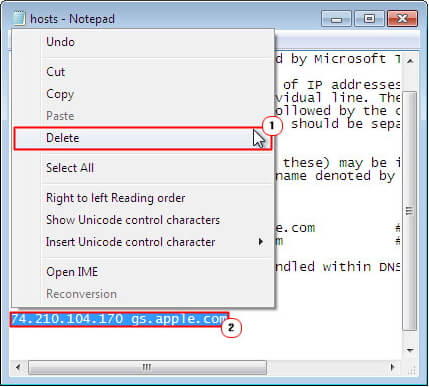
On Mac OSX:
- Go to \etc\ and find the file that called Hosts and Copy that file and paste it on your desktop.
- Open the file and find the line that has .apple.com and delete all this line that has .apple.com and then save it.
- Locate the \etc folder again and overwrite the hosts file that you just edited.
- Reboot your computer and restore or update your device again.
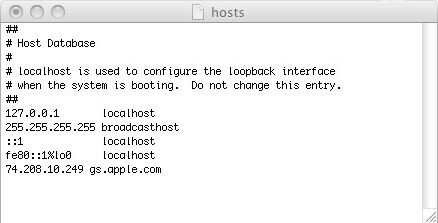
Way 5: Best Way to Fix iPhone Error 3004 and Upgrade Your iPhone with UltFone iOS System Repair
All methods above can't solve the iPhone error 3004 for you? The best and easiest way to fix iPhone unknown error 3004 is using UltFone iOS System Repair. It offers an one-stop solution to fix iPhone error 3004 or error 3503 and upgrade your iPhone, iPad or iPod and is especially useful when your iOS device get stuck during updating or restoring. Most importantly, you won't lose any of your data using this software.
To get started, free download and install this iOS repair software on your computer.
-
Step 1 Run UltFone iOS System Repair Pro after installing, connect your iPhone to computer with USB. On the main interface, click on Start button.

-
Step 2 Choose Standard Repair to continue. This mode will repair most iOS related issues without data loss. It is worth mentioning that it requires at lease 800MB free space available on your iOS device.

-
Step 3 Following the wizard to download the firmware package matching for your iPhone. It will take some time since the firmware package is around 2.5 GB.

-
Step 4 After downloading. Click "Start Standard Repair" to restore your device. After the restore, your device will reboot automatically and update to the latest iOS version.

The Bottom Line
So, we have list the top 5 ways to fix iTunes error 3004 and iPhone errro 3004 when upgrading or restoring your iPhone, iPad, or iPod. We hope our solutions would help you solve your problems. UltFone iOS System Repair is recommended if it is something goes wrong with iOS system so that you get an error in iTunes.