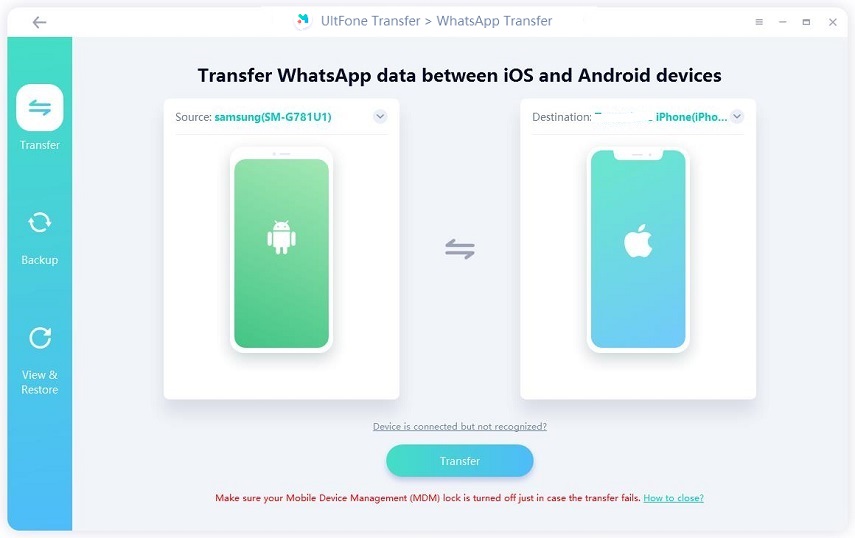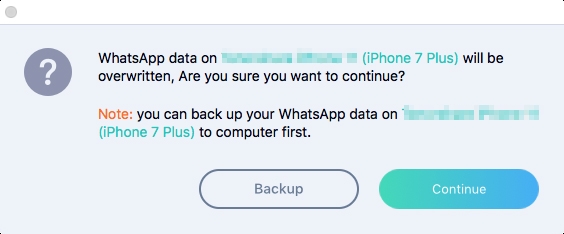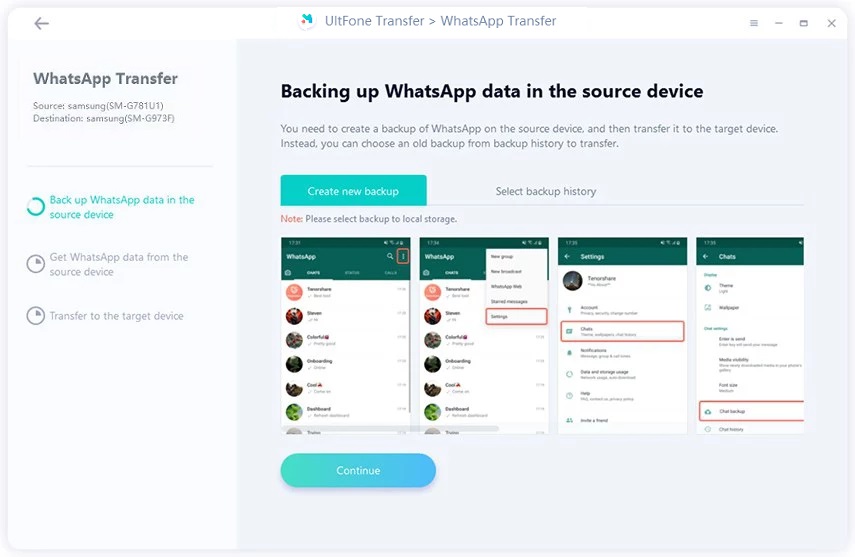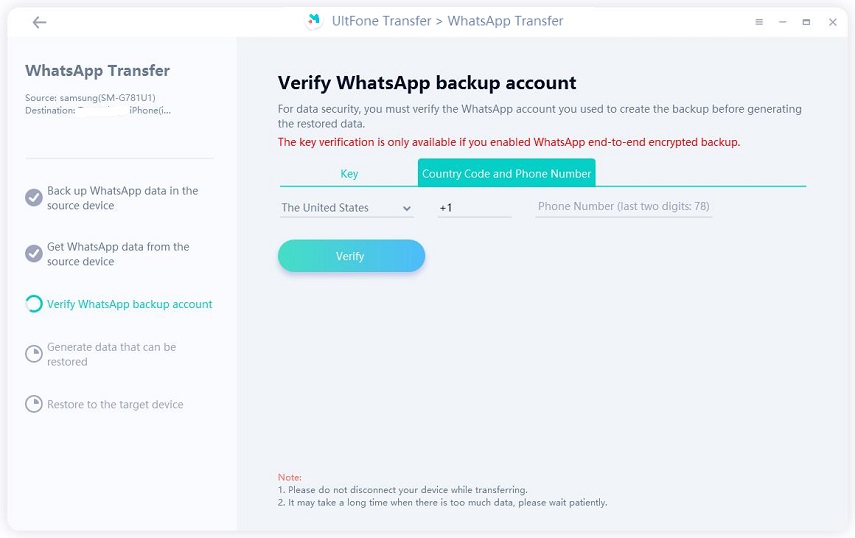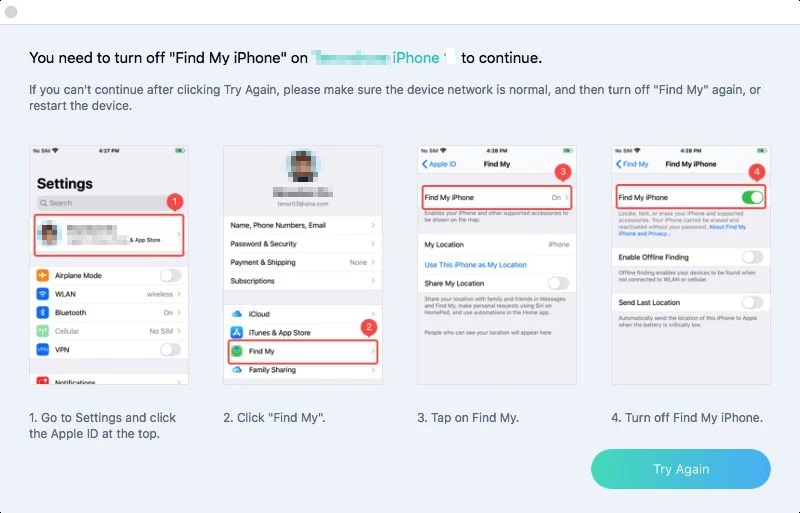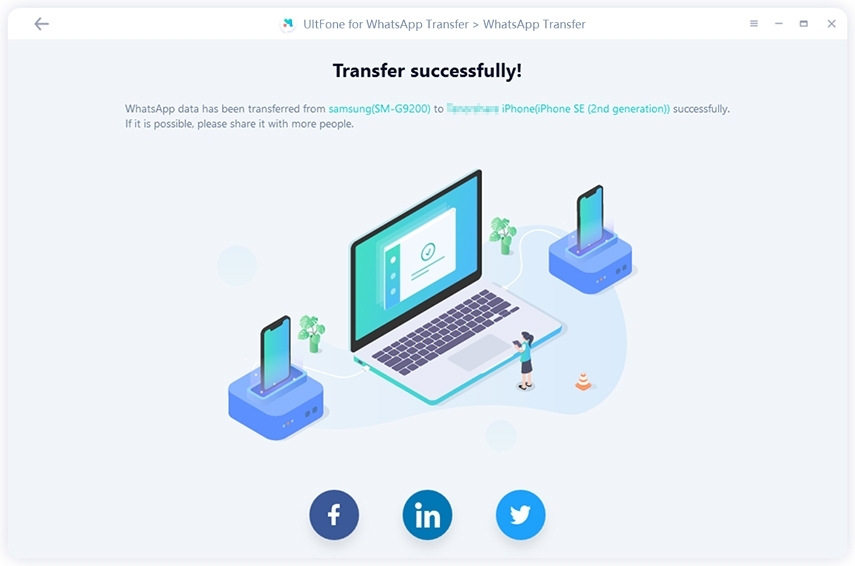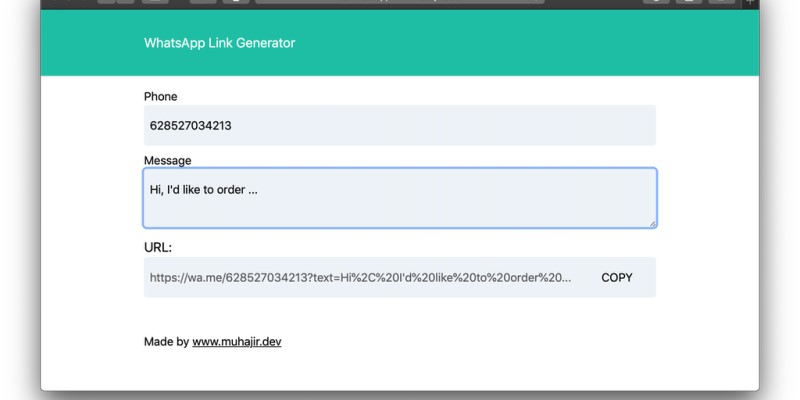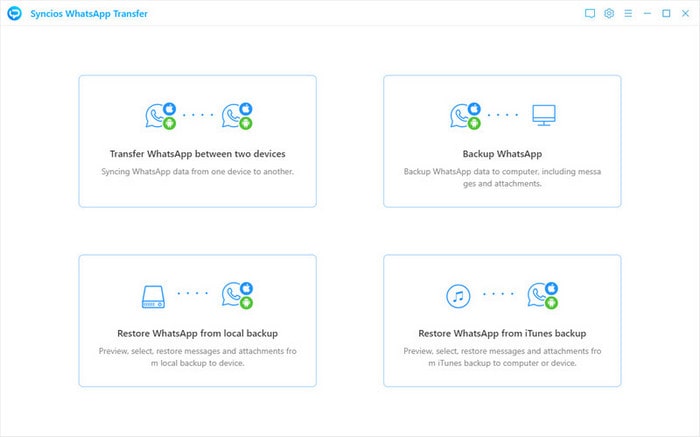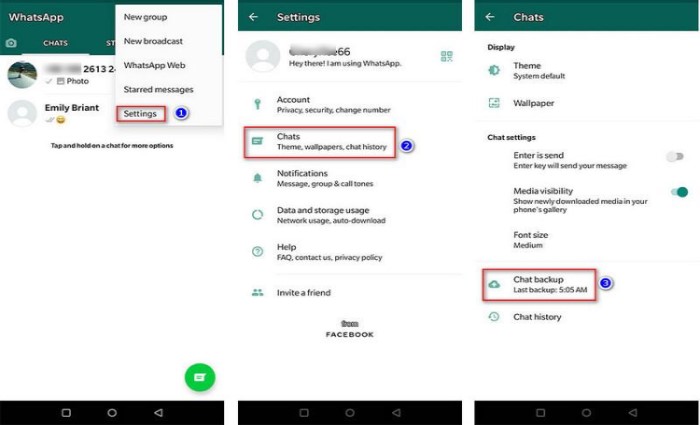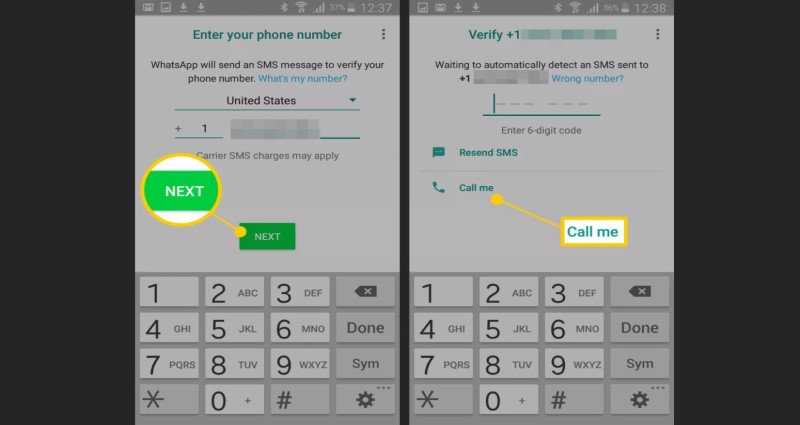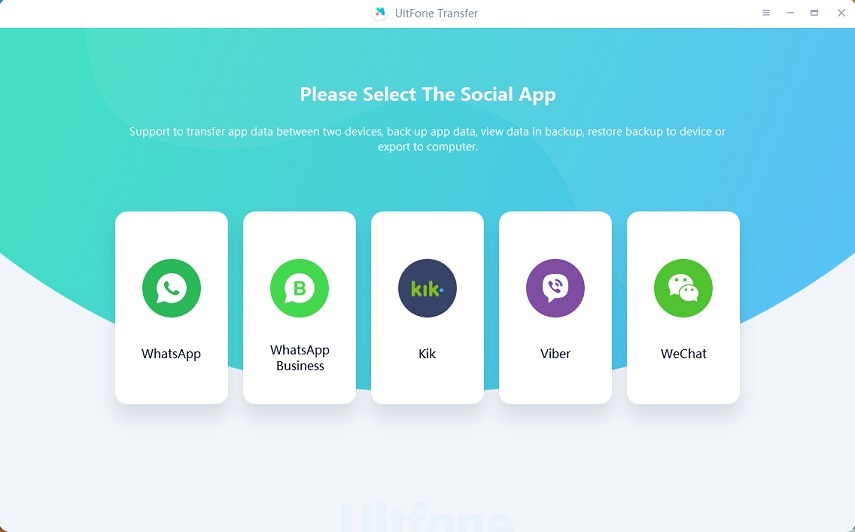[Pros & Cons] PanFone WhatsApp Transfer Review: Is There Any Better Alternative?
 Jerry Cook
Jerry Cook- Updated on 2021-09-18 to Alternative
WhatsApp is a social networking application with over 2 million monthly active users. No one can ever imagine losing their WhatsApp data just because of a device change. In this regard, PanFone WhatsApp transfer plays a vital role in setting up your WhatsApp on your new phone without any kind of data loss. In this article, we will introduce PanFone from its price and safety and compare its pros and cons. Moreover, an alternative that not only supports WhatsApp but LINE, Viber, and Kik will be introduced. Keep scrolling and you will know the alternative.
- Part 1. What is PanFone WhatsApp Transfer?
- Part 2. Is PanFone WhatsApp Transfer Free? Any crack?
- Part 3. Pros & Cons of PanFone WhatsApp Transfer
- Part 4. PanFone WhatsApp Transfer Alternative: UltFone WhatsApp Transfer
Part 1. What is PanFone WhatsApp Transfer?
PanFone WhatsApp Transfer is a user-friendly tool frequently used to transfer all types of WhatsApp data between two different devices. Be it an iPhone or Android, PanFone entertains all kinds of mobile phones. Also, it focuses on maintaining your data quality and security.
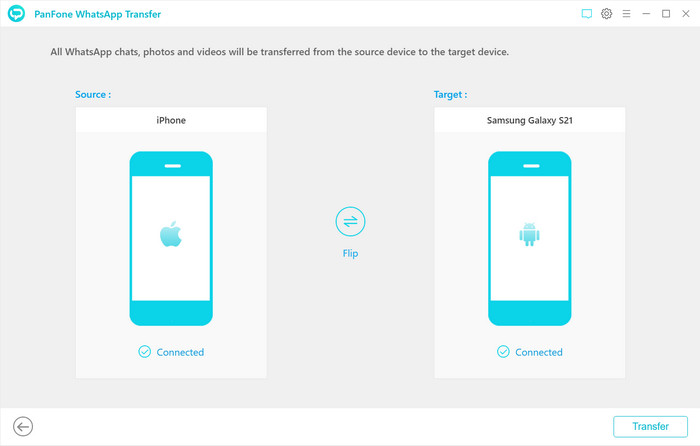
Features of PanFone WhatsApp Transfer
This is a desktop program with mesmerizing features that provide maximum benefits to the users. These are narrated below:
- Absolute WhatsApp Backup and Restore.
- Export as CSV and HTML Formats.
- Data Transfer Between Multiple Device Types.
You can transfer WhatsApp data files from iPhone to Android, Android to iPhone, iTunes to iOS, and iOS to Android. Also, PanFone favors sharing between devices such as Android - Android, and iPhone - iPhone for added convenience.
Part 2. Is PanFone WhatsApp Transfer Free? Any crack?
It has free version and purchased version. For free version, you can only backup and preview WhatsApp data. If you want to transfer WhatsApp data and export and print out WhatsApp chat, you need to pay for it. PanFone provides multiple packages for you to choose from:
PanFone WhatsApp Transfer price for Win

PanFone WhatsApp Transfer price for Mac

As for cracked version, it has but it is not recommended. High-end WhatsApp Data Transfer tools and software require monthly or yearly subscriptions that are paid. Access to them is made available for free with the help of cracked versions that leak valuable content in the form of pirated data. PanFone WhatsApp Transfer Crack shortcuts are also available on the internet but are they legit? The answer is NO! Not at all. To save bucks, one might fall into the trap of such shortcuts and opt for using them. It is not worth it in the long term.
Look at the top reasons why it is not recommended to use a cracked version of PanFone WhatsApp Transfer:
- The provider domain might disappear anytime.
- The service can become nonfunctional at any moment.
- Your device is prone to malware, virus, and potential invaders.
- All your data might get hacked or lost.

Part 3. Pros & Cons of PanFone WhatsApp Transfer
This section provides you with exclusive benefits and potential cons of the PanFone WhatsApp Transfer. By comparing them, you can land a reasonable ultimatum regarding whether you would like to use this tool to transfer WhatsApp or not.
Pros:
- Supports transfer WhatsApp between Android and iOS.
- Export files to CSV and HTML formats and print out.
Cons:
- Not available for other social apps such as LINE, Viber, Kik, and WeChat.
- A monthly price plan is not provided.
- Transfer speed is slow.
Part 4. PanFone WhatsApp Transfer Alternative: UltFone WhatsApp Transfer
If you wonder whether there is a reasonable PanFone WhatsApp Transfer alternative, UltFone WhatsApp Transfer can serve as one. It helps you transfer, backup and restore your WhatsApp data securely between Android and iOS devices.
Key Features of UltFone WhatsApp Transfer:
- Compatible with iOS/iPadOS 15 Beta and Android OS 10.
- Transfer WhatsApp and WhatsApp business data in a few clicks.
- Backup and restore LINE/Viber/Kik/WeChat on iPhone.
- WhatsApp backup on iPhone is 100% free.
How to Use UltFone WhatsApp Transfer? Step-by-step Guide:
-
Step 1 Install UltFone WhatsApp Transfer software on your computer and then connect both devices (Android and iPhone) that are supposed to share data with that computer. You can do so by connecting it via USB cables. Then, select the files and click on “Transfer”.

Note: If you are facing any issue with Android device recognition, then head to settings and then developer options. From there, turn on the USB debugging option.

-
Step 2 A pop-up will appear asking for your permission to overwrite all the existing WhatsApp data in your iPhone with new data from the Android device.

-
Step 3 Before continuing, make sure to create a backup of your data on your Android device. Once done, then hit the continue button.

Note: Make sure to log out of WhatsApp from your Android device and not log in back until the process completes. To ensure a smooth transition, log in to your WhatsApp account on iPhone so you can get visibility of all the data.
-
Step 4 During this process, you will be asked to verify your WhatsApp account for security concerns. It will be just a ten-second process where you will be required to enter your country code and phone number. A code will be generated; after its verification, all the processes will be streamlined.

Note: Please double-check to turn off the Find my Phone feature on your iPhone.

-
Step 5 All the files will be transferred from one device to the other successfully

The Bottom Line
In the modern era of high-end digital technology, everything is fellable. Now taking care of your private data is more critical than ever. Being a regular WhatsApp user, you would face difficult times when transferring your data to a new device while maintaining security. In such a case, the PanFone Reviews comes into the picture. This reviews introduce PanFone's safty, price and functions. Besides, it offers a choice for WhatsApp users, that is UltFone WhatsApp Transfer. Since you are well-versed with all the ins and outs of this tool, you can harvest maximum benefits.