Best Pokémon Go Spoofer iOS & Android to Catch ‘Em Anywhere! [No Jailbreak Required]
 Jerry Cook
Jerry Cook- Updated on 2025-06-25 to Virtual Location
Don’t want to travel to the Pokémon GO fest 2025 to capture the rarest Pokémon, or perhaps you simply do not want to walk while playing the game? The best news is that there’s a way of doing this, too, through the use of Pokémon GO Spoofers.
Though some tools require jailbreaking or rooting your device first but not all of them. It’s all about your preference. That’s why in this post, we’ve included the 10 best Pokémon GO Spoofer for iOS & Android, going over their advantages and disadvantages. So, you can determine the spoofing tool that best suits your gameplay.
- Part 1. What is Spoofing in Pokémon GO?
- Part 2. Advantages of Pokémon GO Spoofing on iOS and Android
- Part 3. 5 Best Pokemon GO Spoofers iOS [Real & Useful]
- Part 4. 5 Best Pokemon GO Spoofers Android [Proven Apps]
- Part 5. Hazards of Using Spoofing Apps For Pokémon GO
- Part 6. FAQs About Pokémon GO Spoofing App
Part 1. What is Spoofing in Pokémon GO?
Spoofing in Pokémon GO means faking your GPS location so you can play it from somewhere else. This lets players teleport anywhere, use a joystick to move without walking, catch region-exclusive Pokémon, and join remote raids. On Android, it’s done using GPS-mocking apps or modded versions. On iOS, it requires third-party apps or jailbreaking.
Part 2. Advantages of Pokémon GO Spoofing on iOS and Android
There are many advantages to spoofing Pokémon GO on iOS or Android. Here are some of the benefits you’ll get:
- Play from anywhere, and access PokéStops, gyms, and events without leaving home.
- Catch region-exclusive Pokémon by teleporting to rare spawn spots.
- Easily farm rare Pokémon and shinies using live maps.
- Join global raids and take over gyms without needing local players.
- Hatch eggs and earn buddy candy using auto-walk and route features.
- Join worldwide events like GO Fest 2025 without traveling.
Part 3. 5 Best Pokemon GO Spoofers iOS [Real & Useful]
Here are the 5 best Pokémon GO Spoof iPhone tools with their key features, pros, and cons listed in detail:
3.1. UltFone iOS Location Changer
UltFone iOS Location Changer is the best Pokémon GO Spoofer for iOS devices as it doesn’t require jailbreaking to spoof your location. It can auto-catch Pokémon and spin gyms, and also helps you access other geo-restricted apps as well. What’s best about UltFone is that it includes a cooldown timer, which prevents frequent teleporting to reduce ban risks. The tool features:
- An easy-to-use map with one-click location changes.
- Simulate walking to hatch eggs or join raids.
- Choose preset routes, use joystick control, and adjust your speed for a more natural experience.
- Supports GPX files to save and reuse custom routes.
- Full compatibility with iOS 18 versions and iOS 26.
Here’s how to use UltFone to change Pokemon GO location on your iOS device:
- Step 1 Get the best Pokémon GO Spoofer iOS download (UltFone) on your computer and install it. Execute the spoofer. Tap “Enter.”
- Step 2Then, connect your iOS device to the same PC. Look for a high-density Pokémon area on the map. Tap “Start to Modify” to spoof the location.
- Step 3You can also enter the coordinates or name of an area in the search bar where you’re going to find Pokémon, like the GO Fest 2025 event locations. Tap “Start to Modify,” and now you can catch Pokémon in the event without attending it.

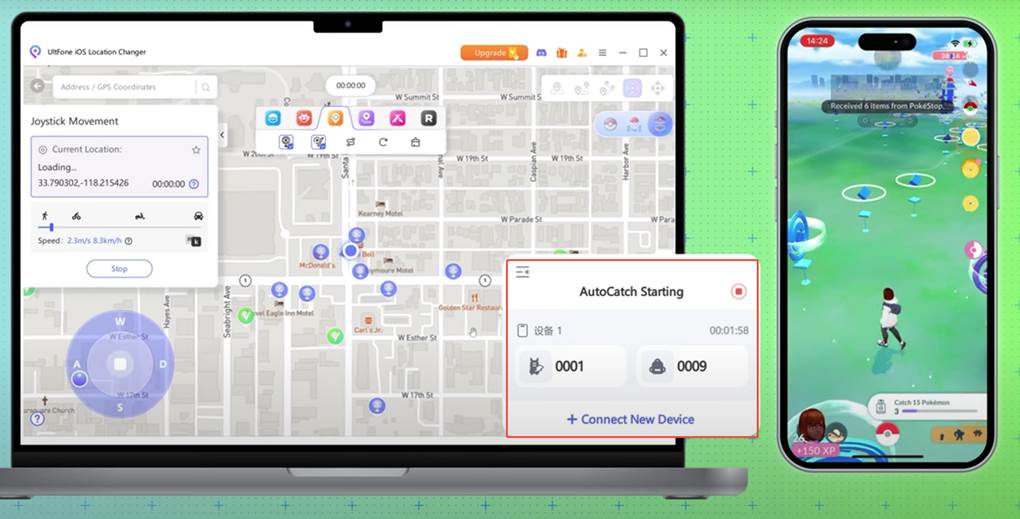
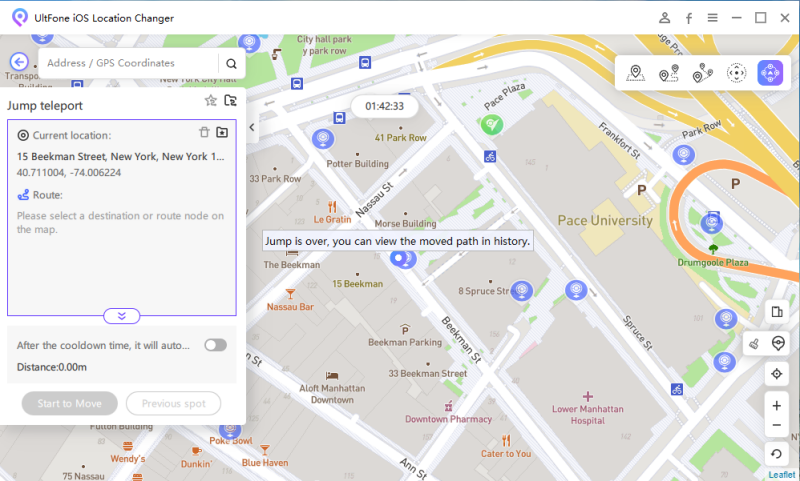
3.2. iPogo
iPogo is another best iOS Spoofer for Pokémon GO that lets you instantly teleport anywhere and move with a joystick at different speeds. It auto-catches Pokémon, spins PokéStops, and highlights shinies or high IV Pokémon. You can also see IVs before catching and use a radar to filter nearby spawns. GPX routes help with auto-walking, and a cooldown timer prevents soft bans as well. Moreover, the tool boosts spawn visibility and skips non-shiny encounters.
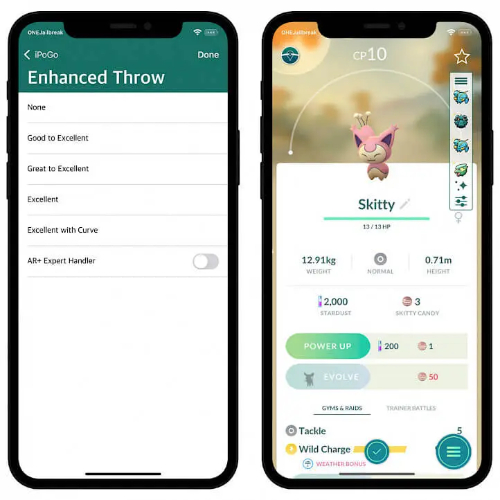
Pros:
- Packed with features like auto-catch, teleport, joystick, shiny scanner, and IV checker.
- Advanced filters (e.g., skip non-shiny or low-IV Pokémon, spawn booster).
- Free version available.
- Frequent updates and an active Discord community for support.
Cons:
- Needs a jailbroken device to function.
- The app needs to be reinstalled every 7 days.
- The app can be buggy or crash, especially after game updates.
- No built-in cooldown timer or realistic movement, increasing detection risk.
3.3. SpooferPro
SpooferPro lets you instantly teleport anywhere by entering coordinates or picking hotspots. It includes a joystick with adjustable speed and supports auto-walking using GPX routes. The built-in map shows Pokémon, PokéStops, Gyms, and Team Rocket spots, and you can also preview a Pokémon’s IVs before catching. This best Pokémon GO Spoofer for iOS in 2025 also includes features like fast catch, spawn boost, shiny scanner, and auto-catch/spin in its Pro version.
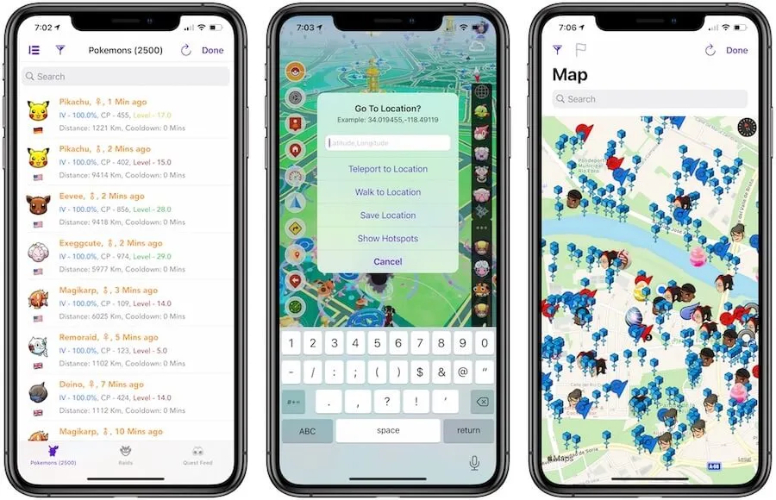
Pros:
- Easy-to-use interface for both new and experienced users.
- Offers spoofing with extra tools like IV tracking and Team Rocket support.
- No jailbreak needed.
Cons:
- The free version only includes basic features like a joystick and speed control.
- High risk of bans due to modified app detection.
- Not compatible with iOS 18, so older versions may need a jailbreak.
- Requires sideloading and frequent reinstalls every 7 days.
- Can be unstable with crashes and slow updates.
- Must create an account to access features.
- Joining the Discord group is required.
3.4. iSpoofer
iSpoofer lets you Pokémon GO spoof on iOS devices and access region-locked Pokémon and events. You can instantly teleport anywhere and use a joystick to move around easily. It supports walking or driving simulations to hatch eggs and visit PokéStops. The app includes a radar to track and filter rare Pokémon. All features help enhance in-game movement and catching.

Pros:
- Easy to use, beginner-friendly interface.
- Saves money by avoiding travel for events.
- Useful features like auto-walk and IV check.
- Supports iOS without needing a jailbreak.
Cons:
- High ban risk due to Niantic’s 3-strike system.
- Slow to update after Pokémon GO changes.
- The original app shut down, and unofficial versions may have bugs or malware.
3.5. 3uTools
3uTools is the best Pokémon GO Spoofer iOS for free to spoof your GPS location for apps like Pokémon GO. It also lets you transfer files, manage apps, and back up data between your device and PC. Furthermore, it supports iOS updates, downgrades, and limited jailbreaking for older devices and offers a temporary iCloud lock bypass for older iPhones. Extra tools include battery checks, screen mirroring, and junk cleanup.
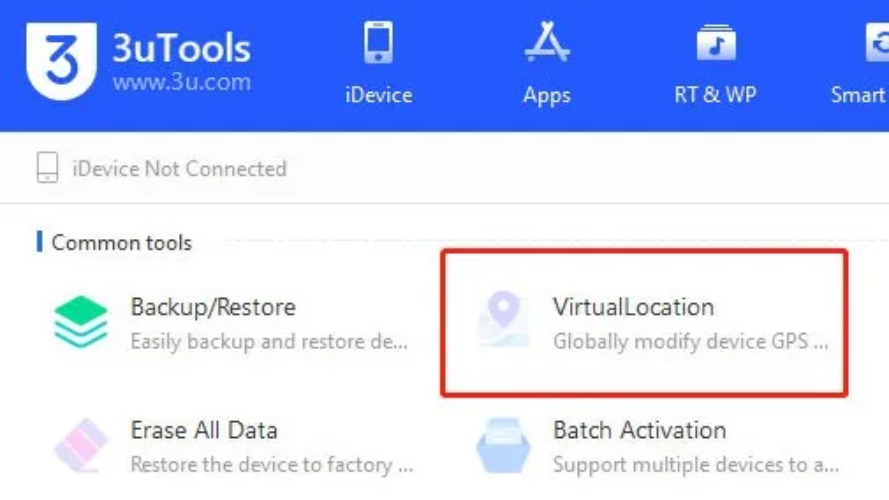
Pros:
- Completely free with no subscription needed.
- All-in-one tool for data management, flashing, and spoofing.
- Supports iOS and Windows (7 to 11).
Cons:
- Requires jailbreaking your device.
- Unofficial macOS versions may carry malware.
- No joystick or instant teleport, but only basic location change.
- Must reconnect to PC each time to update location manually.
Part 4. 5 Best Pokemon GO Spoofers Android [Proven Apps]
The following are 5 proven Pokémon GO Spoofers for Android and their advantages and shortcomings:
4.1. UltFone Location Changer (Android)
Though UltFone iOS Location Changer doesn’t have a dedicated Android app, it can spoof Pokémon GO location on your Android device through a computer. The tool can change location without rooting your device and includes all the features that it offers to iOS users.
4.2. PGsharp
PGsharp is a great Android Spoofer that lets you instantly change your location anywhere in the world, with joystick controls for natural movement and adjustable speed. It supports auto-walking with saved routes, shows IVs and move sets, and helps with raids, gyms, and item management. Premium features include shiny filtering, quick catch, and auto-catch/spin. A built-in cooldown timer also helps avoid bans. Besides, you can also manage multiple accounts at once.
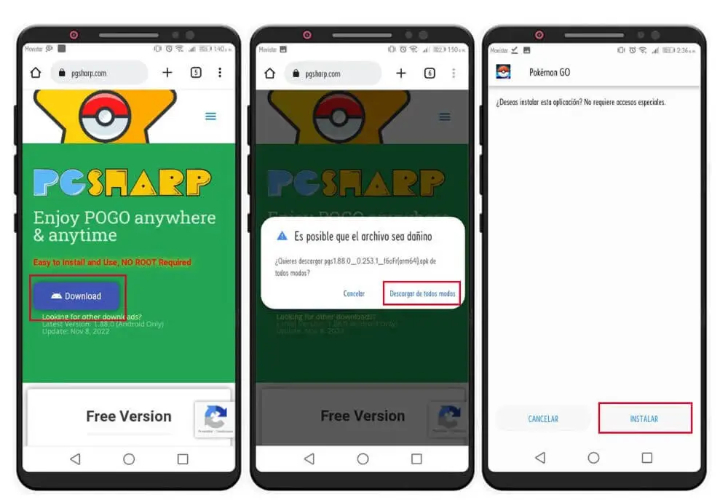
Pros:
- Premium automates tasks like walking and catching to save time.
- Simple interface with customizable options.
- Affordable Premium at $5/month.
Cons:
- You’ll need to root your Android device.
- The free version only includes basic spoofing tools.
- Ban risk if used carelessly (e.g., teleporting too fast).
- Third-party APK may have security/privacy risks.
- Features can break after game updates.
- Only supports Pokémon Trainer Club (PTC) accounts.
4.3. iGPSGo
iGPSGo is another excellent Pokémon GO Spoofer for Android devices. It offers multiple spoofing modes like joystick, teleport, and route simulation with adjustable speeds for walking, biking, or driving. You can also import and reuse GPX routes, spoof on up to 5 devices, and mask your real location in other apps. In addition, the tool simulates realistic movement to reduce detection risk.
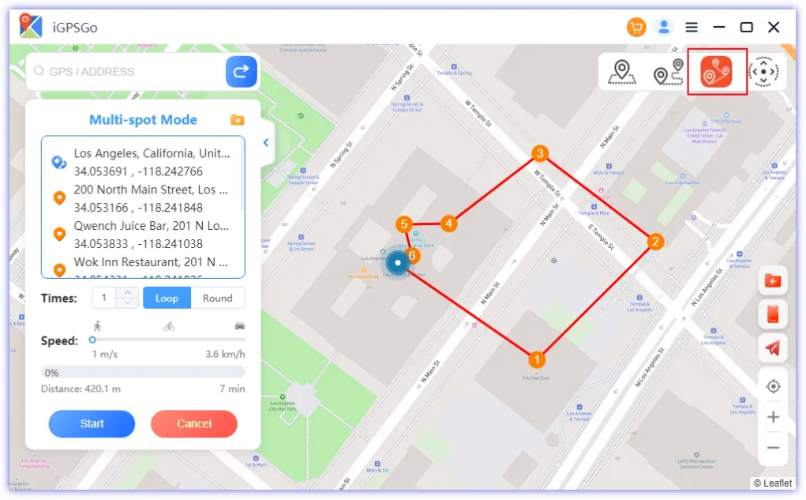
Pros:
- Easy-to-use map and controls.
- No jailbreak or root needed.
- Budget-friendly.
- Mimics real movement to look more natural.
- Provides a joystick and custom routes.
Cons:
- Doesn’t support Android 15+.
- Can be detected in games like Pokémon GO (Error 12).
- Crashes and location bugs reported.
- Requires a PC connection, and there’s no mobile-only option.
- Lacks cooldown timers and anti-ban features.
4.4. Fake GPS GO
Fake GPS GO allows you to fake your location anywhere for apps like Pokémon GO or Google Maps. It includes a joystick for manual movement and lets you create custom routes with adjustable speeds. You can save and reuse routes with GPX files (premium), and it supports Android 6.0+ without root. Features like location history and expert spoofing options also help improve privacy and avoid detection.
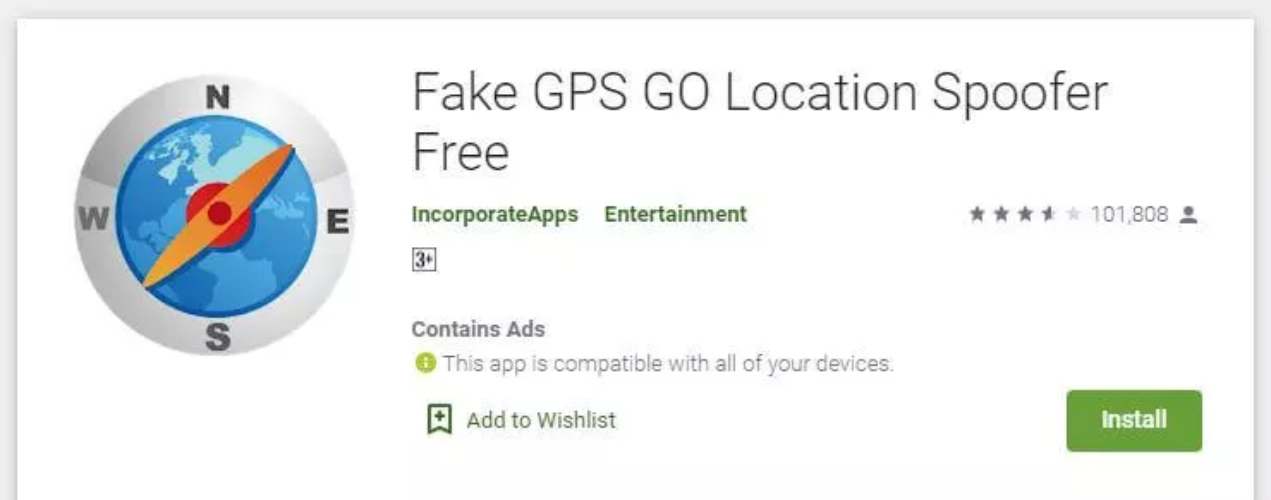
Pros:
- Easy to use with quick location changes.
- A free version is available.
- Joystick and route planning functions well for games like Pokémon GO.
- No PC is needed, and it runs directly on Android.
- Helps hide your real location for privacy.
Cons:
- The free version has disruptive ads.
- Risk of getting flagged or banned in games.
- Root access is needed for advanced features.
- It can drain the battery and may crash at times.
4.5. Shungo
Shungo is not a spoofing tool in the true sense. So, you’ll have to use a spoofing tool with it. Shungo offers various automation modes for Pokémon GO, like Raid Mode for auto-raids and a Sniper Mode that quickly targets specific Pokémon or items.
While a Dynamax Mode boosts performance for related activities. The tool also features a Kecleon Mode for rare encounters and a Blatant Mode for high-efficiency tasks. Moreover, it includes convenience tools to manage egg hatching, gift sending, buddy tasks, and healing. A Discord integration is also in progress for community support.

Pros:
- Automates tasks like catching, spinning, and inventory management to save time.
- Focuses on gameplay help, not GPS spoofing.
- Offers regular updates for compatibility.
- Free trial available.
Cons:
- Only supports rooted Android devices.
- No built-in GPS spoofing, so it needs extra apps.
- The monthly cost is high.
- Using it can lead to account bans.
- Support is limited, and setup issues require manual fixes.
Part 5. Hazards of Using Spoofing Apps For Pokémon GO
Just like benefits, there are many hazards of using spoofing apps to change location for Pokémon GO. Here they are:
- Ban Risk: Niantic uses a 3-strike policy, including warnings, suspensions, and then permanent bans, and frequent teleporting or using a modified APK can trigger bans.
- Security Issues: Many spoofing apps require sideloading or jailbreaking, which can expose your device to malware or hacks.
- Money Loss: Spending on items or fake apps can lead to lost money if your account gets banned or scammed.
- Unfair Play: Spoofers ruin gym/raid balance and overload events, harming the experience for legit players.
- Ethical & Privacy Concerns: Spoofing breaks game rules, and some apps misuse your data or ask for risky permissions.
You can reduce risks while spoofing using a secondary account instead of your main one and stick to safer apps like UltFone Location Changer. It doesn’t alter game files, and also features a cooldown timer to prevent frequent teleporting and reduce the risk of a ban.
Part 6. FAQs About Pokémon GO Spoofing App
1.Can I get a Pokemon GO Spoofer iOS for free?
Yes. Some free spoofing tools like iSpoofer or PGSharp are available, but they often have high ban risks, get revoked, or lack advanced spoofing features. Instead, paid options like the UltFone Location Changer offer free trials and advanced spoofing features that reduce the risk of a ban. But it requires a subscription for full access.
2.What is the best way to spoof Pokémon GO on iPhone?
The safest way to spoof GPS is with Bluetooth tools like UltFone Location Changer. It doesn’t need jailbreaking and includes a cooldown timer for safer, more natural movement. Avoid modded apps, as they’re easy to detect.
3.Can you get banned for spoofing in Pokémon GO?
Yes, Niantic can give soft bans, shadow bans, or permanent bans for spoofing. They detect it through things like sudden jumps in location, fake movement, or using modded apps.
4.Tips for safely spoofing Pokémon GO to avoid risks
To spoof safely in Pokémon GO, use an alternative account to protect your main one. Always follow cooldown times, for example, wait about 2 hours after jumping 1,500 km. In addition, avoid jumping quickly between far-apart locations, and use a trusted tool like UltFone Location Changer that already features a cooldown timer. You can simulate real movement with a joystick or preset routes to stay under the radar.
Final Word
Spoofing in Pokémon GO lets you catch rare Pokémon, join global events like GO Fest 2025, and play without walking. But it also carries risks like bans and security issues. The good news is that with the right tool, you can spoof safely. UltFone iOS Location Changeris one of the best Pokémon GO Spoofer iOS & Android tools.
It doesn’t need jailbreaking, has a cooldown timer to avoid bans, and includes features like joystick movement, route simulation, and GPX support. Whether you’re playing from home or looking for new Pokémon dense areas, UltFone makes spoofing simple and safe.

