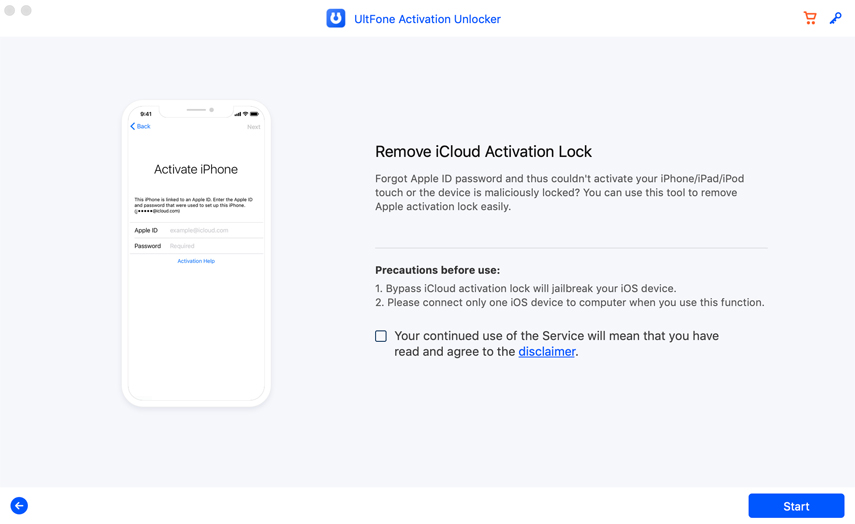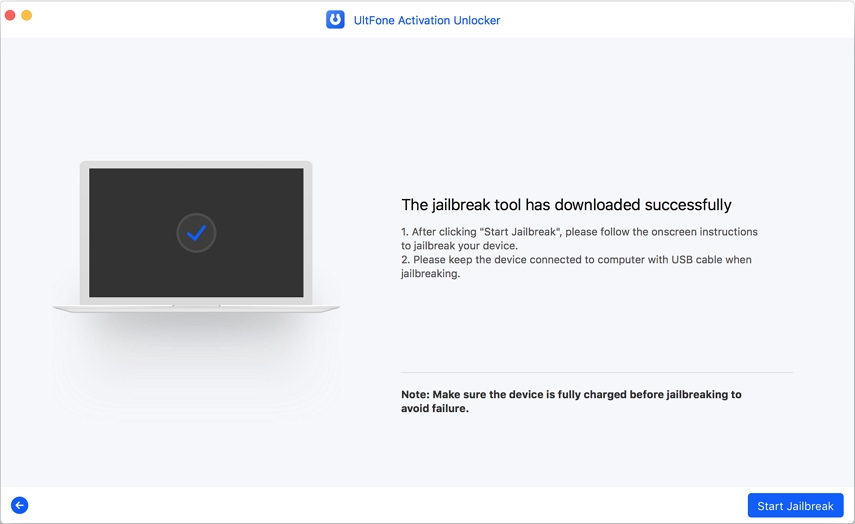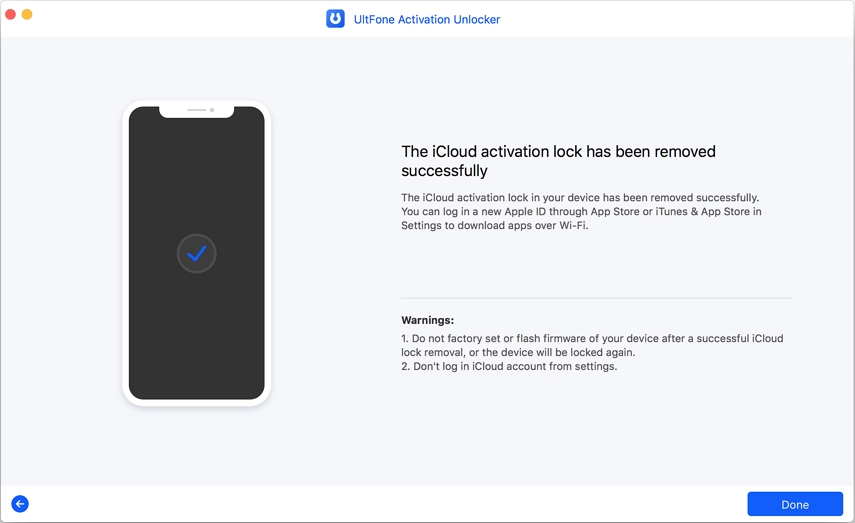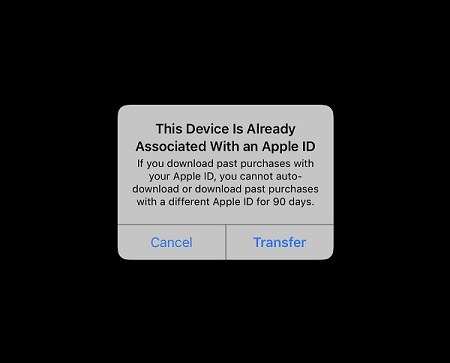What to Do if No Option to Turn off Two Factor Authentication Apple [Solved]
 Jerry Cook
Jerry Cook- Updated on 2020-10-27 to iPhone
No option to turn off two factor authentication I want to shut off the two factor verification. I looked at the instructions online, and it says to got to appleid.apple.com, and then shut it off under the security section. However, when I try to edit that section, I have no link to shut it off. How do I shut off the two factor verification when it's not given to me as an option?

Apple is known most for its security than anything else. The connectivity and the unmatched balance across all devices on the same Apple ID is genuinely phenomenal. Two-factor authentication is synchronous across all service providers and especially with Apple. However, the latest update is something that has been very concerning for some individuals. The latest update on the iPhone doesn't allow you to turn off the two-factor authentication. Now, let’s understand why there is no option to turn off two-factor authentication Apple.
- Part 1: Why I Can't Turn off Two-Factor Authentication Apple?
- Part 2: What to Do if I Stuck on Activation Lock But No Option to Turn off Two Factor Authentication Apple?
- People Also Ask about Two Factor Authentication
Part 1: Why I Can't Turn off Two-Factor Authentication Apple?
Today, despite all the security updates that we are forever receiving on our phone and computers, an entire team of an individual is working on hacking devices and technologies in general. In such cases, two-factor authentication seems like a blessing and even a curse sometimes.
The answer for -- why can't I turn off two-factor authentication? If you have a new account and have never used two-factor authentication, you can choose to turn off the option by following the below-mentioned steps. However, if you have already used two-factor authentication, turning off two-factor authentication on iCloud is not possible. Apple will not allow you to change this option once the two-factor authentication has been used at least once. But some users tested that they can turn it off within two weeks after they activated the feature of two-factor authentication. Here are the steps to follow:
1. Go to https://appleid.apple.com/ and log into your iCloud account.
2. From the accout page, find Security section and click Edit.
3. Then select Turn Off Two-Factor Authentication to deactivate this feature.
Note: If you can not see this option, you can not turn it off.
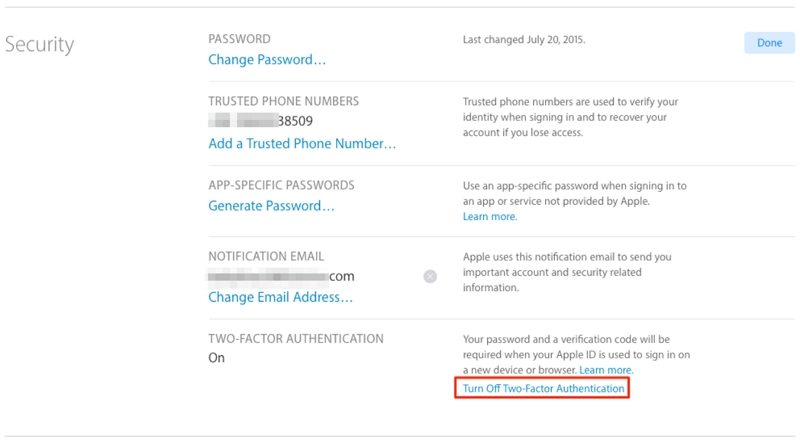
Part 2: What to Do if I Stuck on Activation Lock But No Option to Turn off Two Factor Authentication Apple?
Now, that you’ve learned why can't I turn off two-factor authentication, there also the times when people also look at possible solutions for what to do if I Stuck on Activation Lock but no option to turn off two-factor authentication, and the reason could be genuine, like:
- I forgot the Activation Lock Password.
- If you can’t activate an iPhone that you have bought second hand.
- For any reason, if you want to erase without logging out of your Apple ID.
- And finally, if your Apple ID is hacked/disabled.
There is a solution for situations like this, the app known as UltFone iCloud Activation Unlocker. It makes life simpler by allowing you to bypass the iCloud Activation process. When it comes to the iCloud Activation Lock, it is designed so that the Activation lock remains active even after you factory reset the device and if you haven't signed off from your Apple ID.
The UltFone iCloud Activation Unlocker helps to bypass the iCloud Activation Lock authentication effortlessly in three straightforward steps.
-
Step 1 Download the Software and Install it
Grab your laptop/PC and launch your browser, visit the official website and download UltFone Activation Unlocker followed by installing it. Now, launch it and hit on the “Start” button. Meanwhile, get your iPhone connected to your computer using the original USB cable.

-
Step 2 It Is Important to Jailbreak Your Device
As soon as the software detects your device, it will then download a jailbreak tool. Once done, you’ll be asked for the confirmation to proceed with jailbreaking your device. Hit on “Start Jailbreak” button. Now, perform the on screen steps and then hop on to the next step to remove the authentication lock.

-
Step 3 Remove the iCloud Activation Lock
Once you’re done with jailbreaking, you’re all set to remove the iCloud Activation lock. On the upcoming screen, hit the Start Remove button and within a short while, the lock will be removed successfully.

People Also Ask about Two Factor Authentication
Now that we have seen how to turn off two-factor authentication on the iPhone, we quickly understand the two-factor authentication.
1. What is two factor authentication?
The two-factor authentication is all about the level of security that applies to your account. So the moment you create an account or log into your iCloud account, it asks if this is a trusted device and gets added as a trusted device. The rest of the two-factor authentication works similarly to two-factor authentication through any other service provider. So the moment the trusted device is added, your account becomes secure. So when you log in to another device through the same iCloud account, it will send a six-digit code to the trusted device. Once that six-digit code is added, that device gets added to your list of trusted tools and will ever ask for the six-digit code unless the device is completely reset or formatted.
2. Why should you turn on two factor authentication?
The reason to keep two-factor authentication on is simple – today, passwords are easily hackable. Most of the time, with the consistent use of technology, we have so many passwords, we tend to keep them as names or easy to remember phrases.
Secondly, with the number of passwords and the dependency on technology, we might even have to write them somewhere. Both of these scenarios make our accounts completely unsafe. Hence the use of two-factor authentication ensures that even if someone has access to your password, they will not access your account. The person would still need the two-factor authentication completed.
Hence, turning off two-factor authentication – is not a good option since it makes your account more prone to security attacks. Most of the accounts that we currently use have not only very critical personally identifiable information available. Most of them also access or store financial information like credit card or debit card details. This further increases the risk of fraud.
Clearly, considering that there is additional security available at no extra costs, makes sense to take on that security.
Bottom Line
The famous quote says – "Precaution is better than cure" or "Being safe is better than being sorry." It better to go through the extra mile of using the two-factor authentication and making your account slightly secure rather than being unsafe and seeing your information getting hacked. But if you have no option to turn off two-factor authentication for your own devices, try UltFone iCloud Activation Unlocker to solve your problem instead.