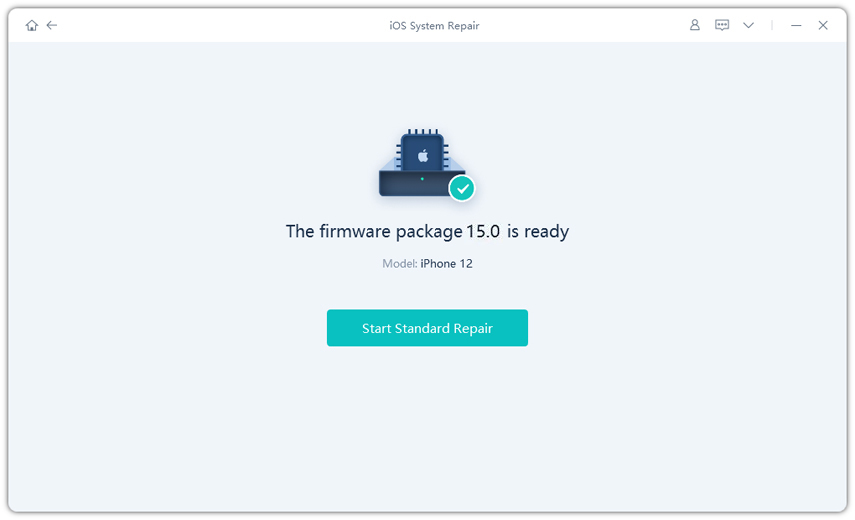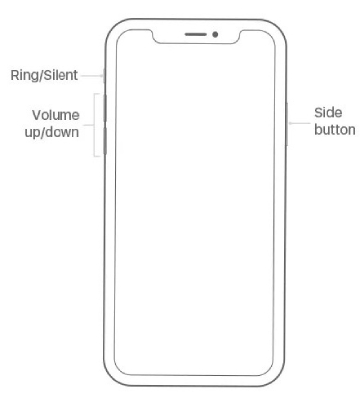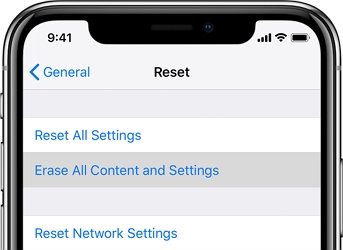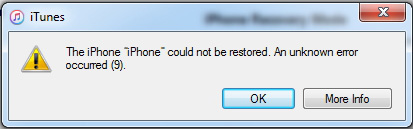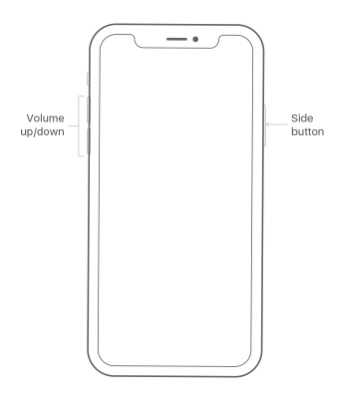How to Fix Error 4013 on iPhone X?
 Jerry Cook
Jerry Cook- Updated on 2021-05-31 to iPhone
iPhone X error 4013, also known as iTunes error 4013 is generally a hardware related issue that is mostly seen due to faulty USB port or USB cable. To put in simple words, it is a connection error that signifies that there is a communication problem between your iPhone X and iTunes. The error prevents iTunes from restoring or updating your iPhone X or any other iPhone model. If you encounter error 4013 on iPhone X, you’ll be prompted with a message, “The iPhone could not be restored. An unknown error occurred (4013)”.
Besides faulty cable or port, there could be other causes behind iPhone X error 4013 such as less memory space, and outdated iTunes. But, the good news is that this is a problem that could be solved using simple solutions. So, continue reading to learn how to fix error 4013 iPhone X.
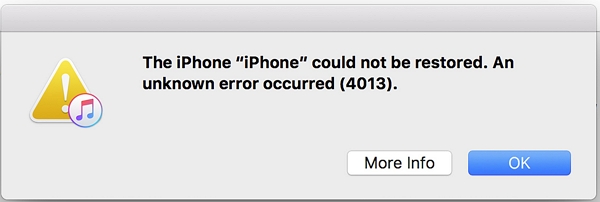
iphone error 4013
The Most Effective Method to Fix iPhone X Could Not Be Restored/Updated Error 4013
If error 4013 occurs while restoring or updating your iPhone X in iTunes, then we recommend you use UltFone iOS System Repair tool. This tool is powerful enough to fix various iOS-related issues and errors including the iPhone X 4013. With this tool, there is no need for iTunes to update or restore your iOS. Instead, it can fix the error and restore or update your iOS without data loss.
To learn how to fix iPhone X could not be restored error 4013 using UltFone iOS System Repair, follow the below step-by-step guide:
-
Step 1 Run UltFone iOS System Repair and connect your iPhone X to the computer using a digital cable. From the main interface, click "Start".

-
Step 2 In the next screen, please choose "Standard Repair" mode and click the Standard Repair button. This kind of repair won't erase your files.

-
Step 3 Before restoring iPhone to solve error 4013, you need to download the recommended firmware package for your device.

-
Step 4Once the firmware package is downloaded, click “Start Standard Repair” and let the software repair your iOS to fix the error.

Other Methods That May Help to Fix iPhone X Error 4013
To fix the 4013 error iPhone X, there are some common workarounds as well. For users who don’t want to use any 3rd-party software, we recommend them trying the below methods to fix the error.
Method 1: Install The Latest Version of iTunes (Max)
As mentioned before, this error could occur due to outdated iTunes version and so, simply updating your iTunes to the latest version probably fix the problem.
Here’s how to install the latest version of iTunes on Mac:
- Open the “App Store” on your Mac.
- Click the “Updates” tab at the top of the window.
- If any updates related to iTunes are available, then download and install them right away.
Here’s how to install the latest version of iTunes on Windows:
- Open iTunes.
- From the menu bar, select “Help”>” Check for Updates”.
- Follow the instructions to install the iTunes latest version.
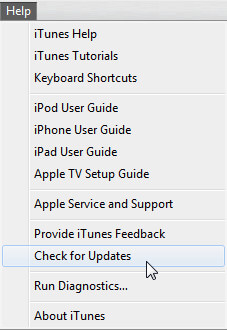
If you have downloaded iTunes from the Microsoft store, then a new version of iTunes will be automatically installed.
Method 2: Force Restart Your iPhone X
If updating iTunes to the latest version doesn’t help, then you can try to force restart your device to fix iPhone X restore error 4013. Indeed, force reboot is the most basic common workaround to fix various iOS-related errors and issues.
Here’s how to force restart your iPhone X:
- Step 1: Quickly press and release the Volume Up button.
- Step 2: Quickly press and release the Volume Down button.
Step 3: Press and hold down the Side button until the Apple Logo appears.

force restart iphone x
Method 3: Change USB Cable And USB Port
When the iPhone x won't restore error 4013 pops up, it’s possible that the issue is hardware-related. Therefore, we recommend you to check that your USB cable and ports are working fine. It could occur because your Iphone X is disconnected from your iTunes or iTunes can’t communicate properly with your device because the USB cable or port connecting your iPhone X to your system is faulty. In such cases to fix “cannot restore iPhone X error 4013”, you can try different USB cable and port. Also, make sure to use an Apple USB cable.
Method 4. Make Sure That Your iPhone X Has Enough Storage
The problem could occur due to low storage space on your iPhone X. So, we recommend you to check whether your device has enough storage or not. If no, then try to make some room for iPhone X restore error 4013 fix. For that, you can delete unwanted apps and data from your device.
Method 5: Factory Reset iPhone X to Fix 4013 Error
To fix the iPhone X iTunes error 4013, you can try to perform a factory reset on your iPhone. Before you proceed further, we recommend you create a backup of all your important files as this method is going to erase everything from the device.
Here’s how to factory reset on iPhone X:
- Step 1: Open “Settings” on your device.
- Step 2: Go to “General”>” Reset”>” Erase All Content and Settings”.
Step 3: Enter your passcode if asked and click on “Erase iPhone”.

factory reset
Method 6: Recovery Mode Restore to Fix Cannot Restore iPhone X Error 4013
If you have tried everything mentioned above but still getting the error, then the last thing we recommend you try is to restore your iPhone X in the recovery mode using iTunes. Recovery mode restore comes quite in handy to fix iOS issues and errors.
Here’s how to fix error 4013 on iPhone X using Recovery Mode restore:
Step 1: Open iTunes and connect your device to the computer using a digital cable.
Step 2: To enter your iPhone X in recovery mode, follow the below steps:
- Quickly press and release the Volume Up button.
- Quickly press and release the Volume Down button.
- Press and hold down the Side button until the recovery mode screen appears.
Step 3: Once the iTunes detects your device in recovery mode, you’ll be prompted with an option to restore your device. So, click “Restore” to fix the error.
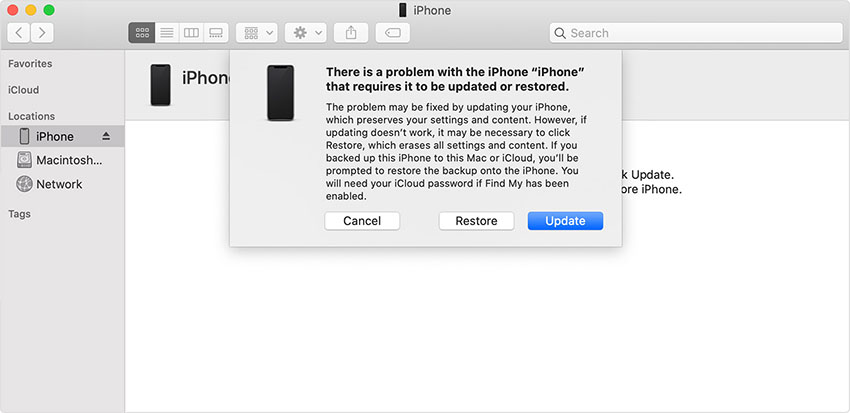
Method 7: Contact Apple
Still, getting unknown error 4013 on iPhone X? It’s the right time to get in touch with experts: Apple. It could be possible that you got a serious problem that can only be fixed by the people with the right expertise, training and repair options.
The Bottom Line
That’s how to fix the iPhone X error 4013. As you can now see that there are so many common workarounds to help you fix this annoying error. Among all the solutions, UltFone iOS System Repair tool is highly recommended as it helps to fix various types of ios error without data loss, like iPhone error -1,iPad error 3600 . On top of all, the tool saves you from the hassle of trying lots of trial-and-error methods.