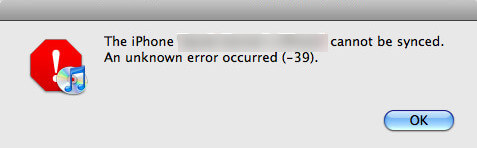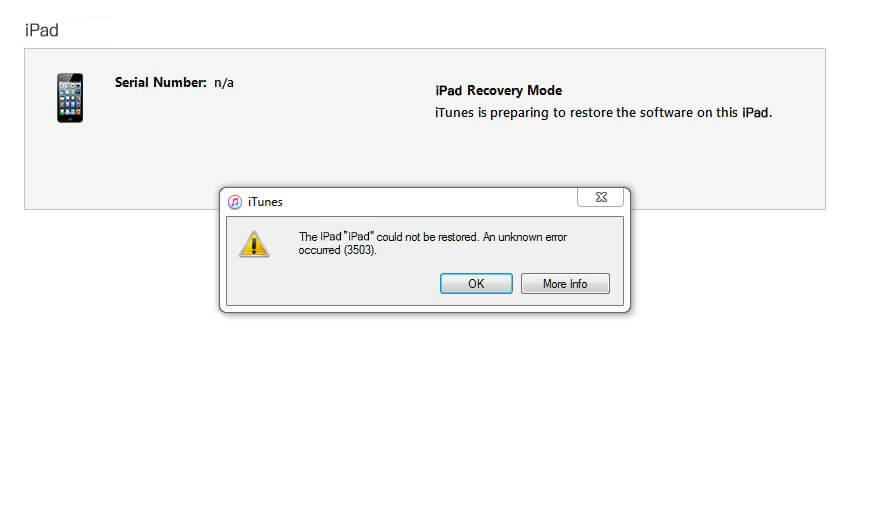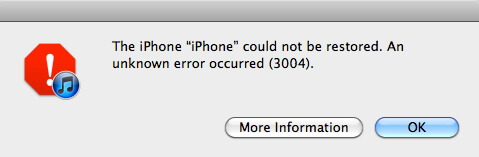How to Fix iTunes Error 3194 When Restoring
 Jerry Cook
Jerry Cook- Updated on 2021-05-31 to Fix iTunes
iTunes is an easy way to update or restore iPhone and iPad, especially when you are facing some problems. However, some users complained that iPad can’t restore error 3194 occurred when they were trying to restore the device. The reasons for this error may be an unrelated connectivity problem between the client and host server, patchy internet connection or invalid iTunes. Luckily, we’ve gathered some easy ways to fix iTunes could not restore error 3194 on iPad Pro/Air/4/3/2, iPad Mini 4/3/2, keep reading and try them out.
Way 1: Update iTunes to the Latest Version
When you cannot restore iPad and an unknown error occurred (3194) on your iTunes, quit iTunes and restart computer. If that failed to work, update iTunes to the latest version by going to Help -> Check for Updates.
Way 2: Check Out Host Files
For Mac:
- Go to Applications -> Utilities, open Terminal, type sudo nano/private/etc/hosts and press “Return”.
- Enter your password and press “Return”, hosts file will be displayed in Terminal.
- Use arrow keys to check out an entry containing “gs.apple.com”, add “#” and space in front of this entry.
- Press control + O to save the host file and then Control + X to exit the editor. Restart your Mac and the iPad 2/3/4 will not restore error 3194 will be fixed successfully.
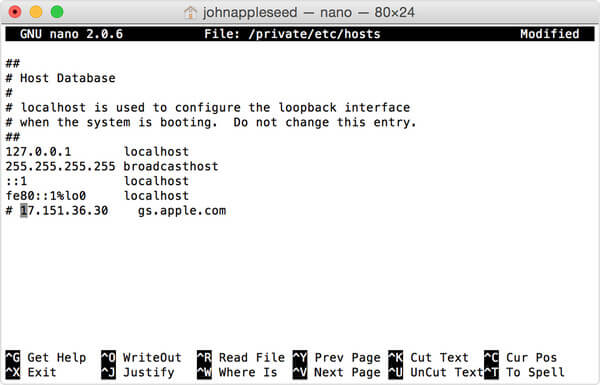
For Win:
- Go to c:\windows\system32\drivers\etc\hosts to open hosts file with administrator rights.
- Copy "74.208.105.171 gs.apple.com" into the last line of the "Host" file.
- Save the file and then connect iPad to PC, run iTunes to restore iPad.
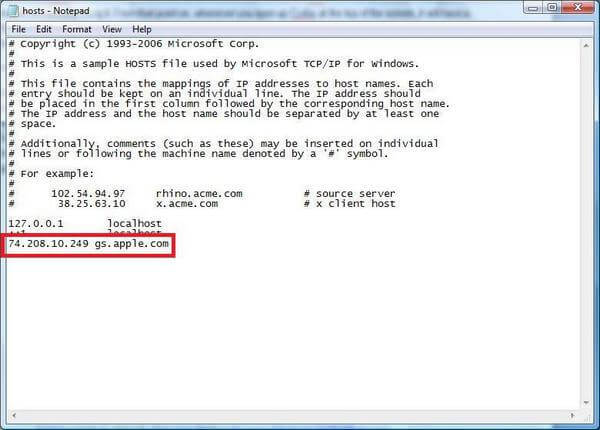
Way 3: Fix iTunes Error 3194 By Repairing iTunes
There’s a large chance that iTunes is corrupted and causing this error code. In this case, try to repair iTunes with a free tool called TunesCare. It helps fix a lot of iTunes update and restore errors by repairing iTunes with repairing drivers, like iTunes error 4013, iTunes error 39", etc.
- Download the software on your Mac or PC, run the software and click “Fix All iTunes Issues” form the interface.
- When your iTunes preforms abnormally, the software will detect it and show an interface like below, click “Repair iTunes” to get started.
- Now the program will start downloading repair drives. When the drive is downloaded successfully, it will start repairing iTunes. iTunes will restart automatically once the repairing process completes, and you’ll be able to restore iPad then.
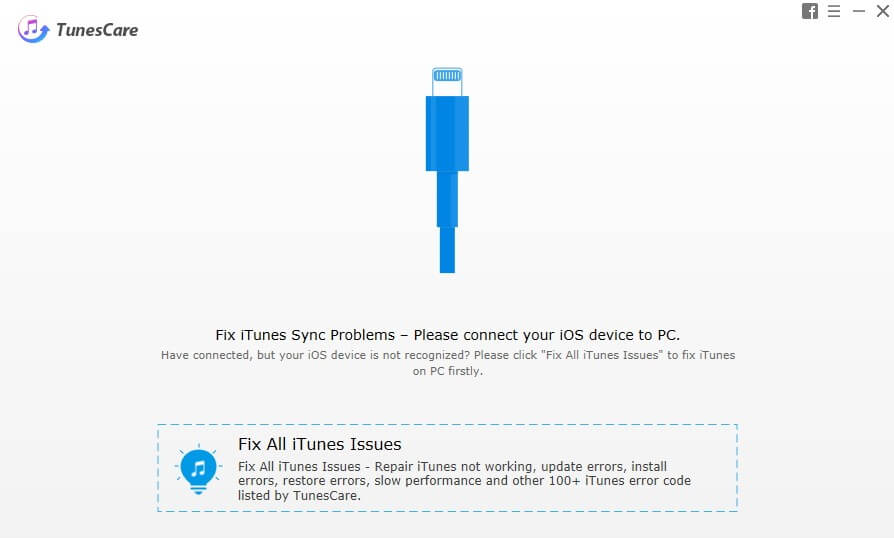
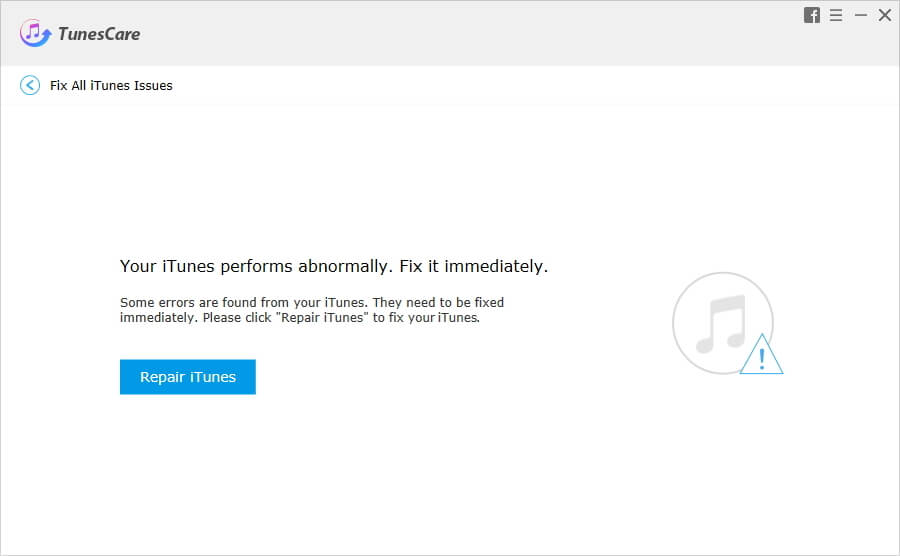
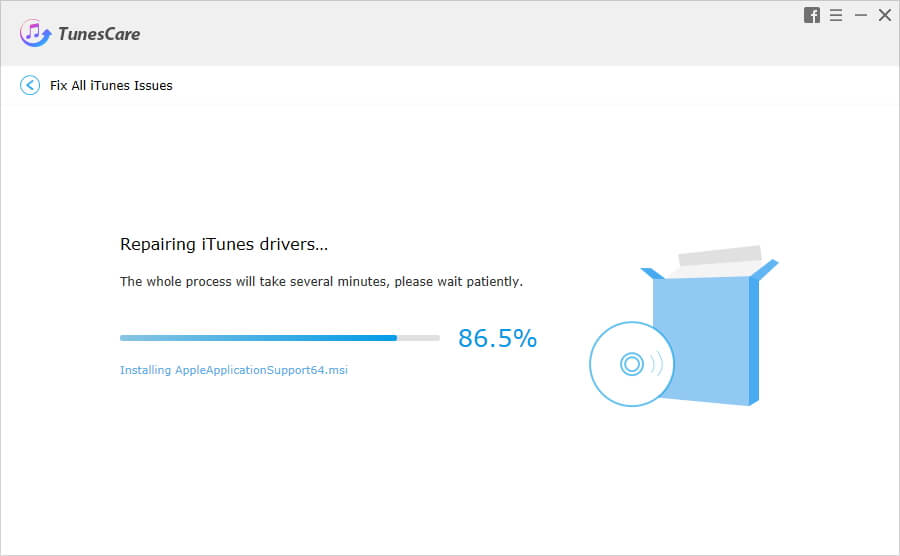
Way 4: Disable Firewall and Security Software
No entries in the host files and continue to get error code after editing host file? Disable the firewall and other anti-virus software on your computer; this will prevent iTunes from connecting Apple servers and bypass iPad error 3194.
Way 5: Fix iPad Could Not Be Restored Error 3194 with iOS System Repair
Sometimes it is your iOS system glitches that causing this error, the above methods may fail to work. Free to try UltFone iOS System Repair, professional iOS system caring software to repair corrupted system and fix error notes, DFU stuck, screen death and more quickly.
Download and install UltFone iOS System Repair on your computer, run the program and connect iOS device to PC. Choose “Repairing Operating System” from the main interface once your device is detected.

Click “Fix Now” to enter the firmware download screen, choose a save path and click “Download” to proceed.

After downloading ends, click “Repair Now” to fix iOS system completely. Your iPad will reboot after system repairing, you can now restore it with iTunes successfully.

Way 6: Restore iPad from Another Computer
If you are still unable to restore iPad even trying all of the fixes mentioned above, use another computer to restore.
Wrap It Up
Well, you must know how to fix iPad error 3194 on iOS 12/11/10 after reading this article. I do hope they could help you. If you have any other tricks, please share it with us in the comment part below.