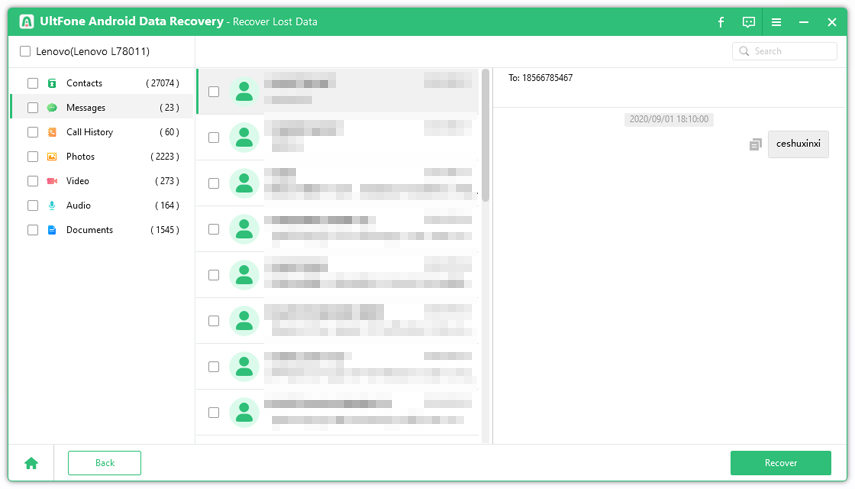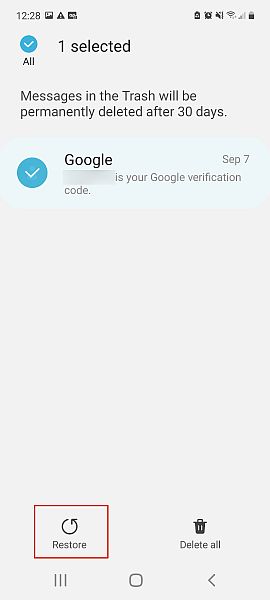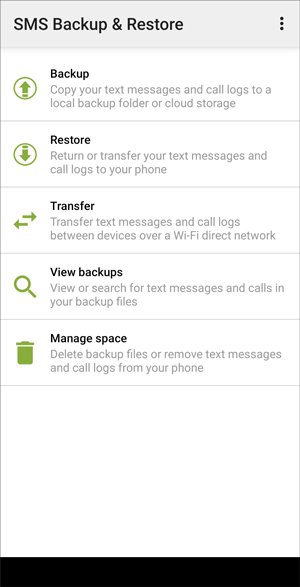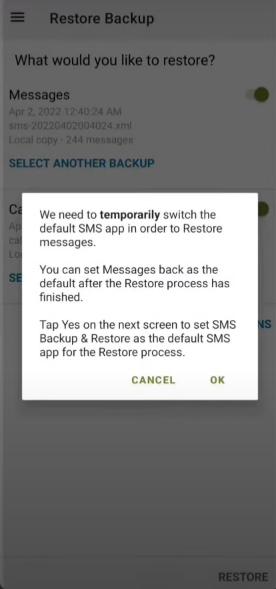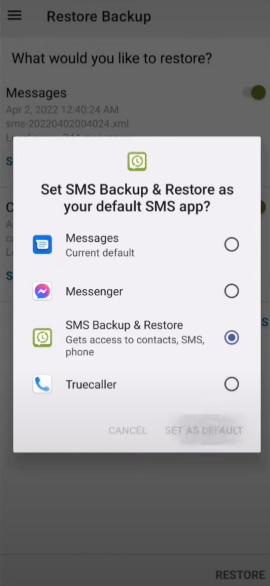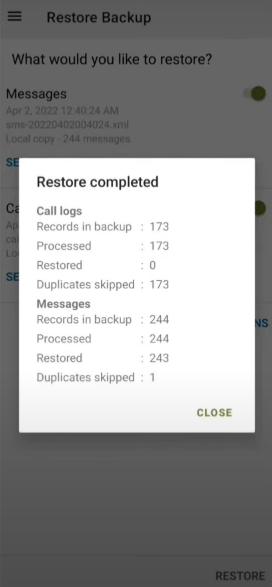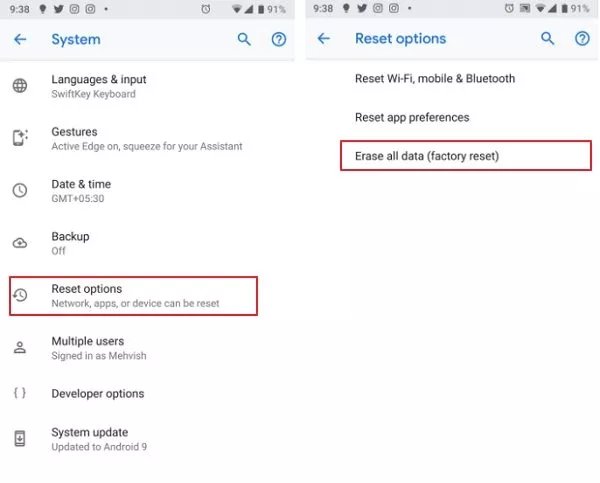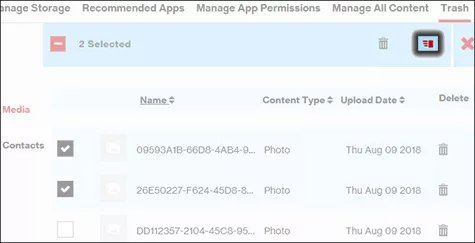Where Are Deleted Text Messages Stored on Android?
 Jerry Cook
Jerry Cook- Updated on 2023-03-29 to Android Data
We know that losing important information is always frustrating and stressful. But first, let us know if you have accidentally deleted important text messages on your Android device. And now, was there a way to recover them? Important business conversations or sentimental messages from loved ones if you lost them, we know it can be frustrating. In this article, we'll explore where deleted text messages are stored on Android devices and provide tips on potentially retrieve deleted text messages android free. Hence, you never have to worry about losing valuable data again.
- Part 1: Where Are Deleted Text Messages Stored on Android?
- Part 2. How to Recover Deleted Text Messages on Android without Backup
- Part 3. How to Recover Deleted Text Messages on Android without Computer [5 Ways]
Part 1: Where Are Deleted Text Messages Stored on Android?
Deleted text messages on Android devices are only immediately gone for a while. Instead, they are marked as deleted and hidden from the user, but the actual data of the deleted messages are still stored somewhere on the device's storage.
The length of time deleted texts stay on an Android device varies depending on the phone model, storage capacity, and usage. Generally, deleted texts stay on the device's storage until new data overwrites them. Some phones have a recycle bin feature that stores deleted messages for a certain period, while others don't. However, it's always best to act when trying to recover deleted messages to increase your chances of success.
If you accidentally deleted a text message, you can do a few things to recover it.
- You can put your Android phone in Airplane mode to prevent new data from overwriting the deleted text message.
- You can avoid creating new files on your Android phone, which can overwrite the deleted data. By doing this, you can increase your chances of recovering the deleted text message.
Part 2. How to Recover Deleted Text Messages on Android without Backup
If you've accidentally deleted important text messages on your Android device and don't have a backup, don't worry. With UltFone Android Data Recovery, you can easily recover deleted text messages on Samsung and other Android devices for free.
Here's how you can recover deleted text messages on Android without a backup or computer:
- Step 1 Install the program on your PC
Free Download For PC Secure Download Free Download For Mac Secure Download BUY NOW BUY NOW - Step 2 Open the software and select the Recover Lost Data option on its main page.

- Step 3 When the software detects the device, tick Messages (or other data type) and hit Start.

- Step 4 It will scan the phone and show the recovered messages on the screen. Just click on any file to preview it. Choose the messages you want to retrieve and hit Recover. The program will download them on your computer.

Part 3. How to Recover Deleted Text Messages on Android without Computer [5 Ways]
These are the five ways to recover deleted text messages on Android without a computer. Creating a backup of your important data is always recommended to avoid losing it.
- Way 1: Verizon
- Way 2: Samsung's Recycle Bin
- Way 3: Google Drive
- Way 4: One Drive
- Way 5: SMS Backup & Restore
Way 1: How to Retrieve Deleted Text Messages on Android via Verizon
If you're a Verizon user and have accidentally deleted important text messages on your Android device, you may wonder if there's a way to retrieve them. Here's a guide on how to retrieve deleted text messages on Android via Verizon:
- Step 1: Install and open the Verizon app and tap the Menu icon at the upper left corner.
- Step 2: Next, tap Settings and go to Tools > Content Restore.
- Step 3: Now, you need to select the message files that you want to restore. Verizon will immediately recover these messages and send them to the corresponding phone.

Way 2: How to Retrieve Deleted Text Messages on Android Samsung from Recycle Bin
If you're a Samsung user and have accidentally deleted important text messages on your Samsung Android device, you may wonder if there's a way to retrieve them. Here's a guide on how to retrieve deleted text messages on android samsung from Recycle Bin:
- Step 1: Open the "Message" app on your Samsung Android device.
- Step 2: Tap on the three dots in the screen's upper-right corner.

- Step 3: Choose "Trash" and check if your deleted text messages are available.


- Step 4: If yes, select the messages you want to recover and click "Restore."

And your deleted text messages will be recovered to Message.

Way 3: Recover Deleted Text Messages Android without PC from Google Drive
If you have accidentally deleted important text messages on your Android device, you may wonder if there's a way to retrieve them. Here's a guide on how to Recover Deleted Text Messages from Android without PC from Google Drive:
- Step 1: Tap on the menu icon at the top-left corner of the screen.

- Step 2: Select "Trash" from the list.

- Step 3: Select the messages you want to recover and tap the Restore option.

Way 4: How to Get Text Messages back from OneDrive
If you have accidentally deleted important text messages on your Android device, you may wonder if there's a way to retrieve them. Here's a guide on how to get Text Messages back from OneDrive:
- Step 1: Navigate to the folder where you have saved the backup of your messages.
- Step 2: Select the messages you want to recover and tap Download.
- Step 3: Once downloaded, you can view the messages in the Messages app on your phone.
Way 5: How to Retrieve Deleted Text Messages on Sndroid Phone via SMS Backup & Restore
If you have accidentally deleted important text messages on your Android device, you may wonder if there's a way to retrieve them. Here's a guide on how to retrieve deleted text messages on Android Phones via SMS Backup & Restore:
- Step 1: To recover deleted text messages, tap "Restore".

- Step 2: Select "Message" and set SMS Back & Restore as your default SMS app.


- Step 3: Choose the messages you want to recover and tap "Restore."

Wrap up
In conclusion, deleted text messages are stored on Android and this article shows us where are deleted text messages stored on android. However, a reliable UltFone Android Data Recovery tool can recover deleted text messages. This software lets users easily recover deleted messages, contacts, photos, videos, and more from Android devices. You can learn more about Ultfone Android Data Recovery by visiting our official website.