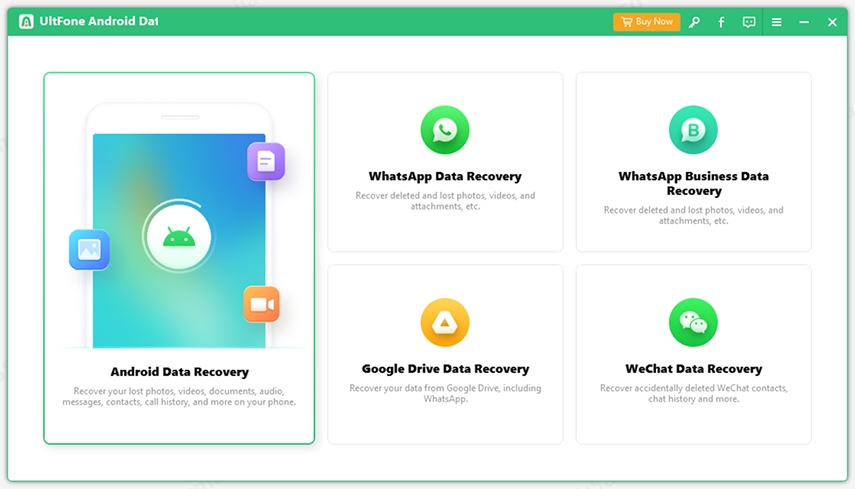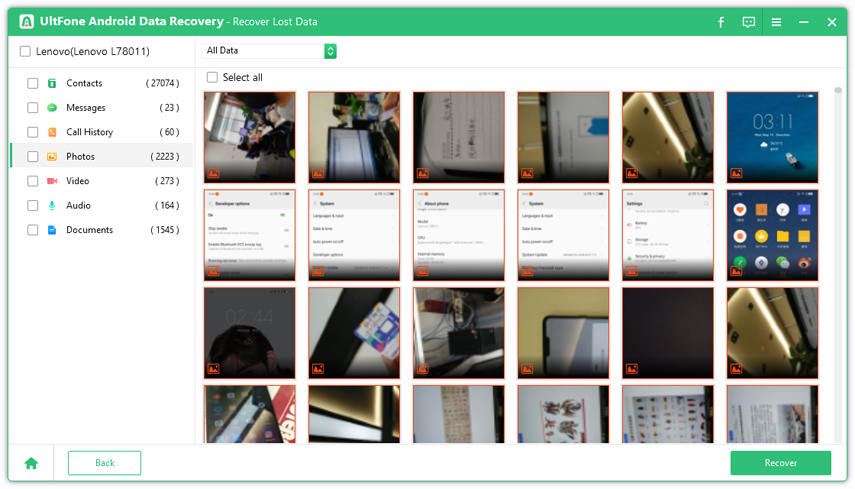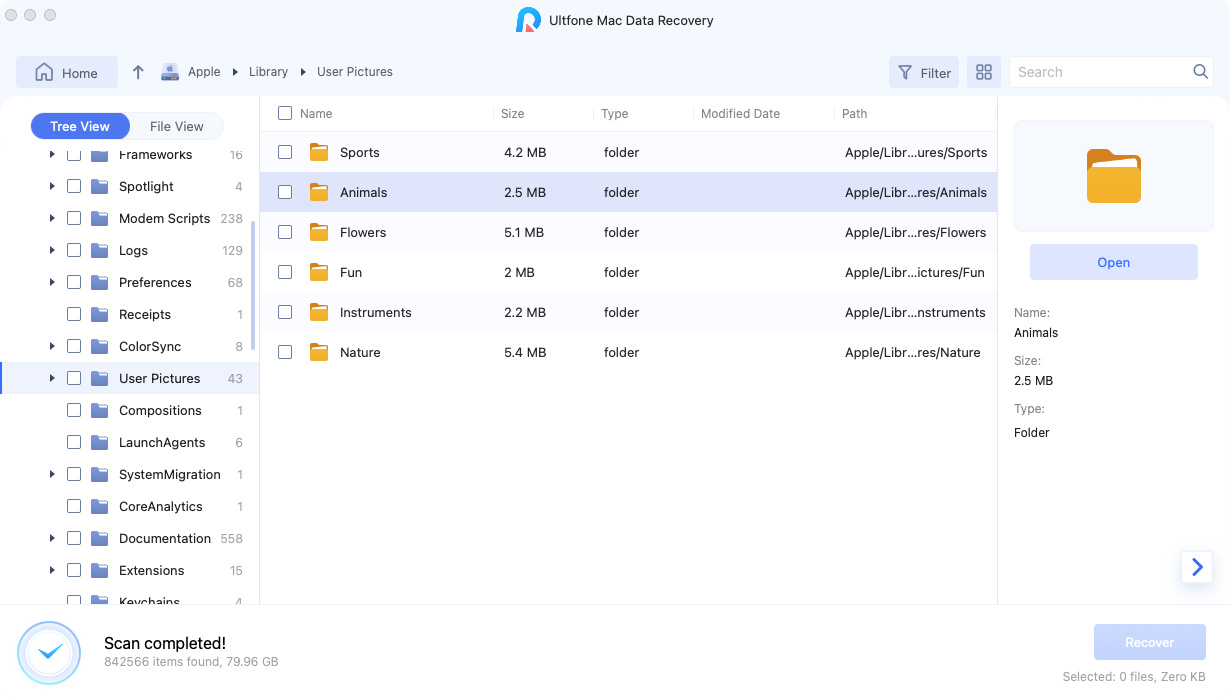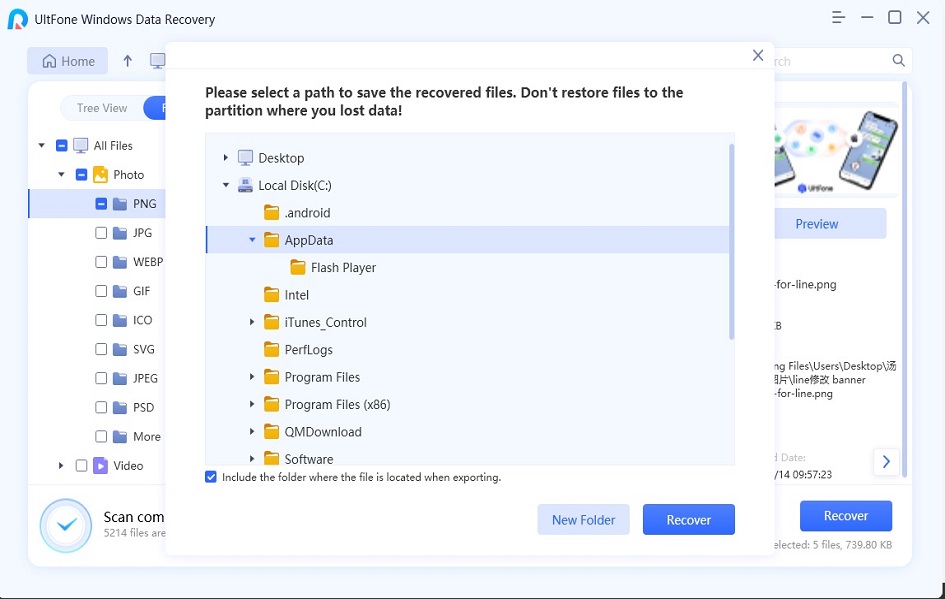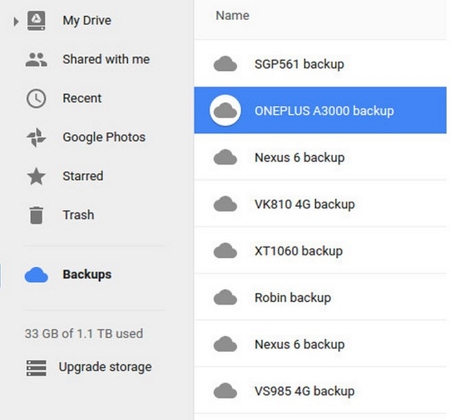How to Recover Deleted Photos from Android Phone without Root
 Jerry Cook
Jerry Cook- Updated on 2021-02-20 to Android Data
Photos are one of the most important types of data for all of us. And losing them is like a nightmare. Luckily, now it is possible to recover deleted photos and videos on Android without root. Yes, we don't need to root our device to recover deleted files on Android. So, today, in this guide, we will learn how to recover deleted files from Android phone memory without root. Let's begin.
- Part 1. Is It Possible to Recover Deleted Photos on Android without Root?
- Part 2. Video Guide: The Best Way to Recover Deleted Photos from Android without Root
- Part 3. How to Recover Deleted Photos on Android SD Card?
- art 4. If You Have a Backup, How to Recover Deleted Videos/Photos from Android without Root and Computer
Part 1. Is It Possible to Recover Deleted Photos on Android without Root?
Most people don't believe this, but yes, it is possible to recover deleted phtoos and video on Android without root. With the advancement of technology, data loss disasters are destined to happen. Hence, we needed a workaround method that makes it possible to recover all types of data from devices.
And that's why we need to how to how to recover deleted videos from Android without root and computer. When the data is erased, the binary form of the data is still left as a trace. And it stays intact as long as the data isn't overwritten by a new copy of data. As long as the traces are left, recovery is possible. So, the moment you lose the photos, keep your phone away and then look for ways to get your precious photos back.
Part 2. Video Guide: The Best Way to Recover Deleted Photos from Android without Root
To resolve the problem right away and give users the best way to recover deleted photos without root, we are introducing the best recovery app for Android without root - UltFone Android Data Recovery tool. With the help of this software, all users will be able to recover deleted files on Android without root from various scenarios. No matter if you deleted them or lost them due to the SD card issue, system update problem, system crash, etc. getting them back won't be a hassle anymore.
You need to visit the official site to get your hands on the software and download it on your system. Once the setup finishes, get ready to use the tool for the recovery of photos.
-
Step 1 Launch the program and connect your device with the system. When the device gets detected, select the "Recover Lost Photos" option from the main menu.
 TIPS
TIPSMake sure that the USB debugging option on your Android is enabled before you try to connect the device with the system.
-
Step 2 When the device is connected successfully, click on the Start button to initiate the scan for lost and deleted files.

-
Step 3 After scan finishes, you will see the photos that were deleted from the Android. You can have a preview of the files to ensure that they are intact.

- Step 4 Select the images that you need and hit the Recover button to download them on the system. Now you can export the photos to your Android phone easily.
Part 3. How to Recover Deleted Photos on Android SD Card?
If the deleted photos were stored in the SD card, then you must be worried. But don't worry; we even have another tool that can recover deleted pictures Android without root from the SD Card. It is UltFone Windows Data Recovery tool that allows the users to recover pictures, videos, documents, and other file types from external storage devices.
Start by downloading and installing the software on your Windows PC and follow the guide below. But remember, you need to take the SD card out of the device and use a card reader to insert the SD card in PC.
-
1. Launch the program and connect the SD card. In the software interface, you will see the available locations for scanning. Specify the SD card location and hit the Scan button.

-
2. The software will scan the card and display the data. You can filter the results according to the file type and format to narrow down the search.

-
3. Have a preview of the files that you lost and select them one by one. With the selective recovery feature, you can retrieve as many files as you want.

- 4. Hit the Recover button and select the location on the system where you want to restore the photos.
Part 4. If You Have a Backup, How to Recover Deleted Videos/Photos from Android without Root and Computer
Sometimes, we forget that we have enabled backup on our device. It means that there is another way to restore the deleted photos without root or using third-party software.
Method 1: Restore Deleted Photos from Android Backup
If you have created a backup of all your valuable files, including photos, videos, contacts, etc. then it will be easy to restore deleted photos on android without root. The steps are simple:
- 1. Open Settings > Account > Sign In with your account and password.
2. In the Account, you will find the Backup & Restore option. Click on the Restore option and select the backup that contains the photos that you lost.

- 3. Wait for the restore to finish, and you will have all your files back on your device once more.
Method 2: Restore Photos and Videos with Google Photos
Google is also another backup option for android photo recovery without root. Most of the users keep their device data synced with Google account. It means that we have another plausible way to restore the deleted photos. But keep in mind that the files deleted can only be restored only within 60 days after deletion.
- Open the Google Photos app on your Android phone and click on the "Menu" option. Open Trash and select the photos and videos that you want to restore.
Finally, tap on the "Restore" option and get your files back in the original location.

And that's how you get your files back on Android without root.
The Bottom Line
Hopefully, now you know more than enough ways to recover android photos without root. Choose the way that seems more appropriate for you. And if the usual methods fail, you always have Android Data Recovery and Windows Data Recovery tool at your disposal. You will always have help to get back the data you lost with just one click.