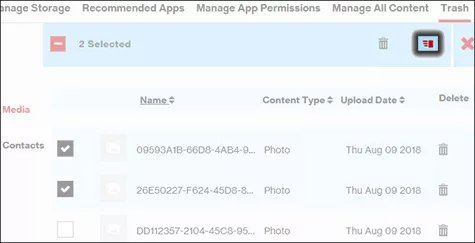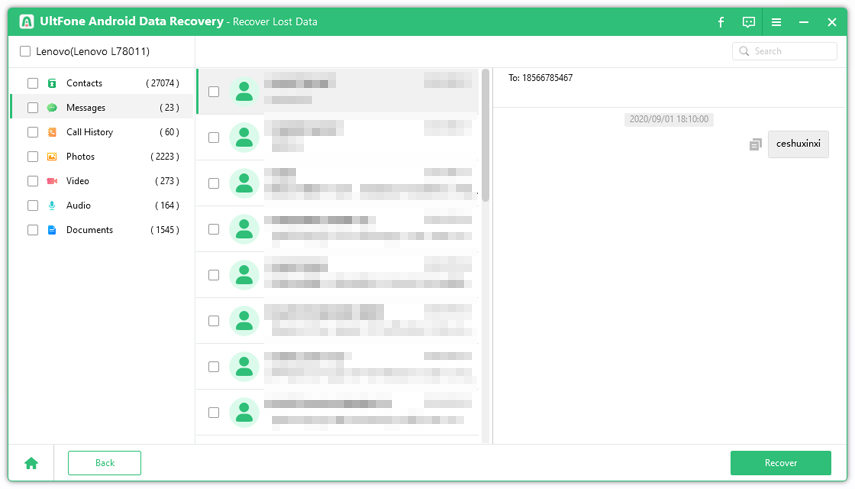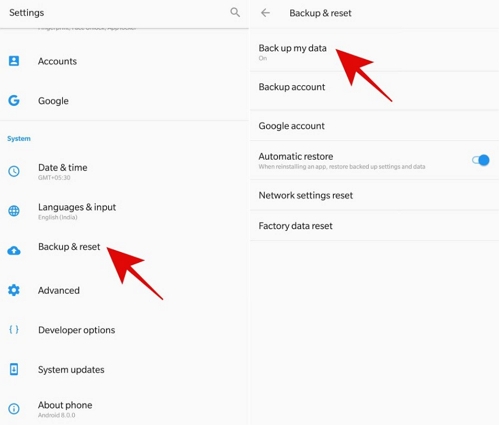Can Verizon Recover Deleted Text Messages?
 Jerry Cook
Jerry Cook- Updated on 2025-06-04 to Android Data
Text messages have become an important component of our daily communication with family, friends, and colleagues. They often contain important information that we might need in future.
But instances of losing the text messages due to accidental deletion or other reasons are quite common. If you are also wondering can Verizon recover deleted text messages, then cheer up. This article will discuss a few workable solutions to bring back your messages with minimal hassle.
Keep reading and find out!
- Part 1: Can Verizon Recover Deleted Text Messages?
- Part 2: How Long does Verizon Keep Deleted Text Messages?
- Part 3: How to Retrieve Text Messages from Verizon Account?
- Part 4: Alternative Ways to Recover Deleted Text Messages
- Wrap up
Part 1: Can Verizon Recover Deleted Text Messages?
The answer is Yes. Since Verizon is a wireless network, it keeps track of your text messages and calls for some time. This means you can retrieve the deleted Verizon messages and their details – but under certain circumstances.
As the messages are stored temporarily, so you need to recover them as soon as possible. However, users who have made a backup of Verizon messages can recover them long after deletion. That's why you should always make a backup of your Verizon data regularly to avoid facing this scenario again.
Part 2: How Long does Verizon Keep Deleted Text Messages?
All the deleted Verizon messages are stored in Verizon servers for 10 days. After this time, the content is automatically removed, never to be accessed by the user. Thus, if Verizon text messages disappeared from your device, be sure to recover them within 10 days.
However, the basic detail of each text message such as sender and recipient information remains on Verizon database for as long as 90 days. Any user can request to access the message details within the stipulated time and Verizon may get it for you.
Part 3: How to Retrieve Text Messages from Verizon Account?
There are multiple ways to retrieve text messages Verizon. We have summarized the 3 most efficient methods for you.
Way 1: Verizon Cloud Text Messages
If your Verizon data is already backed up on Verizon Cloud before, then recovering the deleted messages is cakewalk. Verizon Cloud is basically a backup service meant solely for Verizon users to store their data files like calls and messages.
The procedure to retrieve text messages Verizon is complicated. But if you follow the below steps carefully, you won't face any issue:
- Step 1: Go to the official Verizon website and login with your account.
- Step 2: From the main page, navigate to Account > Add-ons & apps > Verizon Cloud.
- Step 3: Here, you need to click on the Manage Add-on from Verizon Cloud section and choose Access Verizon Cloud.
- Step 4: After that, go to How to access Verizon Cloud page and click on Verizon Cloud web portal under the Access My Cloud section
- Step 5: Next on how to retrieve text messages from Verizon account, go to Settings > Trash > Media > Contacts to see a list of the deleted texts.
- Step 6: From here, simply select your desired messages and hit the Restore option to save them.

Way 2: Retrieve Text Messages Verizon Messages App
Compared to Verizon Cloud, recovering the deleted messages via its official app is straightforward. All you need to do is install the Verizon app from the Google Play Store to proceed.
Having done that, here's how to recover deleted text messages Android via app:
- Step 1: Install and open the Verizon app and tap the Menu icon at the upper left corner.
- Step 2: Next, tap Settings and go to Tools > Content Restore.
- Step 3: Now, you need to select the message files that you want to restore. Verizon will immediately recover these messages and send them to the corresponding phone.

And voila, you have just Verizon retrieve text messages using app. Note that you can change the time period for up to the 3 months.
Way 3: Verizon Wireless
Another workable way to Verizon retrieve text messages is by contacting the Verizon Wireless directly. It may require users a few additional steps to convince the Verizon representative to help recover the deleted messages.
Before proceeding, be sure to have your cell phone number and account number available for verification purposes. We have summarized the whole procedure in the below steps. Follow it carefully to get back your messages:
- Step 1: First, make a call to Verizon Wireless 1-800-922-0204 from your phone. (Or dial *611 from your Verizon Wireless cell phone and ask to speak to a customer service representative)
- Step 2: Next, clearly explain to the representative that you have accidentally deleted some important messages an want them back.
- Step 3: They may ask you for additional information like account number to confirm your identity.
- Step 4: When they are convinced, request them to send the messages in the form of a detailed billing statement.
You will find the text messages printed on this billing sheet. And that's how to retrieve text messages from Verizon account by contacting the Verizon support service. Remember that the agent can deny your request for any reason.
Part 4: Alternative Ways to Recover Deleted Text Messages
Retrieving Verizon messages using the aforementioned methods is time-taking – and often not possible. That's why we introduce you a trustworthy program called UltFone Android Data Recovery. This powerful tool scans your phone for the deleted Verizon messages and recovers them in an instant.
Thanks to its advanced recovery algorithms, friendly interface, and easy procedure, UltFone is the #1 ranked Verizon data recovery program in 2023. Aside from Verizon messages, it can easily retrieve the lost call logs, photos, videos, documents, and other data files.
Now, you no longer need to worry about can Verizon recover deleted text messages. Just install this software and get back your text messages right away.
Some noteworthy features of UltFone include:
- Helps your recover deleted text messages Verizon.
- Gives you a complete preview of the files before you recover them.
- You can selectively choose which messages to recover.
- Works on both Windows and Mac.
Here's how to recover deleted text messages Android conveniently.
- Step 1 Install the program on your PC
Free Download For PC Secure Download Free Download For Mac Secure Download BUY NOW BUY NOW - Step 2 Open the software and select the Recover Lost Data option on its main page.

- Step 3 When the software detects the device, tick Messages (or other data type) and hit Start.

- Step 4 It will scan the phone and show the recovered messages on the screen. Just click on any file to preview it. Choose the messages you want to retrieve and hit Recover. The program will download them on your computer.

Wrap up
Hopefully, this article has addressed your query about can Verizon recover deleted text messages. Now, you will be able to recover the Verizon messages easily regardless of how you lost them.
We strongly recommend you to get UltFone Android Data Recovery to retrieve your messages. It can recover the permanently deleted messages without any complicated procedure. Moreover, it has astonishing 99.9% recovery rate, making it an ideal choice for everyone to get back their lost texts.
Feel free to ask any questions.