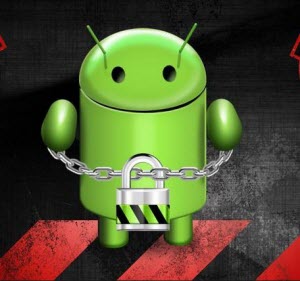Top 3 Free Android Data Recovery Software to Recover Lost Files
 Jerry Cook
Jerry Cook- Updated on 2025-04-21 to Android Data
- Part 1: Can I Recover Lost Data on Android for Free?
- Part 2: Top 3 Android Phone Data Recovery Free
- 1. UltFone Android Data Recovery – Free to Use
- 2. MiniTool Mobile Recovery for Android
- 3. Free Mac Android Data Recovery
- Part 3: Free Android Data Recovery Free to Use Guide
- Part 4: Comparison Chart of Top 3 Free Android Data Recovery Software
Introduction:
Accidentally deleted photos, messages, or files on your Android phone? Don’t panic. With the right free Android data recovery tools, you can often retrieve your lost data with ease. In this article, we’ll explore whether Android data recovery can truly be free, and we’ll dive into the top free Android data recovery software to help you get your files back—without spending a dime.
Part 1: Can I Recover Lost Data on Android for Free?
Yes, in many cases, it’s possible to recover lost data on Android for free. Whether you’ve deleted photos, contacts, messages, or app data, various software solutions offer free scanning and some recovery features.
Part 2: Top 3 Android Phone Data Recovery Free
There are plenty of tools claiming to offer android phone data recovery free, but not all live up to their promises. Below are the top three tried-and-tested tools that provide free Android data recovery software features with decent success rates.
1. UltFone Android Data Recovery – Free to Use
UltFone Android Data Recovery is one of the most reputable free Android data recovery tools available. It supports recovery of deleted photos, WhatsApp messages, and more—without needing to root the device in many cases.
Pros:
- Supports a wide range of data types (photos, messages, contacts, videos, etc.).
- Easy to use with an intuitive interface.
- No rooting required for recovery.
- Highest recovery success rate.
Cons:
- The free version has some limitations.
User Review:
“I deleted all my WhatsApp messages by accident. Ultfone helped me recover them without rooting my phone. Super easy to use!”
2. MiniTool Mobile Recovery for Android
Introduction:
MiniTool Mobile Recovery for Android is another great tool that offers free data recovery for Android devices. It allows you to recover deleted files such as photos, messages, and contacts.
Pros:
- Good for basic recovery
- Simple and straightforward user interface.
- Allows for selective recovery of files.
- Free version allows recovery of up to 100MB of data.
Cons:
- The free version limits the amount of data you can recover.
- The recovery process can be slow, especially for larger data sets.
3. Free Mac Android Data Recovery
Introduction:
Free Mac Android Data Recovery is a tool that offers a simple way to recover deleted files from Android devices, specifically for Mac users. It’s designed to recover files like photos, videos, and contacts.
Pros:
- Specially designed for Mac users.
- Supports various file formats.
- No rooting required.
Cons:
- The software is only available for Mac.
- Interface is less intuitive
User Review:
“I like that it works on Mac, but it only recovered a few files for free. Helpful in emergencies though.”
Part 3: Free Android Data Recovery Free to Use Guide
UltFone Android Data Recovery is one of the best tools for recovering Android data for free on both Windows and Mac. It supports recovering a wide variety of data types from your Android device without rooting. It support free download the software and preview data.
Below is a guide on how to use UltFone Android Data Recovery to recover your lost files:
- Step 1Download and install UltFone Android Data Recovery on your Windows or Mac. Launch the tool and connect your Android phone via USB. Then choose “Android Data Recovery”.
- Step 2Choose the file types you want to recover—Photos, Videos, Messages, WhatsApp, etc. Then click Scan to let the software analyze your phone.
- Step 3Preview the scanned files, select what you need, and click Recover.

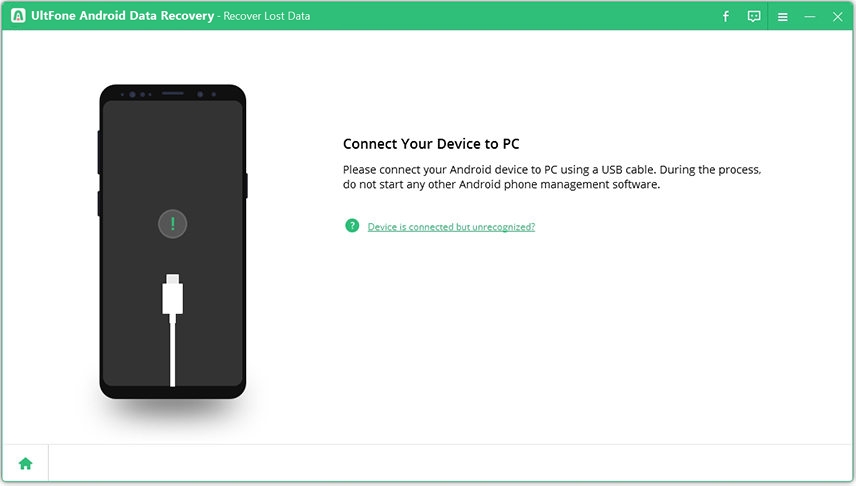
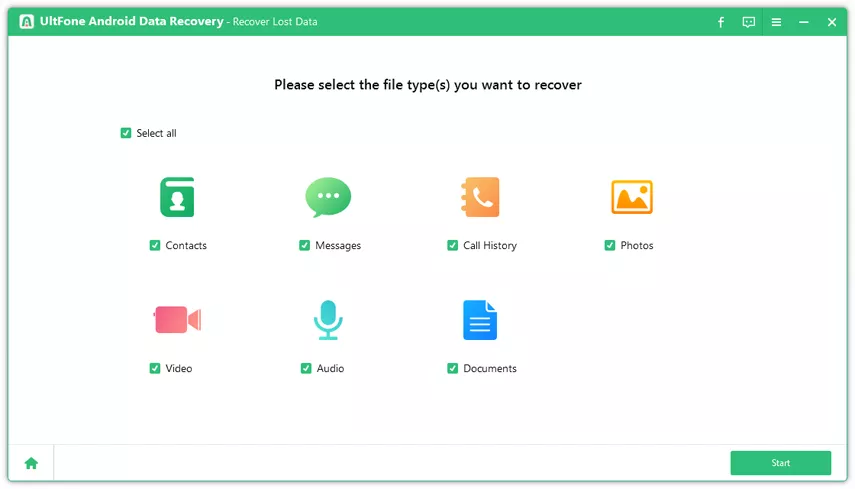
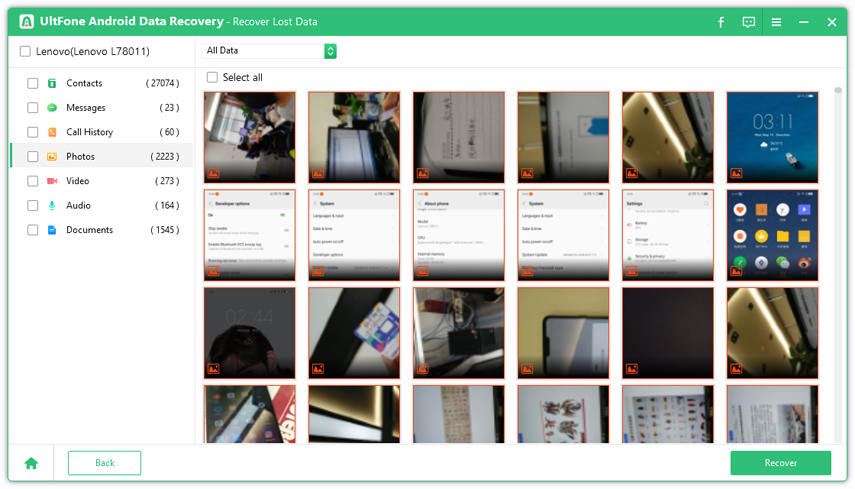
Part 4: Comparison Chart of Top 3 Free Android Data Recovery Software
| Software | OS Compatibility | Root Required | Ease of Use |
|---|---|---|---|
| UltFone Android Data Recovery | Windows, Mac | No | ⭐⭐⭐⭐⭐ |
| MiniTool Mobile Recovery | Windows only | Yes | ⭐⭐⭐⭐ |
| Free Mac Android Data Recovery | macOS | No | ⭐⭐⭐ |
To Sum Up
Recovering lost or deleted data from your Android device doesn’t have to be a complicated or costly process. With free Android data recovery software like UltFone Android Data Recovery, MiniTool Mobile Recovery, and Free Mac Android Data Recovery, you can restore your important files with ease.
Each tool offers unique features, so consider your needs and choose the one that best suits your situation. Whether you need to recover photos, contacts, or messages, these tools can help you get your lost data back without breaking the bank.
FAQs about Best Free Android Data Recovery Software
Q1: Is there a totally free data recovery software?
While many data recovery tools offer free versions, most have limitations, such as restricting the amount of data you can recover. Some tools, like UltFone Android Data Recovery, provide free recovery for specific data types but may require payment for full functionality.
Q2: Is UltFone Android Data Recovery really free?
Yes, UltFone Android Data Recovery offers a free version that allows you to recover certain types of data, such as photos, contacts, and messages. However, some advanced features may require a paid upgrade.
Q3: Does free Android data recovery require rooting my device?
No, most free Android data recovery software does not require you to root your device. These tools are designed to recover data such as photos, contacts, messages, and videos without the need for root access.