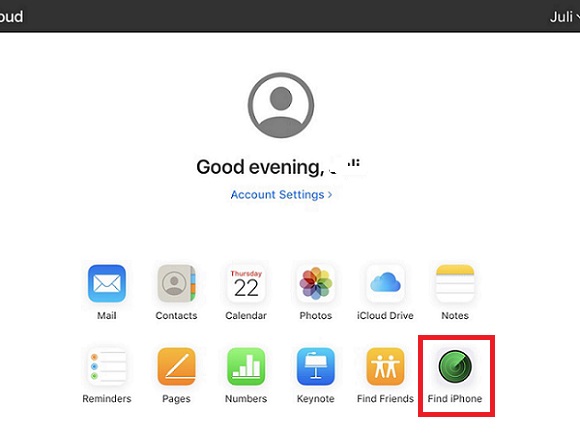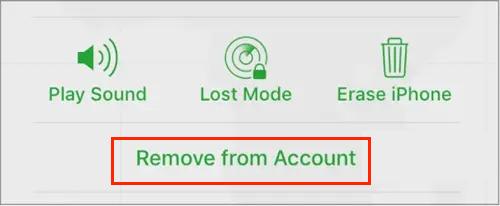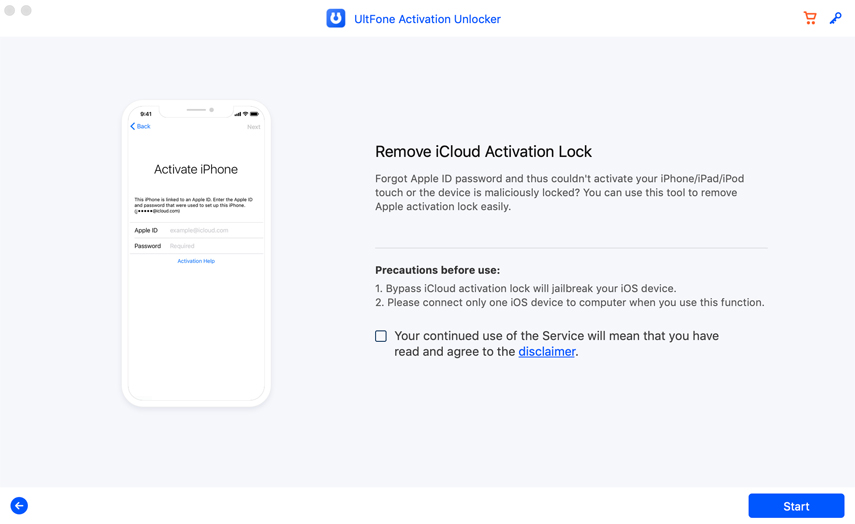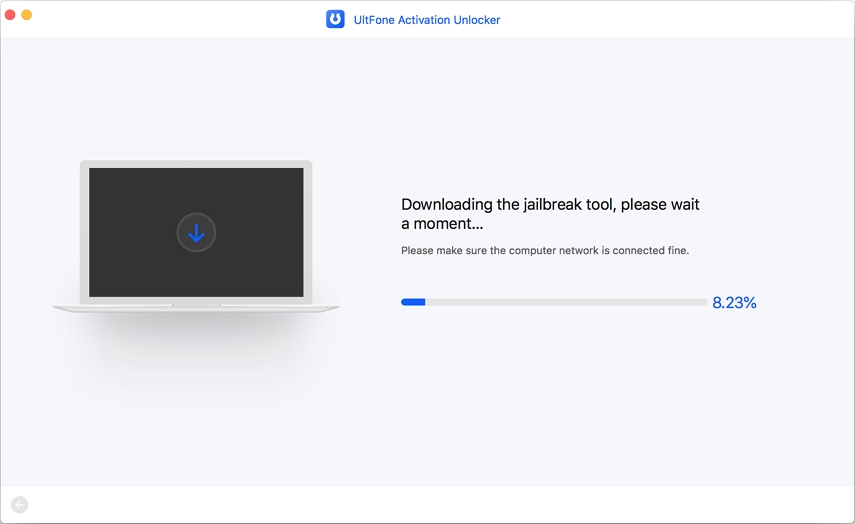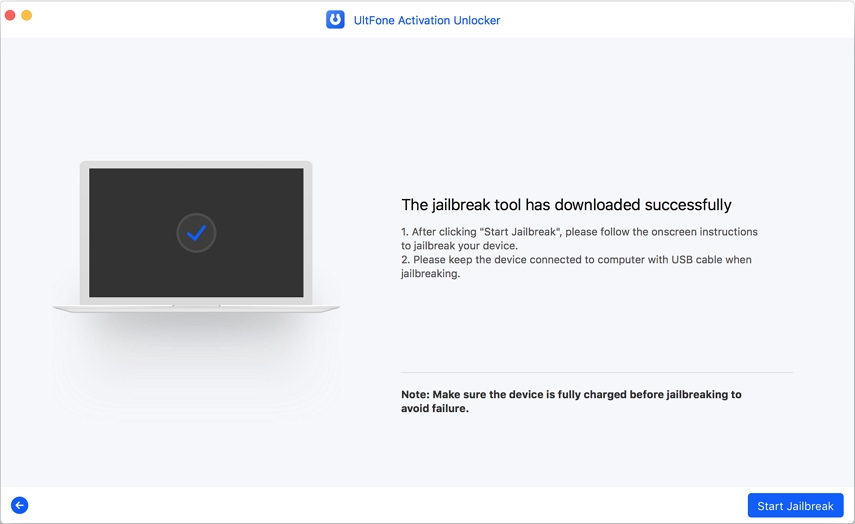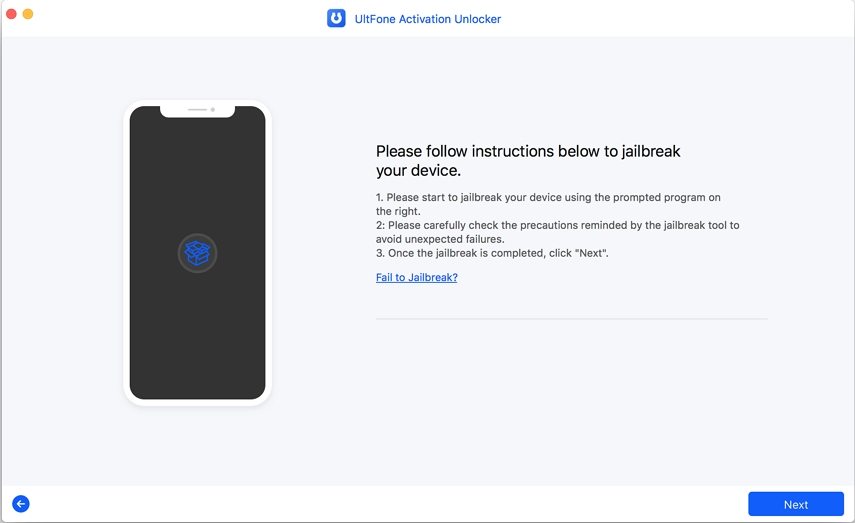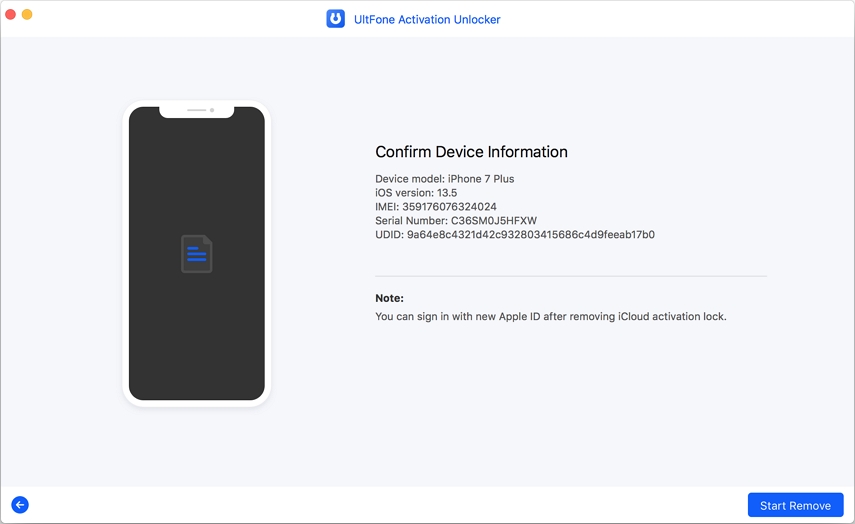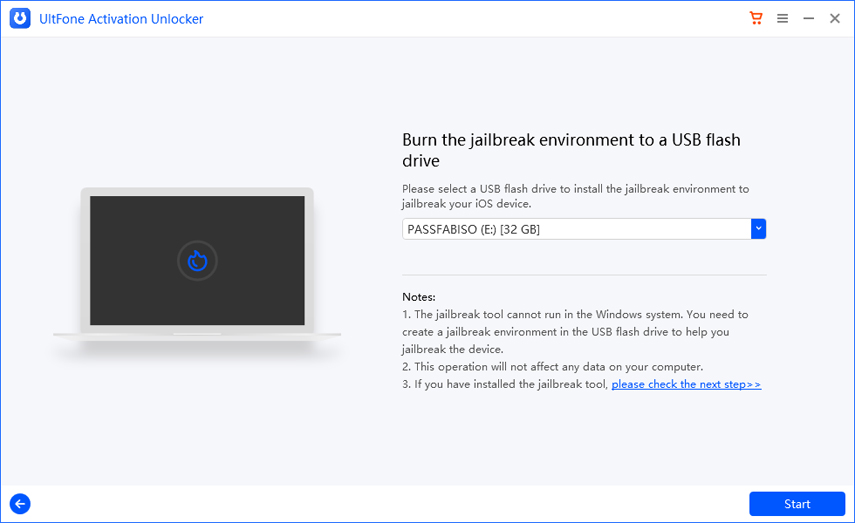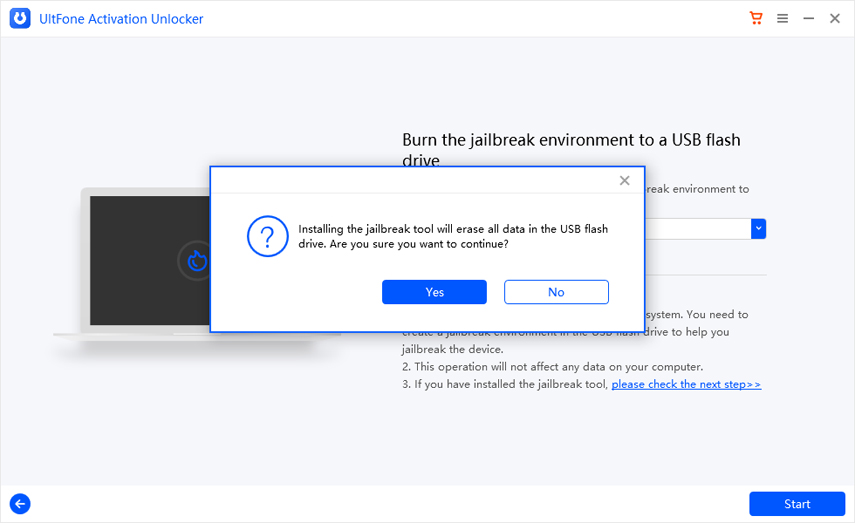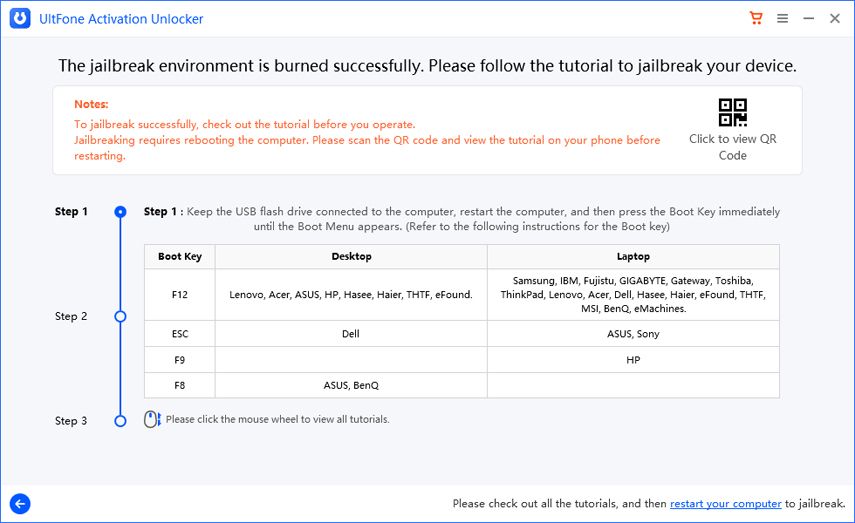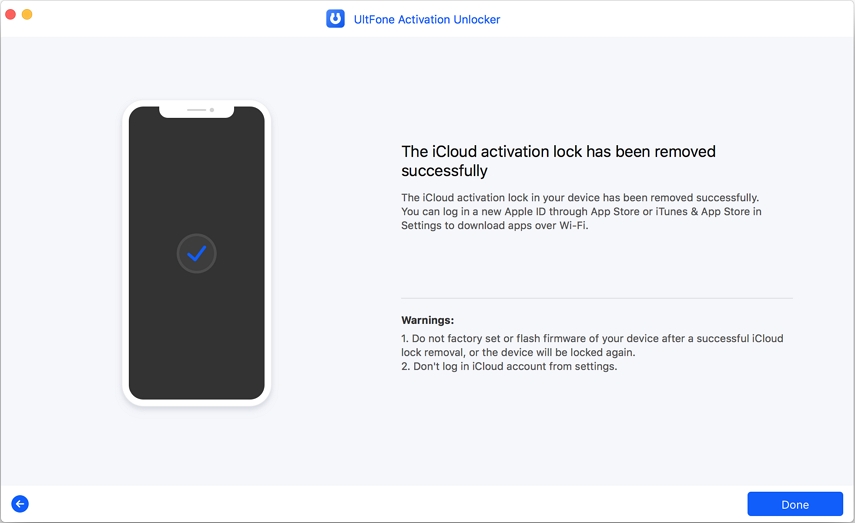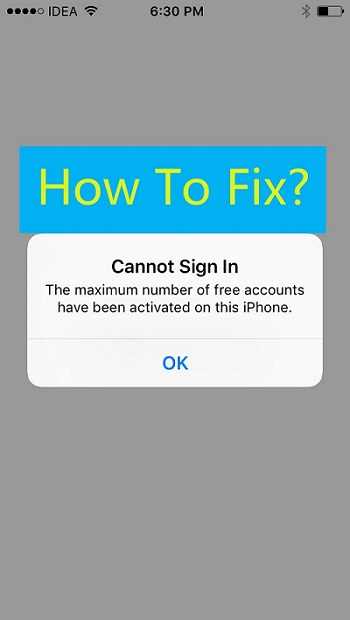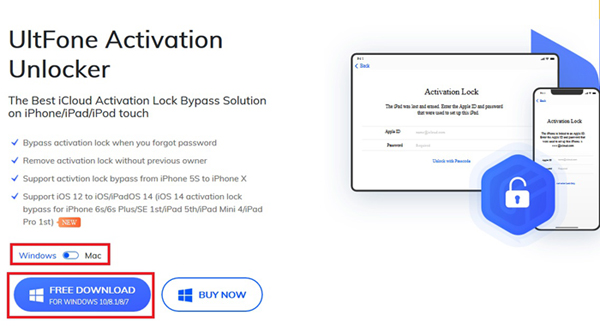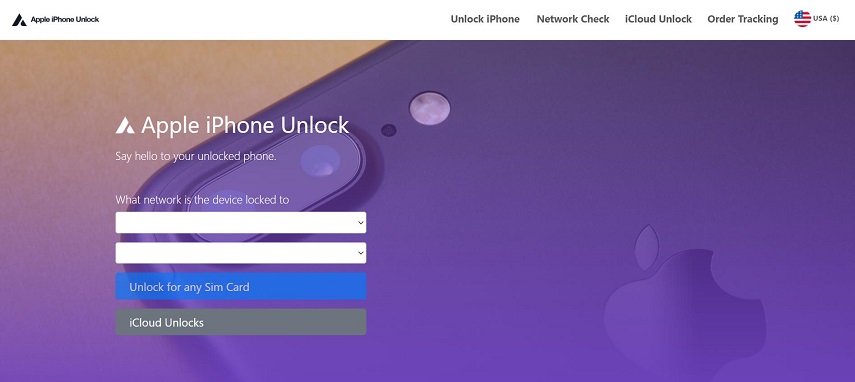iActivation Repair Review & Worry-Free Alternative
 Jerry Cook
Jerry Cook- Updated on 2021-12-31 to Alternative
After seeing a few tutorials, you may have spent a lot of money and effort attempting to find a lasting solution to iActivation repair. You are not alone as many others are looking for an answer as well.
Even though numerous activation repair iPhone solutions are available, most of them claim to rectify the problem while just lying about their skills. You've come to the correct place! Let's see how to get rid of the iCloud activation lock in this iactivation repair review.
- Part 1: What is iActivation Repair?
- Part 2: Is iActivation Repair Legal/Safe/Free?
- Part 3: Where to Download iActivation?
- Part 4: 3 Ways to Remove Activation Lock
Part 1: What is iActivation Repair?
iActivation Repair entails removing the iCloud activation lock to some extent. When you try to activate an iOS device, you may receive an error message stating that you cannot do so. You'll have to bypass/remove the activation lock in this case before using it.

Part 2: Is iActivation Repair Legal/Safe/Free?
The question is, is activation repair legal? As long as you're the owner, unlocking your Apple iPhone through iCloud is legal. On the other hand, attempting to open a device that has been reported stolen is against the law.
If you buy a device from someone who forgot to log out of their iCloud account, you are legally allowed to unlock it using the activation lock removal service. It is because you bought it in good faith from the previous owner. Before you undertake any activation repair work on the gadget, you must first ensure it isn't stolen. To confirm the IMEI, use an online IMEI checker.
Is activation repair free? Many iPhone iCloud unlock tools are available. Every tool claims to remove iCloud Activation Lock freely. However, the majority of them are fraudsters. Some free programs are known to include viruses and other hidden hazards that can harm your device.

Checking if it has an official website is the quickest way to tell if activation repair is safe or not. It must be phony if the download link is difficult to find if the official website is straightforward and crude.
There are also some free iCloud unlocking services for iPhones. Their goal is to gather your personal information to commit fraud in the future. When you notice something like "iCloud Activation Lock remover tool free download," stay away from them because it may be the cracked one.
Part 3: Where to Download iActivation?
Speaking of iActivation download, it needs to be discussed. If you enter iActivation on Google, you will find that there are so many results such as iActivation V5.1 Download, iActivation r3, iActivation iOS 14, and iActivation Pro. Besides, there are so many different websites offering download iActivation. And you don't know which one is the official one. In this case, I highly doubt the truth of some websites acclaiming iActivation untethered iOS 12/13/14. Therefore, to be honest, please forgive me fail to tell you where to download iActivation thinking of the safety of your iPhone/iPad.
But no worry. We will introduce you 3 ways to unlock your iPhone/iPad below.
Part 4: 3 Ways to Remove Activation Lock
1. Ask the Previous Owner
One of Apple's finest recommendations is to ask the prior owner for help with activation. So, contact the previous owner (or seller) and inform them that they failed to turn off Activation Lock and request that they unlock the device. If it was a mistake, removing it for you shouldn't be an issue. Because the prior owner can unlock the phone remotely, you don't have to return it or meet them personally. You are requested to follow the steps below to unlock iPhone:
1. Tell them to go to icloud.com and log in.

- 2. Select "Find iPhone" from the drop-down menu.
3.Select the option “iCloud locked iPhone” from the list.

- 4. At the end, you will see a drop-down menu and select "Remove from Account" from that menu. All information, including the iCloud Lock, will be deleted.
You will set it up as your own after the activation repair, and the previous owner will no longer have access to the device.
2. Ask Apple
The Apple Support team has been trained to deal with situations like yours. It will be your last option to contact them to resolve the iCloud Lock issue. Because this method is time-consuming, and you'll almost certainly be asked to provide evidence of purchase. It's how Apple will know the smartphone belongs to you.
So, if you bought the device from someone, you'll need to ask them to send you the original receipt. You'll need to produce a death certificate and paperwork proving your link with the person if the gadget belongs to a deceased relative. Following the submission of these papers, Apple has complete discretion whether or not to assist you in resolving the iCloud Lock issue on your device.
3. Worry-Free & Trusted Alternative: UltFone Activation Unlocker
If you want to get rid of all these tedious processes, UltFone Activation Unlocker is the most acceptable option if you want to try software instead. This software tool is developed with the intent of helping you in bypassing the iCloud Lock without the information of the previous owner. It ensures a secure and quick process.
UltFone Activation Unlocker is a professional tool to unlock the iCloud activation lock on iPhone, iPad, and iPod touch without a password. This software tries to help you if you have forgotten your Apple ID account or password or if you acquired a used iPhone with iCloud activation lock enabled.
Features:
- Activation lock can be removed without the knowledge of the prior owner.
- Without an Apple ID or password, unlock an iCloud-locked iPhone, iPad, or iPod touch.
- Without a password, turn off Find My iPhone/iPad/iPod touch.
- Apple ID may be unlocked without a password on any iOS device.
Steps to Remove iCloud Activation Lock on iPhone/iPad/iPod touch
The application is available for free download on both Windows and Mac systems. Here's how to get around the iCloud activation lock step by step for activation repair code.
Step 1 Launch UltFone Activation Unlocker
On a computer, open the UltFone Activation Unlocker and select “Start” to begin.
Carefully read the agreement and then click “Next” to proceed.
Connect your iDevice to your PC/Mac via a USB cable.

-
Step 2 Jailbreak Your iDevice
If you're using a Mac, here's how you jailbreak it:
1. UltFone Activation Unlocker will begin downloading the jailbreak program once your device has been recognized.




When you connect your device to the computer, Windows UltFone Activation Unlocker will instantly download the jailbreak program, much like the Mac version. The only difference is that the jailbreak must be done manually. Here is what you must do:
1. Burn the jailbreak environment to a blank USB flash drive after downloading the jailbreak program.


4. When you're done, follow the on-screen steps to jailbreak your device.

-
Step 3 Remove the iCloud Activation Lock
1.The procedure for removing the iCloud activation lock is quick. Please be patient while it finishes.
2. Many congrats! Your device's iCloud activation lock has been successfully removed. You can now download apps over Wi-Fi by logging in to a new Apple ID through the App Store or iTunes & App Stores in Settings.

Conclusion
That's all when it comes to activation and iCloud lock removal. Each method has been thoroughly tried, validated, and proven effective, so pick your favorite one to unlock your smartphone for iActivation repair. If you've tried everything and still can't get rid of iCloud activation, we propose UltFone Activation Unlocker. UltFone Activation Unlocker is a professional tool for unlocking the iCloud activation lock on iPhone, iPad, and iPod touch without a password. This program tries to assist you if you have forgotten your Apple ID account or password or acquired a used iPhone with iCloud activation lock enabled.