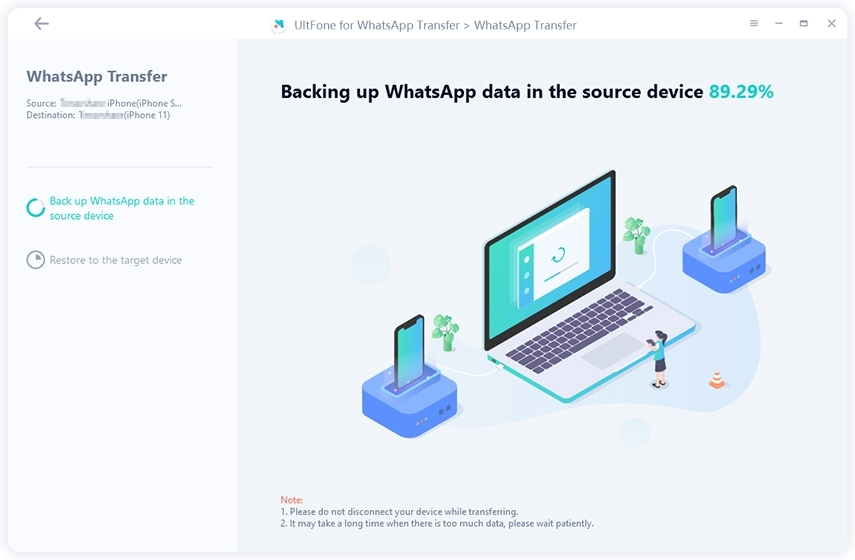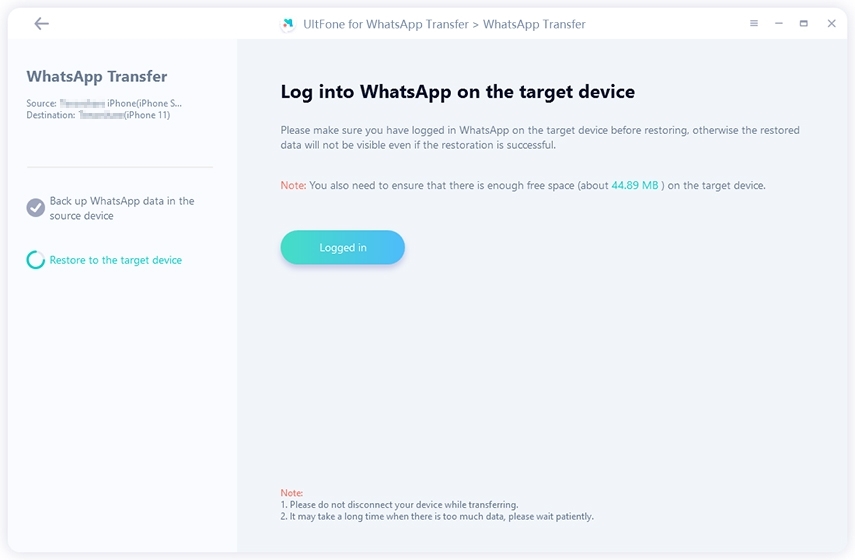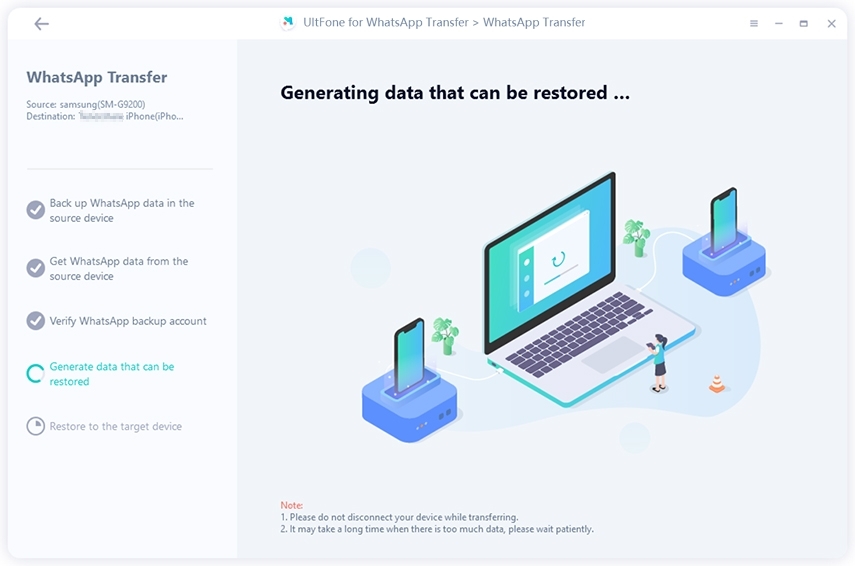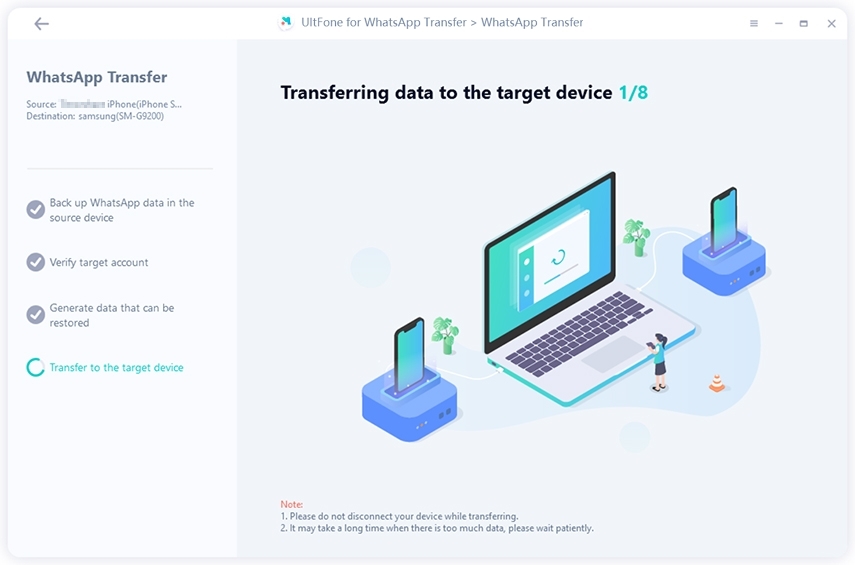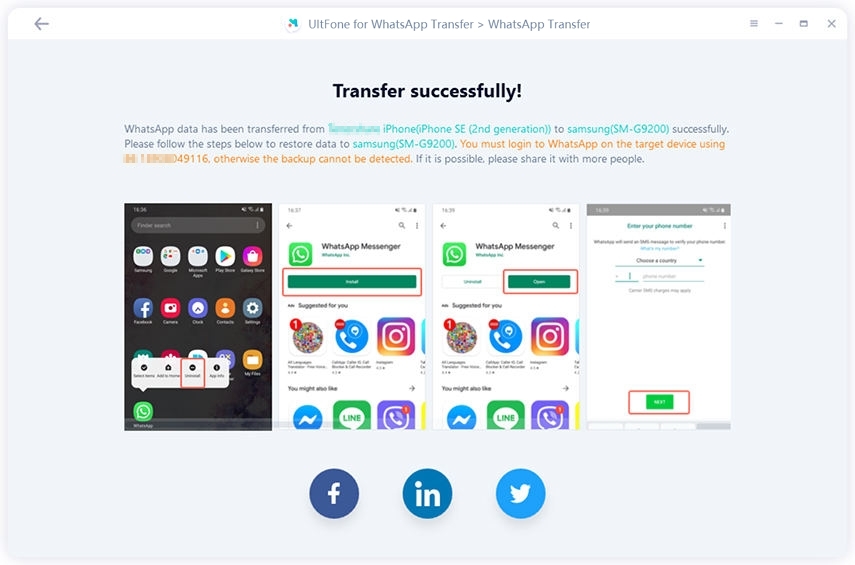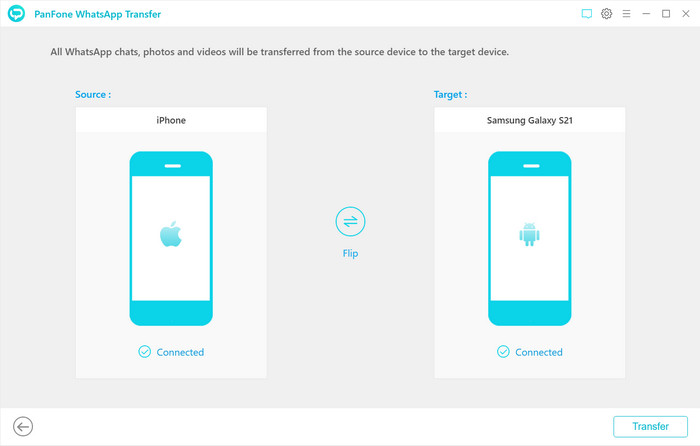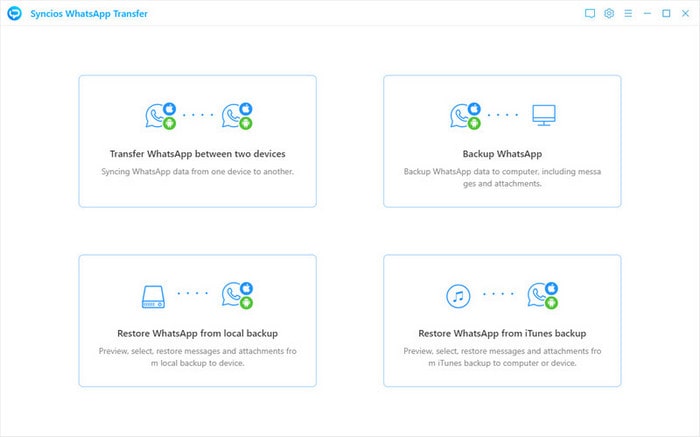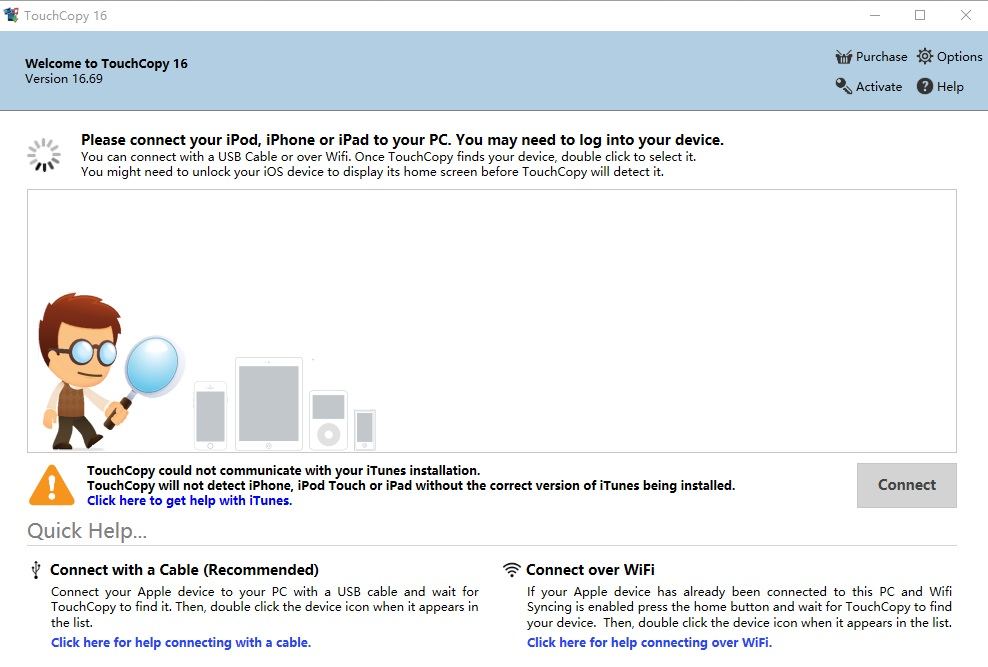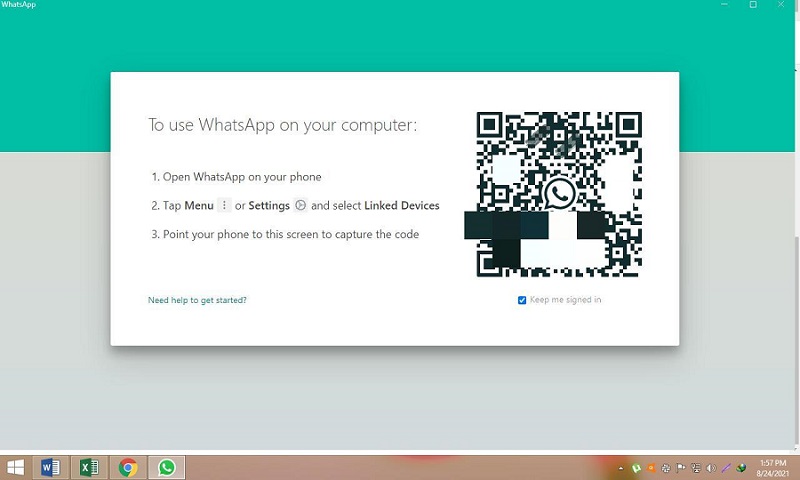ChatMover Review And Its Cheaper & Multi-Functional Alternative
 Jerry Cook
Jerry Cook- Updated on 2021-11-25 to Alternative
As one of the most widely used social media platforms, WhatsApp may use for both personal and business communication. As a result, WhatsApp data can contain sensitive information, necessitating data transfer to a new device when switching devices. ChatMover is the most potent choice for transferring your vital WhatsApp information. It not only makes it simple to convert WhatsApp from Android to iPhone, but It also contains characteristics that make it long-term beneficial. But you may want to know its safety and price. No worry as this blog will tell you the answer and offer you one of its alternatives.
- Part 1. What is ChatMover?
- Part 2. Is ChatMover Free?
- Part 3. Is ChatMover Safe?
- Part 4. Cheaper and Multi-functional Alternative of ChatMover
- Part 5. Comparison between ChatMover and UltFone WhatsApp Transfer
Part 1. What is ChatMover?
ChatMover is a third-party app that lets you move your WhatsApp content from Android to iPhone and vice versa.
It allows you to move your original messages, media, and everything else stored on your WhatsApp account from one device to another.
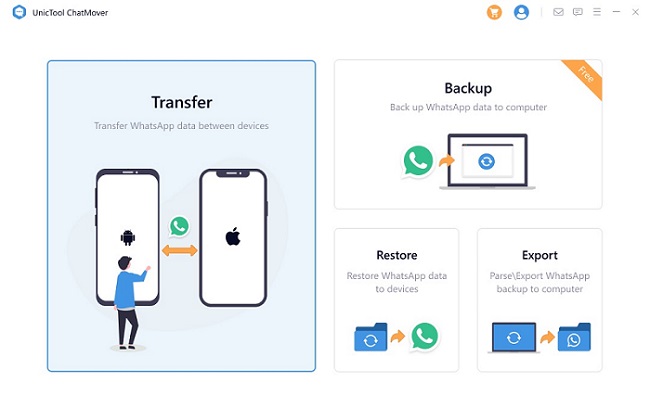
Key Features of ChatMover:
- Your WhatsApp data will not be kept or leaked, and it will be completely safe.
- All WhatsApp material may be transferred, including text messages, photos, videos, attachments, and more.
- Selectively export one or all WhatsApp chats to PC in HTML, CSV, XLS, or PDF formats once the app is available.
- It's simple to use, with only three clicks required to complete the transfer.
Part 2. Is ChatMover Free?
ChatMover is not free software. However, it does have a trial version available for users' convenience. You may access your WhatsApp backup for free in the trial version, including a free backup option. The full edition includes all features, including WhatsApp transfer, restore, backup, and export.

Part 3. Is ChatMover Safe?
Downloading ChatMover from its official website is entirely risk-free. But if you want to ask “Is ChatMover crack software safe to use?”, it is not considering the risks of viruses, security concerns, and copyright infringement.
Cracked and unauthorized software can pose a security risk in a variety of ways. The following are some of the dangers associated with downloading and utilizing unauthorized ChatMover software.
- Software may not work.
- It leaves you vulnerable to attacks.
- Leads to illegal problems.
- Can't update the product.
Part 4. Cheaper and Multi-functional Alternative of ChatMover
After knowing the price and safety of ChatMover, you may want to find a better alternative. UltFone WhatsApp Transfer will be your choice that enables transferring, restoring, and backing up WhatsApp at fast speeds easier than ever before. It even transfers WhatsApp business chats from the old phone to the new one with a few clicks.
You may move all sorts of attachments, including images, videos, audio, and files. You may also make an Android WhatsApp backup and restore it without having to remove WhatsApp from your smartphone.
Key Features of UltFone WhatsApp Transfer:
- To Transfer WhatsApp/WhatsApp Business data from an iPhone to an Android device or Android device to an iPhone.
- The transmission does not need the use of the internet.
- No technical expertise is required to utilize the tool.
- All iPhone and Android devices, including the latest iOS 15 and Android OS 11, are supported.
- Support LINE/Viber/Kik/WeChat back up on iPhone.
Steps to transfer WhatsApp using UltFone WhatsApp Transfer:
Depending on the type of device you're transferring to or from, the process may change slightly.
-
Step 1 Connecting the phones:
To get started, launch UltFone WhatsApp Transfer after you've downloaded and installed it on your PC. In the menu, choose "WhatsApp" icon. Connecting both phones to the computer is the next step. Then select “Transfer” to begin the transfer. If you want the new data to overwrite the data on the new device, you'll be prompted.
-
Step 2 Make A Backup:
The data is being backed up on your computer from the old phone on the following screen. So, if something goes wrong with your new phone, you'll always have a backup on your computer.
-
Step 3 Verify The Accounts/Log in to WhatsApp:
For transferring WhatsApp from iPhone to Android, you need to verify your WhatsApp account in Android. Just enter your phone number and then enter the verification code on the screen. For transferring WhatsApp from Android to iPhone, you need to log in to WhatsApp on your iPhone.
-
Step 4 Generating The Data:
UltFone WhatsApp Transfer will then begin producing the data to be retrieved. It prepares the info to be transmitted to your new phone.
-
Step 5 Transferring The Data:
The broadcast will now begin. It is critical not to disrupt the phones during steps 4 and 5 since this would lose phone data.
-
Step 6 Complete The Transfer:
It would be best if you awaited the completion of the transfer. Unplug your phones after you're finished, and you're ready to leave.
Part 5. Comparison between ChatMover and UltFone WhatsApp Transfer
| Comparison | UltFone WhatsApp Transfer | ChatMover |
|---|---|---|
| Number of Supported Devices | 5 devices, 1 PC (Note: Unlimited Devices for Annual Business Plan) |
5 devices, 1 PC (No Business Plan) |
| Supported Apps | WhatsApp & WhatsApp Business/LINE/Viber/Kik/WeChat | Only WhatsApp & WhatsApp Business |
| Supported iDevices & iOS | iPhone 13 series and earlier iOS 9 to iOS 15 |
iPhone 12 to iPhone 4 iOS 9.3.5 and later |
| Supported Android OS | Android 2.0 to 11 | Android 2.0 and later |
| Supported Win & Mac | Win 11/10/8.1/8/7 macOS Monterey to 10.8 |
Win 10/8/7 MacOS 11 to 10.9(Mavericks) |
Conclusion
That’s all for ChatMover review. Through this review, you know its safety, price and its features. Moreover, its alternative UltFone WhatsApp Transfer is introduced to you. The two software share common features. Both of them allow you to migrate, backup and restore your WhatsApp/WhatsApp Business with only a few clicks. But the difference is that UltFone WhatsApp Transfer is more powerful than ChatMover because UltFone supports more price plans, social apps, iOS, Android OS, Windows and Mac. In this case, UltFone WhatsApp will be your better choice.