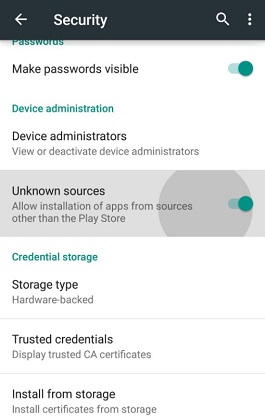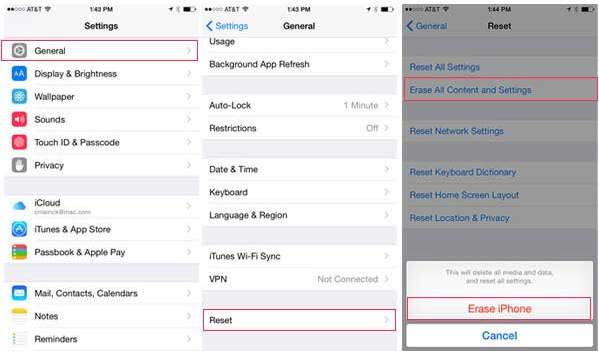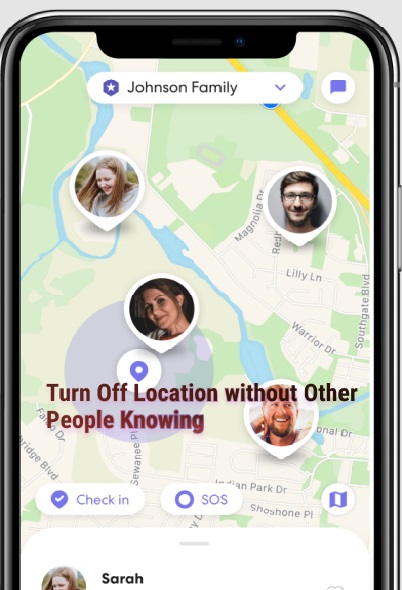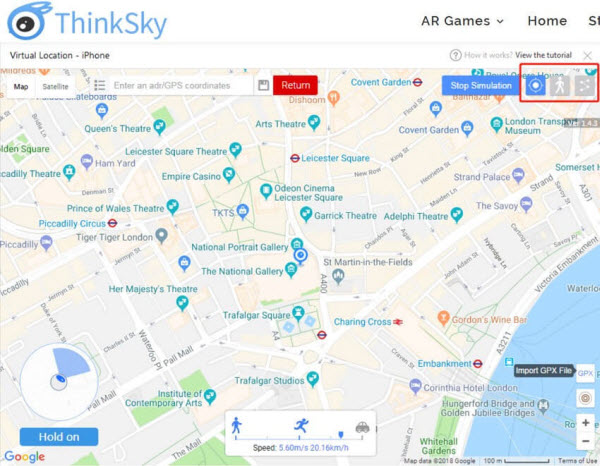How to Stop mSpy from Spying on You for iPhone/Android?
 Jerry Cook
Jerry Cook- Updated on 2022-08-17 to Virtual Location
Our lives have been trapped inside smartphones and mobile devices in this day and age. Privacy becomes more important and urgent when so many apps may spy on you. Being concerned about your privacy is a major requirement. We value your privacy and have the tools to stop mSpyfrom spying on you parental control program.
Because of their stealthy nature, many apps like mSpy go undetected by typical users. You've come to the right site if you want to learn how to detect and stop mSpy from spying on you. This post will demonstrate how to identify and remove mSpy on Android and iPhone devices without technical knowledge. Read the instructions below to remove mSpy from Android and iPhone easily.
- Part 1: What is mSpy & What can mSpy do?
- Part 2: How to Tell If mSpy is on Your iPhone/Android?
- Part 3: How to Stop mSpy from Spying on You for Android/iPhone?
- 1. Remove mSpy via Play Protect on Google Play Store [For Android]
- 2. Stop mSpy from Detecting You by Changing iCloud Password [For iPhone]
- 3. Stop mSpy from Detecting You through A Third-Party Software [For Jailbreak iPhone]
- 4. One Click Way: Spoof GPS Location on iPhone
- 5. Final Method: Do A Factory Reset
- Part 4: People Also Ask about mSPY
Part 1: What is mSpy & What can mSpy do?
mSpy can see everything you do on your phone, according to Spydrill's mSpy review. Furthermore, it may follow all of your activities, record them, and sync them to the account of the person who is spying on you. Here is a list of actions that mSpy can monitor without your permission.
- Contacts and call logs
- Text Messages (even the deleted ones)
- GPS location
- Photographs and videos on your phone
- Keylogger and screenshots are used to capture social media messages and activities
- History of the browser (including private browsing)
- Wifi and apps

Part 2: How to Tell If mSpy is on Your iPhone/Android?
How to Tell If mSpy is on iPhone?
How to tell if mSpyis on your iPhone? Compared to Android users, Apple users have no means of knowing if mSpy is installed. However, there are certain indicators that their gadgets are being observed.
Way 1: Check Download History in App Store
Certain applications appear harmless but are spyware. Recently, the malware was discovered in the System Update application. This application was not downloaded from the App Store. After installation, the software concealed and transmitted user data to the operator's servers. It is crucial to know the apps each user conceals on their phone. Download the history in the App Store.
Way 2: Over-high Data Usage
There are numerous indications that spyware is running in the background. To check your iPhone's mobile data:
- Step 1: Navigate to Settings and select Mobile Data. You will be able to view your total data consumption.
- Step 2: See the amount of mobile data each app consumes by scrolling down.
Step 3: Suppose a user's average internet consumption is 200 MB per day, suddenly climbing to 800 MB per day due to their specific internet usage.

Way 3: Check Camera and Microphone’s Accessibility
When an iPhone app uses the microphone, an orange dot will appear at the top of the screen, and a green dot will appear for the camera. These are markers of good health that should not be ignored. Additionally, navigate the list of apps that have access to your iPhone's camera and microphone. If mSpy is present on your phone, it is being monitored.
Way 4: Reboot Your Phone
If the device does not turn off properly or takes an unusually long time, it may be infected with spyware. Likewise, if the phone reboots without your order, it may be under the control of a third party.
Way 5: Check Whether Your iPhone is Jailbroken or Not
Consider the presence of an application named Cydia to be a red flag. This complex package tool will install applications from unreliable sources. To determine whether your iPhone has been jailbroken:
- Step 1: From the home screen's middle, drag your finger downward.
- Step 2: Input "Cydia" into the Search box.
- Step 3: If you locate Cydia, your iPhone has been jailbroken.
- Step 4: Some indicators can help you determine if someone is spying on you or not.
Way 6: Use A Third Party Detection Tool
For iPhone users, a premium application can accomplish all of the above and more. It's called Certo iPhone, an application that can quickly detect and eliminate spyware and viruses from your iPhone.
It will tell you immediately if your iPhone was jailbroken without your knowledge. Certo iPhone's Basic plan costs $29.95 per year, the Pro plan costs $49.95 per year, and the Ultimate plan costs $89.95 per year.
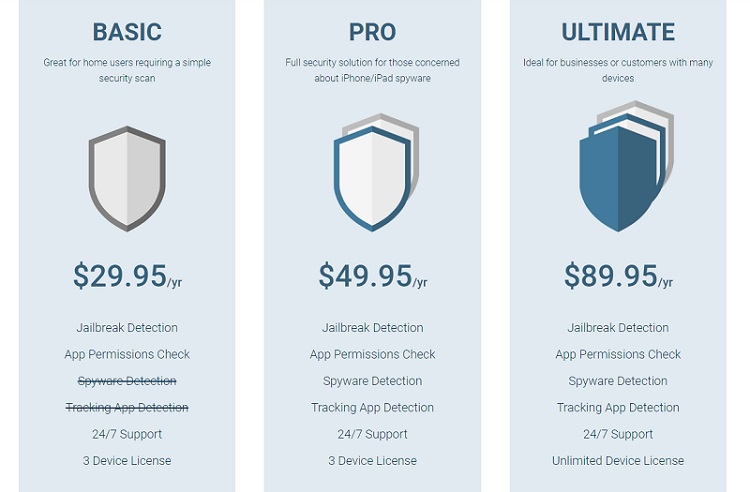
If you wish to safeguard up to three Apple mobile devices from prying eyes, such as iPhones, iPads, or iPods, you may want to sign up for one of these programs.
How to Tell If mSpy is on Android?
Can mSpy be detected on Android? Yes, below are some of the ways.
Way 1: Check Update Service
It will be easier to detect mSpy on an Android phone if you check the phone's Update Service settings. Follow the instructions below:
- Step 1: Go to the settings on your Android phone.
- Step 2: Choose Security.
-
Step 3: Go to Device Administrators or Device administration applications.

- Step 4: Proceed to Update Service (the name mSpy uses to run undetected). Determine whether or not this service is enabled. If so, you have installed spying software on your Android devices.
Way 2: Use Incognito
Android users can use the free app Incognito to detect not only mSpy but also other spyware and malware that may be present on their devices.
Download and install it on your mobile device, and you can do a full system scan. Incognito will quickly inform you if anything strange or malicious has been identified on your devices, such as hazardous apps, Trojans, malware, or spyware such as mSpy.
You will then be requested to delete the malicious app from your mobile device. Again, this is all provided at no cost.
Part 3: How to Stop mSpy from Spying on You for Android/iPhone?
1. Remove mSpy via Play Protect on Google Play Store [For Android]
Removing mSpy from your phone is to use the Google Play Store's Play Protect feature. It is only compatible with Android devices.
- Step 1: Additionally, you can visit the Google Play store.
- Step 2: Choose your Profile.
- Step 3: Select Play Protect.
- Step 4: If it finds a malicious application, choose Uninstall.
- Step 5: Or scan the device for malicious applications.
Step 6: It will inform you if a potentially dangerous application is discovered.

2. Stop mSpy from Detecting You by Changing iCloud Password [For iPhone]
How to remove mSpy from iPhone? Unless your iPhone is jailbroken, removing mSpy is simple. You must modify your iCloud password and activate two-factor authentication to accomplish this. This procedure will disconnect mSpy from your mobile device. With extra security measures such as two-factor authentication, mSpy will request a verification code. Here are the steps to changing your iCloud password.
- Step 1: Navigate to Settings and select your profile.
- Step 2: Go to the Security & Passwords tab.
Step 3: To enable two-factor authentication, click Change password and click Enable two-factor authentication.

3. Stop mSpy from Detecting You through A Third-Party Software [For Jailbreak iPhone]
If your phone has been jailbroken, the process is more complicated. You must install Cydia, a third-party application. After installation, you must take a few simple procedures.
- Step 1: Choose Installed Search for iPhone Internal Service from the list within the Cydia program. mSpy program uses this name to prevent detection on iOS devices.
- Step 2: Clicking on Modify will reveal the option to Uninstall the application. mSpy will afterward be uninstalled.
4. One Click Way: Spoof GPS Location on iPhone
How do you block mSpy? You have an additional option for stopping the mSpy application from spying your device. This solution disguises your position to stop mSpyfrom spying on you. If you doubt someone is tracking your location, you can utilize software from a third-party app to spoof your location. UltFone iOS Location Changer is one such application.
UltFone iOS Location Changer is a great application that allows you to alter and fake your location. It also allows you to fool location-based apps by simulating GPS locations with configurable speed.
Features:
- One-click to change the GPS position to any location.
- Utilize location-based applications such as Pokemon Go, WhatsApp, and Facebook, among others.
- Add GPX files to initiate the routes you desire.
- Control your movement direction with ease with a joystick.
- Support the most recent iOS 16.0, iPad 16.0, iPhone 13 Mini, 13 Pro, and 13 Pro Max.
Steps:
This program is fantastic for hiding your actual location for security or privacy concerns. Let's see how a single click may alter the GPS position of the iPhone.
- Step 1 Launch this software after installation. The GPS modification interface is the default interface. Check the box next to the disclaimer and press the Enter key to continue.

- Step 2 Select an iDevice to connect on the subsequent screen.

- Step 3 Use the mouse to choose a place on the map or put it into the search box in the top-left corner. Then, from the menu, choose "Begin Modification". You need to change the iPhone's location. Additionally, the location will be updated in all location-based iPhone applications.

5. Final Method: Do A Factory Reset
How do I get mSpy off my phone? Check app-reset options in the phone's settings and delete all data from the device. If none of the suggestions above work, the only remaining option is a factory reset. For that reason,
- Step 1: Go to the device settings.
- Step 2: Choose System.
- Step 3: Select the Reset options.
Step 4: Select reset all content and settings

Part 4: People Also Ask about mSPY
1. Is mSpy Hidden?
Yes, mSpy is immediately concealed upon installation on the target mobile device.
2. What is mSpy Hiding Behind?
mSpy is hidden under the moniker Update Service.
3. Does mSpy Need Rooting?
No, mSpy does not require root access on the target device.
4. Can mSpy's location tracking be disabled?
You can prevent mSpy from tracking your location by using UltFone iOS Location Changer.
Conclusion
Can you hide mSpy on your phone? In the twenty-first century, practically everyone shares a pervasive sense of unease when the globe is interconnected through a single gadget. That is, am I being spied upon via my digital devices? And as dangerous and fatal as this can be for an individual who is unsure if he is being followed or not, there are ways to protect oneself. This post explained how to identify and stop mSpy from spying on you on iOS and Android devices. Hopefully, you are now familiar with the various approaches and their procedures. With the UltFone iOS Location Changer, you may effortlessly conceal your actual location by spoofing or simulating it.