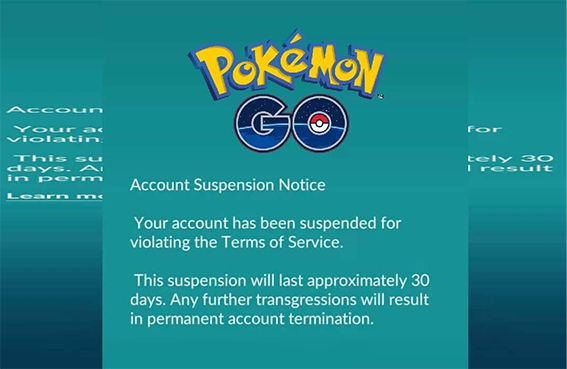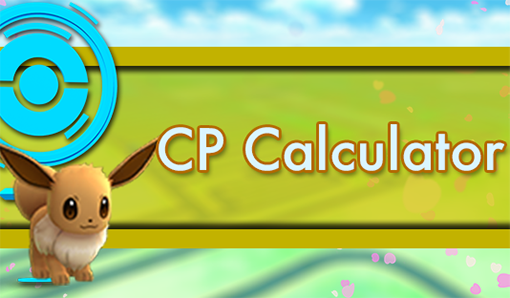How to Earn Pokemon Go Walking Rewards
 Jerry Cook
Jerry Cook- Updated on 2022-12-07 to Virtual Location
Pokemon Go is a popular mobile game that has become wildly successful in recent years. One of the most difficult aspects of the game is earning the walking rewards, which require users to get out and move to accumulate steps.
Playing Pokemon Go is fun and an excuse for many people to get out of bed and be physically fit. However, you may sometimes want to avoid it when it’s raining outside, or you may wish to adopt a faster way to earn the rewards.
There are several ways you can bypass the hassle of walking to earn the rewards. This guide will help you learn how to Earn Pokemon Go Walking Rewards.
One exciting part of Pokemon Go is the daily and weekly tasks that keep you engaged in playing and exploring the game. Earning the walking rewards is also a fun thing that many players struggle with it, as you need to walk for 50 km to get the rewards. Here’s how to Earn Pokemon Go Walking Rewards.
- Part 1: What Are Pokemon Go Walking Rewards?
- Part 2: What Time Do You Get Walking Rewards Pokemon Go?
- Part 3: How to Earn Pokemon Go Weekly Distance Rewards without Moving?
- Part 4: How to Turn on Adventure Sync and Walking Rewards
- Part 5: How to Win Pokémon GO 50 KM Reward
- Part 6: How Does Pokémon GO Collect Your Walking Data?

Part 1: What Are Pokemon Go Walking Rewards?
- The Pokemon Go walking rewards are essentially in-game incentives players can earn by accumulating steps. The rewards can be collected after seven days. After every week, a pop-up on the screen will appear showing the reward you get depending on the distance traveled. The distance ranged from 5 km to 25 km and 50 km.
- These rewards typically include items like berries and eggs, which help you catch and hatch more Pokémon. Earning these rewards involves physically moving outside or going on walks or hikes.
- However, there are also several other ways to bypass this requirement and get the same benefits without moving a lot. These might include using an app that tracks how many steps you take each day and taking advantage of virtual reality programs. We’ll discuss them in the next part of this guide.

Part 2: What Time Do You Get Walking Rewards Pokemon Go?
As mentioned above, the walking rewards are given every week. The walking rewards are given every week. Specifically, the reset time for this reward is Monday 9 am, and it can be redeemed before this time.

Part 3: How to Earn Pokemon Go Weekly Distance Rewards without Moving?
With UltFone iOS Location Changer, you can easily earn Pokemon Go walking rewards without moving around or going on a long hike. It’s computer software that helps users avoid walking around by automatically changing their location daily based on precise GPS coordinates. Other benefits of this tool include generating fake locations for location-based apps and games such as Snapchat and Google Maps.
If you love playing Pokemon Go but find it difficult or inconvenient to walk around to earn the weekly distance rewards, then UltFone iOS Location Changer is the perfect tool. This tool is designed specifically with Pokemon Go players in mind, allowing you to easily earn your walking rewards without having to leave your home or even move from your bed.
With UltFone iOS Location Changer, you can simply set it to automatically change your location each day based on precise GPS coordinates, allowing you to earn those coveted walking rewards without ever actually moving!
- One-Click to change GPS location to anywhere.
- Control your movement direction with a joystick conveniently.
- Work with location-based apps, such as Pokemon Go,WhatsApp and Facebook, etc.
- Import/Export GPX file to create your own routes.
- Support the latest iOS 16/iPadOS 16 and iPhone 14/14 Pro/14 Plus/14 Pro Max.
- Step 1 Install and open UltFone iOS Location Changer and click GPS change from the main interface. Then snap the Enter button to proceed.

- Step 2Connect your iPhone to your computer via an Apple cable. Then select Next option on the screen.

- Step 3 You can pick a location on the map with your mouse or enter an area on the upper left search bar. After doing so, click on the "Start to Modify" option.

Part 4: How to Turn on Adventure Sync and Walking Rewards
Pokemon Go has an excellent feature that lets you link the game account with the fitness app to keep track of the steps you accumulated. It’s one of the vitiating features that allows the players to be physically fit, play the game and win rewards.
To link your Pokemon Go account with the fitness app, you need to turn on the adventure since from the Pokemon Go within. Here’s how to turn on the Adventure sync.
- Navigate to the main menu by tapping on the settings.
- Tap on Adventure Sync to turn it on. The pop will appear on the screen; tap on turn it on.
- Grant permission to access the fitness app.

Whether you’re using the iPhone or Android Pokemon Go app, the method is pretty similar to turning on the Adventure Sync with an exception. The Android app will ask you to select your Google account before turning on Adventure Sync.
- Launch the Apple Health app on your iPhone.
- Tap on the Sources and select Pokemon Go.
- Finally, select “Turn All Categories On”.

Once you turn on the Adventure sync on the phone, give it a few minutes to sync the data automatically. Pokemon Go will only accept data recorded by your phone. Also, if you want to record the walking steps with the fitness watch or band, connect it to the health app, and Pokemon Go will catch the data from it.
Part 5: How to Find Pokemon Go Nests in Silph Road?
- There are three stages of Adventure Sync, 5km, 25 km, and 50km. The 50 km distance reward can give you 20 Pokeballs, 10 Great Balls, 76500 Stardust, etc.
- The 50 km stages likely provide high benchmarks, making it highly desirable for Pokemon Go players. Since the 50 km rewards have more rewards, it’s also more challenging to complete. Some tips and tricks can help you to achieve 50 km of walking efficiently in a week.
- The first and foremost thing you need to remember is that the app will only count the distance covered at the pace of 10km/h. You can complete it by cycling, walking, or driving at 10km per hour. Otherwise, Pokemon Go won’t count the performance you make.
- If you have a treadmill at home, you can use it to cover the 50 km milestone. Keep the speed limit in mind.
- The fitness app must be running in the background to collect the walking data. If you have turned on the Power Saving mode on your phone, it might affect the app's operation. Hence it won’t record your walking performance efficiently.
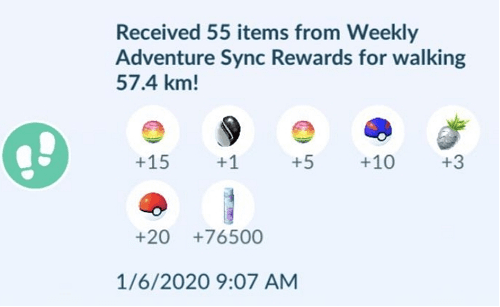
Part 6: What's the Egg Distances in Pokemon GO?
Adventure Sync uses GPS to collect walking data. Additionally, if you are using a fitness watch or band, it also gets the data from it. In the case of a fitness watch or band, it needs to be synchronized with health apps such as iOS Apple health and Android’s Google Fitness.
The Adventure sync will get the data from the wearable gadgets and accumulate them. If you’re facing any issue with adventure sync, such as if it’s not recording the distance, make sure all the necessary permissions are granted to the fitness App.
Moreover, if the Adventure sync isn’t showing the correct distance you covered, give it some time to process. Usually, it takes time to synchronize the data it receives.
Concluding Thoughts
In this guide, we discussed the ultimate methods for how to earn Pokemon Go walking rewards. If you are a Pokemon Go fan and want to earn rewards for walking, the Adventure sync is the way to collect desirable Pokemons and other exciting rewards. You can easily win prizes like Pokeballs, Stardust, and more. However, to successfully complete the 50 km milestone, you may need some help from tools like the UltFone iOS Location Changer. This tool allows you to spoof your location and simulate your walking route, making it easy to complete the 50 km milestone without leaving home. So, if you are looking to play Pokemon Go more efficiently and earn rewards for all your hard work, be sure to give UltFone iOS location changer.