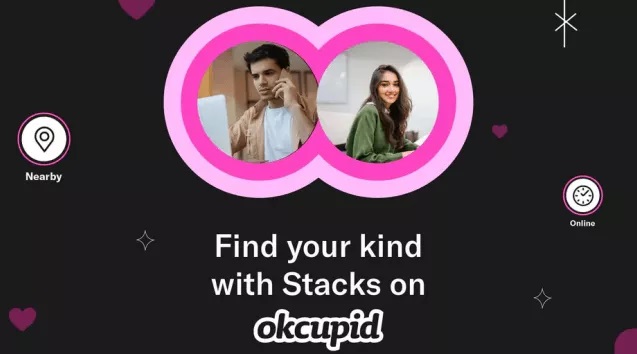Pokemon Go Guide: Can’t Catch Pokemon in Pokemon Go
 Jerry Cook
Jerry Cook- Updated on 2022-12-06 to Virtual Location
Millions of people continue to enjoy the augmented reality mobile game Pokémon Go. However, things haven't always gone as planned, with many Pokémon Go players having difficulty and can’t catch Pokemon in Pokemon Go. However, an old fault has recently been creating some issues for consumers all across the world. What exactly is it? They cannot capture Pokemon in Pokemon Go! We realise how aggravating it might be because there is no purpose in playing if you can't add additional Pokemon to your count! However, there is still hope. Follow this advice as we investigate why this problem has arisen and how to resolve it rapidly.
- Part 1: Why Can't I Catch Anything on Pokemon Go?
- Part 2: How Do I Avoid Soft Ban on Pokemon Go?
- Part 3: How to Safely Catch Pokemon when Spoofing Location?
- Part 4: Ohter Common Pokemon Go Problems You May Know
- Part 5: How to Remove the Soft Ban?
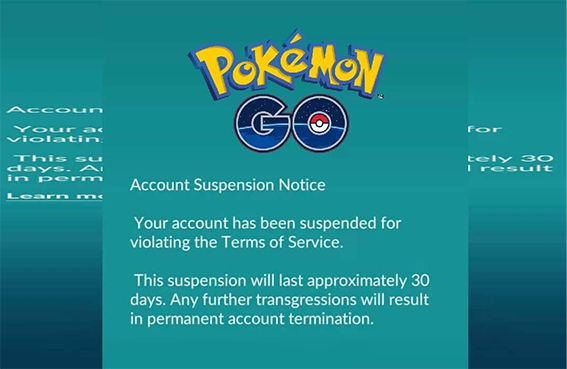
Part 1: Why Can't I Catch Anything on Pokemon Go?
Why can't I catch any Pokémon Pokemon Go? If you cannot obtain any Pokemon, Niantic may have soft-banned your account. So, what exactly is a soft ban? It is a blacklist created by the Pokemon Go developers for players they believe have cheated in the game. This ban occurs if you utilise a customised version of Pokemon Go or spoof your location with untrustworthy spoofing software (easily detectable). So, what happens next?
- If a soft ban has been imposed on your account, Pokemon will escape even if you use a strong Pokeball or Berry to capture them. In addition, Pokemon cannot be added to your team until the restriction has been removed.
- The absence of any PokeStops in your neighbourhood is another indication of a soft ban.
- Rewards and prizes from quests cannot be stored. Nevertheless, despite all the limitations, raid bosses are still attainable.
- After a soft ban expires, usually after 12 hours, you can try catching Pokemon again. However, the suspension may continue in some cases for 30 days.
Part 2: How Do I Avoid Soft Ban on Pokemon Go?
Niantic has been enforcing a soft restriction on Pokémon Go to deter users from playing while operating a motor vehicle. However, you won't vanish due to the programme, and receiving many strikes won't lead to an account suspension unless there are further offences like GPS spoofing or abusing gameplay bugs.
These transgressions may pave the way for repeat offenders to face heavier sanctions. You won't be able to capture any Pokemon or triumph in gym battles if you receive a soft ban from Pokemon Go. Now, how do I avoid soft ban? When using a spoofer to visit a new place, it is advisable to refrain from the following acts to prevent the soft ban:
- Catch a Pokemon in the wild.
- Introducing a Pokemon into the gym.
- Feeding a wild Pokemon a fruit.
- Catching a Pokemon with shadows.
- Spinning a Pokestop past its allotted time.
Part 3: How to Safely Catch Pokemon when Spoofing Location?
Why can't I catch Pokemon when spoofing? Finding the best strategy for playing Pokemon Go without having your account restricted is the next stage since we now know that a soft ban is typically the cause of not being able to catch a Pokemon in the game. Choose trustworthy location-spoofing software, like UltFone iOS Location Changer, and play the game anywhere in the world undetected. Additionally, you can use this programme to create a walking pattern that automatically allows you to go at a specified speed around a given region. In this manner, catching a Pokemon will only require you to leave your house. Sometimes you want to play Pokemon Go.
- One-Click to change GPS location to anywhere.
- Control your movement direction with a joystick conveniently.
- Work with location-based apps, such as Pokemon Go,WhatsApp and Facebook, etc.
- Import/Export GPX file to create your own routes.
- Support the latest iOS 16/iPadOS 16 and iPhone 14/14 Pro/14 Plus/14 Pro Max.
- Step 1 Install and open UltFone iOS Location Changer and click GPS change from the main interface. Then snap the Enter button to proceed.

- Step 2Connect your iPhone to your computer via an Apple cable. Then select Next option on the screen.

- Step 3 You can pick a location on the map with your mouse or enter an area on the upper left search bar. After doing so, click on the "Start to Modify" option.

Part 4: Ohter Common Pokemon Go Problems You May Know
There are some ohter common Pokemon Go problems you may know
4.1: Pokémon Trainer Stuck on a Spot
- Why do Pokemon runaway in Pokemon GO? You should follow your Pokémon trainer as they move around the Pokémon Go map, but occasionally you may discover that they are "stuck" and merely keep moving in the same direction. If your Pokémon trainer is motionless and you cannot access any menus, Pokémon Go has probably crashed. The application will need to be relaunched.
- To restart Pokémon Go on Android, tap the Recent app's symbol in the bottom-right corner of the display. If you can't find Pokémon Go in your list of installed apps, swipe your finger to the right or click the 'X' icon next to its name.

4.2: Pokemon Go Crashing
- If your smartphone's Pokemon Go app frequently crashes or runs slowly when you play it, there may be a problem. As a result, on the Google Play or Apple App Store page where you got Pokemon Go, there should be a button labelled "Update" if an update is available.
- When you have any game-related troubles, install the most recent version before attempting to run the programme. You'll see that Pokemon Go now loads and transfers data faster than it did in the past.

4.3: Pokemon Go Stuck on Mid-Catch & Mid Raid
- In a few specific situations, Pokémon Go can’t spin in pokestop. For example, when you first run the app, it can appear on the loading screen. It might also occur as you play the game, for example, immediately after catching a Pokémon.
- In any case, there is only one course of action: reset the game. The steps may vary slightly depending on your phone's software, but generally speaking, you shouldn't lose any game progress. Pokémon Go problems can occasionally be resolved by restarting the app.

4.4: Pokemon Eggs Hatching Failed
Pokemon Go is entertaining and exciting because of how eggs hatch and the effort needed to finish an activity. However, even if you travel the required distance, all your joy could be short-lived if you cannot hatch an egg. Additionally, this can occur if the Pokemon Go app's Adventure Sync feature is off, which is necessary to keep track of the walking distance required to hatch the egg.

4.5 Pokemon Go Is Draining My Phone Battery
- Pokemon Go requires the GPS and Wi-Fi sensors on the device to work effectively and determine your location on the planet. As a result, while you play the game, your phone's data connection, GPS, Wi-Fi, camera, and sensors are all active. Additionally, it is common knowledge that all these valuable functions on smartphones use a lot of power and battery life.
- You can access the Battery Saver function by touching the Pokeball at the bottom of the game's playing screen. To turn the screen 90% off, open the Settings menu and select Battery Saver. Thanks to this reduction in battery consumption, you won't need to recharge the device every hour while playing the game.
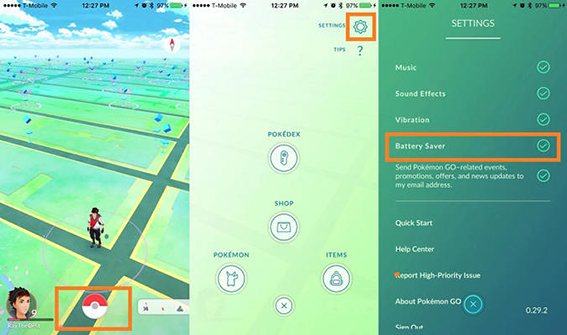
Part 5: How to Remove the Soft Ban?
If you're still having trouble figuring out how to remove a soft ban in Pokémon GO, there are ways to change your trainer's status.
- You can open a new account after confirmation that you have been soft-banned. Then, uninstall Pokémon GO from your smartphone and reinstall it after creating the latest version. The ban should be lifted after you sign back into your blocked account.
- You can also visit a Pokestop and spin the coin roughly 40 times before closing it. This activity won't benefit you in any way, but it does have the effect of lifting the soft ban. We're curious if this is a gaming problem or if someone intentionally confuses the server.
- Alternatively, you can wait until the specified sofatban cooldown period is through, at which point the ban will be lifted. However, we advise giving the time constraints a few extra minutes to be sure you are genuinely outside the danger zone.
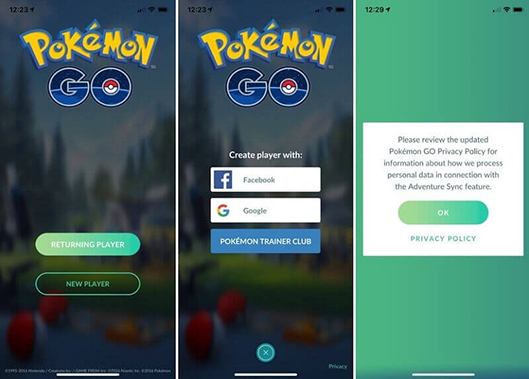
Concluding Thoughts
Why can't I catch a Pokémon? If you've been playing for a while or have just started afresh in anticipation of Gen 5, trainer bouts, and the new buddy system, here's everything you need to know. We review a list of the most common Pokémon GO problems, flaws, or bugs in this article above and offer fixes. The most excellent method for playing Pokemon Go while stationary is UltFone iOS Location Changer. We hope that this article has assisted you in resolving all of your issues including can’t catch Pokemon in Pokemon Go video game. If you need help with Pokémon GO problems, contact us.