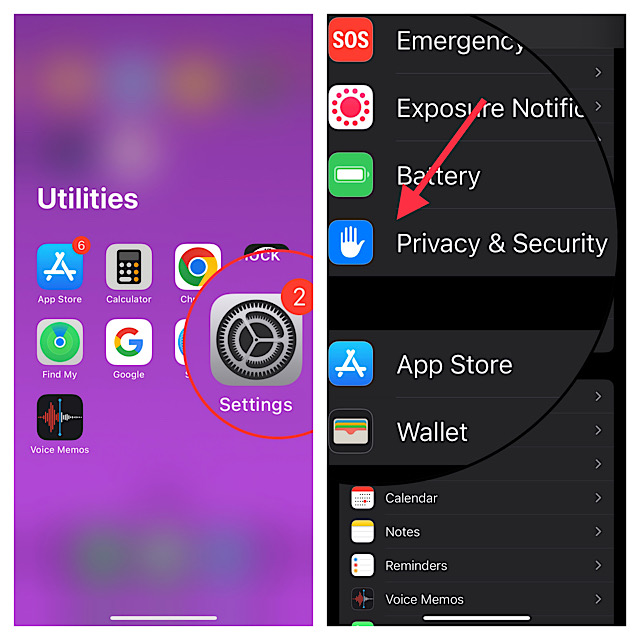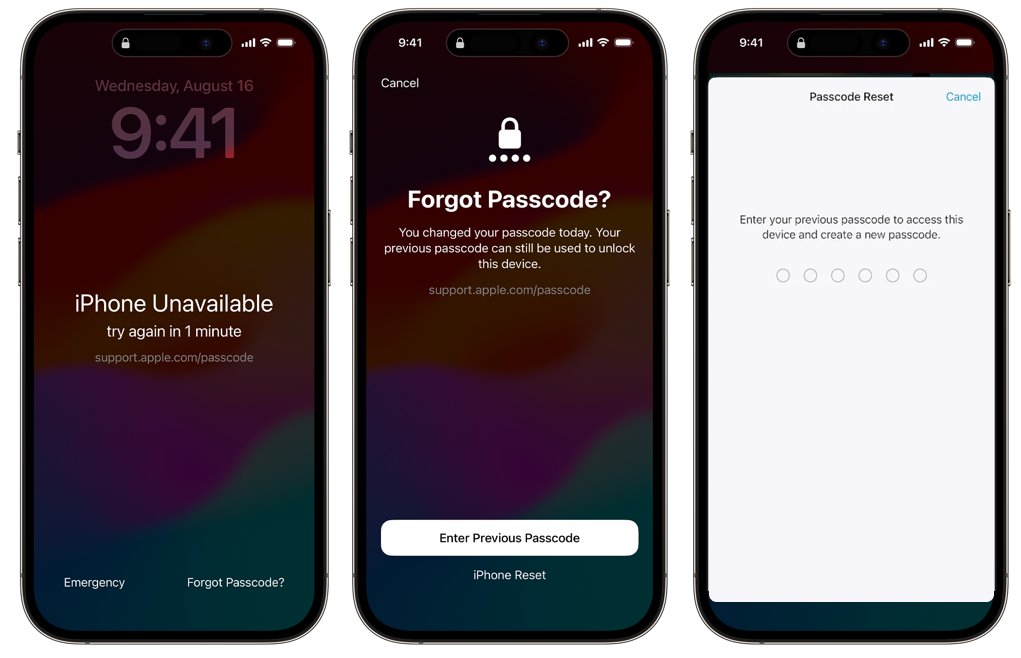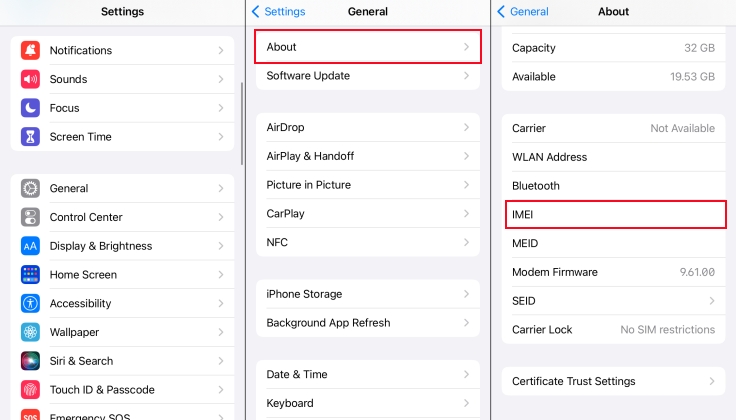[Solved] iPhone Is Disabled Connect to iTunes How to Unlock 2026
 Jerry Cook
Jerry Cook- Updated on 2024-01-27 to Unlock iPhone
If you enter the wrong password multiple times, the iPhone will be disabled, and you will see a pop-up on the screen that says, "iPhone is disabled connect to iTunes." On your iPhone, you will not be able to do anything. You can use an emergency call. But no need to be panic. Every problem has a solution; if you are wondering how to fix a disabled issue, you are at the right place. In this article, we'll show you how to unlock a disabled iPhone with or without iTunes.
- Part 1. Why iPhone Says Disabled Connect to iTunes
- Part 2. iPhone Is Disabled Connect to iTunes, Best Way to Unlock [100% Working]
- Part 3. iPhone Is Disabled Connect to iTunes, How to Unlock with iTunes
- Part 4. iPhone Is Disabled Connect to iTunes, How to Unlock with Computer
- Part 5. Can You Undisable iPhone without Losing Data
Part 1. Why iPhone Says Disabled Connect to iTunes
If your iPhone says disabled connect to iTunes it's usually because you entered the wrong passcode many times in a row on the lock screen. It is an Apple security feature designed to prevent your iPhone passcode from being guessed maliciously or decrypted in a brute-force manner. If you consecutively enter your password wrong and it reaches the limit set by Apple, usually 10, the iPhone will display iPhone disabled connect to iTunes. There may be other causes, like your phone getting in touch with water or a change in network, but the prominent one is the wrong password.
Part 2. iPhone Is Disabled Connect to iTunes, Best Way to Unlock [100% Working]
According to my research, the best way to unlock your iPhone instantly is to apply the iPhone unlock tool. UltFone iPhone Unlock is a dedicated unlocking tool that provides you the fastest and easiest way to unlock your iPad/iPhone screen. The tool can be used to unlock your iPhone without a passcode in minutes, or you can reset it to regain access. Ultfone provides a 100% guarantee and privacy protection.
- One click to unlock/fix iPhone is disabled connect to itunes
- Solve any iPhone passcode issues, like iPhone passcode expired and iPhone won't accept correct passcode
- Unlock all iPhone lock screens, including 4-digit/6-digit passcodes and Touch ID & Face ID.
- Easily bypass screen time passcode (no data loss) and MDM
Key Features of UltFone iPhone Unlock:
How to unlock iPhone that is disabled via the best way:
- Step 1Download and install UltFone iPhone Unlock on your computer, then click "Start" to unlock iPhone without passcode.
- Step 2Connect your iPhone to your computer and the software will detect it automatically. Click "Next" from the main interface.
- Step 3Choose a saved path and click "Download" to download the lastest firmware package.
- Step 4Click "Start Remove" to unlock iPhone.
- Step 5Congratulations! You've successfully unlocked disabled iPhone.





Part 3. iPhone Is Disabled Connect to iTunes, How to Unlock with iTunes
If you don't remember your iPhone passcode, a factory reset is the only option to reset your iOS device. To factory reset your iPhone without a password, it's the official way to use iTunes. Here are the steps to fix it with iTunes:
Step 1: Launch the iTunes application on a trusted computer and connect the iPhone to the computer with a USB cable.
Step 2: When connected to the computer, iTunes will begin to detect the iPhone. A small iPhone icon emerges on the toolbar when the connection is turned on.
Step 3: Click on the small iPhone icon, and a new list will appear in the left menu. Click the Summary tab.
Step 4: Tap on the "Restore iPhone" command and heed the instructions to unlock your iPhone.

What Should I Do If iPhone Can't Connect to iTunes
You may be unable to connect to iTunes with a disabled iPhone and cannot restore it using the above steps. In this case, you need to do the following steps
1. Restart the computer
Restart your PC or Mac, connect your iPhone, and then access your iTunes. It often solves the problem of iTunes not recognizing iOS devices on the computer.
2. Use a fast Internet connection
The computer and iPhone have good data transfer rates and can be connected to the Internet continuously. If you are using mobile data, turn it on.
3. Use Apple USB Cable
Use the genuine USB cable that comes with your iPhone or iPad. Using a third-party USB cable may cause compatibility issues. Also, make sure the USB port is working properly. Try using a different cable and USB port to exclude USB cable problems.
4. Use an iTunes-compatible OS
If your iPhone is not recognized by iTunes or cannot connect to iTunes, there might be an issue with your OS compatibility. Make sure your computer is compatible with iTunes.
To learn more about the errors and possible solutions you can visit official site of Apple visit official site of Apple .
The problem with the iPhone not connecting to iTunes usually occurs when the Apple USB driver is not updated or is not installed on the computer.
Part 4. iPhone Is Disabled Connect to iTunes, How to Unlock with Computer
Your iPhone is turned off and stuck on the Connect to iTunes screen. No problem. As an alternative troubleshooting method, you can use the iCloud Find iPhone to remotely erase the unavailable devices. This section provides details on how to use iCloud to unlock your computer.
How to unlock using iCloud:
Step 1: Open your browser on your secondary device and log in to your iCloud.com > iCloud account.
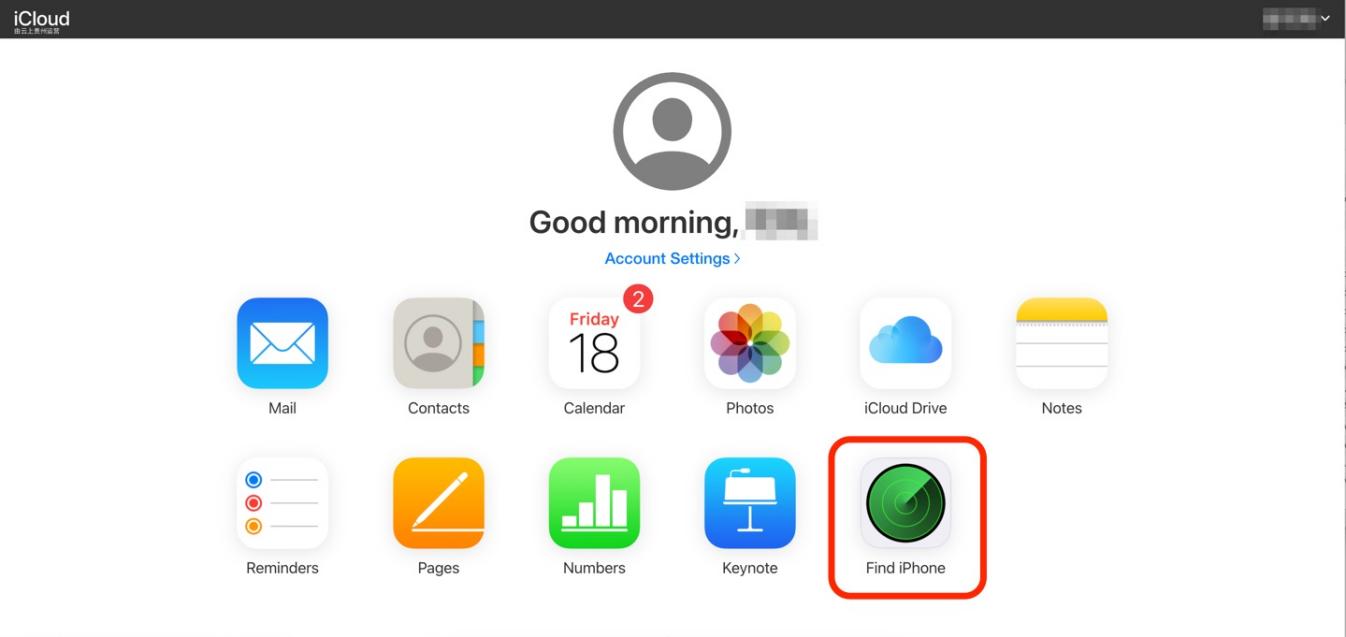
Step 2: In iCloud.com, under Find iPhone, click All Devices and select the invalid iPhone you want to unlock without a passcode.
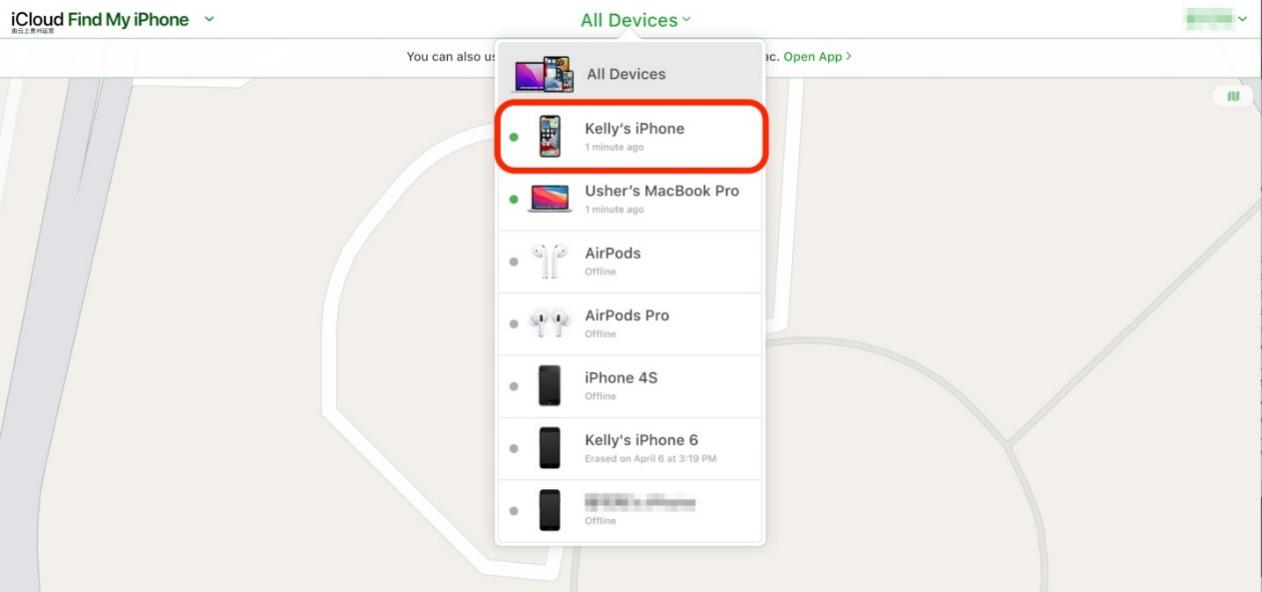
Step 3: Click Clear iPhone > Enter your Apple ID password and repair the iPhone. You cannot connect to iTunes error.
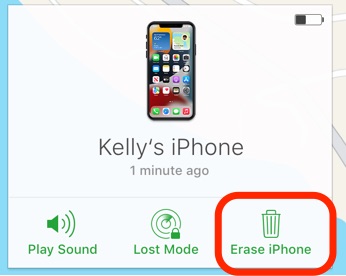
Part 5. Can You Undisable iPhone without Losing Data
Unfortunately, you cannot undisable it immediately. However, you do have the option to restore a backup after re-enabling. Creating a backup using trustworthy tools such as iTunes, iCloud, or free iPhone backup tool is advisable.
Conclusion
In the face of a disabled iPhone that demands connection to iTunes, the right solution is essential. Throughout this article, we've explored the causes and resolutions for this issue, iPhone is disabled connect to iTunes. Notably, UltFone iPhone Unlock emerges as the standout choice with its 100% success rate in unlocking disabled iPhones. When your iPhone is disabled, UltFone is the trusted tool that will ensure you can quickly return to using your device without any hassles.