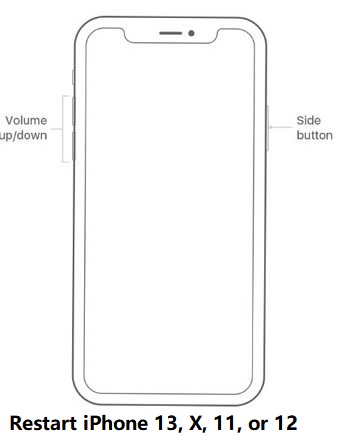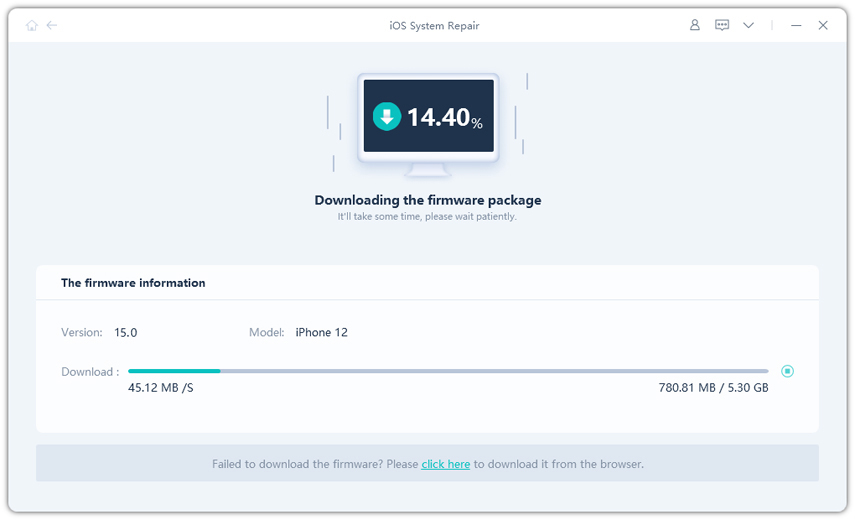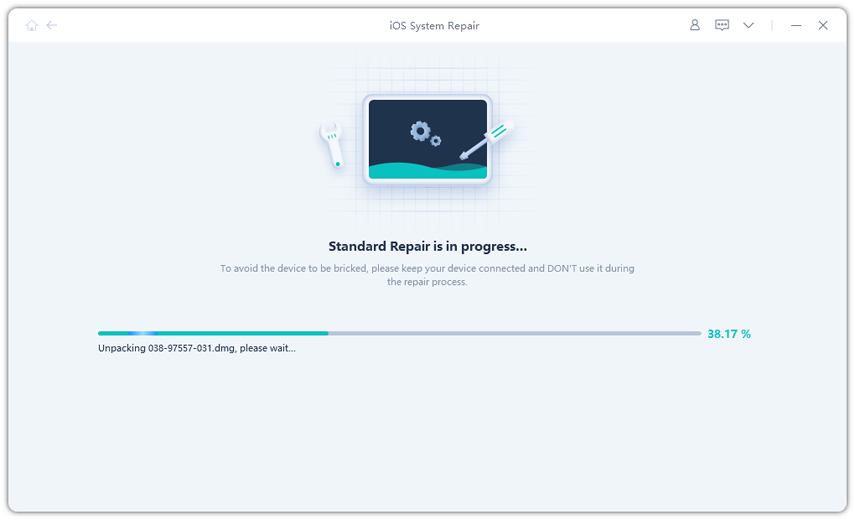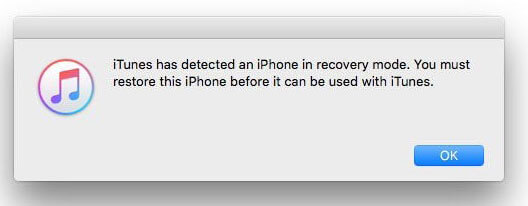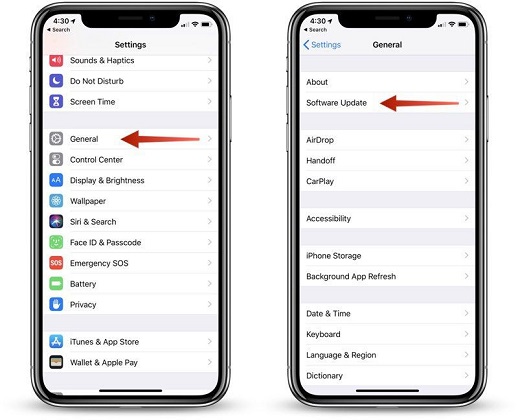How to Fix an iPhone X that is Frozen on Lock Screen [iPhone 12/13 Also Support]
 Jerry Cook
Jerry Cook- Updated on 2021-09-24 to iPhone
My iPhone x is freezing on lock screen and it doesn’t open whenever I enter the passcode. It freezes for a couple minutes then restarts. I enter the passcode again but the same thing happen. Actually, sometimes the whole touch screen doesn’t work until it reboots once or twice.
Recently, an iOS user reported that he got a new iPhone X and gets stuck in the lock screen some times, fully unresponsive to any interaction with the device at all. Well, if you too have encountered the same problem with your newly bought iPhone 11, then you’re in the right place. There’s no denying that facing such kind of problems on your iDevice is quite frustrating. But, there are several fixes out there to fix iPhone X stuck on lock screen. In this post, we’ll walk you through all plausible ways that can fix the problem.
Why Is My iPhone X Frozen On The Lock Screen?
It is rare to find an iPhone frozen on the lock screen. Indeed, there’s no clear answer to why is my iPhone frozen on the lock screen. Presumably, the unresponsive screen problem is software related, however. So, your iPhone stuck at lock screen could be due to some specific software issue, whether it is a bug in a specific app, or iOS itself.
However, there are some common workarounds that may help you fix the problem with ease, so let’s explore them and give a shot.
Method 1. Power Off Your Device And Try Again
Try powering off your iPhone first before proceeding further. Sometimes, a simple restart helps you fix various iOS-related issues without going through the hassle of trying advanced fixes.
Below is how to a restart iPhone X:
- Press and hold down either the Volume button and the Side button until you see the power-off slider.
- Drag the slider, and then wait thirty seconds for your iPhone to turn off.
To turn your iPhone back on, press and hold down the Side button until the Apple logo appears.

Method 2. Force Restart Your iPhone X When Freezing On Lock Screen
If your iPhone won't turn on even after simply powering off and turning it back on again, then try force restarting your iPhone. Most of the iOS-related issues which include the iPhone stuck on the lock screen can get fixed with a force reboot. Below is how to force restart your iPhone X:
- Press and quickly release the Volume up button.
- Press and quickly release the Volume Down button.
- Press and hold down the Side button.
When you see the Apple logo, release the button.

Method 3. Repair iOS When iPhone X Stuck On Lock Screen [iPhone 12/13 Also Support]
If nothing above works for you to fix iPhone XS frozen on lock screen, then it means you need to repair your iOS system. That’s when UltFone iPhone System Recovery Tool comes in very handy. This software is specially designed to fix various iOS system issues which include stuck on the lock screen, reboot loop, etc. The best thing is that the software does the job without causing a data loss.
To help you learn how to use UltFone iOS System Repair to fix iPhone frozen on lock screen issue, below is the simple guide:
-
Step 1 Once getting the software on your computer, run it, and connect your iPhone that’s stuck on the lock screen. From the main interface, select Repair Operating System feature.
Free Download For Win 10/8.1/8/7/XP Secure Download Free Download For macOS 10.15 and below Secure Download 
-
Step 2 When you’re on system repair screen, click on the Fix Now and download the firmware package that software suggests for your device.

-
Step 3 After downloading the firmware, click Repair Now. In a while, the software will start repairing your iOS to fix your iPhone XS max frozen on lock screen problem.

Here is a video guide to show you directly how to use this program to fix iOS.
Method 4. Restore in iTunes Using Recovery Mode
Restoring in iTunes using recovery mode can even help you fix your problem. Recovery mode comes in handy as it deeply eradicates the problems with your device by reinstalling the firmware on your iPhone. So, this method leads to a major data loss, so proceed further if losing data is not a concern for you.
Below is the simple guide to fix iPhone X frozen at lock screen using recovery mode:
- 1. Run the latest version of iTunes on your computer, and then connect your iPhone that’s stuck on the lock screen to the computer with the help of a USB cable.
2. Put your device in recovery mode, for iPhone X, follow the below instructions:
- Press and quickly release the Volume Up button.
- Press and quickly release the Volume Down button.
- Press and hold down the Side button until the recovery mode screen appears.
3. Once iTunes detects your device in recovery mode, you’ll get two options - either to Restore or Update. Simply, choose the “Restore” option.

After a successful restore, you can set up your device as new and this will even fix your problem. Again, keep in mind, restoring your device in iTunes through recovery mode will erase all the content and settings on your iPhone.
Wrap It Up
That’s how to fix iPhone X frozen on lock screen. As you can now see that there are both common workarounds and advanced solutions like UltFone iOS System Repair to help get the problem fixed. If you want a quick solution, then simply repair iOs to fix the issue without any data loss and in no time.