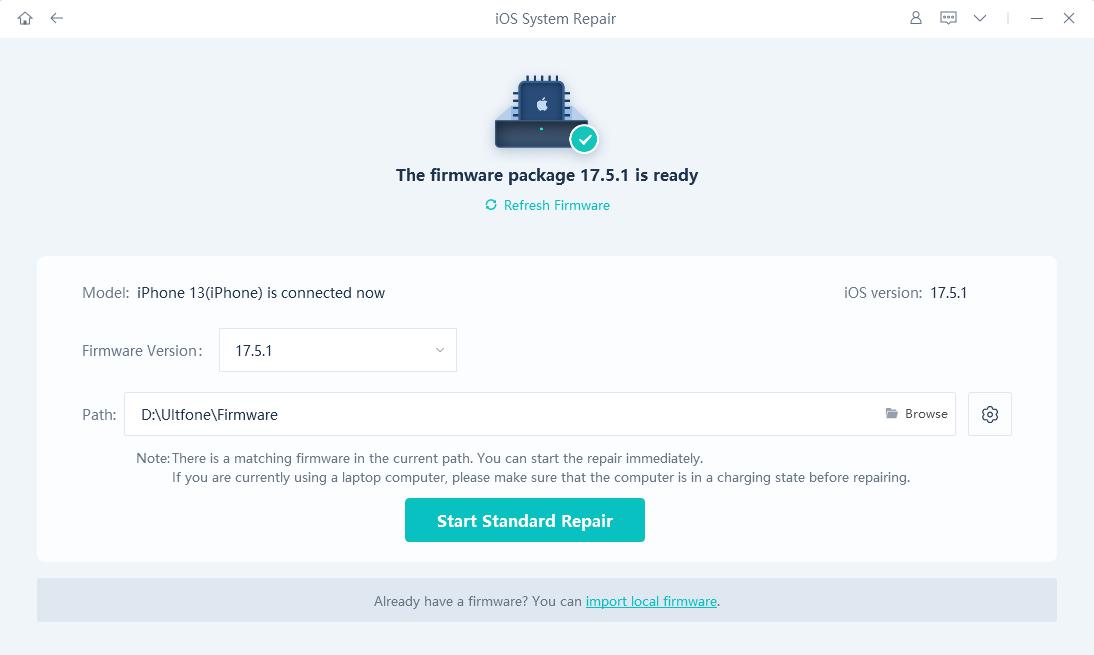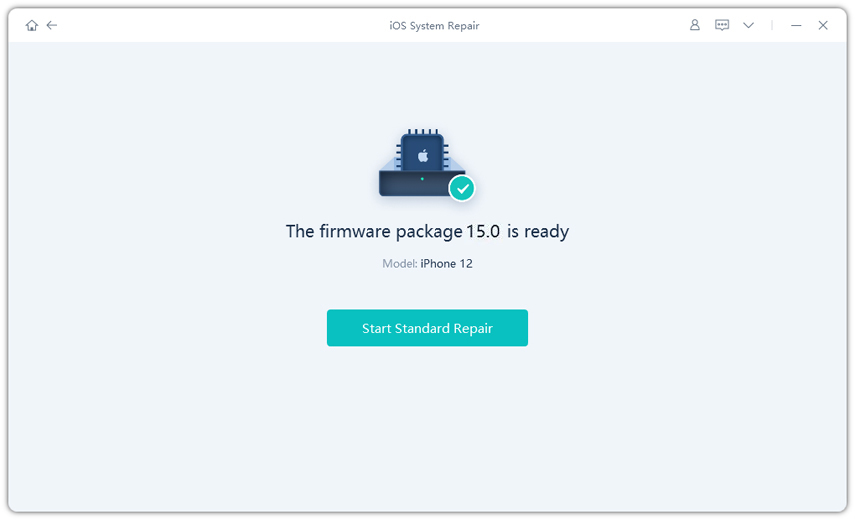Everything You Wanna Know about iPhone 14 Pro Dynamic Island
 Jerry Cook
Jerry Cook- Updated on 2022-10-18 to iPhone 14
iPhone 14 Pro was released a few weeks ago, and as always, iPhone fans are excited about the new features. Dynamic Island is one of the most talked-about features of the iPhone 14 Pro. What is it? How does it work? In this blog post, we will answer all your questions about iPhone 14 Pro's Dynamic Island!
- Part 1: What's the Dynamic Island on iPhone 14 Pro?
- Part 2: How Does the Dynamic Island Work on iPhone 14 Pro?
- Part 3: Dynamic Island Visible in iPhone 14 Pro Screenshots while Being Used
- Part 4: Dynamic Island Games Are Coming to iPhone 14 Pro
- Part 5: Fix iOS 16/iPhone 14 Pro System Issues via UltFone iOS System Repair
- Part 6: Designing for iPhone 14 Pro Dynamic Island
- Part 7: How to Use iPhone 14 Pro Dynamic Island in Different Scenarios?
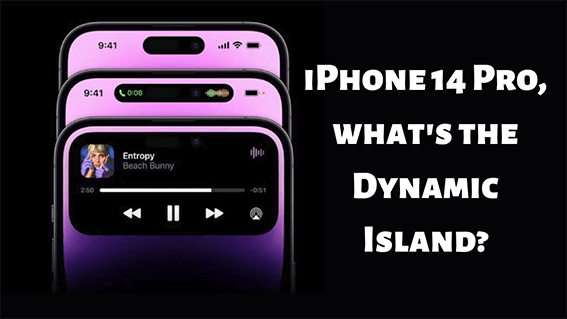
Part 1: What's the Dynamic Island on iPhone 14 Pro?
Dynamic Island is a design on the iPhone 14 Pro that blends the line between software and hardware. It's made up of two parts: a physical island on the back of the phone and a virtual island on the home screen. The physical island houses the camera, flash, and other sensors, while the virtual island contains your apps and information. In real-time, it adapts to show important alerts or notifications you may have missed from your phone's status bar. Dynamic Island is just one of many new features that make the iPhone 14 Pro the most advanced smartphone on the market. With its superior performance, stylish design, and array of cutting-edge features, the iPhone 14 Pro is sure to be a hit with consumers.

Part 2: How Does the Dynamic Island Work on iPhone 14 Pro?
When you tap Dynamic Island, it expands to become larger so that your screen can fully interact with all of its content at any given moment. With Dynamic Island, you can now swipe up to explore and interact with content on your phone. You'll be able to access all of its apps in one place, so it's easier than ever before! And if you need to get back to your home screen, simply tap Dynamic Island, and it will contract.

Part 3: Dynamic Island Visible in iPhone 14 Pro Screenshots while Being Used
There's an interesting little detail about Dynamic Island that only appears in iPhone 14 Pro screenshots when it is being used by apps or during microphone activities. In these examples, you'll see a large portion of this new feature which includes whatever application has been opened at any given time. Be sure to check out all your options the next time you're looking for a new iPhone!
Part 4: Dynamic Island Games Are Coming to iPhone 14 Pro
Get ready for some island action! iPhone 14 Pro will feature dynamic island games, which will change and evolve as you play. These games will provide a unique and challenging gaming experience, as you never know what to expect next. The Dynamic Island feature on iPhone 14 Pro will also be compatible with a new type of game that Apple is developing. The island games will be perfect for those who enjoy a good challenge and will also be a great way to bond with friends and family. This will allow for a more immersive gaming experience that takes advantage of the iPhone's unique design. We can't wait to see what new and exciting games developers come up with for the iPhone 14 Pro!
Part 5: Fix iOS 16/iPhone 14 Pro System Issues via UltFone iOS System Repair
UltFone iOS System Repair is the best solution to fix various iOS system issues such as iPhone stuck on the Apple logo, black screen of death, recovery mode loop, etc. With it, you can easily get your iPhone back to normal without data loss. Besides, this program can also help you fix other issues like the iPhone being stuck in a boot loop, the white screen of death, etc. Moreover, it is compatible with all models of iPhone and iPad, including the latest iPhone 14 Pro.
Furthermore, it offers 3 modes to repair your iOS system issues: Standard Mode, Advanced Mode, and Ultimate Mode. Standard Mode is recommended for most common system issues. However, if your issue is more complex, you can try Advanced Mode or Ultimate Mode. In addition, this program is very easy to use. Even if you are not a technical person, you can still use it to fix your iOS system issues within a few minutes. Finally, UltFone iOS System Repair comes with a 100% success rate. That means there is no risk of using it.
- Fix 150+ iOS system issues like Apple logo, reboot loop without data loss.
- Downgrade from iOS 16 without iTunes.
- Support all iOS versions and iPhone models, including iPhone 14 series and iOS 16.
- 1-Click to enter and exit recovery mode on iPhone/iPad
- Reset iPhone/iPad/iPod Touch without password/iTunes/Finder.
-
Step 1Download the software from your computer. Install and run it. After that, use an USB cable to connect your iPhone to the computer. Once the iPhone is detected, click “Start”.

-
Step 2click "Standard Repair" to proceed. Before performing the system repair, you need to click the "Download" button to download the automatically matched firmware package for your device.

-
Step 3After the firmware package is downloaded successfully, please click "Start Standard Repair" to fix the iOS issues on your device. Then wait for a few minutes to repair iOS system.

Part 6: Designing for iPhone 14 Pro Dynamic Island
The new iPhone 14 Pro Dynamic Island is a must-have for any serious designer. This powerful tool allows users to create stunning, dynamic, responsive, and responsive visuals. The iPhone 14 Pro Dynamic Island can produce incredibly realistic and detailed images by utilizing the latest LED technology. Whether you're designing for web or print, the iPhone 14 Pro Dynamic Island is an essential tool for any modern designer. With its advanced features and ease of use, the iPhone 14 Pro Dynamic Island is sure to become your go-to design tool.
Part 7: How to Use iPhone 14 Pro Dynamic Island in Different Scenarios?
The new iPhone 14 Pro Dynamic Island feature can be used in a variety of different scenarios. Here are a few examples of how you can use this powerful tool to your advantage:
-
Scenario 1: Notifications and Alerts
When you are talking on the phone, the iPhone 14 Pro Dynamic Island will show the time duration of your conversation. It also plays sound effects to give you a more realistic experience. Album art is displayed with an animated sound graph when you close the Music app and have a song playing. This could work for any other apps with music or sounds as their main function, like on my phone's lock screen and Control Center. - Scenario 2: Focus Modes
When you change your focus mode on iPhone 14, a brief message will appear to inform you of this fact. You can also see the different aperture settings that are available to you. Scenario 3: Always on Display
The new iPhone 14 Pro Dynamic Island feature also includes an always-on display. This means that your screen will never go to sleep, even when you are not using it. You can customize the look of this feature by choosing from a variety of different backgrounds and colors.Scenario 4 Use Dynamic Island in Your Own App
The new iPhone 14 Pro Dynamic Island feature can also be used in your own app. You can use this powerful tool to create dynamic and responsive visuals if you are a developer. You can also use it to add visual effects to your app's user interface.Scenario 5 Design a Live Activity for Dynamic Island
If you are a designer, you can use the new iPhone 14 Pro Dynamic Island feature to create a live activity for your app. This could be used to show users how to use your app or to provide them with information about a certain topic.
Conclusion
So there you have it, our iPhone 14 Pro Dynamic Island. We've spilled all the beans on Apple's latest and greatest device, and now it's time for you to decide whether to buy it. If you decide that an UltFone iOS System Repair is in your future, be sure to check out our website for more information on how we can help get your phone back up and running like new again. Thanks for reading!