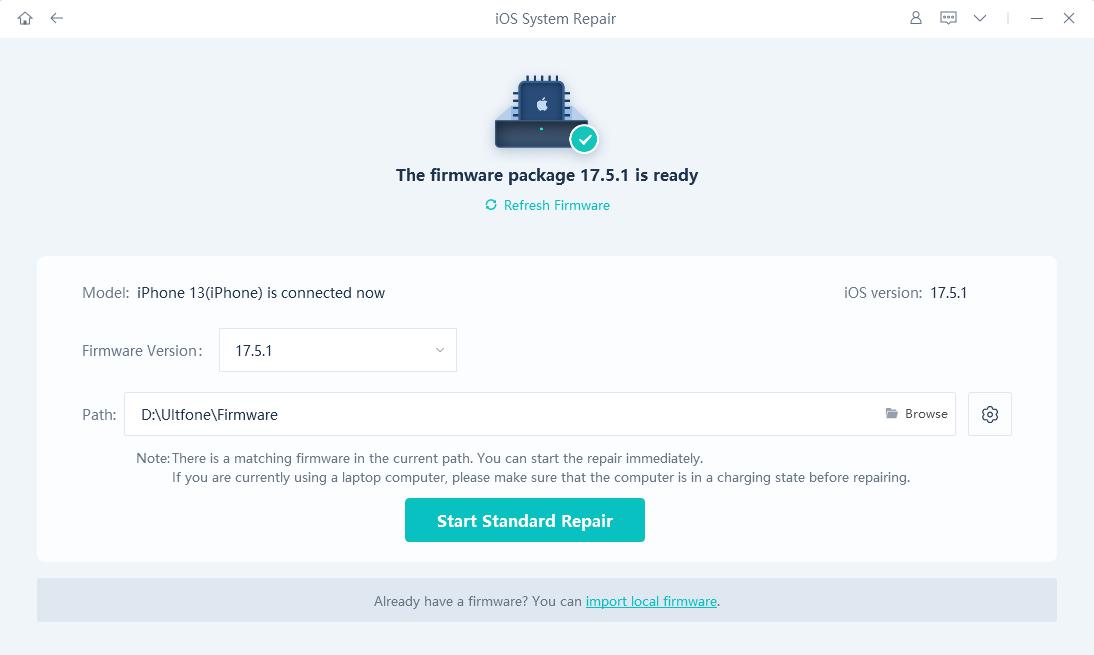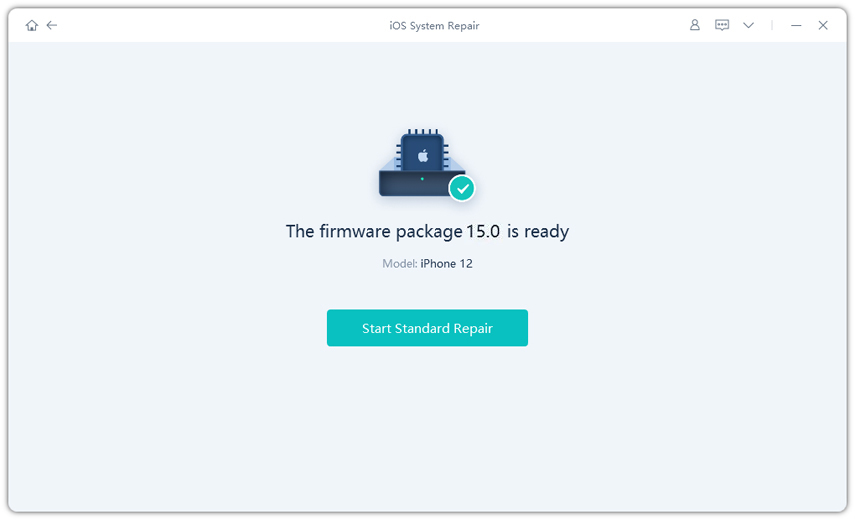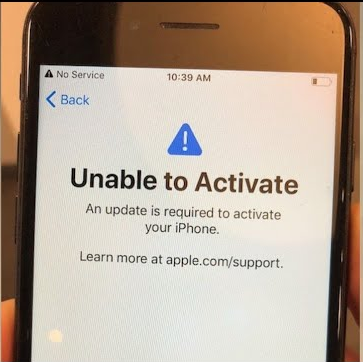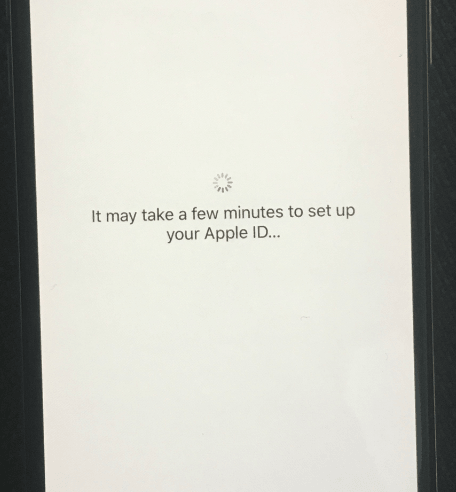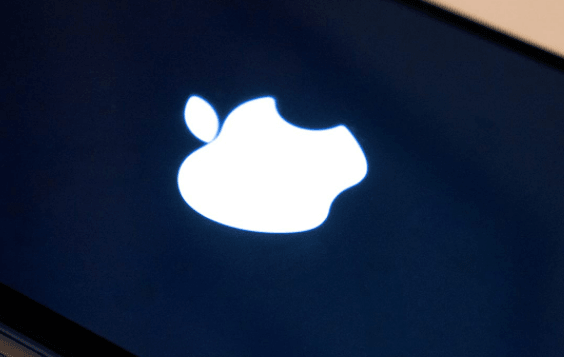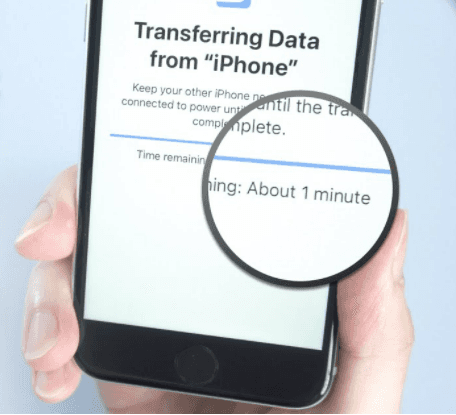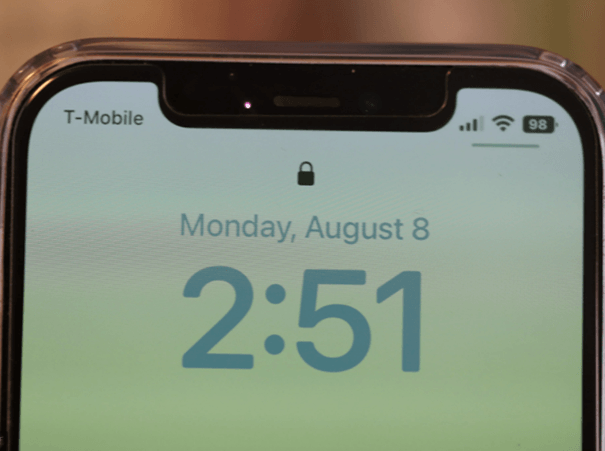About iPhone 14 Pro Always on Display (iOS 16)
 Jerry Cook
Jerry Cook- Updated on 2022-10-18 to iPhone 14
Apple eventually offered an always-on display to millions of iPhone customers worldwide with the release of the iPhone 14 Pro and iPhone 14 Pro Max. On the other hand, Apple's solution differs from what has been seen on Android phones for many years. Instead of shutting off the screen and only showing the time and alerts, Apple has gone further by simply dimming the screen and lowering the refresh rate to 1Hz.
So, whether you enjoy the iPhone14/ 14 pro always on display and want to activate it, or you despise it and disable it, here how to enable or disable the Always on Display and how it affects your iPhone's battery life.
- Part 1: What Is the "Always on Display" on iPhone14/14 Pro?
- Part 2: Is Always On Display Available on iOS 16?
- Part 3: How to Turn off the iPhone 14/14 Pro Always-On Display?
- Part 4: Why Is Said iPhone 14's Always-on Display will Top Every Android Phone?
- Part 5: Will "iOS 16 Always on Display" Affect Battery Life of iPhone 14?
- Part 6: Fix iPhone 14 Series Battery Draining Fast via UltFone iOS System Repair

Part 1: What Is the "Always on Display" on iPhone14/14 Pro?
- For the first time on an iPhone, the iPhone 14 Pro and iPhone 14 Pro Max have an always-on display, allowing users to glance at their phone to view critical information such as the time, their wallpaper, and iOS 16 Lock Screen widgets and Live Activities.
- The iPhone 14 Pro and iPhone 14 Pro Max have a more sophisticated OLED panel with a variable refresh rate to allow the always-on display. Unlike the previous-generation iPhone 13 Pro, which had a variable refresh rate ranging from 10Hz to 120Hz, the new OLED panel in the iPhone 14 Pro can go as low as 1Hz to allow a new Low Power mode, which maintains battery life with the always-on display.
- The iOS 16 Lock Screen largely influences the iPhone 14 Pro's always-on display. When you enable the always-on display, iOS automatically darkens the background and displays the clock, widgets, and, if applicable, Live Activities. Other advantages of ios 16 always on display and visual aspects of the Lock Screen, such as status bar information and flashlight and camera shortcuts, are not displayed.

Part 2: Is Always On Display Available on iOS 16?
Although the new Always On Display feature works on iPhone 14 Pro models running iOS 16, it is not an iOS 16 feature and is exclusive to the iPhone 14 Pro and iPhone 14 Pro Max. Because of the low refresh rates, the iPhone 14 Pro may show a darker version of your Lock Screen backdrop with important information to glance at without having to tap on the screen.

Part 3: How to Turn off the iPhone 14/14 Pro Always-On Display?
If you wish to disable the AOD function on your iPhone, follow these steps:
- Go to Display and Brightness > Settings.
- Enable the toggle next to 'Always On' here.
- When you lock the screen and put your iPhone to sleep, it will no longer transition to the always-on display mode. It is useful if you find the new AOD function annoying and causing more bother than it is worth.

Part 4: Why Is Said iPhone 14's Always-on Display will Top Every Android Phone?
- It's been widely speculated for some time that the release of the iPhone 14 Pro will finally bring Apple's smartphone line the always-on screen capabilities that Android has had for years. However, a finding in the iOS 16 wallpapers means we now know how that feature will behave—and it appears that Apple is taking it up a level.
- As it did with the several faces available on the Apple Watch (which got always-on capabilities with the release of the Series 5 in 2019), it appears Apple will meticulously build unique Sleep versions of each wallpaper with reduced colors and lower brightness to waste less battery. There will be less movement and fewer on-screen components, maybe the clock and a few widgets.

Part 5: Will "iOS 16 Always on Display" Affect Battery Life of iPhone 14?
Apple claims that the iPhone 14 Pro and iPhone 14 Pro Max are power efficient due to improved display technology. The new display is partnered with the A16 Bionic processor, which has a new Display Engine that will assist monitor and managing power efficiency.
In terms of actual battery life, Apple claims that the iPhone 14 Pro Max will last up to 29 hours when viewing films (up from 28 hours on the previous iPhone 13 Pro Max), up to 25 hours when streaming video (no increase), and up to 95 hours when listening to music (no improvement).
It's also plausible that the iPhone 14 Pro and iPhone 14 Pro Max have physically larger batteries to compensate for the potential higher energy consumption caused by the always-on display. Still, we won't know for sure until we see a disassembly.

Part 6: Fix iPhone 14 Series Battery Draining Fast via UltFone iOS System Repair
If Always on Display Mode is causing rapid battery drain and iPhone 14 battery capacity drop, you need to fix your iOS. UltFone iOS System Repair comes in handy in this situation. This app is specifically developed to resolve various iOS-related issues such as being stuck on the Apple logo, being black screen, being in recovery mode, and so on. You may even use it to resolve iPhone 14 battery depletion issues. It will fix your iOS system quickly and without incurring data loss.
- Fix 150+ iOS system issues like Apple logo, reboot loop without data loss.
- Downgrade from iOS 16 without iTunes.
- Support all iOS versions and iPhone models, including iPhone 14 series and iOS 16.
- 1-Click to enter and exit recovery mode on iPhone/iPad
- Reset iPhone/iPad/iPod Touch without password/iTunes/Finder.
-
Step 1Download the software from your computer. Install and run it. After that, use an USB cable to connect your iPhone to the computer. Once the iPhone is detected, click “Start”.

-
Step 2click "Standard Repair" to proceed. Before performing the system repair, you need to click the "Download" button to download the automatically matched firmware package for your device.

-
Step 3After the firmware package is downloaded successfully, please click "Start Standard Repair" to fix the iOS issues on your device. Then wait for a few minutes to repair iOS system.

Closing Remarks
The iPhone 14 Pro's always-on display is the most anticipated of the iPhone 14 features released. For a long time, the always-on display (or AOD) has been a standard feature on the top Android phones, not smartwatches. But now we have an iOS 16 always on display capabilities that functions in a way that is distinct from previous models. Many people relate it to faster battery drainage. But the good news is we have a solution for you in the form of UltFone iOS System Repair.