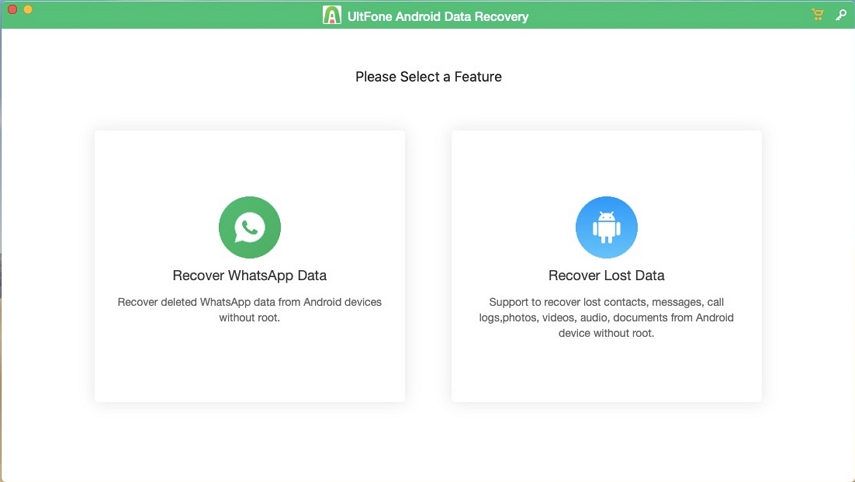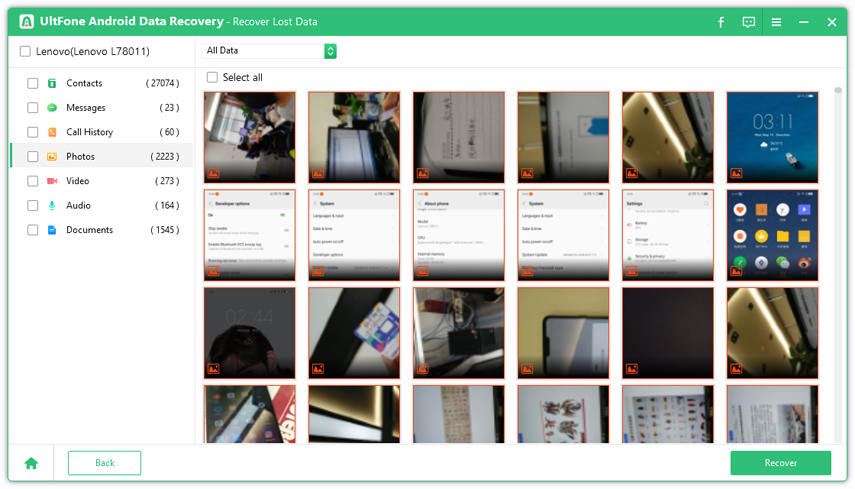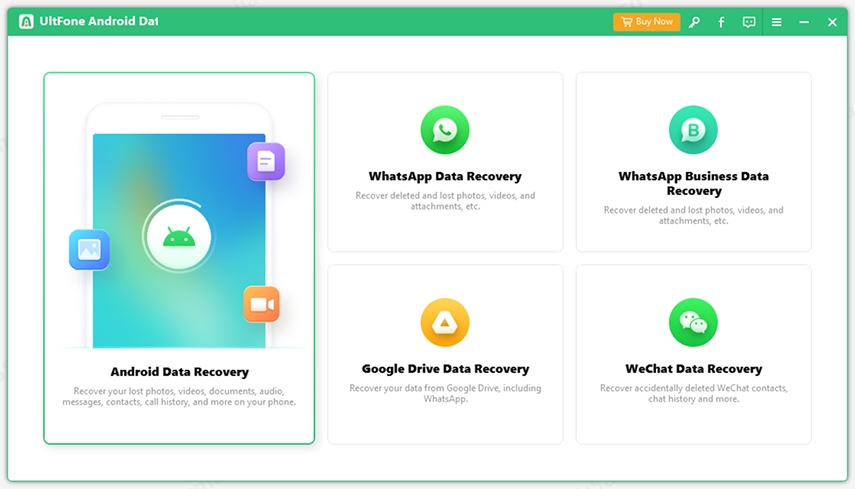Best Android Data Recovery to Recover Deleted Files from Android on Mac
 Jerry Cook
Jerry Cook- Updated on 2025-06-04 to Android Data
Android mobiles and tablets are widely popular over the world. If you are an Android user, the worst thing that can happen is losing all the data on the device. Fortunately, there are lots of Android data recovery software to help get back the deleted files. In this post we will discuss how to recover deleted files from Android on Mac by using a reliable Android data recovery software on Mac.
The Android data loss scenarios including but are not limited to accidental deletion, software update, system crash, etc. You should know that it is unable to recover deleted files from Android internal memory after a factory reset.
Part 1. How to Choose an Android Data Recovery for Mac Software
Indeed, losing files from your Android device is a heart-sinking moment. But you can use Android recovery software in order to retrieve the files. A reliable Android data recovery Mac software can search the memory of your Android device to recover the deleted or lost files before they are overwritten by new data.
There are some features that a good Android Data Recovery for Mac must have:
1. Supports to Restore Files from Android Internal Memory
The Android Data Recovery software should be able to recover deleted files from Android internal storage. It is essential because most of our data like messages, WhatsApp data, photos, or videos are stored in the internal memory.
2. Supports Recovery of Multiple Files
One of the best features of an Android device is that it allows you to keep different kinds of files on the device. If you like to listen to music, you can keep songs in mp3 files or pictures in different formats. Similarly, you may have important documents saved on your device and some essential chats or messages. It is important to recover different types of data on Android device.
3. It Is Best Not to Need Root
Make sure that the Android Data Recovery Software for Mac you chose to recover the files without rooting the device. It is because there are several risks associated when you brick the Android device to open the gates to the deepest layers of the operating system. Thus consider Android data recovery on Mac no root so that you can keep your Android device away from malware infections and system file deletion.
4. Supports Data Recovery from Different Data Loss Scenarios
You may end up losing important files on your Android device due to several reasons. Thus, there could be multiple data loss scenarios like accidental deletion of files, interrupted software process, virus attack, etc.
Part 2. UltFone Android Data Recovery - The Most Reliable Android Data Recovery on Mac
In the Google search results, you will be bombarded with a list of software that claims to be the best Android data recovery software for Mac. However, you can’t afford to use the wrong software as you may end up losing all your important files.
UltFone Android Data Recovery for Mac is a trusted tool that you can use to recover lost Android data. Unlike other software, you can recover data to its maximum extent because UltFone Android Data Recovery for Mac supports restoring all the mainstream files like contacts, messages, photos, videos, music, WhatsApp data and documents. It supports over 7000 phones and tablets without rooting.
How to Recover Deleted Files from Android on Mac with UltFone Android Data Recovery for Mac:
To recover deleted photos from Android to Mac, here are the easy steps:
-
Step 1 Download and launch the UtlFone Android data recovery on your Mac. The Mac version contains two major features: Recover WhatsApp Data and Recover Lost Data. Select the feature you like and connect your device to computer with a USB cable.

-
Step 2 When the software detects your phone, you can select the file type(s) to scan.

-
Step 3 After the scanning process is done, all the data will be displayed. The deleted files are marked as red. You can preview and choose the lost files you want to recover.

- Step 4 Click Recover button, the selected file(s) will be recovered to computer.
So, with these easy steps, you can perform Android data recovery on Mac no root.
Conclusion
With this, how do I recover deleted photos from Android to Mac has become a hassle-free task. UltFone Android Data Recovery for Mac or Windows offers an easy way to restore lost data on Android devices without root. The free version supports to scan and preview data for free, you have to buy a license for data recovery.
If you’re ready to purchase the software, use the UltFone Android Data Recovery coupon code to enjoy 20% off on your investment. After purchase, you will receive Android data recovery registration code to activate the trial version.