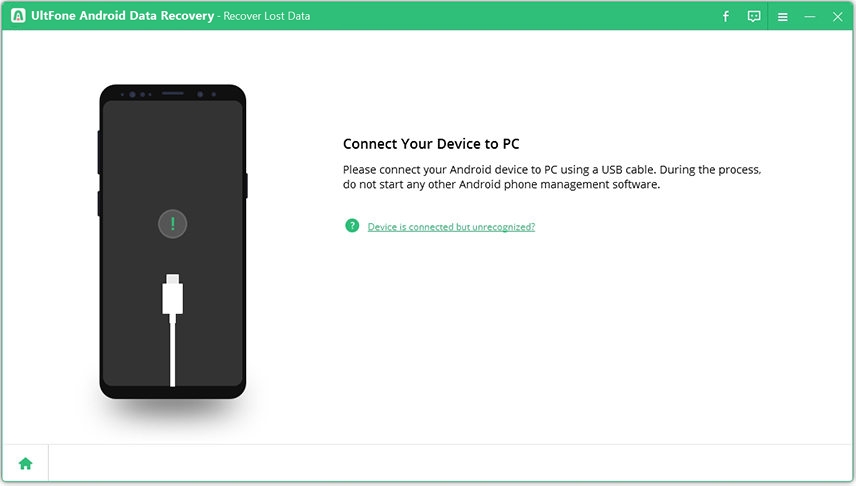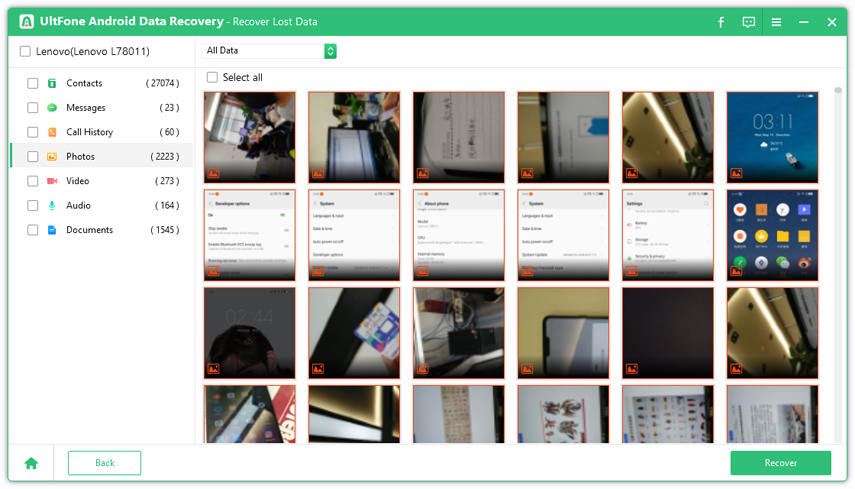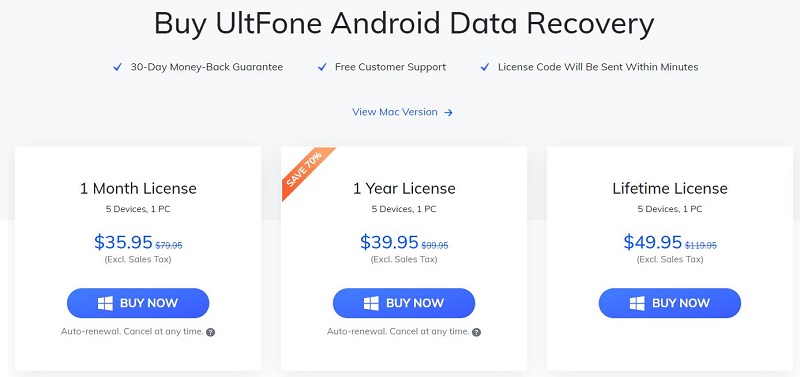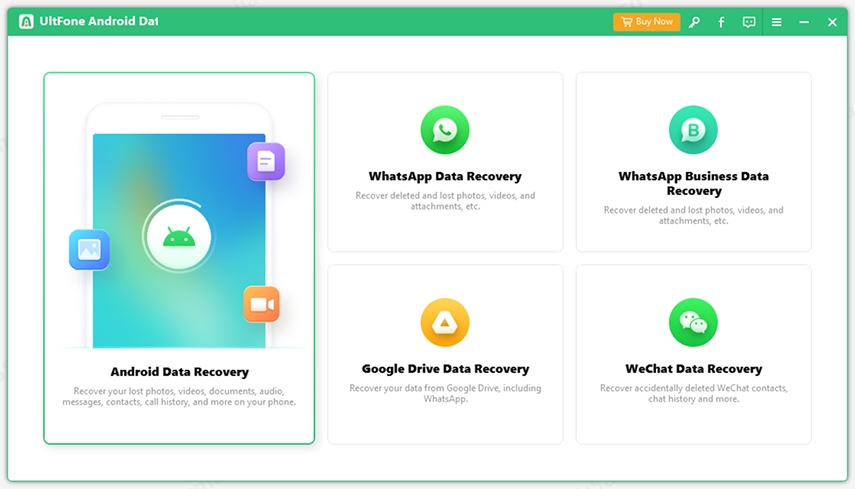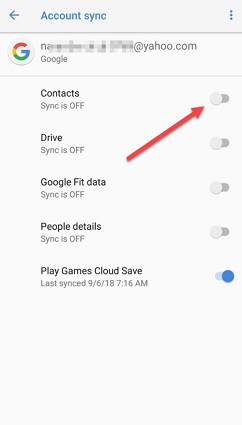UltFone Android Data Recovery Crack & Coupon Code
 Jerry Cook
Jerry Cook- Updated on 2025-06-04 to Android
Losing data from an Android phone or tablet is not a rare thing. You may end up losing valuable data from your Android device due to accidental deletion, lack of backup, rooting errors, and more. In such cases, the best thing you can do to rescue your lost data is to rely on a reliable Android data recovery tool. Fortunately, there are a lot of Android data recovery tools out there. But that also makes it a bit challenging to determine which one is the most reliable option. The good news is that you don’t have to go through this hassle as you have found UltFone Android Data Recovery.
In this post, we’ll let you know all you need to know about this tool, such as the UltFone Android data recovery free download with crack, coupon code, and much more.

- Part 1. UltFone Android Data Recovery Review
- Part 2. UltFone Android Data Recovery Crack
- Part 3. How to Use UltFone Android Data Recovery to Recover Deleted Files on Android
- Part 4. A Bonus: 20% Off UltFone Android Data Recovery Coupon Code
Part 1. UltFone Android Data Recovery Review
1. What Is UltFone Android Data Recovery?
UltFone Android Data Recovery is a tool specially introduced to perform Android data recovery. In other words, the tool can help you recover lost or deleted data from Android device. No matter how you lost your data, the tool is powerful enough to rescue your important data in any data loss scenario. It demands no rooting of your Android phone in order to retrieve lost/deleted files. On top of all, it works for almost every Android phone and tablet.
2. UltFone Android Data Recovery Features
The key features of the UltFone Android Data Recovery entail:
- Recover various types of files: It supports to recover Android photos, videos, messages, documents, audios, WhatsApp data, and contacts, irrespective of the file extension.
- Recover under any data loss scenario: It can help you recover data lost due to accidental deletion, system update, broken screen, water damage, virus attack, and more.
- Preview before recovery: It can help you preview all recoverable data before letting you perform actual recovery.
- Selective recovery: It provides you the freedom to select only those files you would like to rescue.
- Support more than 7000 Android devices: Whether it’s about recovery data from Samsung, Huawei, LG, Mi, One Plus, HTC, Sony, or Google Pixel devices, the tool can help you.
3. Is UltFone Android Data Recovery Safe?
The short answer to the question - is UltFone Android Data Recovery safe? Is Yes!! The tool helps you recover deleted/lost data from your Android device without causing any damage to your Android system and stealing privacy data from your phone.
4. Is UltFone Android Data Recovery Free to Use?
Well, UltFone Android Data Recovery is 100% free to download. You can scan and preview the recoverable data for free. But you have to invest in the tool to perform the recovery. We hope that you now got a clear answer to the question – is UltFone Android Data Recovery free.
Part 2. UltFone Android Data Recovery Crack
Purchasing UltFone Android Data Recovery full version can be a bit costly for you. So, it’s understandable to download an Android data recovery with crack in order to avoid these expenses. But UltFone Android Data Recovery software crack version can be a security risk in several ways that you could ever imagine. Below are some of the dangers of downloading a cracked version.
- Downloading and using a cracked version can lead to malware infections to your device. And the malware hidden inside the cracked software version can steal data from your device.
- When you install a cracked version, there is no guarantee that it will work.
- Cracking websites where you download the cracked software version often entails redirects or popups that send you to further dangerous websites.
- No updates and support available with the cracked software version.
As you can now clearly see that downloading the UltFone Android Data Recovery crack version isn’t safe. So, it’s highly recommended to download the software from its official website.
Part 3. How to Use UltFone Android Data Recovery to Recover Deleted Files on Android
Here’s a step-by-step guide on how to recover lost data from Android phone or tablet with the help of UltFone Android Data Recovery.
-
Step 1 To commence, get the software from its official website on your computer and install it. After that, run it and choose “Recover Lost Data” from the software’s main interface.

-
Step 2 Connect your Android device to a computer with the help of a USB cable.

-
Step 3 Choose the file types you would like to recover and hit the “Start” button to begin scanning the Android phone for lost data.

-
Step 4 Upon a successful scan, you can preview the recoverable files. Finally, select the data you want to rescue and hit the “Recover” button.

Part 4. A Bonus: 20% Off UltFone Android Data Recovery Coupon Code
If you’re ready to purchase the software, use the UltFone Android Data Recovery coupon code to enjoy 20% off on your investment. After purchase, you will receive Android data recovery registration code to activate the trial version.
How to Use UltFone Android Data Recovery Coupon Code
-
Step 1: Go to the UltFone Android Data Recovery purchase page and select a plan you want.

- Step 2: You’ll be then forwarded to the checkout page and then click the “Redeem Coupon Code” option.
-
Step 3: Copy & page the code in the text bar and hit “Update.” Once the code is successfully applied, the total checkout price will be reduced.

A Last Word
That’s all on our UltFone Android Data Recovery review. Data loss is a maddening situation, especially when it comes to losing the most valuable data. Nevertheless, it happens to everyone, and there’s no need to panic. With the assistance of the UltFone Android Data Recovery, you can rescue your lost or deleted files in no time and with ease. As long as you’ve downloaded the software from its official website, you won’t encounter any security risk while using the software.