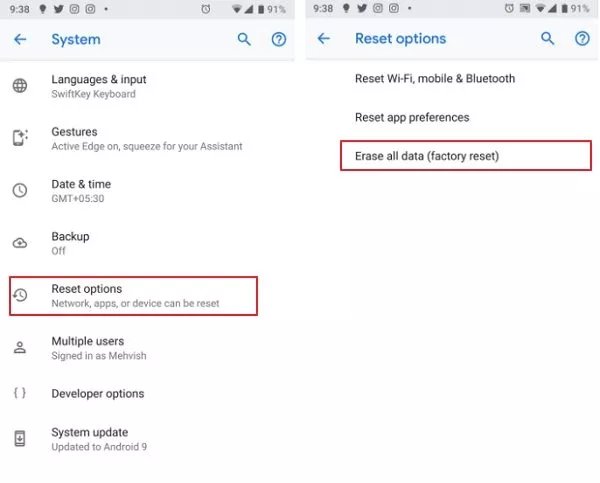Recover Deleted Call History without Root: The Ultimate Guide
 Jerry Cook
Jerry Cook- Updated on 2025-05-29 to Android Data
! Have accidentally deleted my entire call log. Please help me to recover it on my Android.
Call logs contain valuable information of your incoming and outgoing calls. Not only they store precious memories but also help your respond back to missed calls. That’s exactly why losing the call logs is so stressful is anyone.
But with little useful knowledge, you can bring back all the lost contact logs on your phone. Worry not as we will teach you how to recover deleted call history without root conveniently and quickly.
Just read this article till the end and find out!
- Part 1: Why Call History Gets Deleted
- Part 2: What is Root and How to Root Android
- Part 3: How to Recover Deleted Call History without Root
- 3.1: How can I Retrieve Deleted Call History without Backup
- 3.2: How to Check Deleted Call History of a Number from Backup
- Wrap up
Part 1: Why Call History Gets Deleted
Before learning how to restore call history, let us take a quick look at the quick reasons behind losing call history logs. This will help you avoid repeating the same mistakes again.
After scouring the internet, we found the below factors as the major culprits for call logs deletion:
- You may have accidentally deleted the call history yourself.
- Factory resetting the device wipes out everything including call logs.
- A minor glitch in your phone’s software can lead to deletion of call history.
- Incomplete or faulty Android OS update might also remove call history.
Aside from that, corrupted storage or a malware attack increase the chances of losing call logs. But no matter the reason, you can always recover deleted call history and the coming sections are going to help you do it.
Part 2: What is Root and How to Root Android
Rooting is a procedure that gives you root access to the Android operating system of your phone. On a rooted device, you get administrative privileges to tweak with the software code or access other third-party software that you otherwise cannot.
But rooting has serious disadvantages as well. It eliminates your phone's warranty and also exposes it to malware attacks. Update issues are quite common in rooted Android phones. In addition, your device can get bricked.
All these reasons indicate why it's not a good idea to root your phone to recover your deleted call logs. That's why many people ask how to recover deleted call history without root. Still, if you wish to learn more about rooting an Android phone including how-to guide, please refer to this article.
Part 3: How to Recover Deleted Call History without Root
Don't want to root your phone to restore call history? Check out the below solutions to get back your call logs.
Scenario 1: How can I Retrieve Deleted Call History without Backup
In this section, you'll learn about the 2 methods that can help you even if you didn't make a backup.
Way 1: Recover Deleted Call History UltFone
Wondering can I recover deleted call history without any backup or rooting your device? Look no further and get UltFone Android Data Recovery.
Having millions of active users, it is the world’s #1 data recovery program in 2023 that helps you recover deleted call history in just a few minutes. After scanning your phone, it displays the recovered data on the screen that you can preview before restoring.
In addition to call logs, you can restore any type of lost data including photos, videos, music, documents, and more. Moreover, it runs smoothly on all Android phones and versions. But what makes it so popular is its sleek interface.
Check out how to retrieve deleted numbers from call log using this software:
- Step 1 Install the program on your PC
Free Download For PC Secure Download Free Download For Mac Secure Download BUY NOW BUY NOW - Step 2 Click on the Recover Lost Data.

- Step 3 Now tick Call History (and other data types) and hit Start. If prompted, give necessary permissions to the program to scan for the lost data.

- Step 4 Hardly a few minutes later, it will show the recovered files on your screen. Select the files you need to retrieve and hit Recover to download them.
And that's how to recover deleted call history without root.
Way 2: Recover Deleted Call History from Carrier
Another simple option is to try taking help from the service provider to get back the deleted call logs. Almost all phone carriers store the users' call history for some time as evidence. You can always contact them and request to show the deleted call logs.
This solution is free but the process is quite tedious and complicated – and also varies for different phone carriers. For instance, if you're a Verizon user:
- 1: Login to your Verizon account and navigate to My Billing > View Bill > View Call Details.
- 2: Here, you'll see a list of all the call logs with numbers, dates, and times of the last 18 months.

- 3: You can easily download them needed call logs online.
And that's how to check deleted call history of a number using the phone carrier for free. But again, this method is preferrable for emergency cases for its time-taking procedure.
Scenario 2: How to Check Deleted Call History of a Number from Backup
If you have already made a backup of your data, then retrieving the call logs become a lot easier. Below are 3 different ways to do that:
Way 1: Restore Call History from Local Backup
If you have a local backup of your Android device, it's always a handy option to try to retrieve the lost call logs from the backup file. Take the following steps to restore your call history:
Check the below steps for how to retrieve deleted numbers from call log using local backup.
- 1: On your Android phone, head to Settings > Back up & reset > Local backups.

- 2: 2.Select the Call logs option from your device backup and click on Restore at the bottom of your screen.
- 3: Your phone will begin to download the backup of your call history. This should restore all of your deleted call logs.
Way 2: Restore Call History from Google Drive Backup
For most Android users, Google Drive is the go-to platform to make a backup of their phones. If you have also made a Google Drive backup, then worry not about how to check deleted call history of a number.
All it takes is a few clicks to get back the missing call logs. But you need to reset your device that will wipe out everything on it. So, this method should be used as a last resort for recovering the call history.
Here’s how to do that:
- 1: First, go to Settings > Reset options > Erase all data, and enter your password to confirm the action.

- 2: Once your phone restarts, start setting up your device until you reach the Copy apps & data screen.
- 3: Tap Next and select Can't use old device. Then enter the Google ID and password of the account you used to make backups.
- 4: Finally, choose the data you want to restore and tap Restore. And voila, you'll get back the deleted call logs.
Wrap up
We hope this article has answered your query about can I recover deleted call history. It has provided a detailed guide on how to recover deleted call history without root using several proven solutions. But if you want the quickest and most efficient method, then get UltFone Android Data Recovery.
Using this powerful tool, you can get back the lost call logs even without a backup. What's more, it has a remarkable recovery rate of 99.9%.
Bonus Tips:
Don't want to go through the hassle of retrieving the lost contacts? Follow the below simple tricks to make sure you never lose important all logs.
- Always make a backup of your data regularly.
- Double check the files before deleting them.
- Be careful when resetting your device as it wipes out all your data and settings.
- Make a habit of saving your contacts information when you receive or make a call.
- Never choose the option of Delete All Call History. Instead, select the unnecessary call logs one by one and delete them.