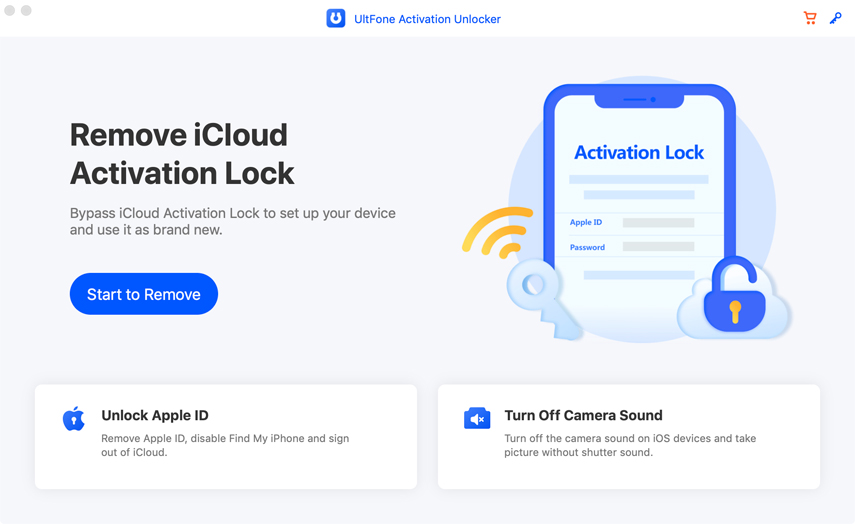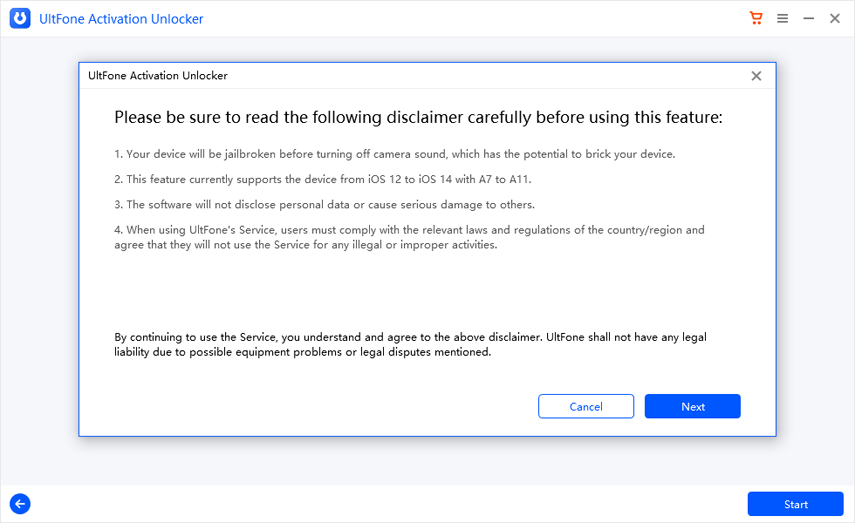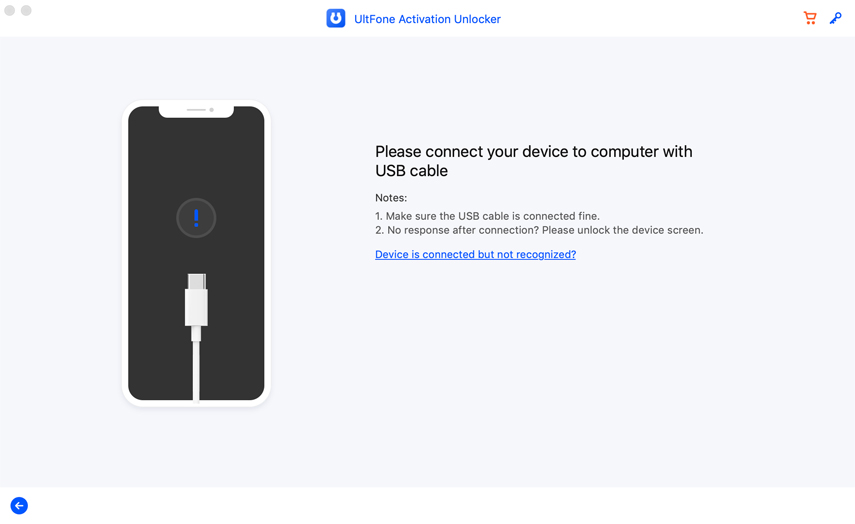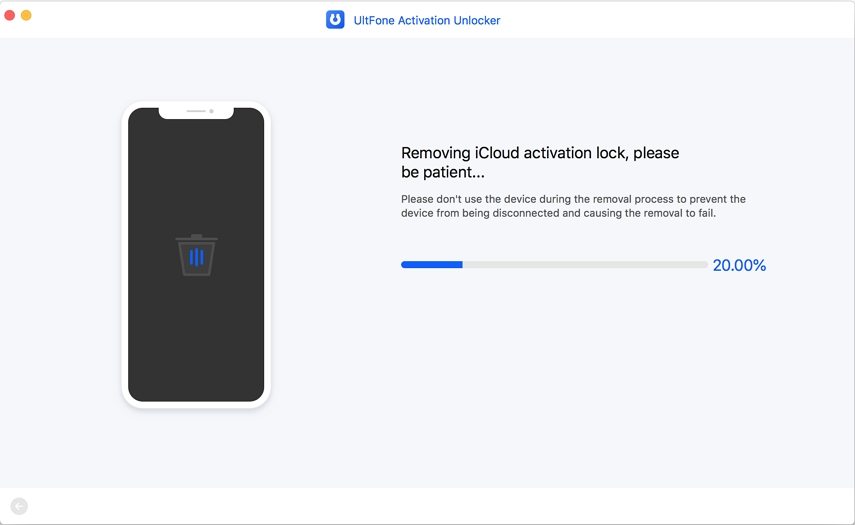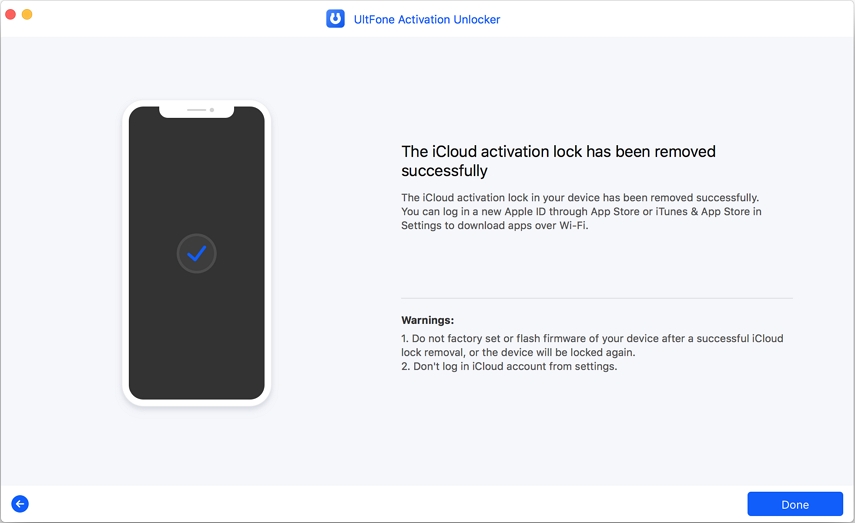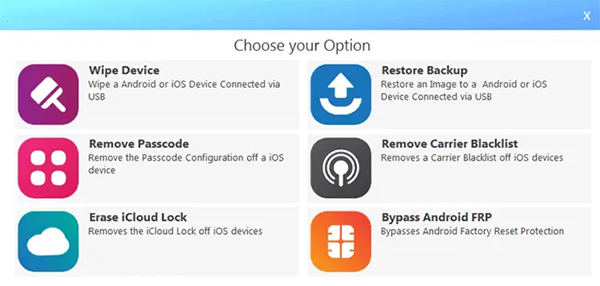[2026 Real Test] iFinder iCloud Unlock Review & Alternatives
 Jerry Cook
Jerry Cook- Updated on 2022-12-19 to Alternative
There is no doubt that iCloud activation lock is an effective security feature and serves its purpose nicely. But things can be very frustrating if you have accidentally purchased an iCloud lockediPhone or have forgotten your iCloud credentials. In such difficult situations, iFinder iCloud Unlock is one of the tools that can be used to resolve the problem.
If you are unsure about what iFinder iCloud Unlock is and how you can use this application, you should check out the article below.
- Part 1. What is iFinder iCloud Unlock
- Part 2. How to Use iFinder iCloud Unlock
- Part 3. Best Alternative for iFinder-UltFone Activation Unlocker
- Part 4. Comparisons Between iFinder and UltFone Activation Unlocker
Part 1. What is iFinder iCloud Unlock

iFinder iCloud Unlock is designed to unlock iCloud activation lock on iOS Devices and help you bypass the locked screen. This application is installed on a computer, and then you can use it to bypass iCloud activation lock on your iPhone right from your computer.
iFinder has gained enormous popularity for multiple reasons, including a simple and user-friendly interface, affordable pricing, no complications, and a good success rate.
iFinder iCloud Unlock is helpful in situations when you have accidentally locked yourself out of your iCloud, or have purchased an iCloud locked iPhone.
Part 2. How to Use iFinder iCloud Unlock
- Step 1: Firstly, you will be required to purchase iFinder iCloud Unlock from its official website and then install it on your computer.
- Step 2: Launch the software and connect your iPhone to the PC/Computer via the original Apple Lightning Cable.
- Step 3: Now, sign in to the software using your iFinder Credentials.
- Step 4: After you have successfully logged in, choose the “iCloud Unlock” option from the screen.
- Step 5: On the following screen, you will be required to enter your iOS device information that includes IMEI, Serial Number, Device Model, iOS Version.
- Step 6: After that, tick the “Remove iCloud” box. Ensure that your iPhone remains connected to the computer.
- Step 7: Now, click the “Start” button to unlock the iCloud lock from your iOS device.
- Step 8: Keep an eye on the process bar. After it reaches 100%, it will pop up a notification stating whether the process is successful or not.
- Step 9: If the process has been completed successfully, you need to reboot your iPhone and then you can set up your iPhone.
Part 3. Best Alternative for iFinder-UltFone Activation Unlocker
UltFone Activation Unlocker is the best alternative to iFinder iCloud Unlock. This tool not only bypasses iCloud activation lock but also helps to turn off Find My iPhone/iPad/iPod & Unlock Apple ID on iOS devices. The best part about this tool is that it offers a simple and easy process to bypass iCloud activation lock that requires no technical skills. Moreover, UltFone Activation Unlocker is available for both Windows and Mac.
Below is the step-by-step guide to unlock iCloud activation lock on iOS devices.
- Step 1Download & install Ultfone Activation Unlocker on your computer.
Step 2 Launch it and click on the start button.

Step 3Then, accept the agreement & click the "Next" button.

Step 4 Now, connect your iPhone to the computer.

- Step 5After your device is connected, you will be required to jailbreak the iPhone. Follow the on-screen instructions to jailbreak your iPhone.
Step 6 After Jailbreaking, your device information will be displayed. Confirm the information and hit the “Start” button to remove iCloud lock.

Step 7 That’s it. It will take a few minutes to remove iCloud activation lock from your device.

Part 4. Comparisons Between iFinder and UltFone Activation Unlocker
iFinder iCloud Unlocker
Disadvantages:
- Numerous users have complained that the software fails to resolve the problem.
- It consumes a lot of time to bypass the iCloud activation lock.
- Most iOS users have reported that the software fails to detect the iPhone.
- No Technical Support from iFinder Team.
- If Find My iPhone is turned on, it won't work for you.
Advantages:
- It helps you bypass the iCloud locked iPhone.
UltFone Activation Unlocker
Advantages:
- Allows to quickly remove iCloud activation lock within a few minutes.
- The software is fully compatible with iOS devices from iPhone 5S to iPhone X.
- It offers the highest success rate.
- 100% Safe. It doesn't inject malware or virus into your iOS device.
- Frequent updates & technical support from UltFone.
- It can remove activation lock from your iPhone without the previous owner's information.
Disadvantages:
- It is a paid software, and you will be required to pay a minimal fee to enjoy the premium features of UltFone Activation Unlocker.
Conclusion
In this guide, we have covered in detail about iFinder iCloud Unlock and how to use it. iFinder iCloud Unlocker is a handy tool to bypass iCloud activation lock on iPhone. However, it is a no-reliable tool as numerous users have complaint about it. Therefore, I recommend trying its alternatives, such as UltFone Activation Unlocker. It is a reliable and trustworthy tool trusted by millions of customers worldwide.
I hope the guide was helpful. If you have any queries, feel free to comment below. Our team would be thrilled to respond to your questions.