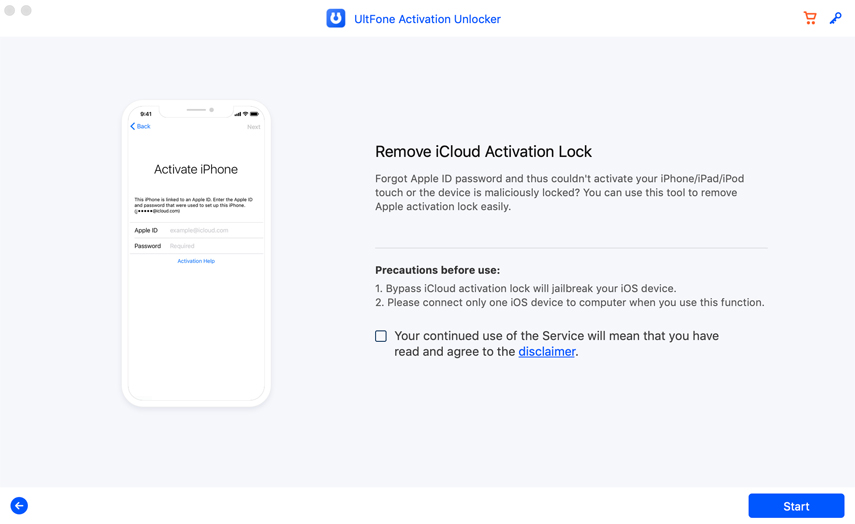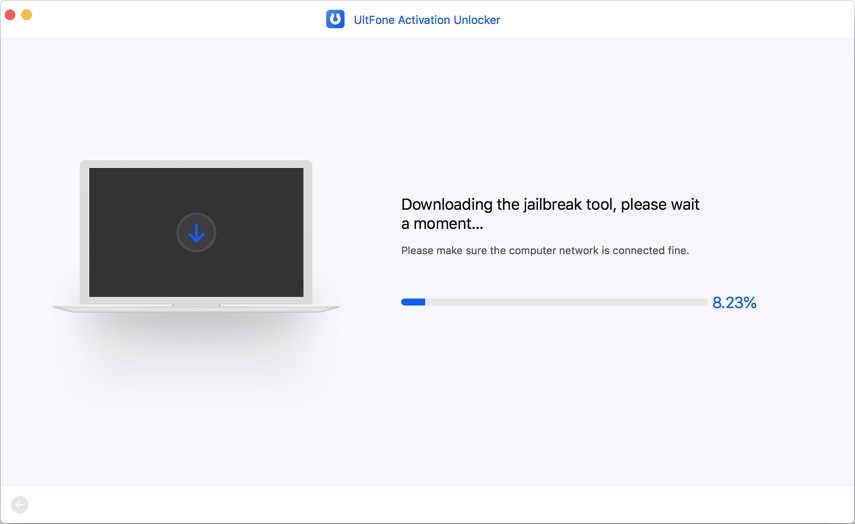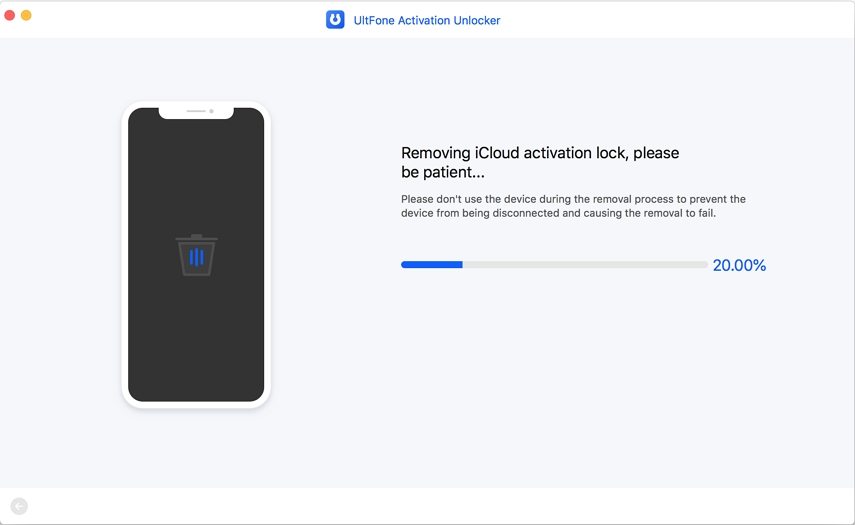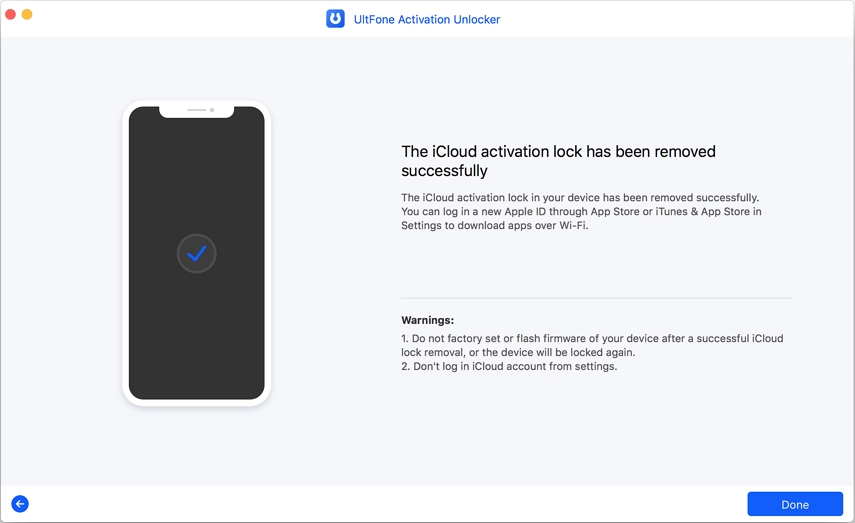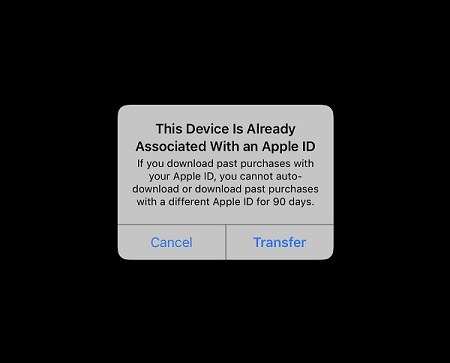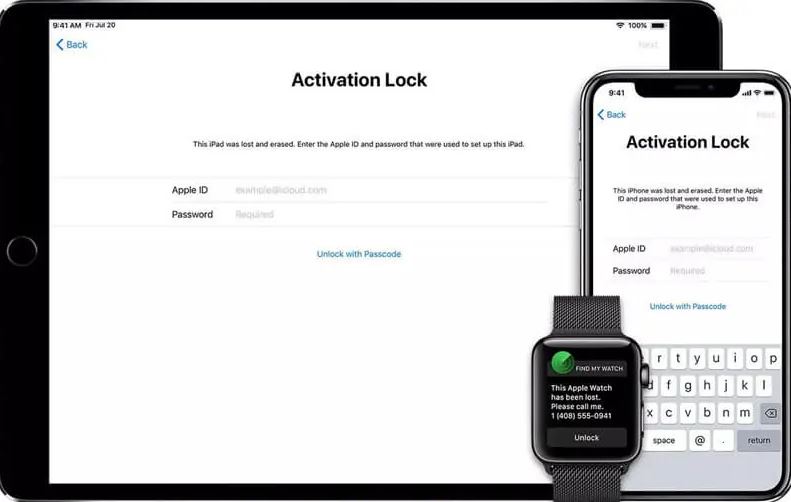iCloud Login Finder Free Online? Find All About It Here [2026]
 Jerry Cook
Jerry Cook- Updated on 2022-12-19 to Alternative
Forgetting your iCloud account details or buying a used iOS device is the worst thing for iOS device users, especially when they are not in touch with the previous owner. The problem with the used device is that it can lock your iPhone if not entered the correct details. What needs to be done if such a situation arises while logging into your iCloud Account? Many of you may not have any concept about what to do, but here you are going to learn everything that you necessitate to know regarding iCloud Login Finder.
- Part 1: Can I Get iCloud Login Finder Online Free?
- Part 2: Best iCloud Login Finder Replacement: Remove iCloud Account Within 5 Minutes
Part 1: Can I Get iCloud Login Finder Online Free?
Nowadays, everything is available online and so the solutions to various technical problems. The iOS owners can take the help of iCloud Login Finder Online Free, but there is risk in that. The sites that claim of providing iCloud Login Finder download are not so genuine. What they say and do has a lot of difference. Some of them only redirect users to malicious and unsafe sites when tapped on the download link. Somehow, even if you can get iCloud Login finder download, then it may contain malware and infect your PC. Such online services may not help but will lead to more losses. Meet this five iCloud Login Finder that can be trusted.
1.UltraSnow
UltraSnow is an iCloud Login Finder designed by the iPhone Dev Team. It will assist in getting the details about the previous owner so that you can login to the iCloud Account in a hassle free way. Any iCloud Login Finder rarely offers this feature. Getting the details of the previous owner is nearly an impossible task, but with UltraSnow, everything is possible. However, it doesn’t do much more, but it is worth to give a try when you are unable to login to your iCloud Account as it is locked.
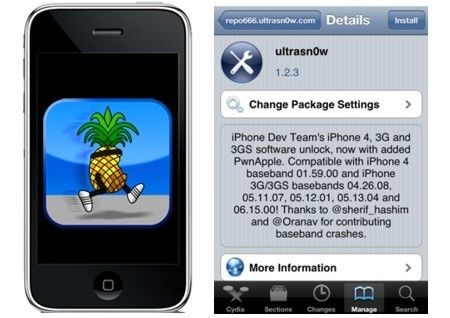
Pros of UltraSnow:
- It lets you connect with the previous owner and gather the data about his contact information.
- Even allow to get owner details when the phone is lost or stolen.
Cons of UltraSnow:
- It only provides contact info of the previous owner.
- One can’t remove iCloud account permanently from an iPhone.
2.iCloud Login Finder from Wipelock
Unlock your device by using iCloud login finder from Wipe lock. This is a fantastic tool that we have come to know about forgetting the owner’s details of an iOS device. The details are gathered by using IMEI or serial number. More than that, it serves an email template to connect with the owner quickly and ask the iCloud details of his Account to get back to your recently purchased second hand iPhone.

Pros of WipeLock iCloud Login Finder:
- It is simple to use.
- It works in 3 steps.
Cons of WipeLock iCloud Login Finder:
- It takes 12 hours to get the details from owner.
- 100% success rate is not guaranteed.
- The previous owner might refuse to help.
3.IMEI Phone Unlock
This iCloud login finder IMEI Phone Unlock will ease your iCloud account unlocking process. It provides a way to collect all the significant info related to an iCloud account for unlocking it. Perform a background check on the Account gets the data on the email associated with an iCloud ID.

Pros of IMEI Unlock:
- You can sync multiple iOS devices in one account.
- It keeps tracking your lost or stolen device.
Cons of IMEI Unlock:
- You may have to wait for 2-3 days for unlocking your Apple ID.
- It is not available for free.
- It can’t remove the iCloud account from device.
4.Unlock Base
This iCloud Login finder will not help in getting password associated with an iCloud account. Instead, it will share the account details and get contact info only. Even if you can’t delete the account, it is possible to use the device with the original owner’s Apple ID.

Pros of Unlock base:
- Satisfactory success rate of 80%.
- It is quite easy to get info of the original owner.
Cons of Unlock base:
- It is time-consuming.
- Only contact info will be provided.
- No other info can be gathered except contact details.
5.iPhone Unlock Zone
This is the last option iPhone Unlock Zone we are giving to you for iCloud Login Finder. If all others have failed, iPhone Unlock Zone will work. It delivers you the permission to keep tracking the Apple ID of the original owner. For this, all you have to is an IMEI number of your iOS device.

Pros of iPhone Unlock Zone:
- No need to jailbreak.
- Get full data about the previous owner.
Cons of iPhone Unlock Zone:
- It is seless when you want to delete an iCloud account.
- It can take a week to share the info.
- Not a free iCloud login finder.
Part 2: Best iCloud Login Finder Replacement: Remove iCloud Account Within 5 Minutes [Recommended]
Some iCloud Login Finder never meets the expectations of users. Their success rate is low, and then there is iCloud Login finder that does not work at all. This raises a question on which software we should trust. It is vital to try an alternative that allows you to remove existing iCloud Account in less than 5 minutes. After removing it, you can use your iOS device seamlessly. For this, you should download UltFone Activation Unlocker Tool, which is the best tool for the iCloud Activation lock. This is a professional tool that does not need to have any password for unlocking iCloud activation lock. This guide contains the stepwise details of eliminating iCloud Account.
- You don't need the contact details of previous user.
- You don't need Apple ID or password at all.
- Bypassing actiavtion lock takes only a few minutes.
- No tech knowledge required about jailbreak, easy but efficient.
- You can use new Apple ID on the phone after removing activation lock.
-
Step 1Launch UltFone Activation Unlocker
Open a browser you wish to visit the official link https://www.ultfone.com/activation-unlocker.html of the UltFone Activation Unlocker tool. Install it on your PC and connect the device from which you want to eradicate iCloud lock. Click on “Start” now for starting the process. Carefully go through the agreement and click on “Next” to agree.

-
Step 2Download Jailbreak Tool
Wait for a while because your device will be identified. After being recognized, UltFone Activation Unlocker will download the jailbreak tool. Just stay connected to a stable network. Click on the “Start Jailbreak” button to jailbreak after the tool has been downloaded. Keep following the instructions appearing on the device screen. To avoid unexpected things from happening, see the instruction given on the left side of the interface.

-
Step 3Bypass iCloud Activation Lock
After finishing the Jailbreak process, click on the “Next” button. You can now view the device information. If everything seems ok, click on the “Start Remove” button for removing the iCloud lock.


My Final Verdict
As discussed, there is plenty of iCloud Login finder online, but the ones we have recommended here are best in performance and giving results. You can rely on them without any second thought. Even if they may not work, you can still bypass iCloud activation lock with the UltFone Activation Unlocker. No other tool is better than that as far as we have researched and compared. Even without the iCloud login finder authentication id, one can enjoy a great experience while using their iDevice.