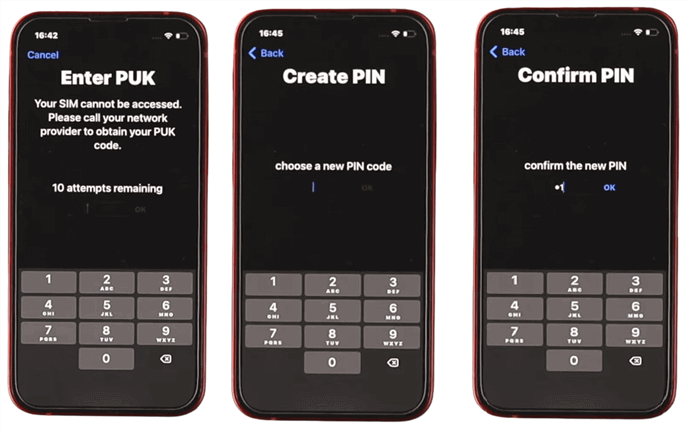[2026] iPhone Unlock Codes? 100% Working to Unlock Any iPhone
 Jerry Cook
Jerry Cook- Updated on 2024-01-18 to Unlock iPhone
It is annoying if you find yourself in an emergency situation and your phone is locked out. Soon, it becomes more challenging if you don’t know how to unlock your iPhone or iPad without a passcode. Such problems can arise due to multiple reasons. For instance, if you frequently alter your passcode, you might forget it. Alternatively, your partner might change your passcode without informing you, or your naughty child might accidentally lock your iPhone. If you want to unlock your iPhone, please read this article and find the most suitable “iPhone unlock code”.
Part 1. What Is the Default Code for iPhone Unlock
Have you ever heard about a mythical "secret passcode" that can unlock your iPhone? Unfortunately, it's just a myth! Apple has put in place various security measures to protect your data, so there is no easy way to get around the passcode.
The iPhone passcode is different for each device and user, so it's not like a safe locker that can be opened with a master key. But stay calm; there is still hope!
Guessing the passcode, here we have a general iPhone unlock code. Most people have an easy-to-guess combination, such as 123456 or 000000. But if it does not execute, you can try the following alternative ways to unlock the device.
Part 2. Best "iPhone Unlock Codes" List 2023
2.1 Best iPhone Unlock Code to Unlock Any iPhone - UltFone [100% Working]
The first solution is simple and easy. You can use UltFone iPhone Unlock to remove a passcode that you don't remember from your device and set a new passcode. It is a great solution because it is simple, effective, and always works. So, whether you've forgotten your passcode or just want a change, UltFone iPhone Unlock has got you back, making things easy and foolproof every single time.
Key Features of UltFone iPhone Unlock:
- The best "code” to unlock any iPhone with just a simple click
- Unlock all iPhones, including the 4/6-digit passcode Touch ID & Face ID.
- Resolve any iPhone unlock passcode issues, such as iPhone passcode expiration or iPhone not accepting the right passcode
- Advanced technology ensures a 100% success rate for any iPhone unlock
- Easily bypass screen time passcode (no data loss) and MDM
- Step 1Download and install UltFone iPhone Unlock on your computer, then click "Start" to unlock iPhone without passcode.
- Step 2Connect your iPhone to your computer and the software will detect it automatically. Click "Next" from the main interface.
- Step 3Choose a save path and click "Download" to download the lastest firmware package.
- Step 4Click "Start Remove" to unlock iPhone.
- Step 5Congratulations! You've successfully unlocked iPhone without passcode.





2.2 Free iPhone Unlock Code - iTunes
There are no seamless iPhone unlock codes. You can utilize iTunes to erase all data on your iPhone and unlock your password. With iTunes, you can erase all your iPhone data and unlock your password. Before proceeding with the process, update the iTunes to the latest version. Here use the steps to use iTunes as a free iPhone unlock code
Step 1: Attach the iPhone to the PC with a USB cord and install the iTunes.
Step 2: Click the Summary tab, and then click Backup Now. Then click on "Restore iPhone" to reset your iPhone to its factory state. All data will be lost, but you can restore the backup you created earlier.
Step 3: After restoring, check "Restore from iTunes backup."
Step 4: Choose the latest backup to restore as much data as possible. Upon completion, the iPhone will restart as a new one without a password.

Pros:
- iTunes is an official Apple method, which implies it's generally considered safe and legitimate.
- iTunes is a free software, saving you from additional expenses.
- It often allows you to back up your device, preserving your data.
Cons:
- Unlocking with iTunes can be intricate and may demand technical expertise, making it less beginner-friendly.
- If not executed correctly, there's a substantial risk of data loss, especially if you haven't backed up your iPhone.
- Apple's official unlocking process can be restrictive, particularly for devices with outstanding payments or iCloud account issues.
2.3 Code to Unlock iPhone Free - iCloud
The last tip to erase the iPhone is the iCloud "Find iPhone." It gets help in finding the Apple ID and iPhone on your device. You can log in to iCloud on another device and unlock your iPhone without a password.
Step 1: Put your Apple ID and password from another device into iCloud.com.
Step 2: Locate iPhone. Select the iPhone from All Devices when the list of maps and devices appears.
Step 3: Click "Erase iPhone". Enter the Apple ID password. The iPhone is erased. Now you can use it.
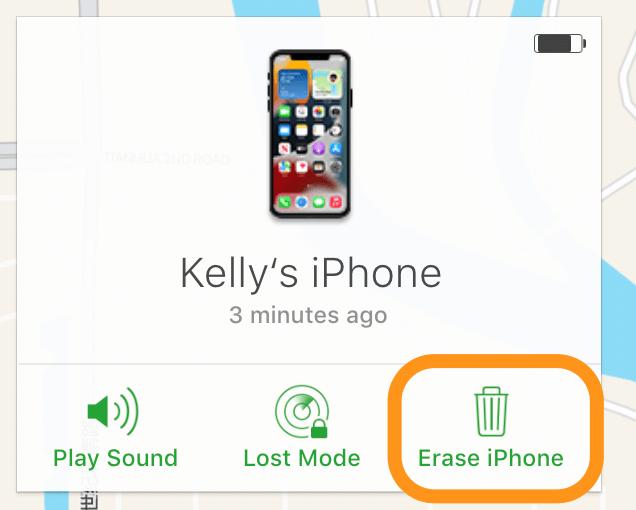
Pros:
- iCloud is an official Apple service, typically considered a legitimate and secure way to unlock your device.
- You can unlock your iPhone from anywhere with an internet connection, providing convenience.
Cons:
- To use iCloud, the device must have enabled " Find My iPhone, " which may not always be true.
- You need the Apple ID and password associated with the locked device, which can be challenging if you've forgotten them.
- Numerous scams and fraudulent services are claiming to offer iCloud unlocking, which can lead to financial loss.
Conclusion
In this article, we have introduced you to the best "iPhone unlock codes” for free. You are welcome to choose the most suitable method to unlock your iPhone. If you want to unlock your iPhone without a passcode, it's a good idea to try UltFone iPhone Unlock . This convenient unlocking tool lets you easily and successfully enter your iOS device. Unlocking iDevices becomes a breeze with UltFone iPhone Unlock, the most suitable and most dedicated solution at your fingertips.