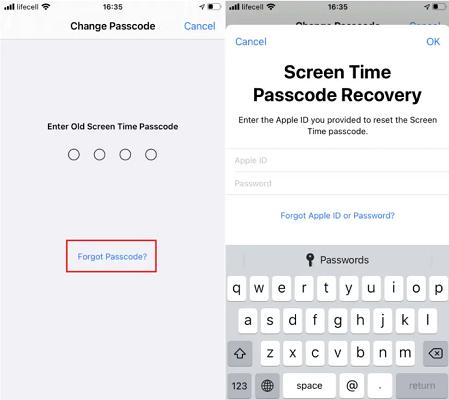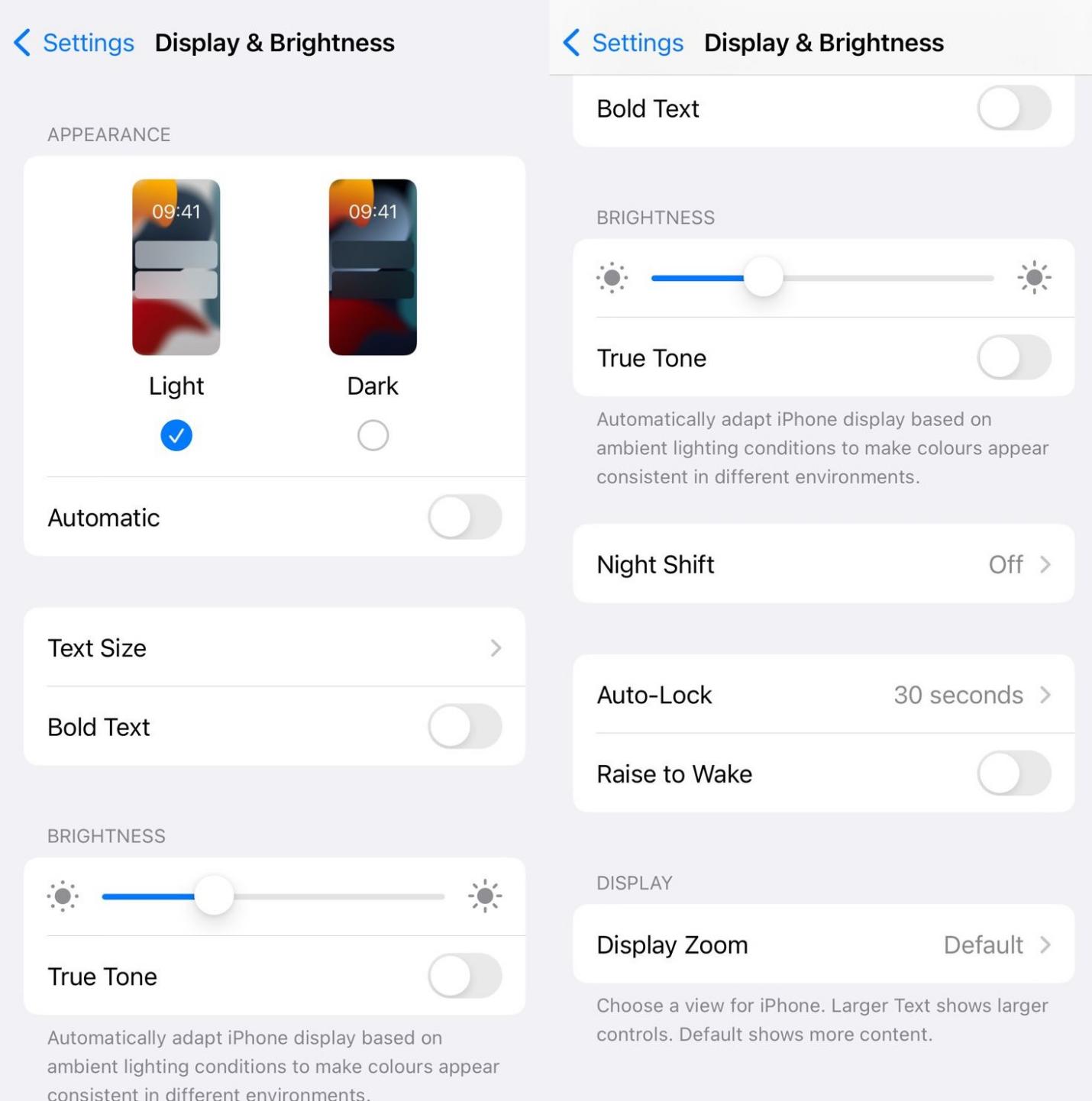How to Remove Remote Management from iPad/iPhone
 Jerry Cook
Jerry Cook- Updated on 2024-01-18 to iPad
If you're an iPad or iPhone user, you may have encountered remote management, a feature allowing an administrator to control your device remotely. While this can be useful in some scenarios, there are situations where you might want to remove remote management from iPad or iPhone.
In this article, we'll discuss how to remove remote management from iPad and iPhone devices. We'll cover what remote control is, how it works, why you might want to remove it, and most importantly, how.
- Part 1. What is Remote Management on an iPhone/iPad
- Part 2. How to Remove Remote Management from iPad/iPhone
- 2.1 Remove Remote Management from iPhone/iPad through iPhone Settings
- 2.2 Remove Remote Management from iPad/iPhone through a Professional Tool
- Part 3. FAQ about How to Remove Remote Management from iPad/iPhone
Part 1. What is Remote Management on an iPhone/iPad
Remote management is a feature that allows an administrator to manage your iPad or iPhone device from a remote location. Remote management is typically used by organizations to manage and control their devices. Remote management allows an administrator to do various things, such as install apps, configure settings, and wipe the device remotely.
Remote management is not the same as remote access, a feature allowing someone to control your device remotely. Remote access is typically used for technical support and troubleshooting, whereas remote management is used for device management.
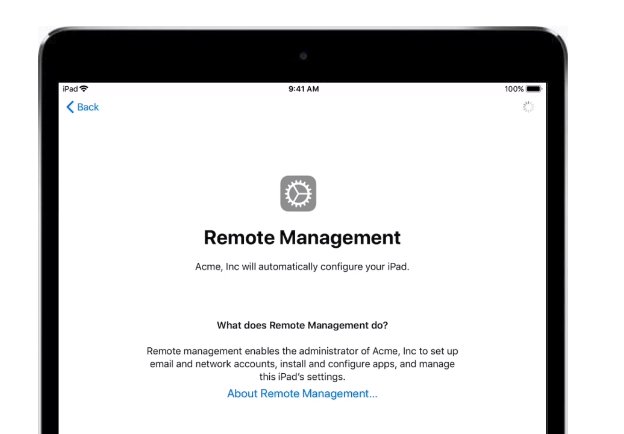
Part 2. How to Remove Remote Management from iPad/iPhone
2.1 Remove Remote Management from iPhone/iPad through iPhone Settings
If you want to remove remote management from your iPad or iPhone, follow these steps:
- 1. Open the Settings app on your device.
- 2. Tap General.
- 3. Scroll down and tap Device Management.
- 4. Tap the profile that you want to remove.
- 5. Tap Remove Management.
- 6. Enter the passcode if prompted.
- 7. Tap Remove management again to confirm.
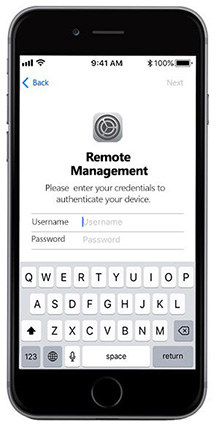
Removing remote management fron iphone/ipad will erase all data on your devices, so you should backup before the removal.
2.2 Remove Remote Management from iPad/iPhone through Professional Tool
With UltFone iPhone Unlock, you can easily remove remote management from your iPhone or iPad. This software is designed to remove various screen locks, including passcodes, Touch ID, and Face ID. The best part is that it can do this without any data loss. So you don't have to worry about losing any critical data or files on your device.
Let's start with removing remote management from iPad or iPhones using UltFone iPhone Unlock.
- Step 1 Download and install UltFone iPhone Unlock on your computer.
- Step 2 Connect your iPhone or iPad to your computer using a USB cable.
- Step 3 Click on the "Start" button to begin the bypass process.
- Step 4 Wait for the software to complete the bypass process. This may take a few minutes.
- Step 5 Once the process is complete, your device will restart, and you will have complete control over it.

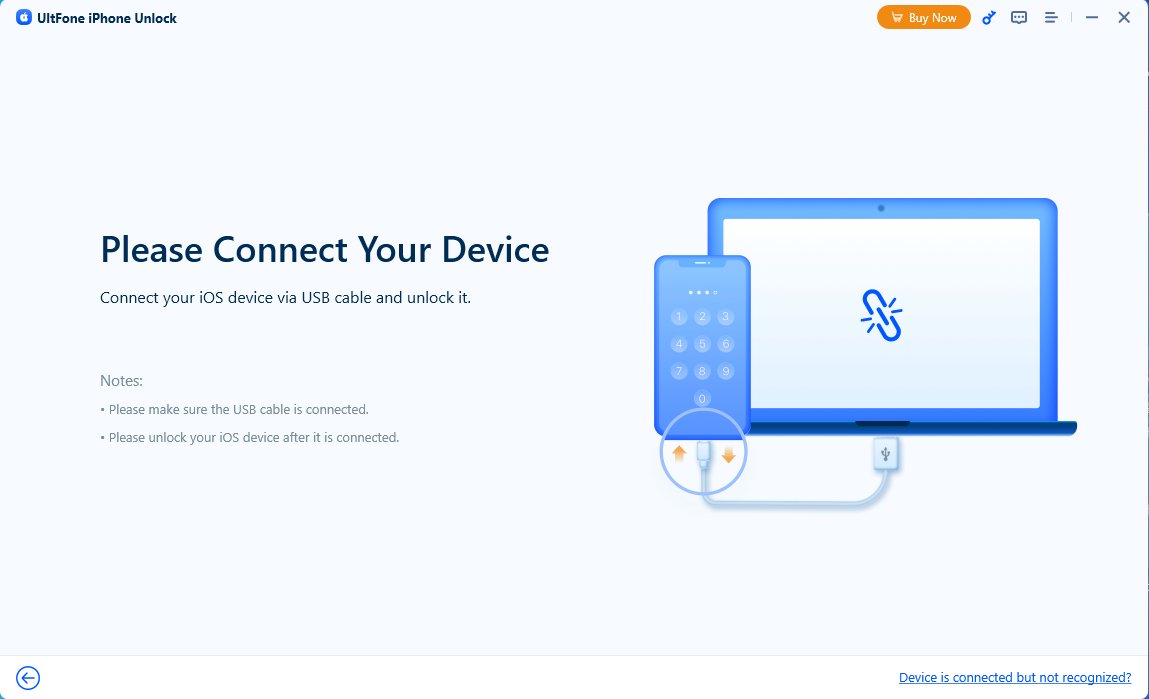
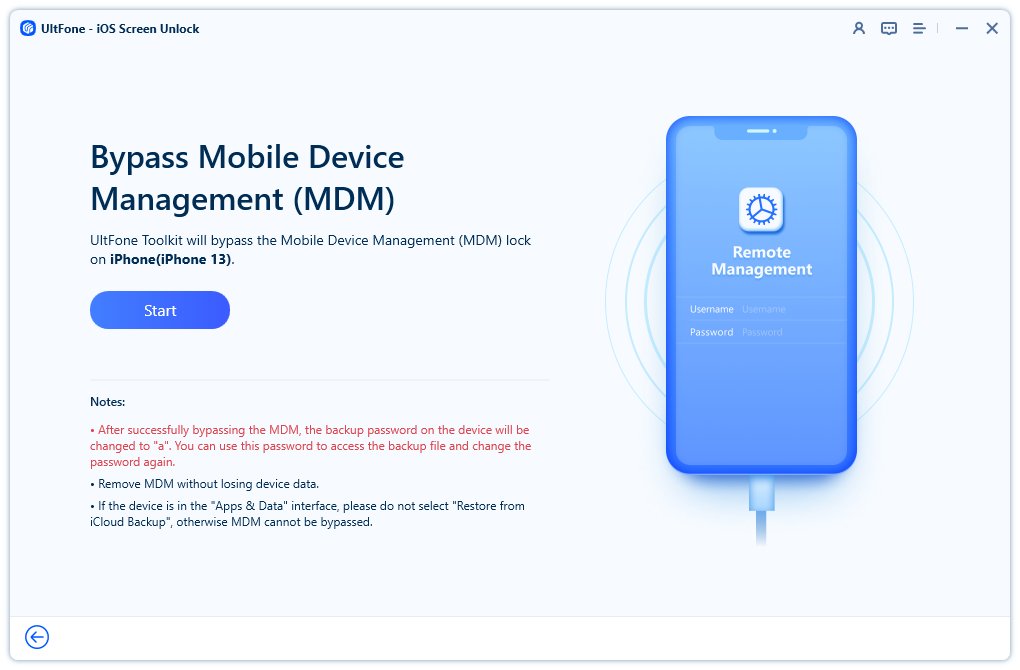
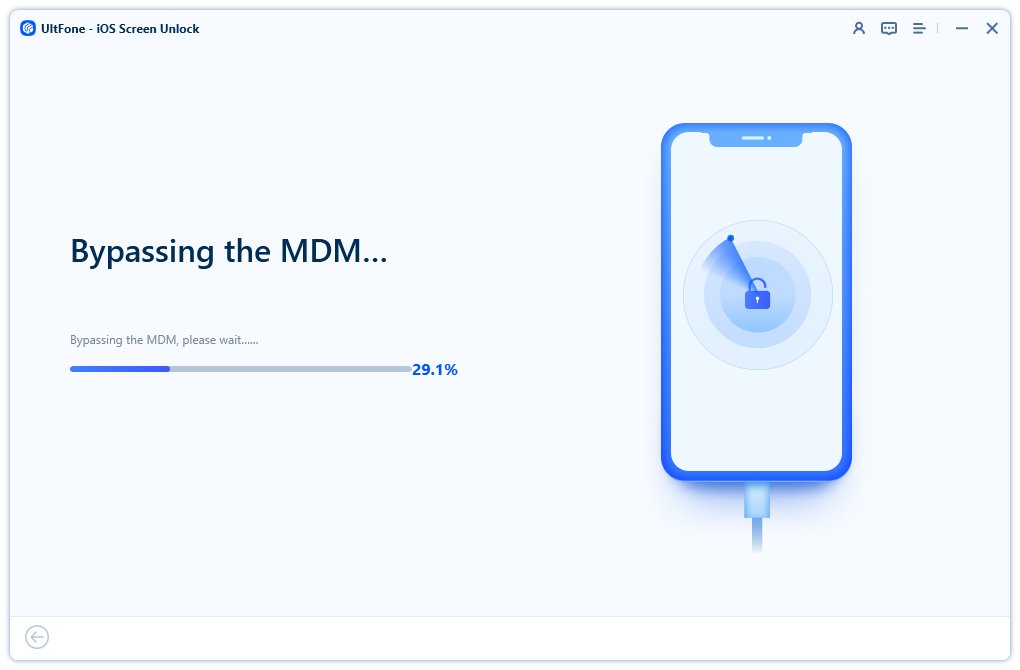
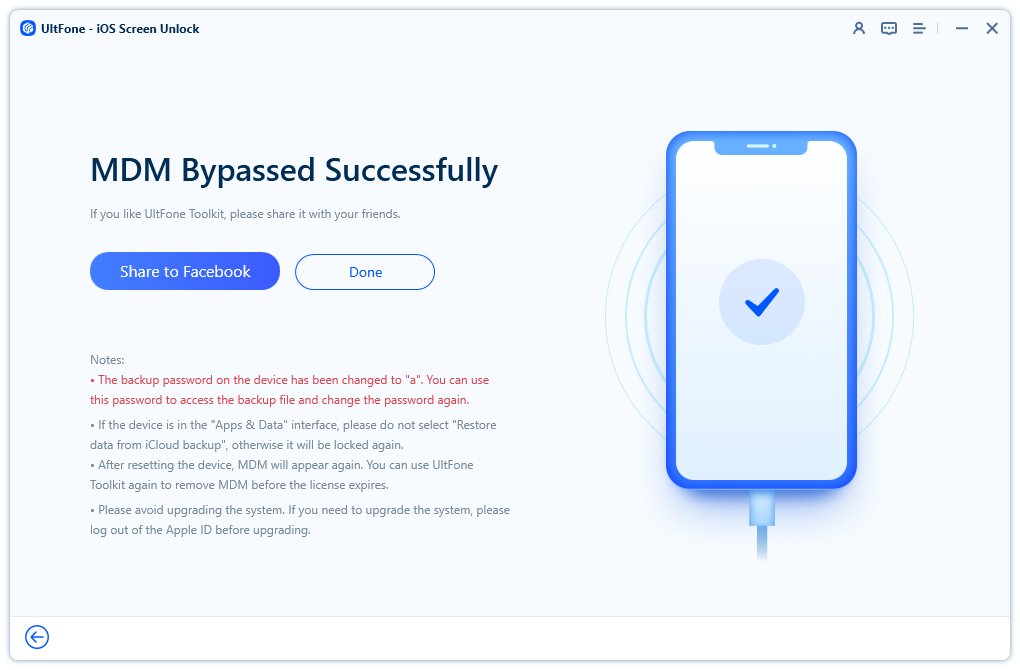
Part 3. FAQ about How to Remove Remote Management from iPad/iPhone
3.1 How to Remove/Bypass MDM IPad/IPhone on iOS 14?
You can remove remote management iPad or iPhone from iPhone settings, but it will cause your data loss. If you're looking for a safe and reliable way to remove remote management or MDM (Mobile Device Management) from your iPhone or iPad running iOS 14 without any data loss, UltFone iPhone Unlock is a great option.
3.2 Does jailbreak remove remote management?
Jailbreaking your iPhone or iPad is a process of removing software restrictions imposed by Apple on iOS devices. However, jailbreaking includes many risks.
After jailbreaking, you will no longer be able to use your smartphone as you did previously. This is because you will always be under the watchful eye of hackers who are eager to target you whenever you use your mobile device for digital transactions. Then it makes no difference whether you are being pursued for money or personal information.
Conclusion
Removing remote management from your iPhone or iPad can be quickly done using UltFone iPhone Unlock or the device's settings, depending on the situation. UltFone iPhone Unlock provides a reliable solution for unlocking your iOS device without data loss. With the professional tool, you can successfully remove remote management from your iPad/iPhone and regain complete control.