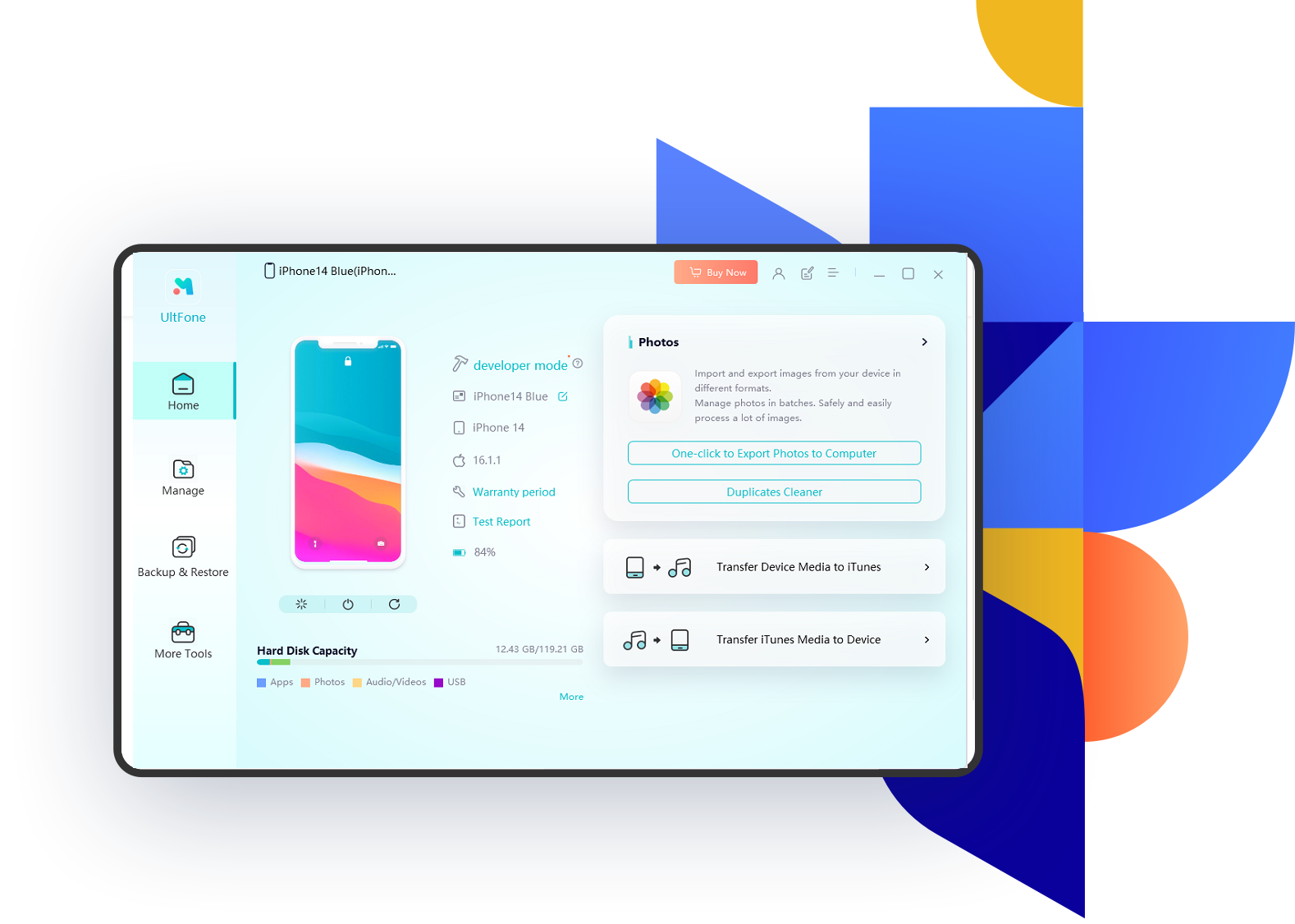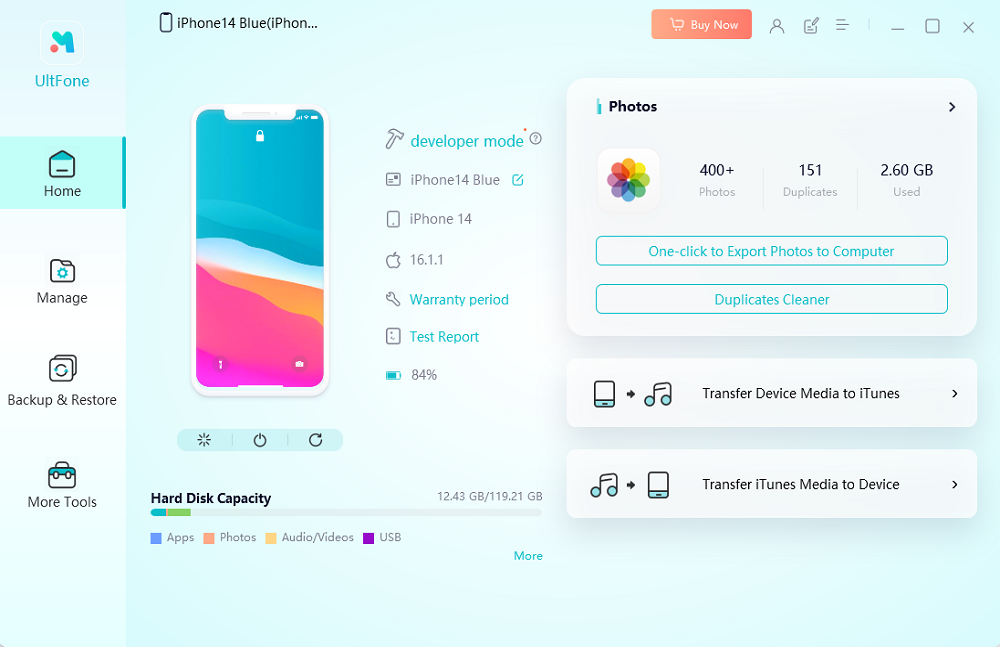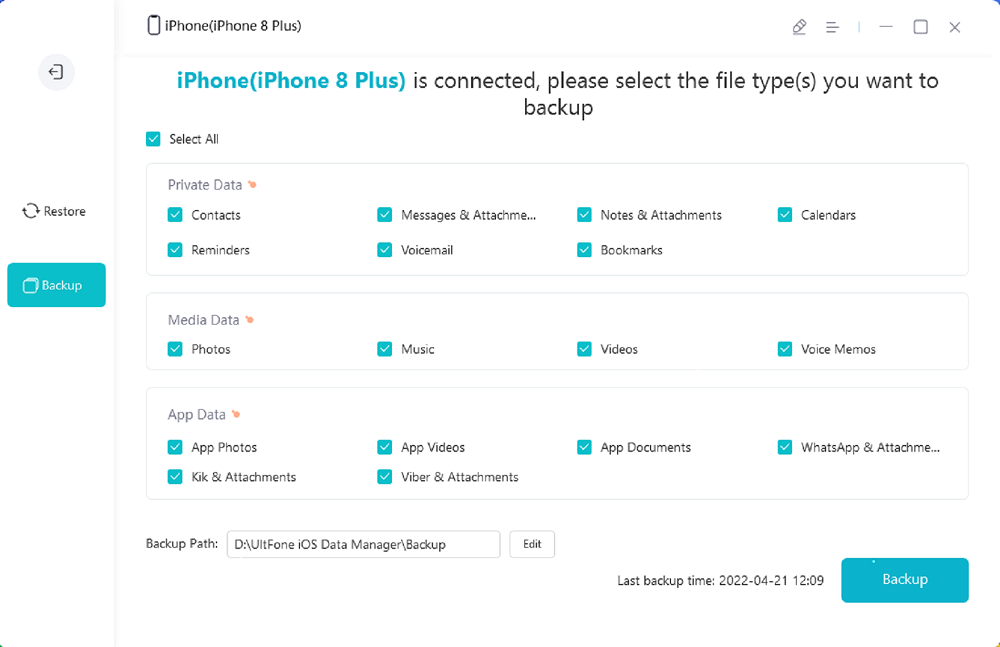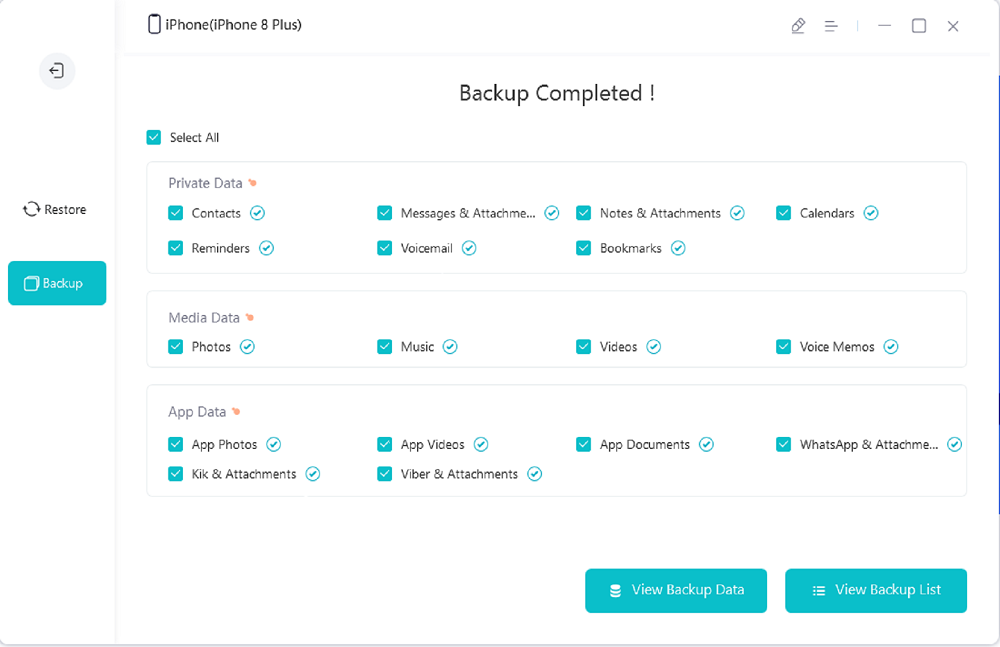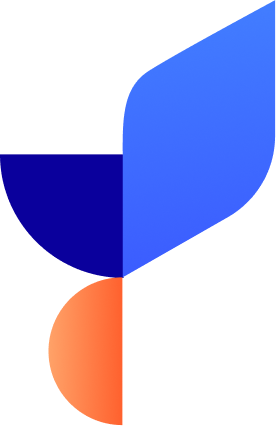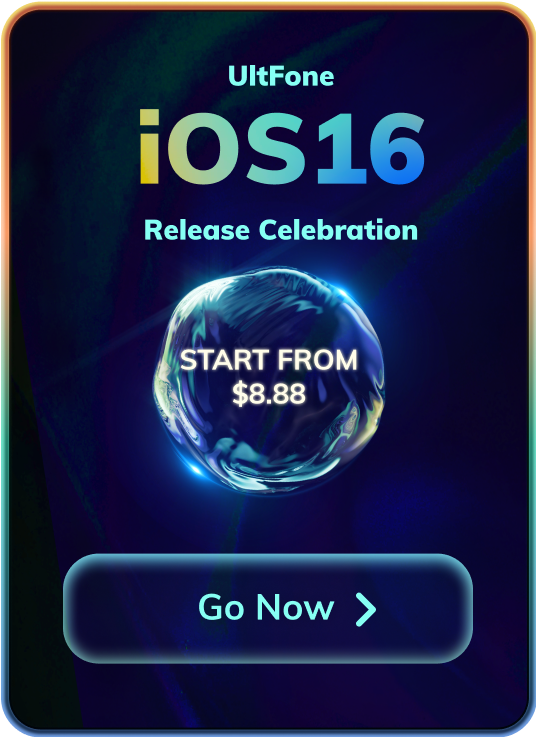Best Companion of iOS Devices You Must Have
As an all-in-one iOS file manager, UltFone iOS Data Manager is able to backup & restore, transfer, manage all your data on iOS devices. You will never need to worry about the tedious operations while dealing with iOS data.
Backup iPhone/iPad/iPod data to computer without iTunes/iCloud.
Support to backup app media data, including WhatsApp, Kik and Viber.
View iPhone/iPad backup and flexibly restore to device or computer.
Restore Messages, Contacts, Photos, Bookmarks, Music and Videos to device.
Import, export, and delete files without restrictions.
One-click to merge duplicate contacts.
Transfer Device media to iTunes and vice versa.
Freely transfer media files between iDevices and iTunes.
Preview & Selectively Restore from both iTunes and Local Backup
Unlike iTunes and iCloud, this iPhone data manager enables you to preview previous backup before restore so that you can selectively or fully restore your wanted files without overwriting all your current data.
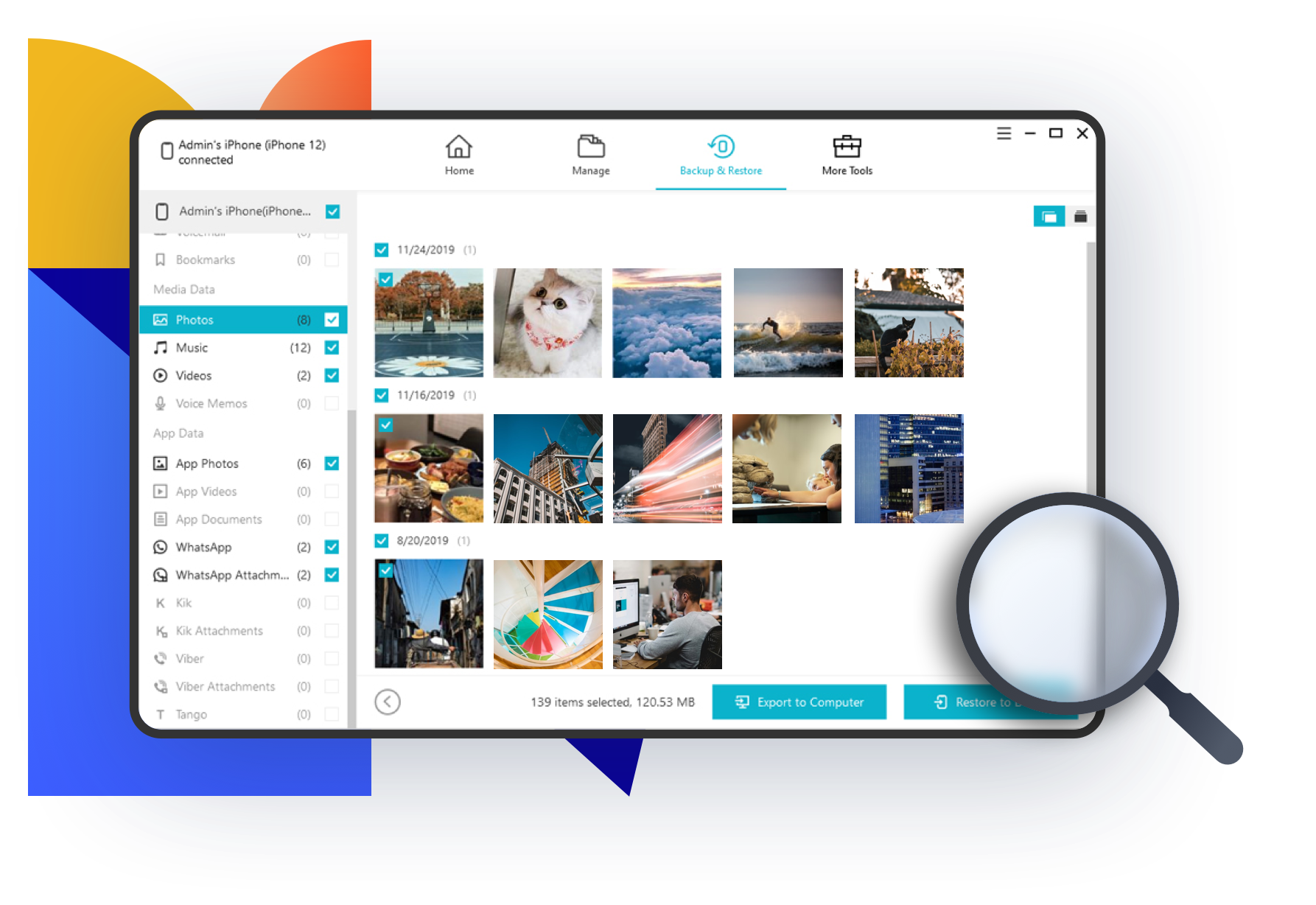
Smarter Backup, More Flexible than iTunes and iCloud
Compared with transferring data from iTunes and iCloud, what's advantages of UltFone iOS Data Manager? Let's take a look.
-
- Features
- UltFone iOS Data Manager
- iTunes/iCloud
-
- Selectively Backup
- You can selectively choose specific files to backup.
- NOT Supported.
-
- Preview Backup
- Free preview backup files and then selectively restore them later.
- NOT Supported.
-
- Space Limitations
- Back up iPhone/iPad/iPod to computer without space limitation.
- ONLY 5G provided free on iCloud.
-
- Backup Time
- Time-saving. Only half an hour necessary for 50G file's backup.
- MORE than 1 hour.
-
- Backup Network
- NO network required.
- Network is a must.
-
- View Old Backup
- View all the backup lists with backup date and device models, and free preview backup details.
- NOT Supported.
Transfer Files between iOS Devices and Computer So Easy
Do you meet any restriction when doing iPhone data transfer? With UltFone iOS Data Manager, you will not have the annoyance anymore. Transferring files between iPhone and computer will be much more flexible than ever. More than 30 file types are suppported, including music, photos, videos, WhatsApp messages and attachments, contacts, and messages.

Manage iOS Data More Powerfully than iTunes
With the wonderful data manager feature, you can add and delete files with UltFone iOS Data Manager easily. Any changes you made will be synced to your device immediately. You can import and export files between iDevices and computer with only one click. Moreover, it will automatically merge your duplicate contacts and enable you to uninstall applications.
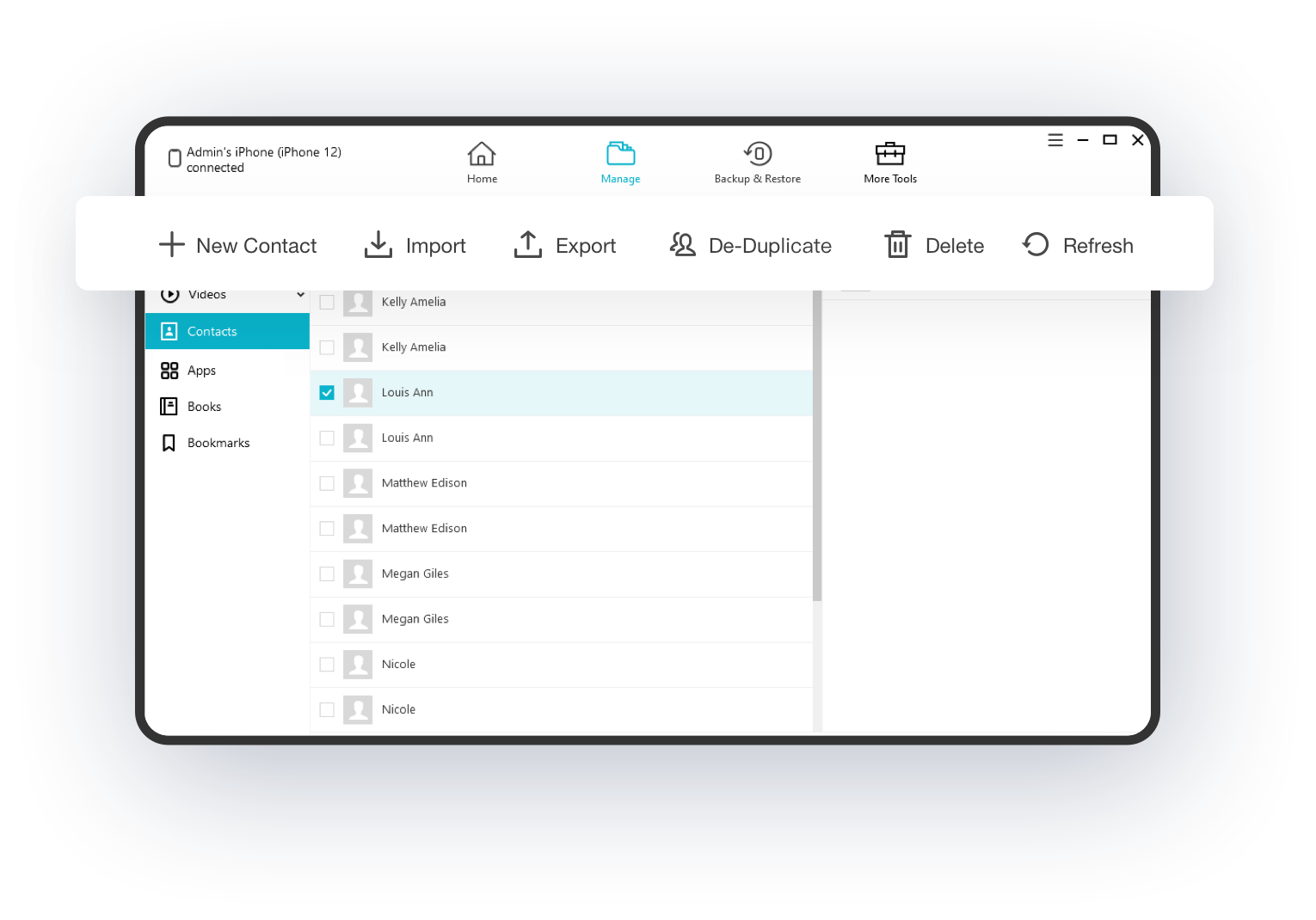
-
Add Files
Convenient to add contacts, playlists, books and bookmarks. Any changes will be synced to your device.
-
Delete Files
Delete any unwanted files to free up space for your device. Or you can click "Uninstall" to revome Apps in batch.
-
Export Files
Export any files you want by clicking the file and selecting a location. It's so easy to get files off iPhone/iPad/iPod.
-
Import Files
Directly import files from computer to iPhone, and even import photos to Camera Roll with no restrictions.
-
Merge Contacts
Simply merge duplicate contacts and manage contacts as you want.
UltFone iOS Data Manager Tech Specifications
UltFone iOS Data Manager is now compatible with the latest iPhone 17 series and iOS/iPadOS 26.

iPhone 17/Air/Pro/Pro Max, iPhone 16/16e/Plus/Pro/Pro Max, iPhone 15/15 Plus/iPhone 15 Pro/15 Pro Max, iPhone 14/14 Pro/14 Plus/14 Pro Max, iPhone SE 3, iPhone 13 Mini, iPhone 13, iPhone 13 Pro(Max), iPhone 12 Mini, iPhone 12, iPhone 12 Pro(Max), iPhone 11, iPhone 11 Pro/Pro Max, iPhone XS/XS Max, iPhone XR, iPhone X, iPhone 8 Plus, iPhone 8, iPhone 7 Plus, iPhone 7, iPhone SE, iPhone SE(2nd), iPhone 6s Plus, iPhone 6s, iPhone 6 Plus, iPhone 6, iPhone 5s, iPhone 4s, iPhone 4
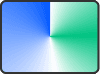
iPad: iPad, iPad 2, iPad 3, iPad 4, iPad (2017), iPad (2018), iPad (2019), iPad (2020), iPad (2021), iPad (2022), iPad (2025)
iPad mini: iPad mini, iPad mini 2, iPad mini 3, iPad mini 4, iPad mini (2019), iPad mini (2021), iPad mini (2024)
iPad Air: iPad Air (1st), iPad Air 2, iPad Air (3rd), iPad Air (4th), iPad Air (5th), iPad Air (6th), iPad Air (7th)
iPad Pro: iPad Pro 9.7in, iPad Pro 10.5in, iPad Pro 11in (1st-4th), iPad Pro 12.9in (1st-5th), iPad Pro 12.9in/13in (6th/7th)

iPod touch: iPod touch 1st-7th
iPod Classic: iPod Classic 1st-7th, iPod Photo
iPod Mini: iPod Mini 1st-2nd
iPod Nano: iPod Nano 1st-7th
iPod Shuffle: iPod Shuffle 1st-4th
How to Back up iOS Data in 3 Steps
It requires no technical knowledge to manage iPhone data with UltFone iOS Data Manager. Simply click the button on the software interface step by step and you will have all managed in order. Here we illustrate the guide to back up data and if you want to explore more about UltFone iOS Data Manager, follow the full guide.
UltFone iOS Data Manager Reviews
iTunes backups kept failing on me, and iCloud was always full or messing up. With UltFone iOS Data Manager, no more hassle—I can back up, restore, move stuff around, even drop all my photos to the computer in one click. Honestly way easier than iTunes or iCloud. Totally recommend it!

I have to transfer lots of duplicate pictures on my iPhone to free up storage. This tool is very useful. It not only helps me move those files but also automatically removes duplicates during the transfer. The transfer speed is really fast and it saves me a lot of time.

UltFone iOS Data Manager FAQs
Q1: Is it free to backup iPhone with iOS Data Manager?
Yes, you can use UltFone iOS Data Manager to backup your iPhone/iPad/iPod for free. Files include contacts, messages, notes, calendars, reminders, voicemail, bookmarks, photos, videos, music, voice memos, WhatsApp & attachments, Kik & attachments, Viber & attachments, app videos, app photos and app documents.
Q2: What to do if UltFone iOS Data Manager cannot detect my iOS device?
First, please unlock your iOS device and then trust the computer. And also connect your device to computer with the original USB cable.
Q3: What's the difference between Free Trial and paid version?
The free trial version enables users to manage 10 files and make free backup. With management feature, you can add/delete/import/export 10 files in total for free. And for paid version, you can use all the features without any restriction.
Q4: Can I use UltFone iOS Data Manager on iPhone?
No, UltFone iOS Data Manager is a desktop software. And for some features such as backup, you need to recover data to computer instead of your iPhone because data will be overwritten in this case.
Q5: Can I restore iTunes backup with UltFone iOS Data Manager?
Yes, you can view and restore iTunes backup with this software. Compared with iTunes, UltFone iOS Data Manager can analyze the iTunes backup so that you can free preview and fully or selectively restore the files you want. The preview feature is totally free.