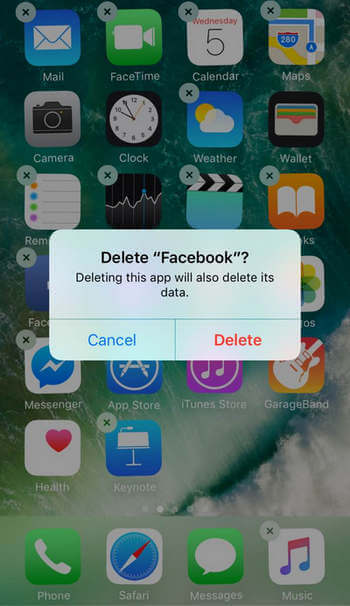How to Solve New iPhone 13/8/8 Plus Stuck on Activate Screen
 Jerry Cook
Jerry Cook- Updated on 2021-09-29 to Fix iPhone
After brought a new iPhone 13/8/8 Plus, the first thing for users to do is sure to activate the device. However, there are lots of users who find their iPhone 13/8 stuck on activate screen. How to fix iPhone 13/8 stuck on activation? Here are the solutions.
Solution 1: Hard Reset iPhone 13/8/8 Plus to Activate Again
Restart and reset iOS device can be an extremely easy way to fix kinds of iOS stuck problem, and we here also choose to hard reset iPhone 13/8 first. And the process can be kinds of different from the old iPhone model, users should:
Step 1: Press the Volume Up button and release it quickly.
Step 2: Press the Volume Down button and release it quickly.
Step 3: Press and hold the Side button until you see the Apple logo.

And when your iPhone 13/8 start, you can try again to activate the device.
Solution 2: Enter/Exit Recovery Mode to Fix iPhone 13/8 Stuck on Activation
When iOS device get stuck, enter/exit recovery mode is always a good choice to fix. Through this process, the problem of the system will be reset to the best performance, if you don’t know how to manually achieve your goal, with the help of UltFone iOS System Repair (ReiBoot), a freeware which is professional in putting iPhone, iPad and iPod into recovery mode without pressing any buttons in only one-click.
Step 1: Run the program on your computer, and connect your iPhone 13/8 with computer via USB cable.
Step 2: Click “Enter Recovery Mode” on the main menu.
Step 3: When you see iTunes and USB icons appear on your iPhone 13/8 screen, then “Exit Recovery Mode” button of UltFone iOS System Repair (ReiBoot) will also be highlight, just click it.

Step 4: After your iPhone 13/8 successfully reboot, you can start to activate it again.
Solution 3: Fix iPhone 13/8 Stuck on Activation Screen by Repair Operating System
If you find the above two solutions cannot help you to fix the problem, then we suggest you to repair the operating system and update it to the latest version with the help of UltFone iOS System Repair (ReiBoot) pro.
You should only connect your iPhone 13/8 with UltFone iOS System Repair (ReiBoot) again and choose “Fix All iOS Stuck” and you would see the interface below, click “Repair Now” to go on.
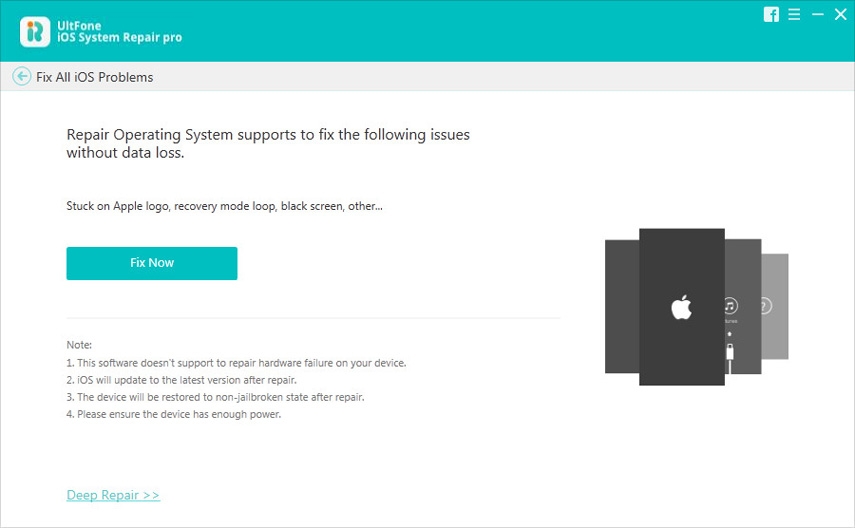
Follow the steps UltFone iOS System Repair (ReiBoot) give to you and when the process is over, you can take your iPhone 13/8 to activate again.
Tricks to Check iPhone 13/8 Activation Errors
For that the reasons which cause iPhone 13/8/8 Plus cannot activate can be divided into the following 3 types in most of the case:
- The activation server is unavailable
- The SIM card is unsupported
- Activation couldn't be completed
Thus here we collected some tips for users to notice:
- Make sure you have a SIM card installed.
- Reseat SIM card.
- Sign in right with your Apple ID.
- Make sure Apple's activation server is online.
- Keep connecting to a Wi-Fi network.
- Contact your carrier/Apple.
That’s all about how to solve iPhone 13/8 will not activate, if your iPhone 13/8 Plus also come with the same problem, you are also suggest to use these solutions and tips to fix.