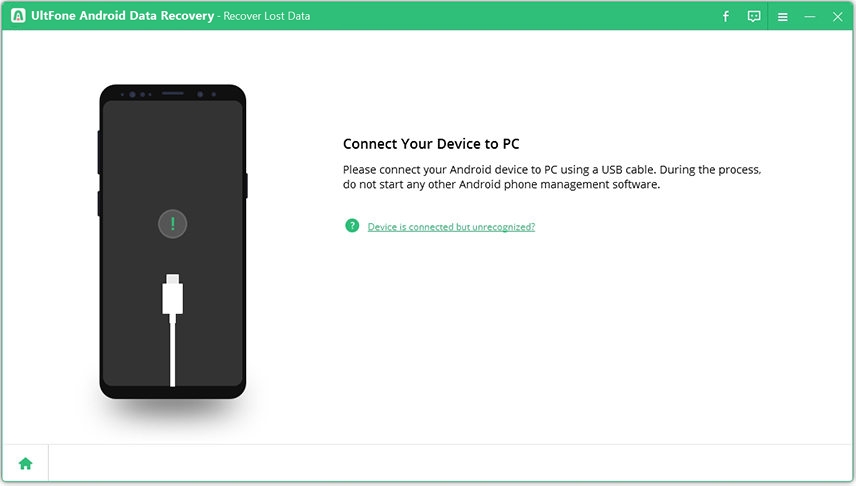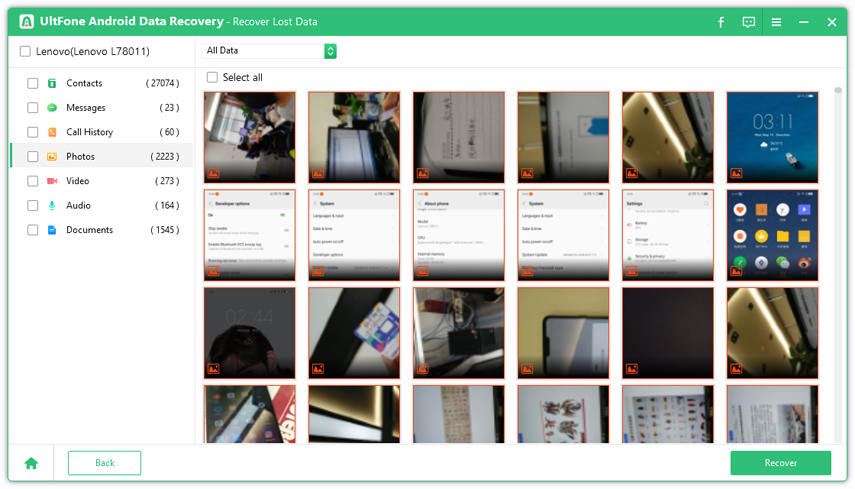Free Ways to Recover Deletes Data/Files from Android Internal Memory
 Jerry Cook
Jerry Cook- Updated on 2021-06-08 to Android Data
How often do you repent over your mistakes? Well, if that’s very often, I am not surprised that you are looking for ways to recover deleted data from your Android internal memory. It has always been a concern amongst Android users, who have mistakenly or unknowingly deleted their files. If we were talking about the problem a decade earlier, all you would have heard would have been complicated terms that won’t only boggle your mind but also be ineffective.
With the latest developments, we have fortunately found a couple of solutions to recover deleted files from Android internal memory for free. In this blog, we shall be discussing several solutions to recover deleted data for your Android, so that you are equipped with everything you need.
- Part 1. Is it Possible to Recover Deleted Files from Android Internal Storage?
- Part 2. How to Recover Deleted Files from Android Internal Memory for Free with Google Drive?
- Part 3. How to Recover Deleted Data from Android Internal Memory without Root?(No Backup Needed)
- Part 4. How to Recover Data from Broken Android Phone Internal Memory?
Part 1. Is it Possible to Recover Deleted Files from Android Internal Storage?
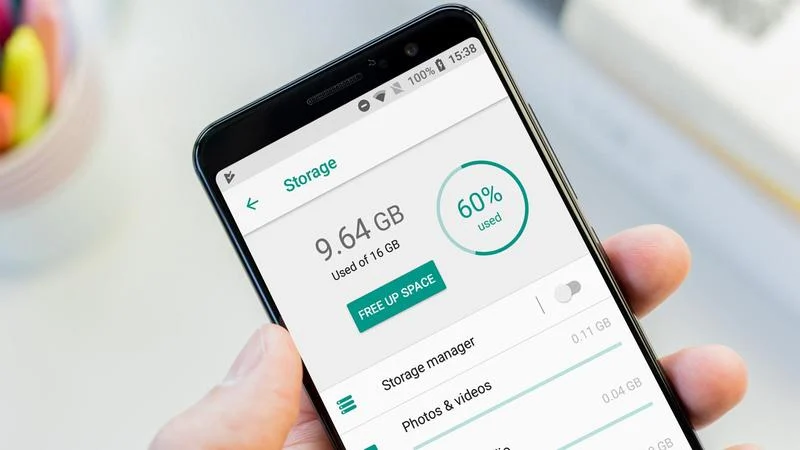
Making up for mistakes isn’t always possible, but when it comes to recovering deleted files on your Android, your life has given you a second chance. The Android data removal mechanism works similarly to a recycle bin on your computer desktop. The data removed isn’t wiped off completely from the phone but is labeled as "special info" by the system, and is present in the directory. However, as the data is deleted from the phone, it won’t show up if you search for it. Nevertheless, you could still recover it if you make use of the right data recovery application.
Part 2. How to Recover Deleted Files from Android Internal Memory for Free with Google Drive?
In order to answer the question how can I recover permanently deleted files from Android phone, we will get started with the solution with a more familiar name. Google Drive is a cloud server that stores most of the data present on your phone. The data can be accessed and restored from the cloud server using your Gmail ID. However, for the process to work, you would need to ensure that you have the credentials to the ID on which the backup was made. Let’s get on with the process.
- Step 1. Download and launch the Google Drive application.
- Step 2. Enter your Gmail credentials.
- Step 3. Now, head on to select the device on which the data was stored.
- Step 4. Once the list of files open up, select the files that you wish to restore.
-
Step 5. Click on the RESTORE option to begin the process.

It would take some moments, depending on the size, for the restoration to complete. Once done, you would have recovered your deleted files from Android internal memory for free.
Part 3. How to Recover Deleted Data from Android Internal Memory without Root?(No Backup Needed)
The hassle-free way to recover data from Android internal memory is by taking assistance of third-party software that is UltFone Android Data Recovery. The program is pretty easy to use, and it can recover the data within ONLY a few clicks.
UltFone Android Data Recovery allows you to recover deleted videos, pictures, documents, and messages from your Android internal memory with ease. The best thing about the program is that it supports over 7000 Android phones and tablets. Here are some of the incredible features of UltFone Android Data Recovery, which makes it a perfect tool for recovering deleted data.
- Recover the deleted files without rooting your device.
- Recover lost Android data from a broken or water-damaged device.
- User-friendly interface and fool-style operations.
- Support a variety of devices, including Samsung, Huawei, and others.
Here is how to use UltFone Android Data Recovery.
-
Step 1 Download and install UltFone Android Data Recovery on your computer. Launch the application and select the Recover Lost Data feature from the main interface.

-
Step 2 Connect your phone to the computer. Make sure that USB Debugging is enabled on your phone.

-
Step 3 After the phone is recognized, choose the files you want to recover, and click on the Start button to start the scan.

-
Step 4 Once the scan is finished, the deleted data would appear on the screen. Select the files you're looking for and click on the Recover button to recover them.

Part 4. How to Recover Data from Broken Android Phone Internal Memory?
Despite the fact that you can recover your deleted files through Google Drive in normal conditions, recovering data from Google Drive won’t work if your phone screen gets broken. The best solution that we could find to recover data from broken devices is still using UltFone Android Data Recovery. The software has the ability to recover all your deleted data on Android without root, and the biggest perk is that it won’t need a fully working screen to do it. The software has a wide range of compatibility and works best for more than 7000 devices. If you are looking for a way to recover data from a broken Android phone’s internal memory, repeating the steps in part 3 will take you to the best solution.
Conclusion
The situation is really annoying when you mistakenly delete or lost your important data. But, now you don’t need to worry anymore as UltFone Android Data Recovery would do the job for you. The program will help you recover your lost files without voiding the warranty of your device. Feel free to give it a try.
Also, if you face any trouble while recovering deleted files from Samsung internal memory or any other Android internal memeory. You can comment down and our team will be thrilled to help you.