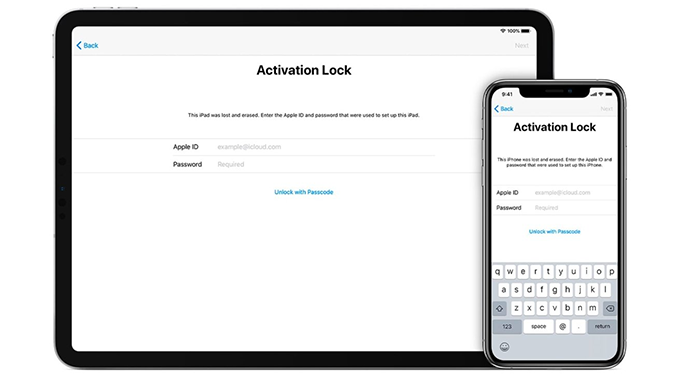iCloud Assistant Pro Full Review [2026 Updated]
 Jerry Cook
Jerry Cook- Updated on 2022-12-19 to Alternative
Let’s admit! We have to remember many passwords in our daily life. And it is no surprise that we cannot remember each one of them. We all are humans, after all! Once we forget the password of your online account, getting access back to it become laborious. For instance, if we are agreeing to buy a pre-owned device iOS device that has not been reset, then we will have to unlock it, which requires us the password to do so. Moreover, forgetting the iCloud password of your iOS device can make things complicated for us. The users who are facing this very issue, only they will understand the importance of a tool like iCloud Assistant Pro! Peruse this review to know more about this software. It comes into use when you do not remember the iCloud password but have to unlock an iOS device. Let us explore what we have for you in this post.
Part 1: iCloud Assistant Pro Full Review
Since there are many people looking for a full analysis of iCloud Assistant Pro before they turn to them for help. We will make a detailed review on it and let's deep into this software:
1. What is iCloud Assistant Pro?
Even when you have forgotten iCloud password of your iOS device, iCloud Assistant Pro comes for rescue and helps you in unlocking your device. There are some situations when an iPhone user can feel helpless such as while forgetting the password of iCloud, buying a used iPhone without removing the activation lock, selling your iDevice that you have not reset because of forgetting the passcode. You can purchase the iCloud Assistant Pro Enterprise License Key. These are just a rare examples; there are many other situations when iCloud Assistant Pro is going to help you. This application is also referred to as iCloud Assistant Pro Enterprise 365.
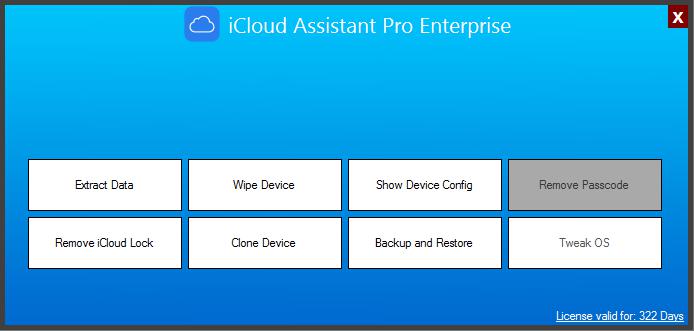
2. Is There a Way to Download iCloud Assistant Pro for Free?
If you are expecting iCloud Assistant Pro free version, no site is going to provide you but downloading a cracked version is possible. This is risky because you can end up bringing viruses and malware to your PC. Hackers can get access to your system, and your data can be at risk. Avoid downloading free version from any site because it is a paid application. If you download, blame yourself when the system starts to misbehave. Keep in mind that downloading iCloud Assistant Pro free from any site is illegal. Better to go for an alternative.
3. Pros and Cons of iCloud Assistant Pro
Nothing is perfect, as they say. And technology has no exceptions as well. Apart from the fact that iCloud Assistant Pro is helpful for the users, there are still goods and bads of it. Here we are going to add some pros and cons of using this iCloud Assistant Pro download that we would like to share with you:
Advantages:
- 1. It has the potential to remove iCloud account.
- 2. No need of any iCloud account details of the previous owner or yours for unlocking the device.
- 3. Quick at unlocking the iCloud account.
- 4. Simple to utilise and features an intuitive interface.
- 5. No need of technical knowledge.
Disadvantages:
- 1. One cannot download this tool from the official site, as there is none, so finding a reliable source to install is difficult.
- 2. According to some users, this is not a useful tool in removing an iCloud account but taking opinions seriously.
- 3. Seems like a scam because of the complex payment method.
- 4. Lacks the support for the models above iOS 13, iOS 14, and so on.
- 5. The users have given a low rating to this application.
Part 2: Best Alternative to iCloud Assistant Pro
If you do not want to go for iCloud Assistant Pro download, it is better to try a reliable alternative. There are enormous tools for the iCloud unlock, so being dependent on iCloud Assistant Pro can put you in a stressed situation. In case you want to try an iCloud assistant pro free trial, it is available only for a day. After that, you have to purchase it, but we cannot say that it will work with your iDevice. One of the best applications after iCloud Assistant Pro is none other than UltFone Activation Unlocker. It is effective iCloud activation unlock software. Some of its attractive features include:
- Accessible for Windows as well as Mac users.
- Remove the activation lock even when the password is unknown to you.
- Compatible with all iOS versions from iOS 12 to iOS 14 activation lock.
- Support all iPhone models from iPhone 5S to iPhone X, as well as all iPad models.
Steps to unlock idevice with UltFone Activation Unlocker
-
Step 1Run UltFone Activation Unlocker
Install UltFone Activation Unlocker and run this program on your PC. Remember that your device can be jailbroken and connect the device with USB cable that you want to unlock. Click on “Start” to begin. After clicking on it, read the agreement when asked. Click on “Next” to agree.
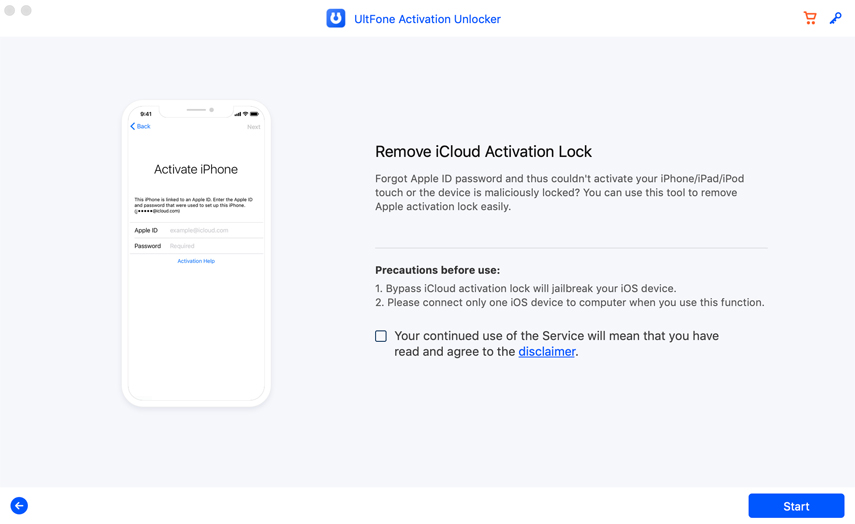
-
Step 2Download Jailbreak Tool
After your device has been recognized, the tool will initiate the downloading of the Jailbreak tool. The device must stay pertinent to the PC and a strong network connection.
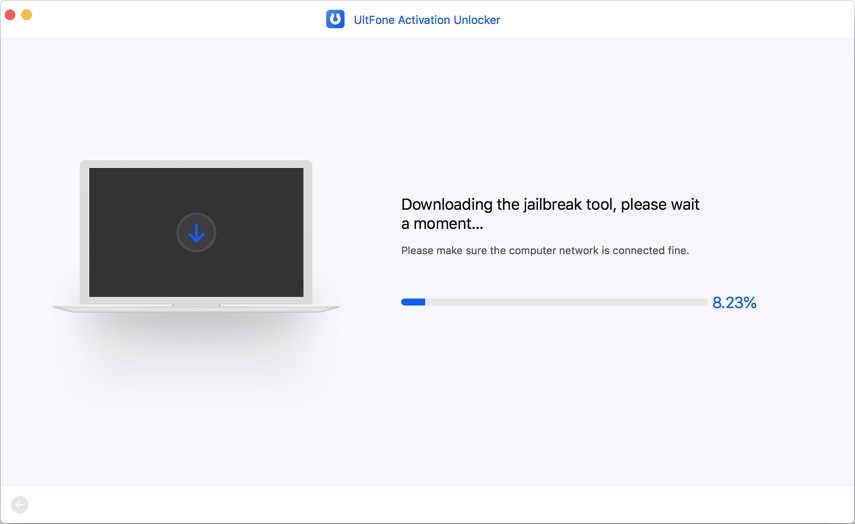
-
Step 3Initiate Jailbreak
Once the jailbreak tool is installed, click on “Start Jailbreak” button to start jailbreaking your device.
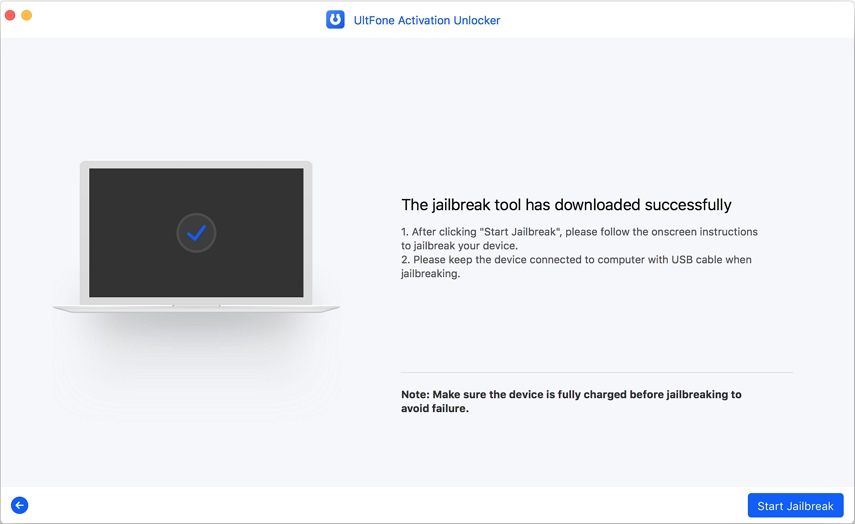
The instructions will remain present on the device. Read the instruction before proceeding for the jailbreak. After the fulfillment of this process, click on the “Next” to continue.
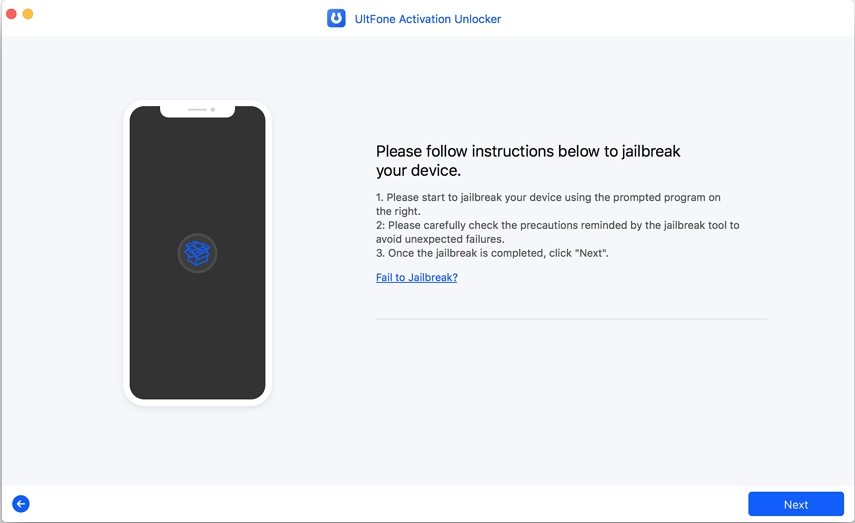
Now, the device info will be displayed. Confirm and click “Start Remove” button for removing the iCloud activation lock.
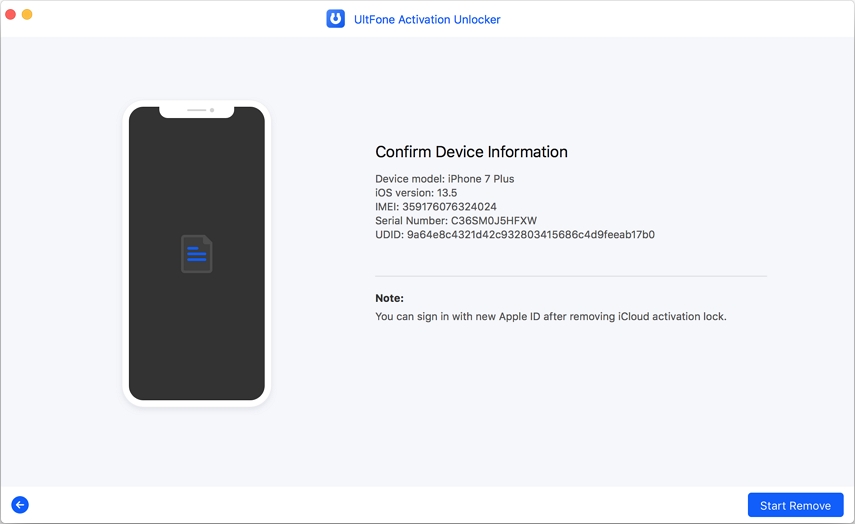
-
Step 4Eradicate iCloud Activation Lock
The process will take a few minutes only, and it is advised to avoid using your device and do not disconnect it.
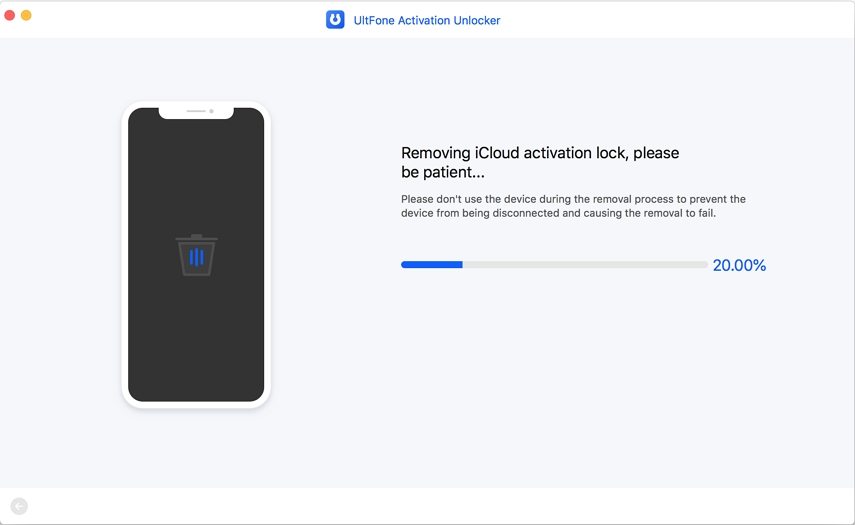
Then the software will remove iCloud Activation Lock Successfully. Once removed, you need to log in with a new Apple ID with App Store or iTunes. Never factory reset or flash firmware after performing this bypass iCloud activation lock. Otherwise, the device will get locked again. Also, logging into the iCloud account from Settings.
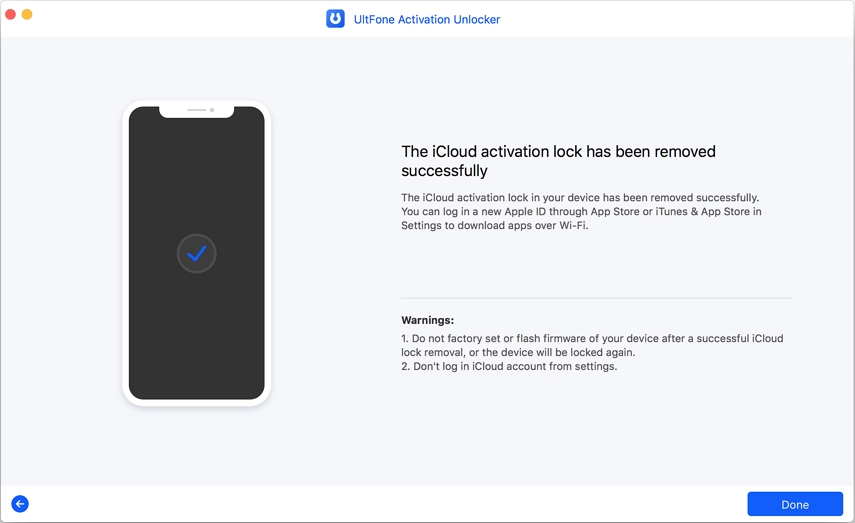
Final Words
After going through this content, you will not need to question “Is iCloud assistant pro a scam?” Many users have supported this tool so you must give a try. The sophisticated payment method of iCloud Assistant Pro download full version makes people believe that it’s a scam. We hope that you’re now well-versed with the topic and can give a try to the alternative of iCoud Assistant Pro - UltFone Activation Unlocker. We wish to help you with such topics in future too. So stay tuned with us to get such interesting updates!