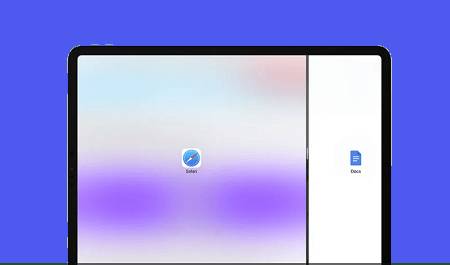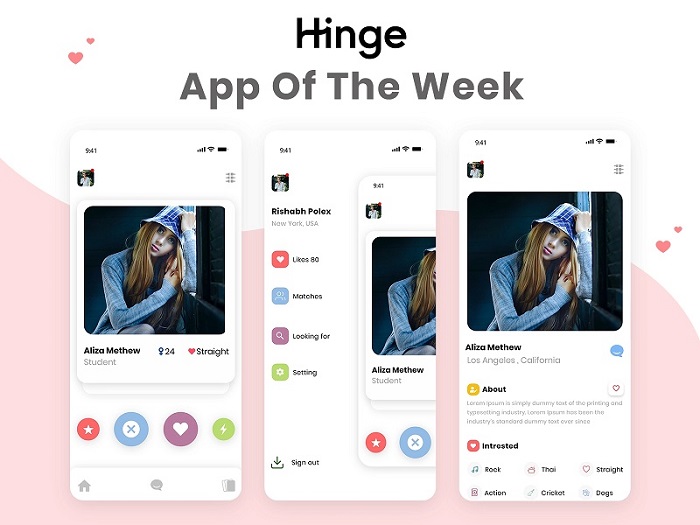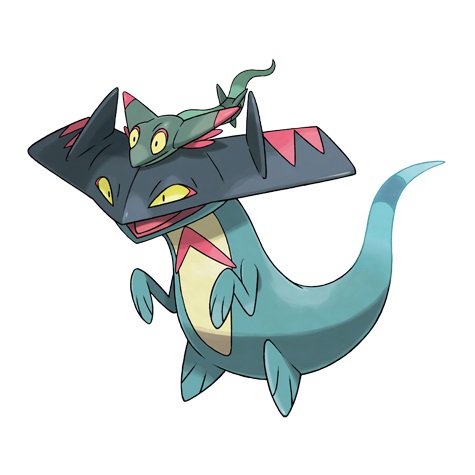How to Solve PGSharp Can't Login With Google
 Jerry Cook
Jerry Cook- Updated on 2022-12-17 to Virtual Location
PGSharp is an application that allows players to play Pokemon Go on their mobile devices. Unfortunately, many users have encountered errors when trying to log in with Google. There are certain reasons why PGSharp can't log in with Google, but fortunately, some solutions can help you get back into PGSharp. So what do you need to do if PGSharp won't let you log in with Google? This guide will discuss the possible causes of PGSharp not logging in with Google and how to solve them.
- Part 1: Why Can't I Log into Pokemon with My Google Account?
- Part 2: Is PGSharp Still Safe and Free to Use?
- Part 3: Is There an iOS Version of PGSharp?
- Part 4: How to Spoof Location on iPhone withour PGSharp?
- Part 5: How to login Pgsharp with Facebook?
- Part 6: How Does PGSharp Work for Pokémon GO?

Part 1: Why Can't I Log into Pokemon with My Google Account?
There are a few possible reasons why PGSharp won't let you log in with your Google account.
-
Cause 1: PGSharp Account Is Not Linked With a Google Account:
If your PGSharp account is not associated with any Google Account, PGSharp will be unable to log in. To solve this issue, you need to link your PGSharp account with a Google account. Cause 2: PGSharp Is Not Updated To The Latest Version:
PGSharp must be updated to the newest version in order for it to be able to log in with your Google Account. If PGSharp is not up-to-date, you will need to update it before being able to log in.Cause 3: Incorrect PGSharp Login Details:
If you have entered the wrong PGSharp username or password, PGSharp won't be able to log in. Make sure that you enter the correct PGSharp account information and check for any typos.Cause 4: The birthday You Entered is Wrong:
PGSharp requires you to be at least 18 years old for it to accept your Google account login. If the birthday you entered is wrong, PGSharp won't allow you to log in with your Google Account. Double-check that the birthday you entered is correct, and try logging in again.

Part 2: Is PGSharp Still Safe and Free to Use?
Yes, PGSharp is still a safe and free application to use. PGSharp follows all the necessary regulations to ensure that your data is secure and private. PGSharp also offers players an enjoyable gaming experience without any extra costs. However, PGSharp is not affiliated with Niantic or the Pokemon Company, so they cannot guarantee anything.

Part 3: Is There an iOS Version of PGSharp?
No, PGSharp is only available for Android devices. PGSharp does not have an iOS version yet, but the developers are working on bringing PGSharp to Apple users soon.
Part 4: How to Spoof Location on iPhone withour PGSharp?
If PGSharp isn't available on iOS devices, you can still spoof your location with UltFone iOS Location Changer. Using this tool, you can easily fake your GPS location without jailbreaking or rooting your device. UltFone iOS Location Changer is a safe and secure option for iPhone users who want to change their location. With UltFone iOS Location Changer, you can easily change your location in any app or game. It's the perfect way to spoof your location on an iPhone without PGSharp. This intuitive tool enables users to easily and quickly simulate different geographical locations or routes with just a few taps.
- Import/Export GPX file to create your own routes.
- Control your movement direction with a joystick conveniently
- One-Click to change GPS location to anywhere.
- Work with location-based apps, such as Pokemon Go,WhatsApp and Facebook, etc.
- Support the latest iOS 16/iPadOS 16 and iPhone 14/14 Pro/14 Plus/14 Pro Max.
- Step 1 Install and open UltFone iOS Location Changer and click GPS change from the main interface. Then snap the Enter button to proceed.

- Step 2Connect your iPhone to your computer via an Apple cable. Then select Next option on the screen.

- Step 3 You can pick a location on the map with your mouse or enter an area on the upper left search bar. After doing so, click on the "Start to Modify" option.

Part 5: How to login Pgsharp with Facebook?
PGSharp also offers the option to login with your Facebook account. To do this, you have to open PGSharp and then click on the "Login with Facebook" button in the top-right corner of the PGSharp homepage. After that, a pop-up window will appear where you can enter your Facebook credentials (username and password). PGSharp will then verify your Facebook credentials and log you into PGSharp. Once you're logged in, PGSharp will sync all of your account data to the PGSharp servers.
Part 6: How Does PGSharp Work for Pokémon GO?
PGSharp allows Pokémon GO players to spoof their GPS location so they can "spoof" around the game without leaving their home. It also enables players to join remote raids and even get legendary Pokémon from them. It can also be used to search for rare Pokemon in any location and catch a bunch of Pokemon with one spin. PGSharp also offers a feature called "Sniping," which allows players to teleport directly to rare Pokémon. It also helps players level up faster and catch more Pokemon at the same time, making it an invaluable tool for any serious Pokémon GO player. PGSharp is one of the few legitimate GPS spoofing apps available on the market today and has many features that make it a must-have for any Pokémon GO player. But PGsharp can't log in with Google. That's why PGSharp is not a very useful method today.
Conclusion
If you've been having trouble logging in to PGSharp with Google, don't worry. Furthermore, PGSharp isn't available for iOS devices yet, but you can still spoof your location with UltFone iOS Location Changer if PGSharp isn't available on your device. With the help of UltFone iOS Location Changer, you can easily fake your GPS location without jailbreaking or rooting your device. So, next time you want to spoof your iPhone's location without PGSharp, try UltFone iOS Location Changer. It's the perfect way to fake your location on an iPhone.