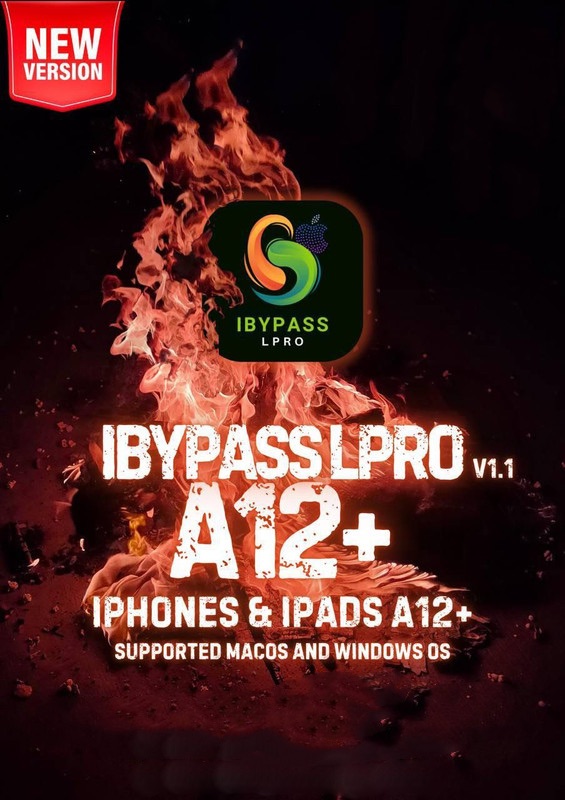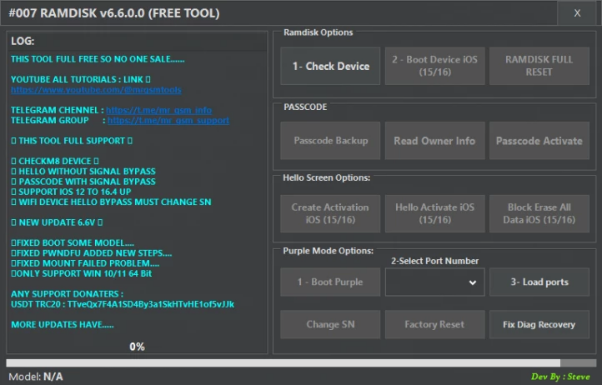Free Download Download Age Restricted YouTube Videos [Effectiveness]
 Jerry Cook
Jerry Cook- Updated on 2025-05-09 to Unlock iPhone
Imagine wanting to watch a tutorial, documentary, or music video on YouTube, only to find it’s age-restricted and unavailable for offline viewing. This can be frustrating, especially when the content is needed for learning or leisure. Downloading age-restricted YouTube videos becomes essential to bypass regional or login restrictions.
In this article, we list the top 5 tools for downloading age-restricted YouTube videos for free without any installation process.
- Part 1. What Are Age-Restricted Videos on YouTube?
- Part 2. Top 5 YouTube Video Downloaders for Restricted Videos
- Tool 1: HitPaw Video Converter
- Tool 2: 4K Video Downloader Free
- Tool 3: TuneFab VideOne YouTube Downloader
- Tool 4: SnapDownloader
- Tool 5: VideoHunter YouTube Downloader
- Bonus Tip: How To Turn Off Screen Time Restrictions & Parental Control on Your iOS
Part 1. What Are Age-Restricted Videos on YouTube?
Age-restricted YouTube videos are restricted to viewers above a certain age due to content like violence, nudity, strong language, or mature themes. YouTube uses filters and user reports to enforce these restrictions.
Viewing such videos requires signing in and verifying age. In some cases, restricted videos are unavailable in certain countries or on embedded players. This ensures compliance with YouTube’s community policies and legal requirements. However, these restrictions can block access even for eligible viewers, prompting many to seek download solutions.
Part 2. Top 5 YouTube Video Downloaders for Restricted Videos
Now that we understand age-restricted videos and their limitations, let’s explore the best tools to download them for free. These YouTube age-restricted video downloaders are user-friendly, require no installation, and effectively bypass restrictions. Here are the top solutions.
Tool 1: HitPaw Video Converter
Overview:
HitPaw Video Converter is a user-friendly tool that allows you to download age-restricted YouTube videos effortlessly. It’s fast, supports multiple formats, and bypasses content restrictions, making it ideal for beginners.
Key Features:
- Bypasses age restrictions on YouTube videos.
- Supports various output formats (MP4, MP3, etc.).
- Downloads high-quality videos up to 4K resolution.
- Simple interface with one-click URL paste and download.
Steps to Use HitPaw Video Converter:
- Visit HitPaw Video Converter’s official website and follow the instructions to download and install it.
- Copy the URL of the age-restricted YouTube video.
- Open HitPaw, click the “Paste URL” button, and paste the link.
- Select the desired format and quality (e.g., MP4, 1080p).
- Click “Download,” and HitPaw will handle the rest automatically.
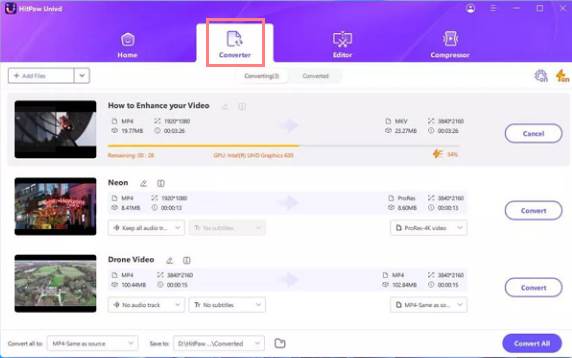
Tool 2: 4K Video Downloader Free
Overview:
4K Video Downloader Free is an efficient tool for downloading high-quality YouTube videos, including age-restricted ones. It works best when logged into your YouTube account to access restricted content.
Key Features:
- Supports 720p, 1080p, 4K, and 8K resolution downloads.
- Accesses age-restricted videos for logged-in YouTube users.
- Downloads multiple videos, playlists, or channels simultaneously.
- Offers output formats like MP4, MKV, and MP3.
Steps to Use 4K Video Downloader:
- Launch 4K Video Downloader Free on your computer.
- Click the gear icon, select “Preferences,” and sign in to your YouTube account in the pop-up window.
- Copy the URL of the age-restricted YouTube video.
- Click “Paste Link,” choose the format and quality, and click “Download.”
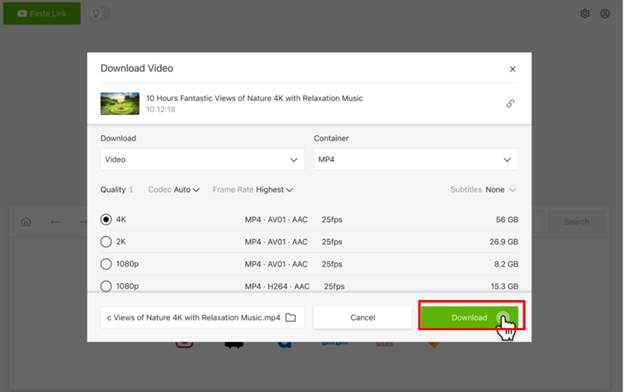
Tool 3: TuneFab VideOne YouTube Downloader
Overview:
TuneFab VideOne is a versatile downloader compatible with YouTube, Netflix, Amazon Prime, TikTok, and more. It supports downloading age-restricted YouTube videos in high quality with various formats, subtitles, and audio tracks.
Key Features:
- Downloads videos in MP4, MOV, MKV, and other formats.
- Supports up to 4K video and high-quality audio.
- Includes multi-language audio and subtitle support.
- Uses integrated GPU for up to 60x faster downloads.
Steps to Use TuneFab VideOne Downloader:
- Download and install TuneFab VideOne Down REFERENCE TO NON-EXISTENT DOCUMENT IDloader on your computer.
- Open the tool and paste the YouTube video URL in the search bar.
- Select the output format (e.g., MP4, MOV, MKV) and resolution (up to 4K).
- Click “Download” to save the video, bypassing DRM and age restrictions.
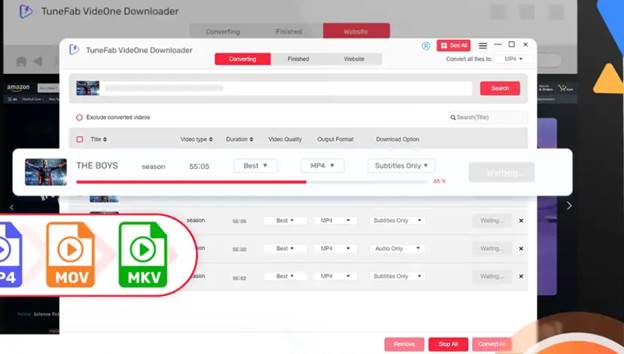
Tool 4: SnapDownloader
Overview:
SnapDownloader is a cross-platform tool for Windows and macOS that downloads videos from over 900 websites, including YouTube. It doesn’t require signing in or age verification, making it ideal for frequent use.
Key Features:
- Supports high-resolution video downloads.
- Integrated YouTube search and video clipping functionality.
- Downloads multiple videos simultaneously.
Steps to Use SnapDownloader:
- Download and install SnapDownloader on your computer or Mac.
- Copy the URL of the age-restricted YouTube video.
- Paste the link into SnapDownloader; the tool will automatically detect the video.
- Select the output format and resolution (e.g., MP4, 1080p).
- Click “Download” to save the video, bypassing restrictions.
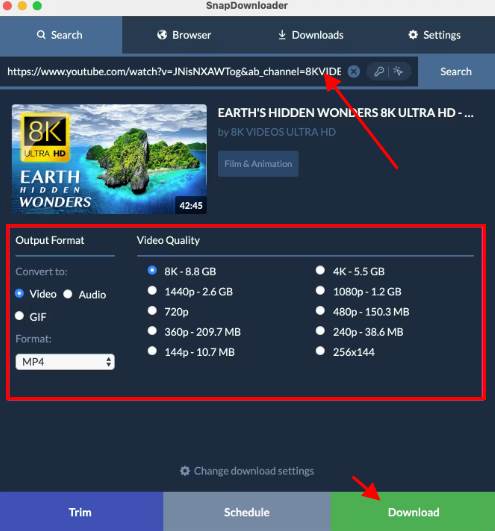
Tool 5: VideoHunter YouTube Downloader
Overview:
VideoHunter is a powerful tool for downloading any YouTube video, including age-restricted, private, or unlisted ones. It supports up to 8K resolution and includes a proxy function to bypass regional or age restrictions without YouTube credentials.
Key Features:
- Downloads all YouTube videos, including restricted and private ones.
- Supports MP4, WEBM, and MP3 formats.
- Offers ultra-high-quality resolutions from 720p to 8K.
- Fast batch downloading for playlists and channels.
Steps to Use VideoHunter YouTube Downloader:
- Download and install VideoHunter YouTube Downloader, then sign in.
- Copy the URL of the age-restricted YouTube video.
- Paste the link into VideoHunter’s main window and click “Analyze.”
- Select the resolution, format, and subtitles (if available).
- Click “Download” and check the “History” tab for your saved video.
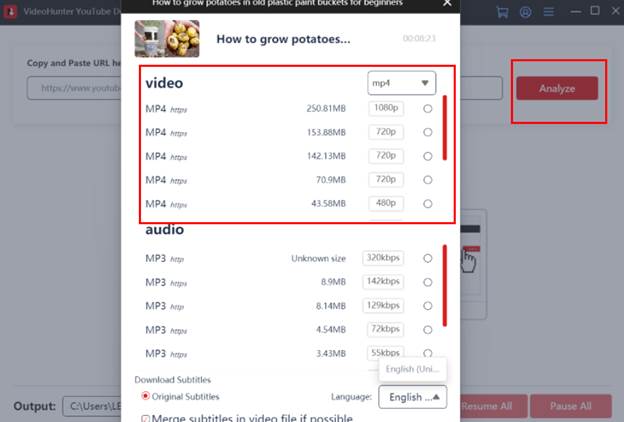
Bonus Tip: How To Turn Off Screen Time Restrictions & Parental Control on Your iOS
If you’ve lost your Screen Time passcode or want to disable Screen Time on your iOS device, UltFone iPhone Unlock can help bypass restrictions while retaining full device control.
Features of UltFone iPhone Unlocker:
- Unlocks iPhone passcodes, iCloud lock, Screen Time passcode, and MDM lock.
- User-friendly interface for easy unlocking.
- Secure and reliable with no data loss.
- Compatible with iPhone 6S to iPhone X, iPad, and iOS 12 to 16.7.
Steps to Turn Off Screen Time Restrictions Using UltFone iPhone Unlocker:
- Step 1Download and install UltFone iPhone Unlocker from its official website.
- Step 2Open the program and select “Unlock Screen Time Passcode.”
- Step 3Connect your iPhone to the computer via USB cable; the software will detect it automatically.
- Step 4Click “Start Remove” to unlock the Screen Time passcode without data loss.
- Step 5Once complete, your device will be free from Screen Time restrictions, allowing full access to settings.





UltFone iPhone Unlocker is a top tool for bypassing Screen Time and regaining control over your iPhone or iPad without data loss.
Final Word
Downloading age-restricted YouTube videos is achievable with the right tools, allowing you to bypass limitations and access valuable content. Additionally, UltFone iPhone Unlock is highly recommended for bypassing Screen Time and other iOS restrictions. These solutions ensure seamless access to restricted videos or device settings, empowering users to enjoy content and manage their devices effortlessly.